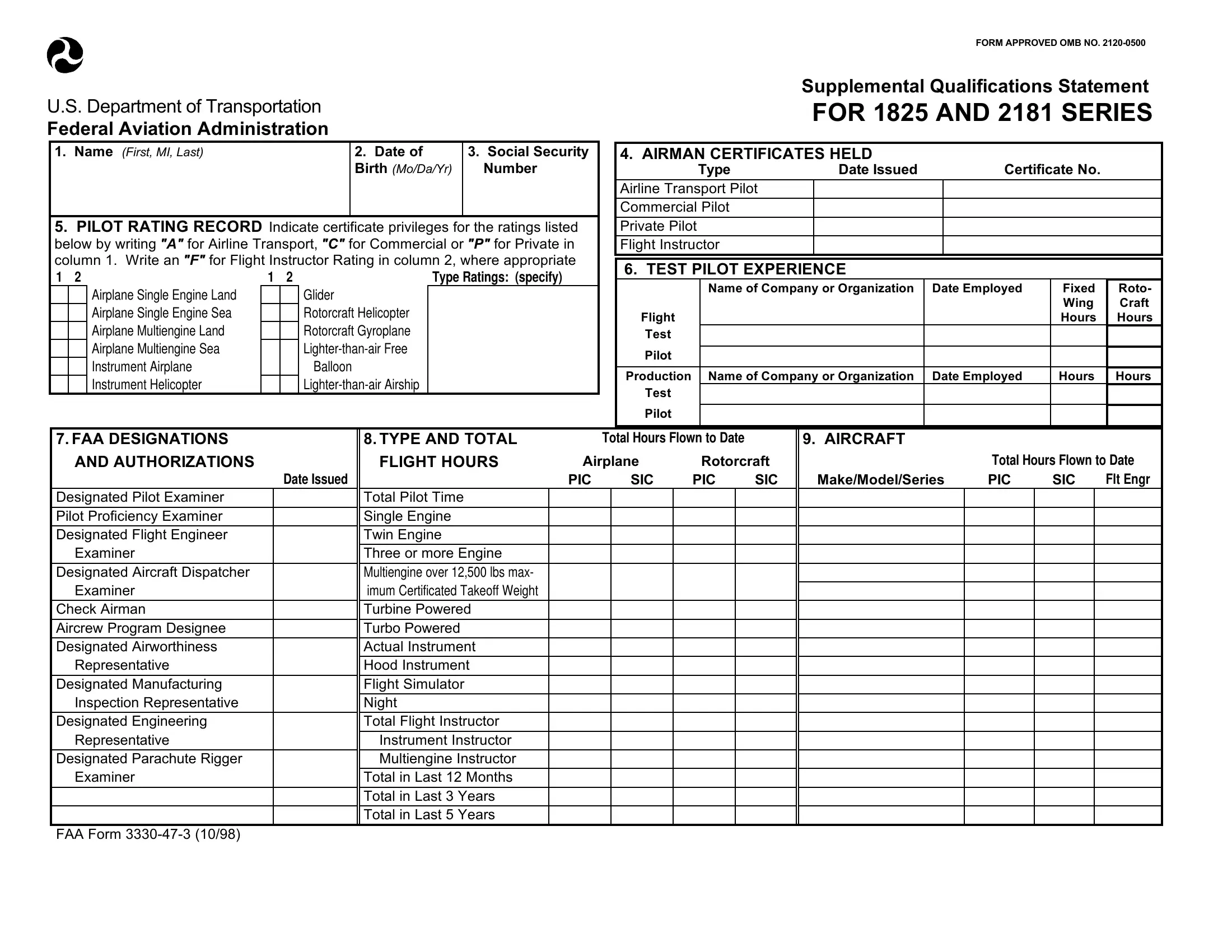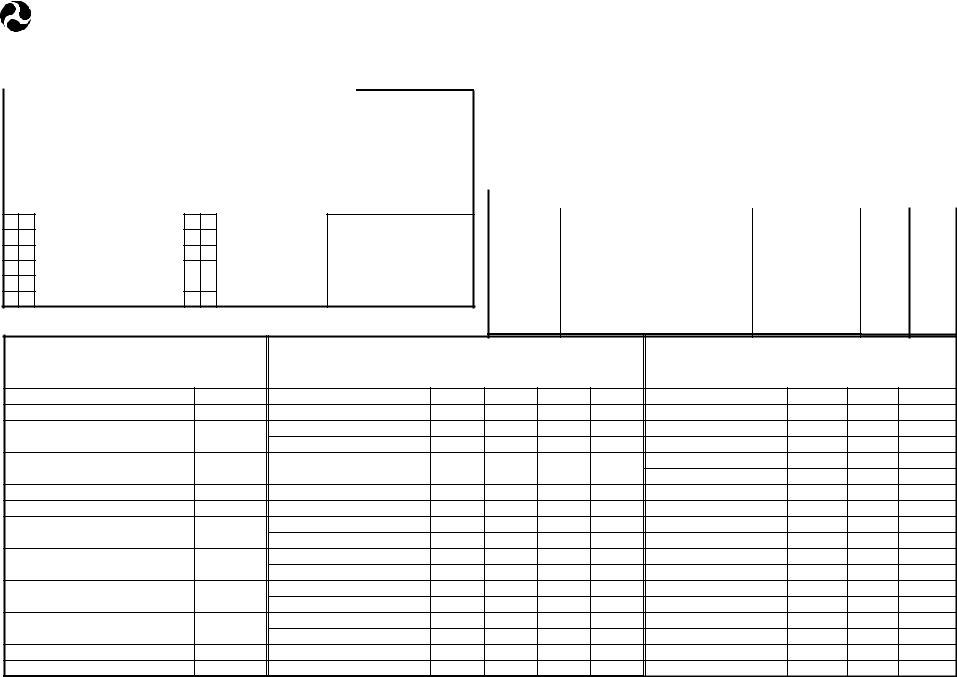It is possible to fill in faa 3330 easily using our PDFinity® PDF editor. Our expert team is ceaselessly endeavoring to improve the editor and enable it to be much easier for users with its cutting-edge functions. Take full advantage of present-day innovative possibilities, and find a trove of new experiences! This is what you'll need to do to begin:
Step 1: Click the "Get Form" button in the top part of this page to access our tool.
Step 2: When you launch the PDF editor, you will notice the document prepared to be completed. In addition to filling out different blanks, you may as well perform other sorts of actions with the Document, namely putting on any words, modifying the original textual content, adding images, affixing your signature to the PDF, and more.
It really is simple to finish the document using out detailed tutorial! Here's what you want to do:
1. Before anything else, when filling in the faa 3330, begin with the form section that includes the subsequent blanks:
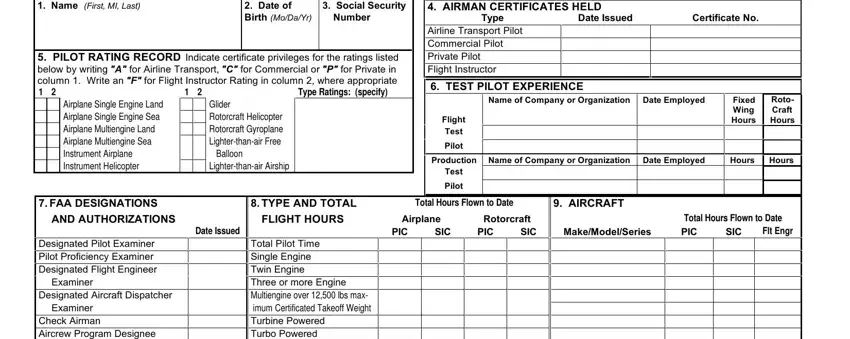
2. Immediately after the prior part is filled out, proceed to enter the suitable information in these: Check Airman Aircrew Program, Representative, Designated Manufacturing, Inspection Representative, Designated Engineering, Representative, Designated Parachute Rigger, Examiner, FAA Form, Total Pilot Time Single Engine, and Instrument Instructor Multiengine.
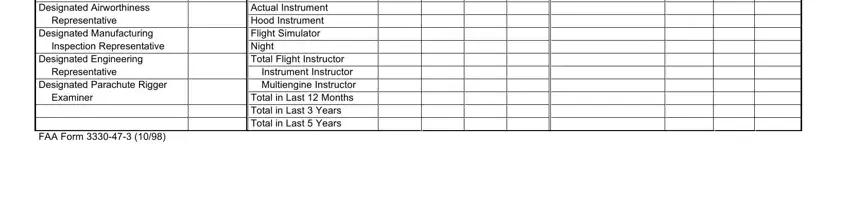
Be extremely attentive when filling in Check Airman Aircrew Program and Total Pilot Time Single Engine, because this is the part in which most users make some mistakes.
Step 3: Make certain the details are accurate and then click "Done" to progress further. Join us right now and easily gain access to faa 3330, prepared for downloading. All changes made by you are preserved , letting you modify the file at a later point if necessary. FormsPal is invested in the confidentiality of all our users; we make sure all personal data put into our tool remains secure.