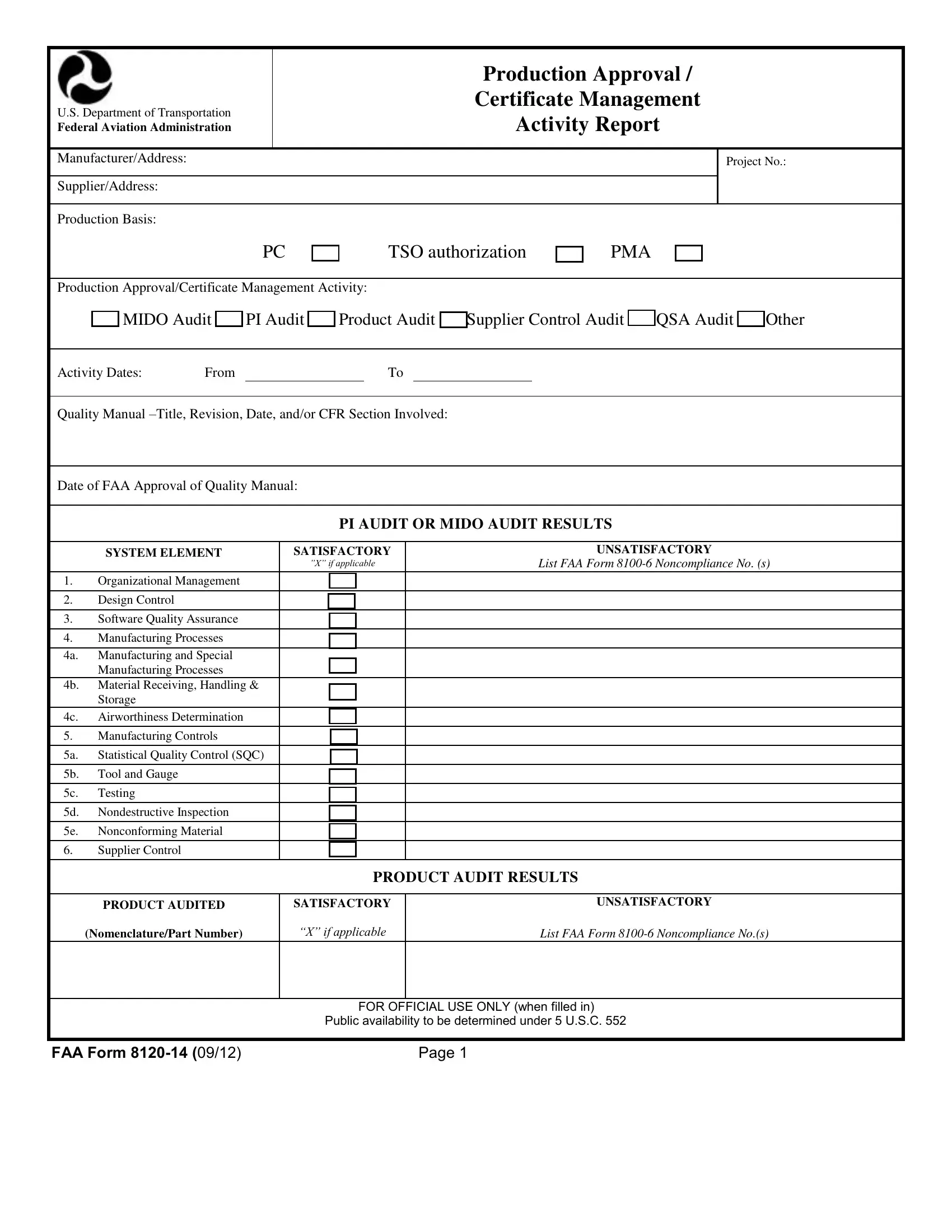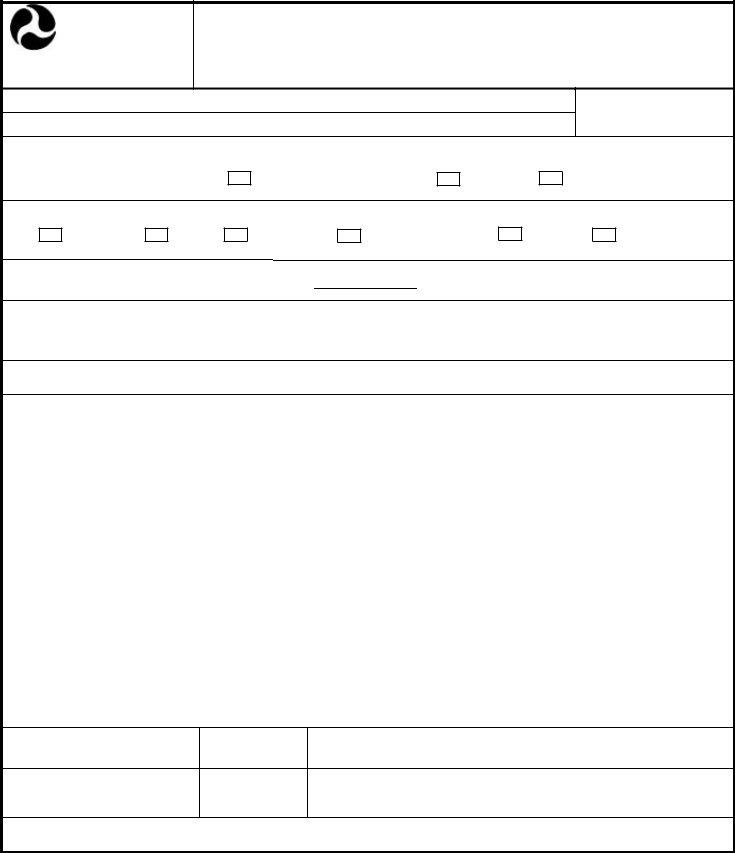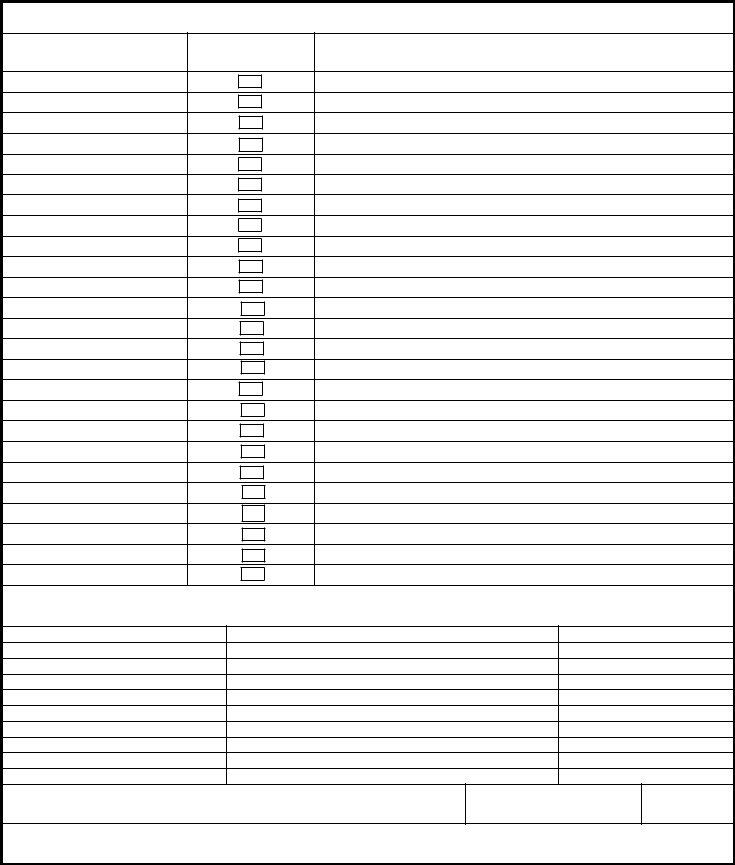Whenever you intend to fill out Audit, you won't need to download and install any kind of software - just make use of our PDF editor. To retain our editor on the cutting edge of practicality, we strive to integrate user-driven features and enhancements on a regular basis. We're always pleased to receive feedback - play a pivotal role in revampimg how you work with PDF forms. If you are looking to start, here's what it's going to take:
Step 1: Open the PDF file in our editor by hitting the "Get Form Button" at the top of this page.
Step 2: This tool will let you customize your PDF form in various ways. Improve it by adding personalized text, correct what's already in the document, and include a signature - all at your fingertips!
In an effort to complete this document, be sure you provide the right details in each area:
1. Begin filling out the Audit with a group of major blanks. Note all the necessary information and make certain absolutely nothing is forgotten!
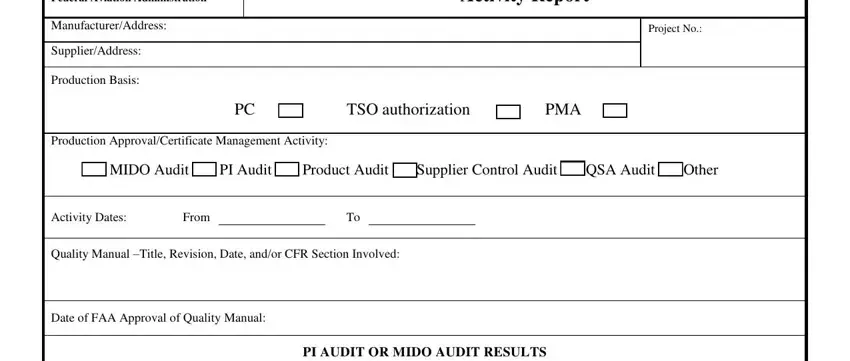
2. Once your current task is complete, take the next step – fill out all of these fields - SYSTEM ELEMENT, SATISFACTORY, X if applicable, UNSATISFACTORY, List FAA Form Noncompliance No s, Organizational Management, Design Control, Software Quality Assurance, Manufacturing Processes, Manufacturing Processes, a Manufacturing and Special b, Storage, c Airworthiness Determination, Manufacturing Controls, and Statistical Quality Control SQC with their corresponding information. Make sure to double check that everything has been entered correctly before continuing!
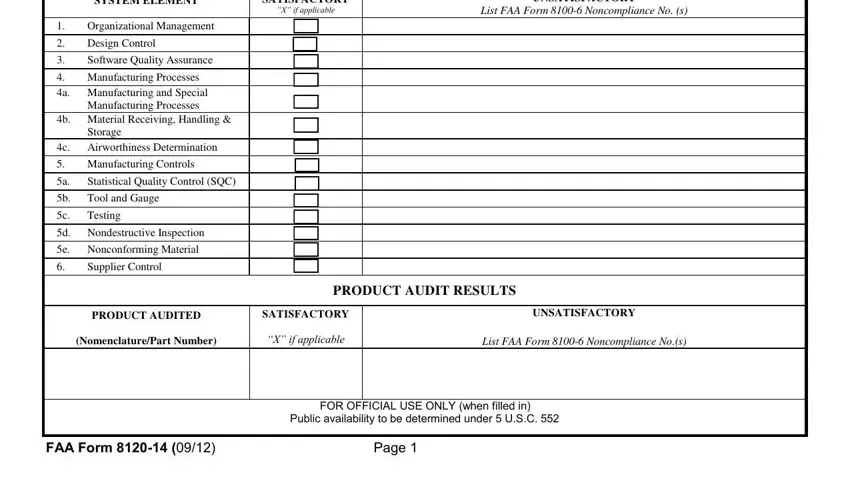
3. This next portion is focused on REQUIREMENTS, SATISFACTORY X if applicable, and List FAA Form Noncompliance Nos - fill in these blanks.
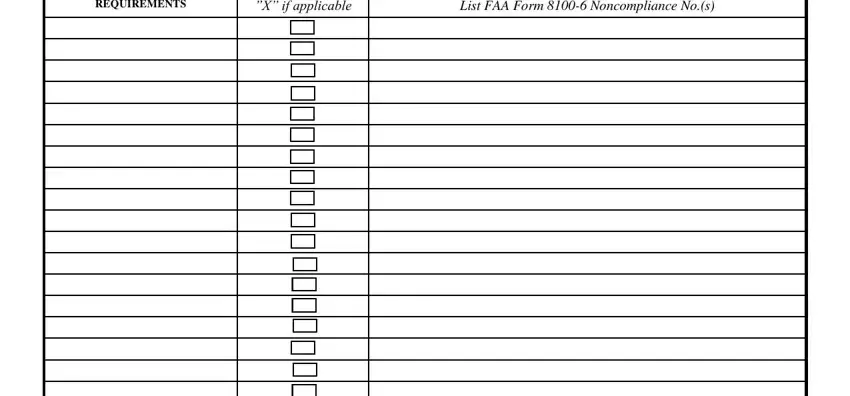
In terms of REQUIREMENTS and List FAA Form Noncompliance Nos, make certain you don't make any mistakes in this current part. Both of these are the most important ones in the document.
4. To move forward, the next step involves filling in several empty form fields. These comprise of NAME, TITLE, OFFICE SYMBOL, PARTICIPATING AUDITORS, TypedPrinted Name and Signature of, FOR OFFICIAL USE ONLY when filled, Public availability to be, Office Symbol, Date, and FAA Form Page, which you'll find vital to carrying on with this particular document.
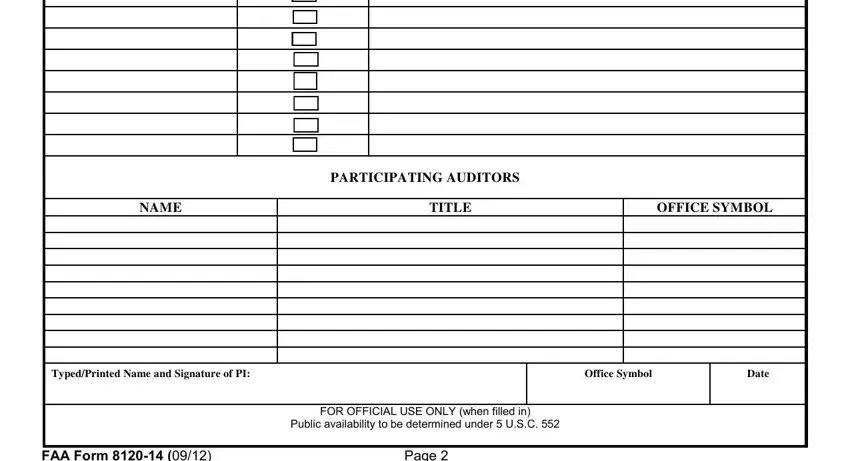
Step 3: Proofread all the information you have entered into the form fields and click the "Done" button. Make a free trial option at FormsPal and get direct access to Audit - download or edit from your FormsPal account. FormsPal offers safe document editor with no personal information recording or distributing. Rest assured that your information is in good hands with us!