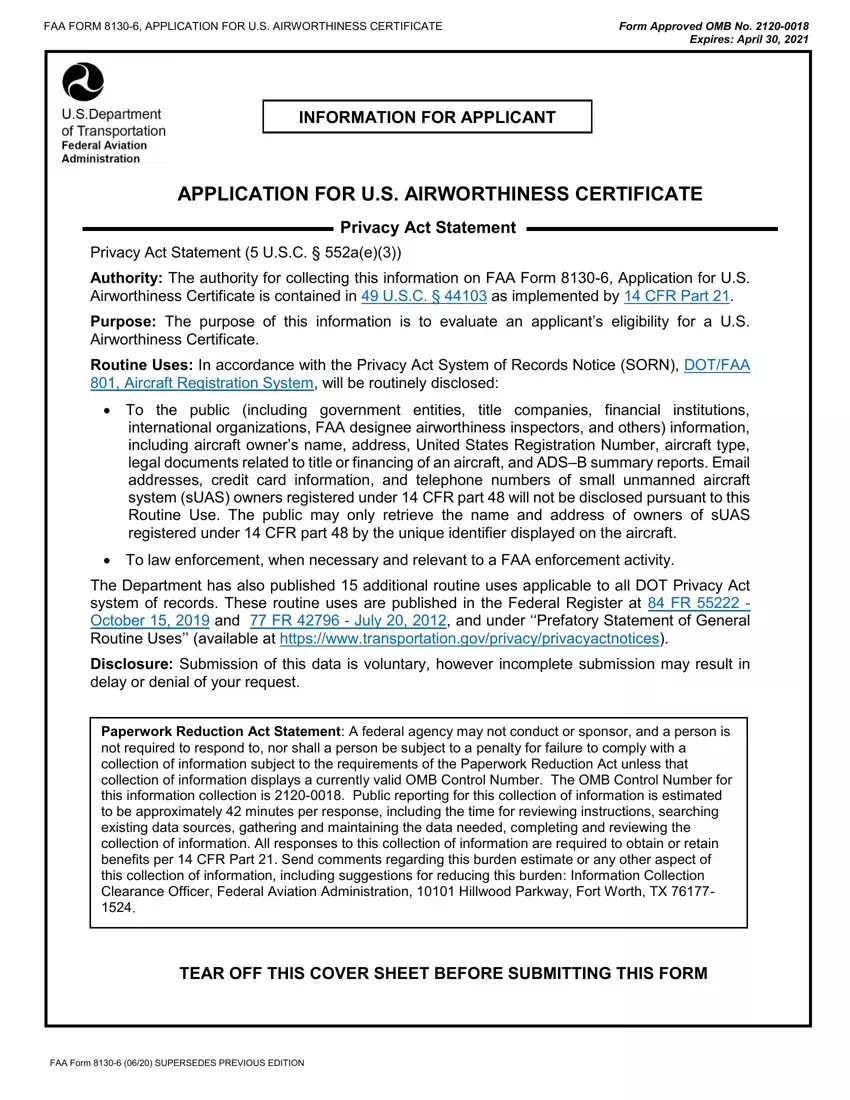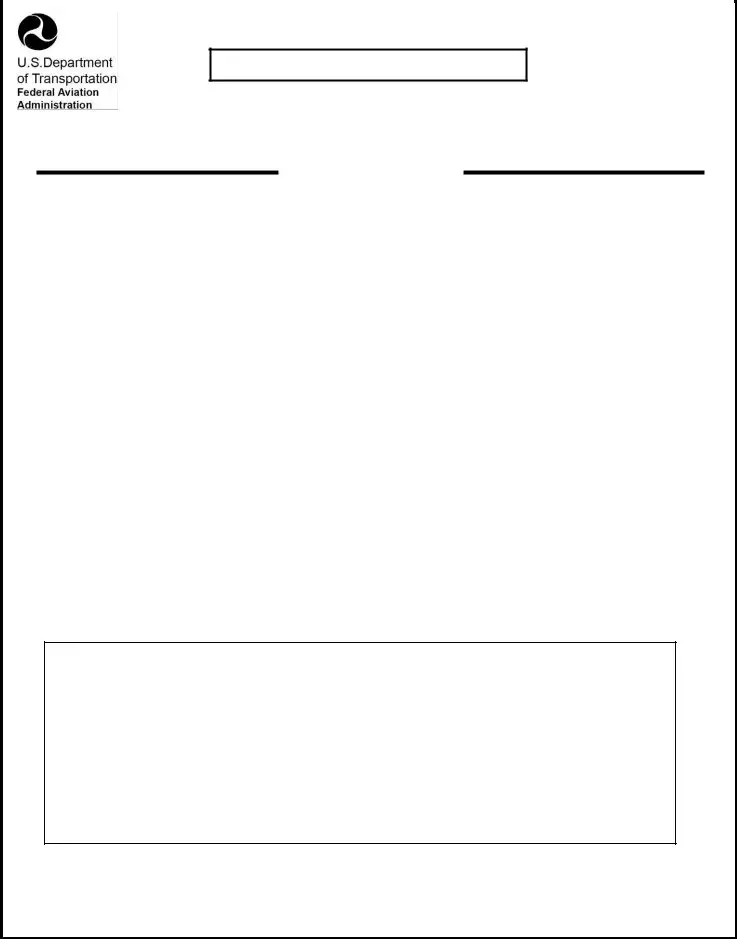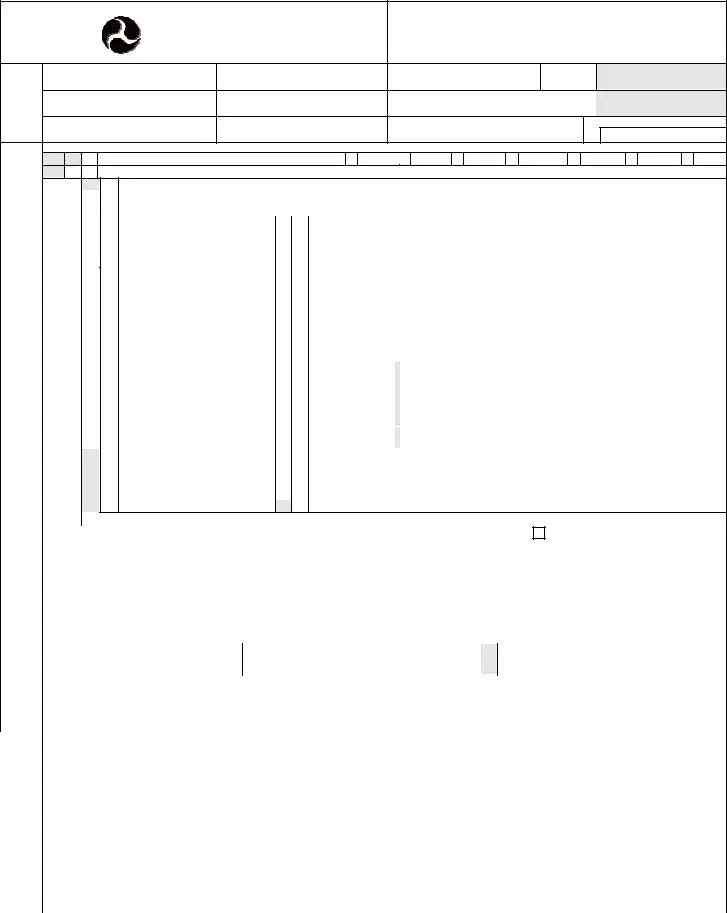Couple of things are simpler than managing forms applying the PDF editor. There isn't much for you to do to edit the faa form 8130 6 pdf document - only follow these steps in the next order:
Step 1: The initial step would be to select the orange "Get Form Now" button.
Step 2: You're now equipped to change faa form 8130 6 pdf. You've got a wide range of options with our multifunctional toolbar - you can add, erase, or customize the information, highlight the particular sections, and conduct many other commands.
Feel free to enter the following information to prepare the faa form 8130 6 pdf PDF:
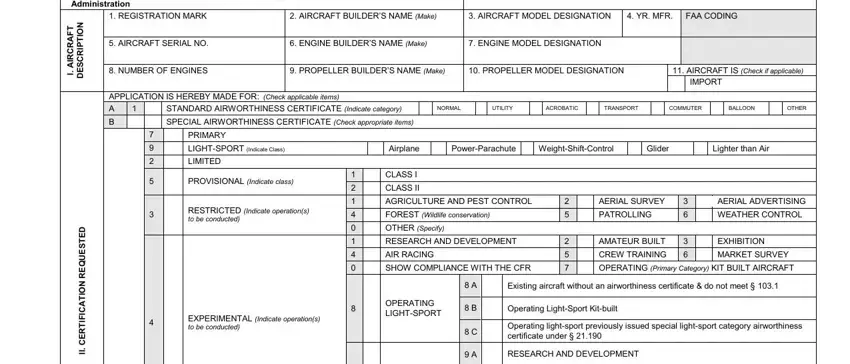
The application will demand you to prepare the SPECIAL FLIGHT PERMIT Indicate, UNMANNED AIRCRAFT, MARKET SURVEY, CREW TRAINING, EXHIBITION, SHOW COMPLIANCE WITH THE CFR, FERRY FLIGHT FOR REPAIRS, EVACUATE FROM AREA OF IMPENDING, OPERATION IN EXCESS OF MAXIMUM, DELIVERING OR EXPORTING, PRODUCTION FLIGHT TESTING, CUSTOMER DEMONSTRATION FLIGHTS, MULTIPLE AIRWORTHINESS CERTIFICATE, A REGISTERED OWNER As shown on, and IF DEALER CHECK HERE field.
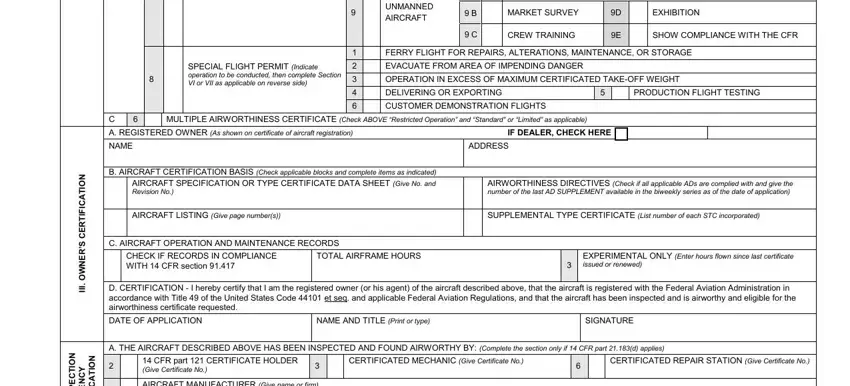
Write the fundamental particulars since you are on the N O T A C F R, N O T Y C C E N E P G S N A E DATE, AIRCRAFT MANUFACTURER Give name or, TITLE, SIGNATURE, Check ALL applicable block items A, E V N O requirements for T A T B, MIDOFSDO OFFICE, VII was conducted by, DATE, THE CERTIFICATE REQUESTED, AMENDMENT OR MODIFICATION OF, FAA INSPECTOR, FAA DESIGNEE, and CERTIFICATE HOLDER UNDER box.
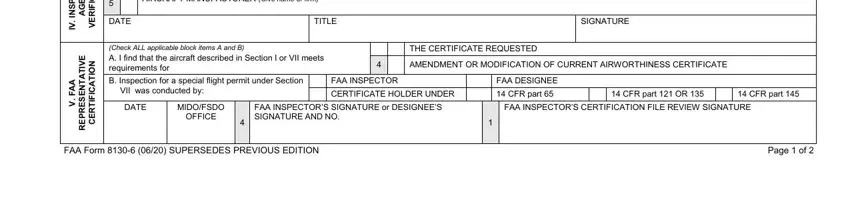
You have to record the rights and obligations of the parties within the A MANUFACTURER, NAM, DDRESS, G N O N T T S C U E T D O T H R G, T S E T T H G L F N O T C U D O R, B PRODUCTION BASIS Check, PRODUCTION CERTIFICATE Give, TYPE CERTIFICATE, OTHER, C GIVE QUANTITY OF CERTIFICATES, DATE OF APPLICATION, NAME AND TITLE Print or type, SIGNATURE, A DESCRIPTION OF AIRCRAFT, and REGISTERED OWNER field.
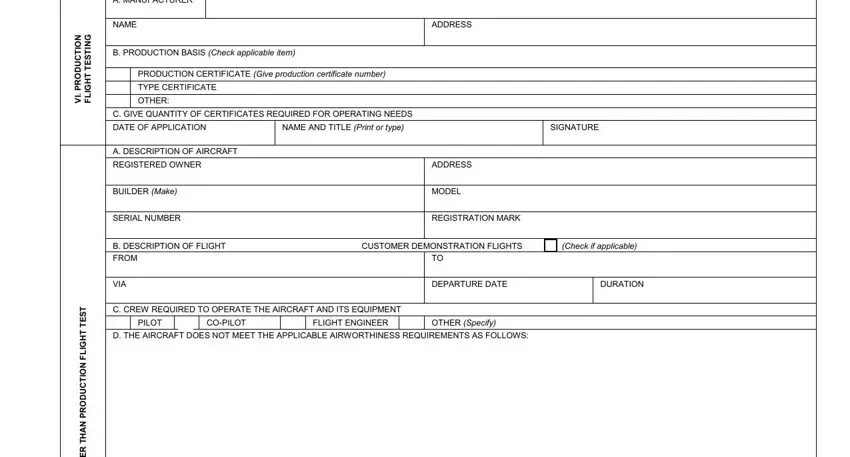
Fill in the template by looking at all of these areas: T S E T T H G L F N O T C U D O R, I I, y S l n S N o E O e N s T u H A T, I I I, E THE FOLLOWING RESTRICTIONS ARE, F CERTIFICATION I hereby certify, DATE, NAME AND TITLE Print or type, SIGNATURE, A Operating Limitations and, G Statement of Conformity FAA Form, As Applicable, B Current Operating Limitations, H Foreign Airworthiness, and Attach when required.
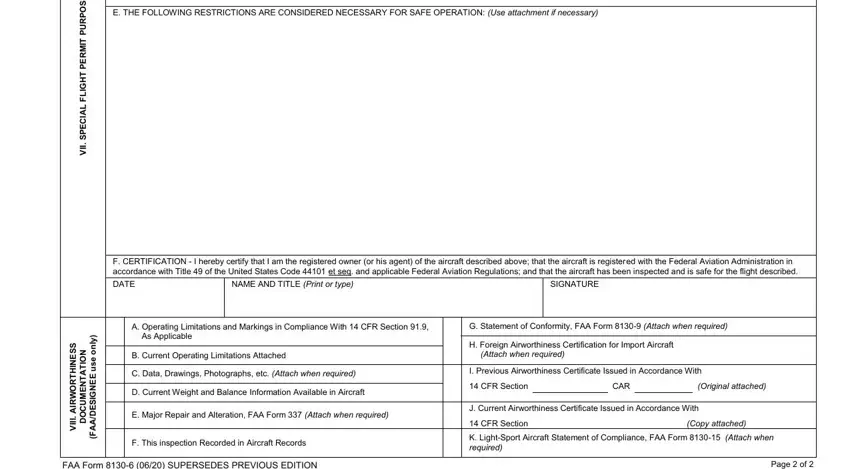
Step 3: Press "Done". Now you can upload your PDF document.
Step 4: You will need to get as many copies of your form as possible to stay away from possible troubles.