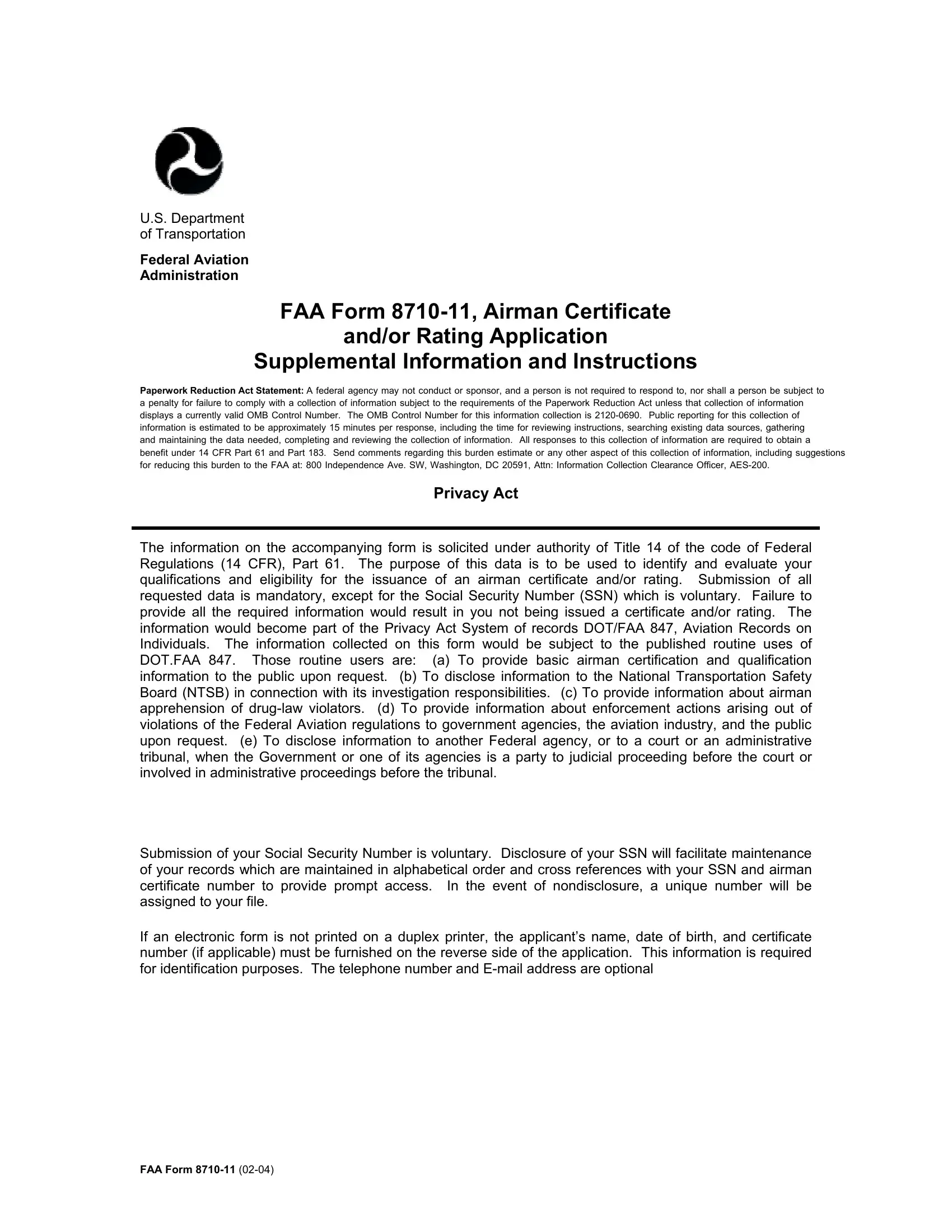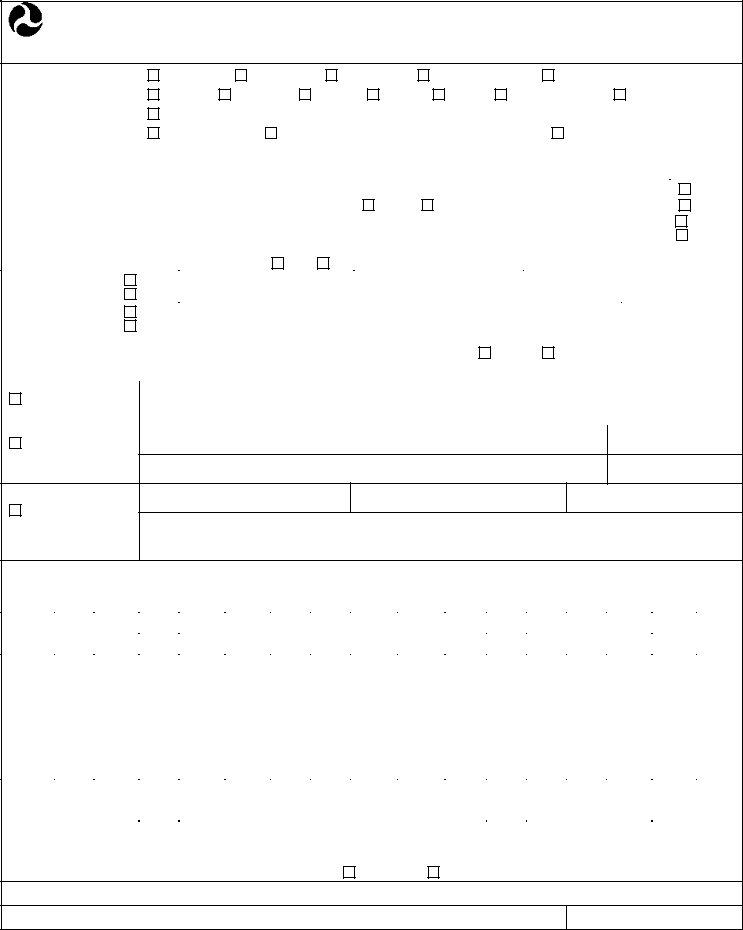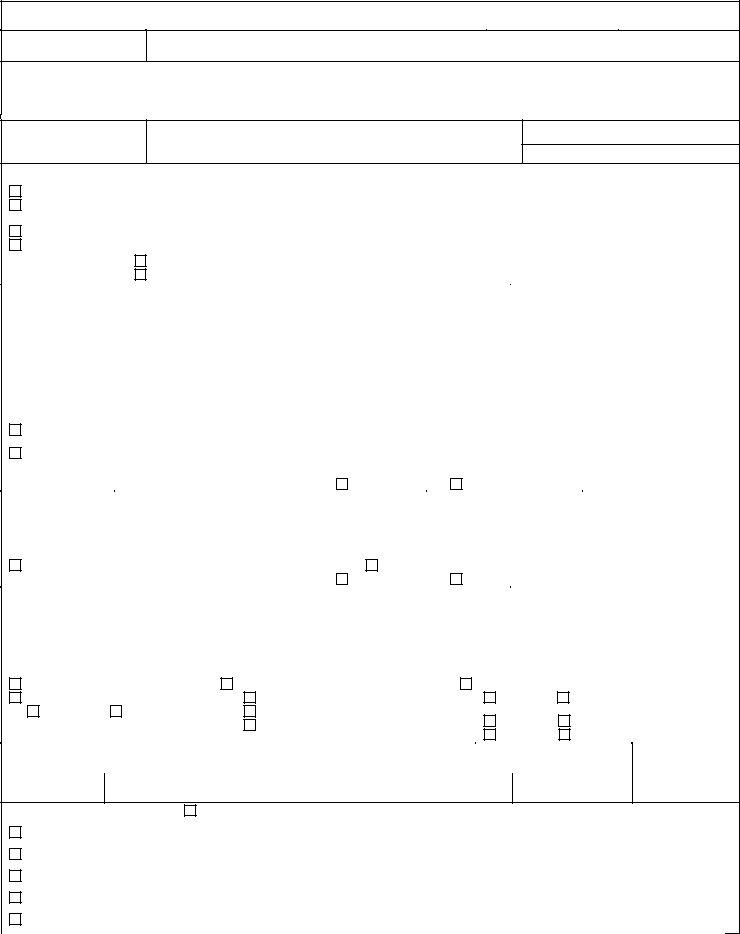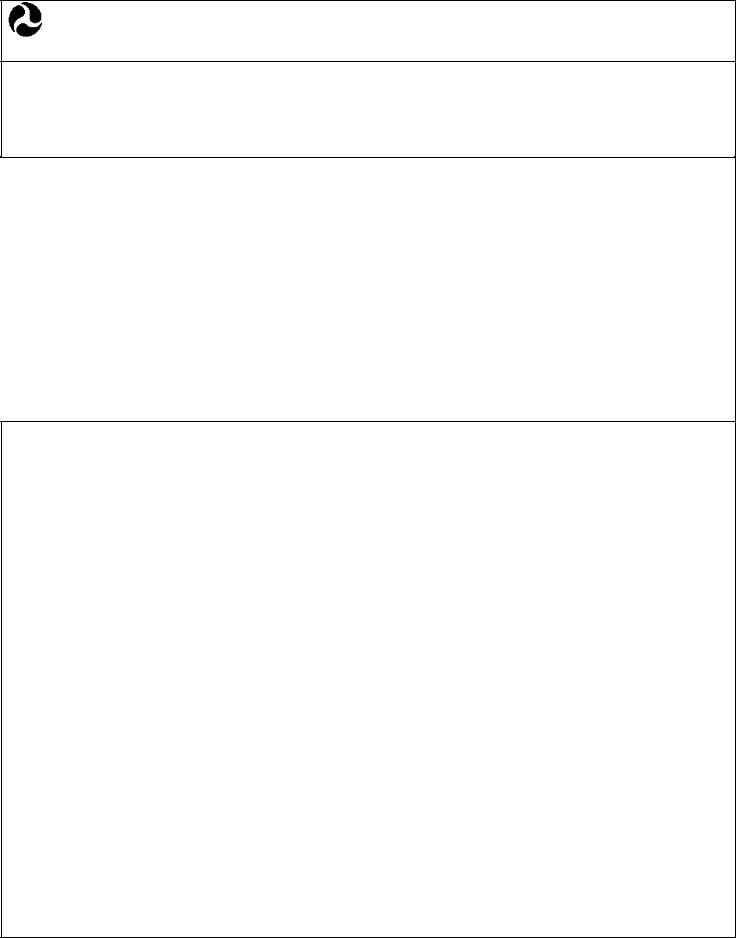Any time you desire to fill out transportation faa 8710 pilot form, you won't have to download any sort of programs - just try our PDF editor. To have our tool on the forefront of convenience, we strive to put into operation user-driven features and improvements on a regular basis. We're at all times looking for feedback - assist us with reshaping PDF editing. For anyone who is seeking to get going, here is what it requires:
Step 1: Click the orange "Get Form" button above. It is going to open up our tool so you could begin filling in your form.
Step 2: When you launch the file editor, you will find the form prepared to be completed. In addition to filling in different fields, it's also possible to perform other sorts of actions with the PDF, specifically adding custom words, changing the initial text, adding images, affixing your signature to the PDF, and a lot more.
To be able to complete this form, be sure to provide the information you need in each and every field:
1. It is very important complete the transportation faa 8710 pilot form properly, therefore be attentive when filling out the areas including all these blank fields:
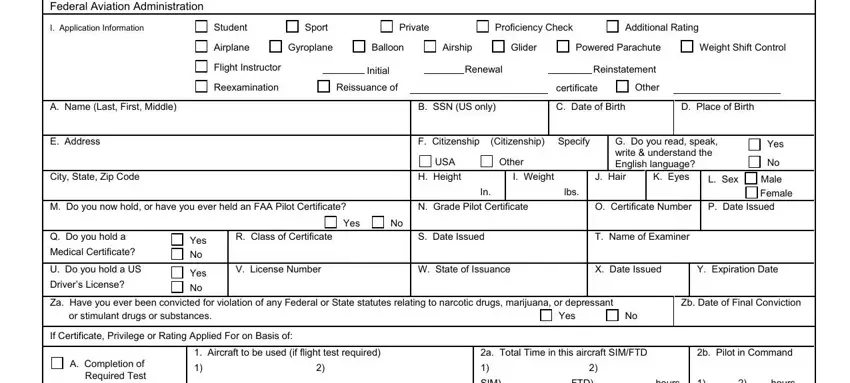
2. When the previous array of fields is completed, you're ready to add the necessary details in Name and Location of Training, SIM, FTD, hours, hours, a Certification Number, B Graduate of, ApprovedAccepted Course, C Holder of, Foreign License Issued By, Curriculum From Which Graduated, Date, Country, Ratings, and Grade of License so that you can go further.
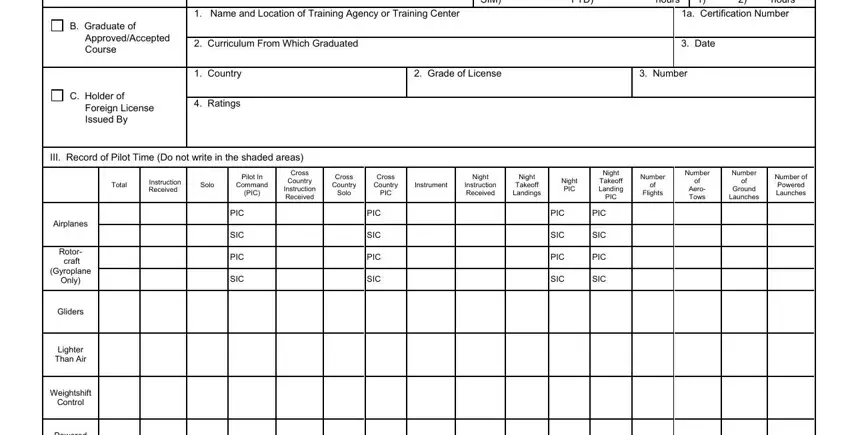
3. The next section is quite simple, Powered Parachute, IV Have you failed a test for this, Yes, V Applicants Certification I, Signature of Applicant, FAA Form, and Date - these blanks needs to be completed here.
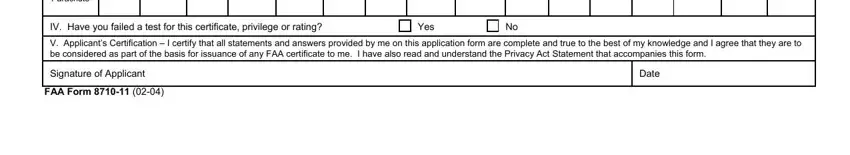
4. To go forward, the following step involves filling out a handful of form blanks. Examples include Date, Instructors Signature Print name, Certificate No, Certificate Expires, I have personally instructed the, This applicant has successfully, recommended for certification, Date, Agency Name and Number, Air Agencys Recommendation, Course and is, test, Officials Signature, Title, and Designated Examiner or Airman, which are crucial to carrying on with this particular form.
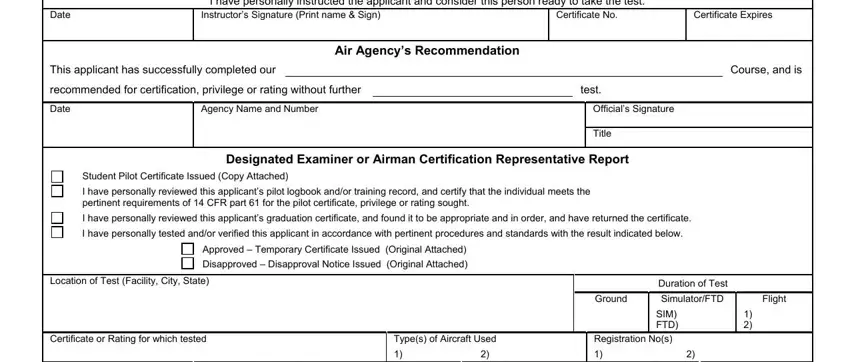
5. And finally, the following last subsection is precisely what you'll want to complete prior to finalizing the PDF. The blank fields here are the next: Date, Examiners Signature Print Name, Certificate No, Designation No, Designation Expires, Proficiency Check Instructors, I have successfully reviewed this, I have personally tested this, Date, and, lightsport aircraft, Proficiency Check Instructors, Satisfactory, Unsatisfactory, and Certificate No.
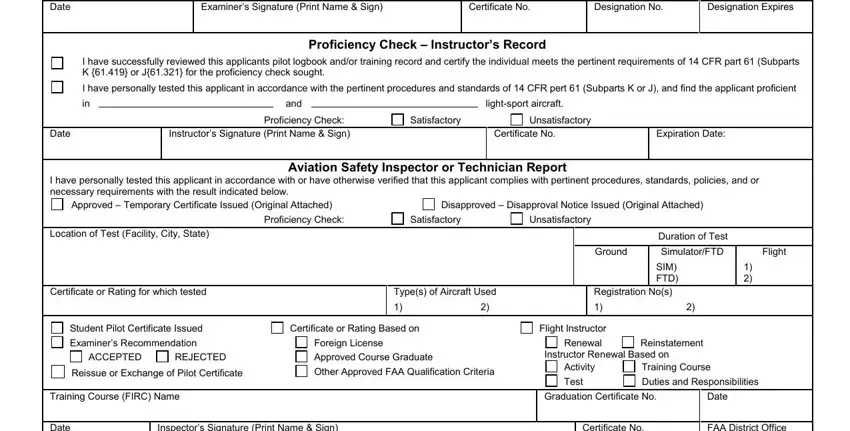
Concerning Examiners Signature Print Name and Designation No, ensure you double-check them here. Both of these are certainly the key fields in this page.
Step 3: Go through all the details you have entered into the form fields and hit the "Done" button. Grab your transportation faa 8710 pilot form when you register at FormsPal for a 7-day free trial. Easily use the pdf file from your personal account page, together with any edits and changes being conveniently kept! Here at FormsPal.com, we aim to be sure that your information is stored private.