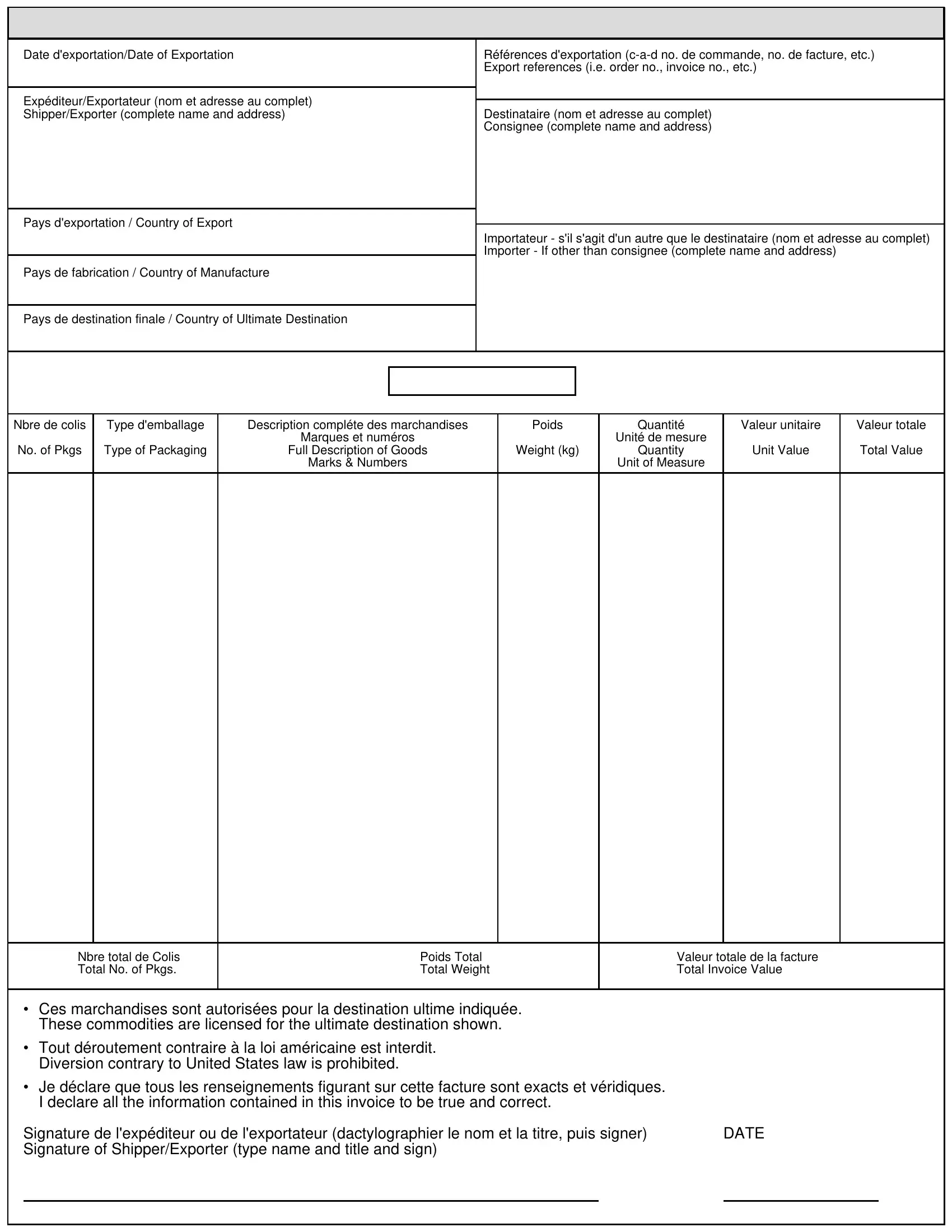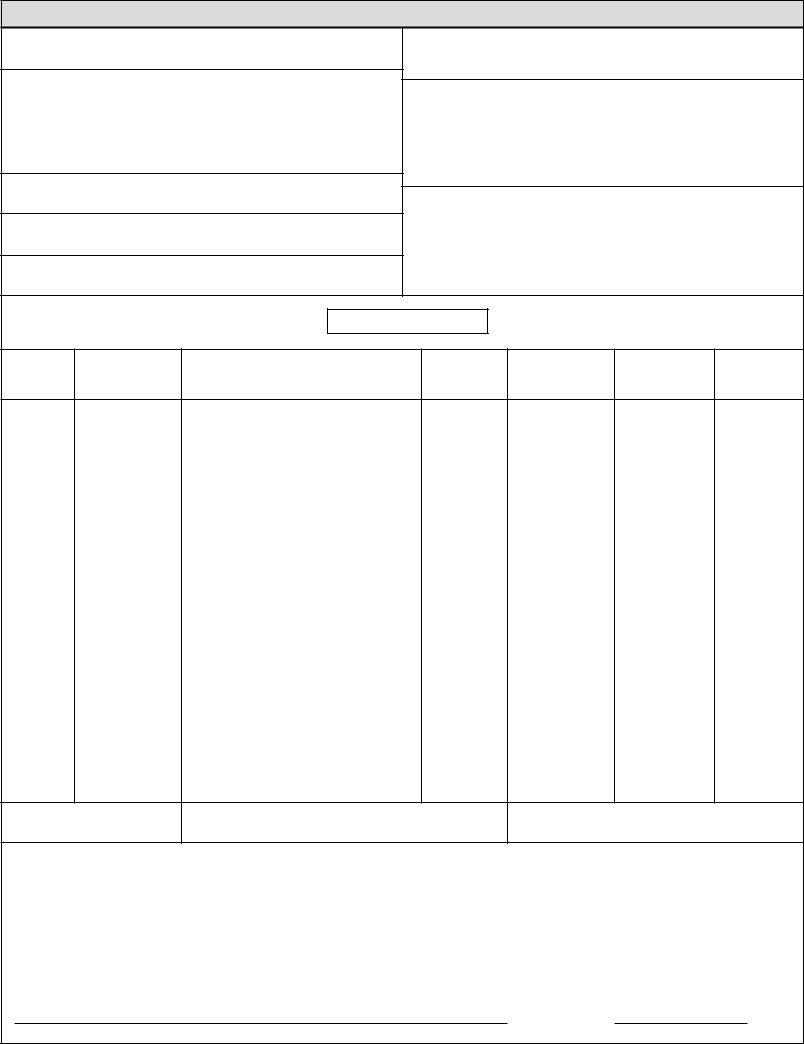modele de facture proforma can be completed in no time. Just use FormsPal PDF editing tool to finish the job without delay. To keep our tool on the forefront of practicality, we aim to adopt user-driven capabilities and improvements regularly. We are at all times glad to receive feedback - play a vital part in remolding how we work with PDF docs. To get the ball rolling, consider these basic steps:
Step 1: Simply hit the "Get Form Button" in the top section of this page to see our form editing tool. Here you will find all that is necessary to work with your document.
Step 2: Using our handy PDF editing tool, you may accomplish more than merely complete blanks. Edit away and make your docs look professional with custom textual content put in, or adjust the original input to perfection - all that supported by an ability to incorporate any photos and sign it off.
In order to finalize this PDF form, make sure you type in the necessary details in every blank:
1. Fill out your modele de facture proforma with a selection of major blanks. Note all the necessary information and be sure absolutely nothing is neglected!
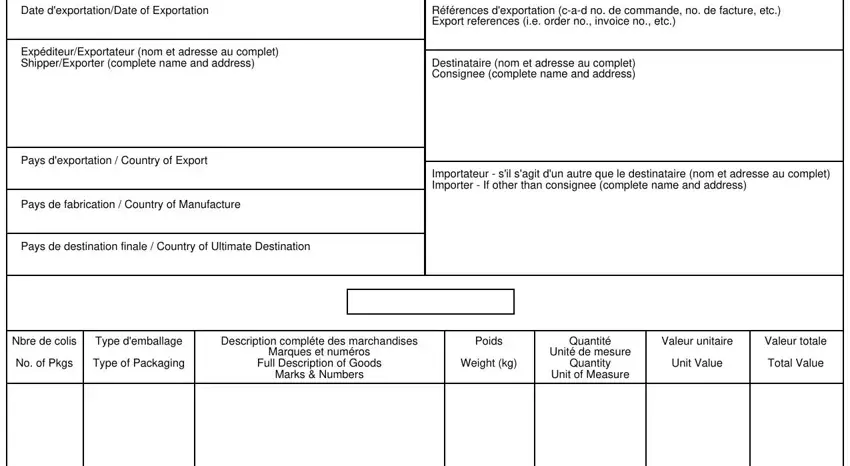
2. After finishing the previous step, head on to the next step and fill in all required particulars in these blanks - Nbre total de Colis Total No of, Poids Total Total Weight, Valeur totale de la facture Total, Ces marchandises sont autorisées, These commodities are licensed for, Tout déroutement contraire à la, Diversion contrary to United, Je déclare que tous les, I declare all the information, Signature de lexpéditeur ou de, and DATE.
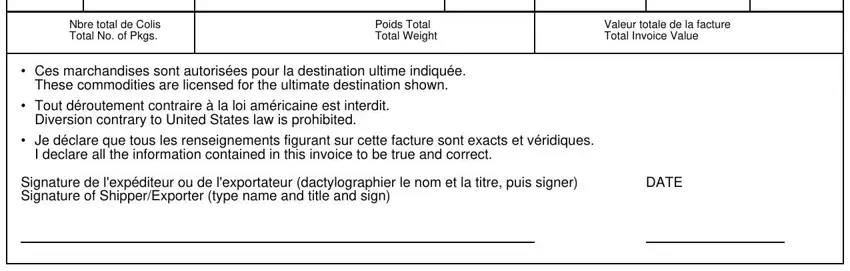
People generally make errors when completing Nbre total de Colis Total No of in this area. Be sure to read again what you type in here.
Step 3: Check that the information is correct and then click on "Done" to continue further. Sign up with FormsPal right now and instantly access modele de facture proforma, available for downloading. Every modification you make is conveniently kept , which enables you to modify the file at a later point when required. We don't sell or share the information you type in while working with documents at our site.