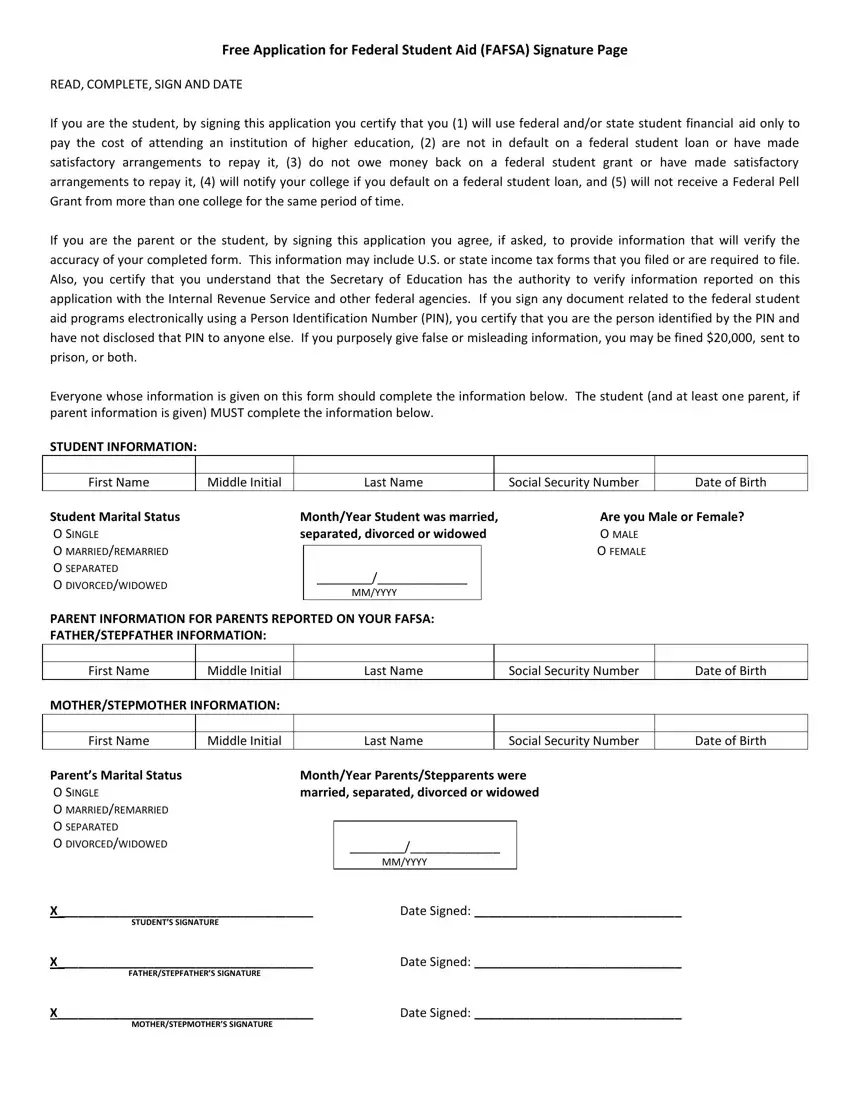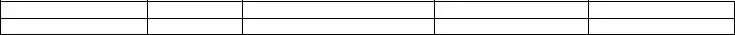Our PDF editor makes it easy to complete the fafsa id form. It will be easy to obtain the form effortlessly by simply following these easy steps.
Step 1: Step one will be to select the orange "Get Form Now" button.
Step 2: Right now, it is possible to change your fafsa id. The multifunctional toolbar enables you to insert, eliminate, change, highlight, as well as carry out other sorts of commands to the words and phrases and areas inside the file.
Get the fafsa id PDF and provide the content for each and every part:
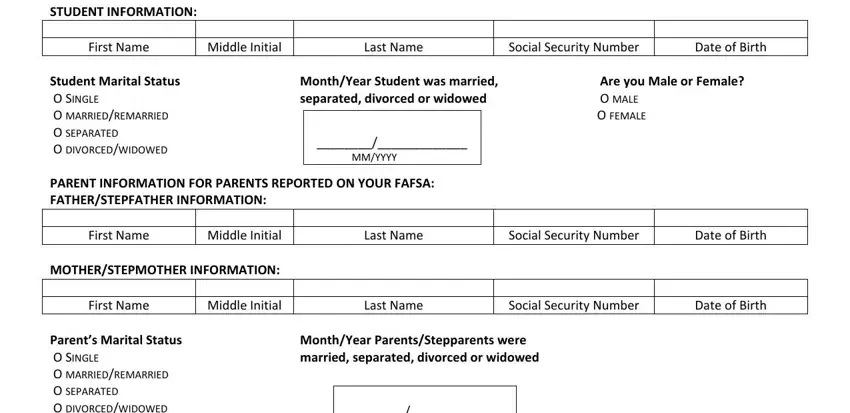
Include the necessary data in the MMYYYY, X STUDENTS SIGNATURE, Date Signed, X FATHERSTEPFATHERS SIGNATURE, Date Signed, X MOTHERSTEPMOTHERS SIGNATURE, and Date Signed part.
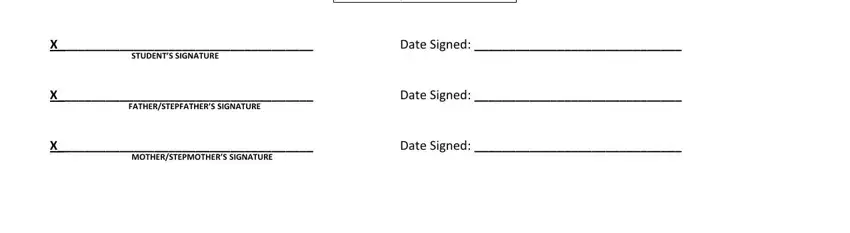
Step 3: Choose the "Done" button. Now it's easy to transfer your PDF form to your gadget. Besides, you may deliver it by electronic mail.
Step 4: Ensure you remain away from forthcoming worries by creating around two duplicates of your document.