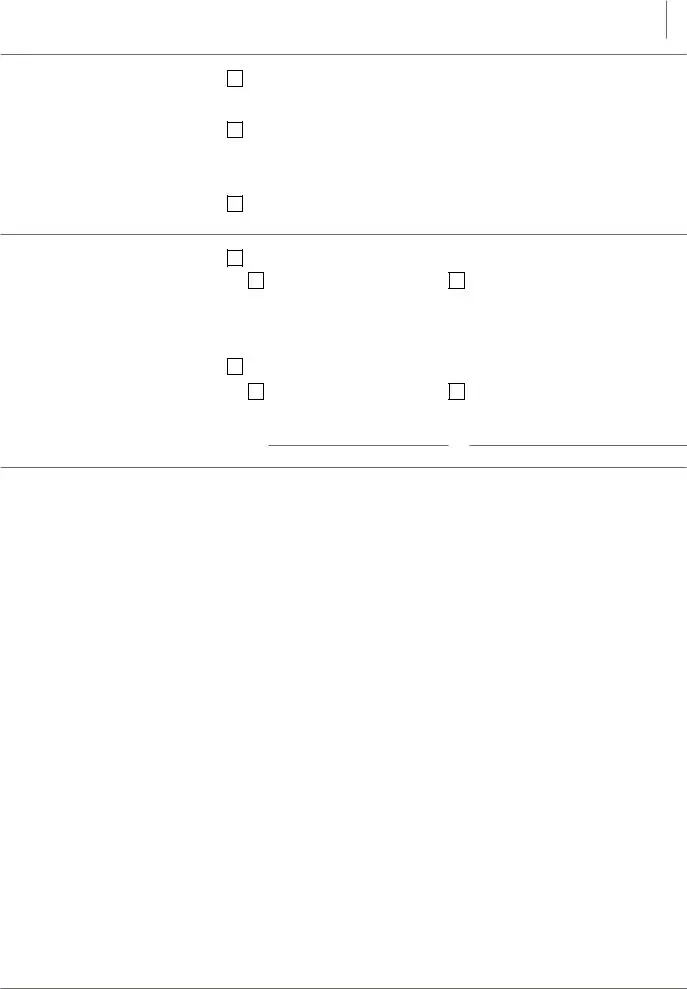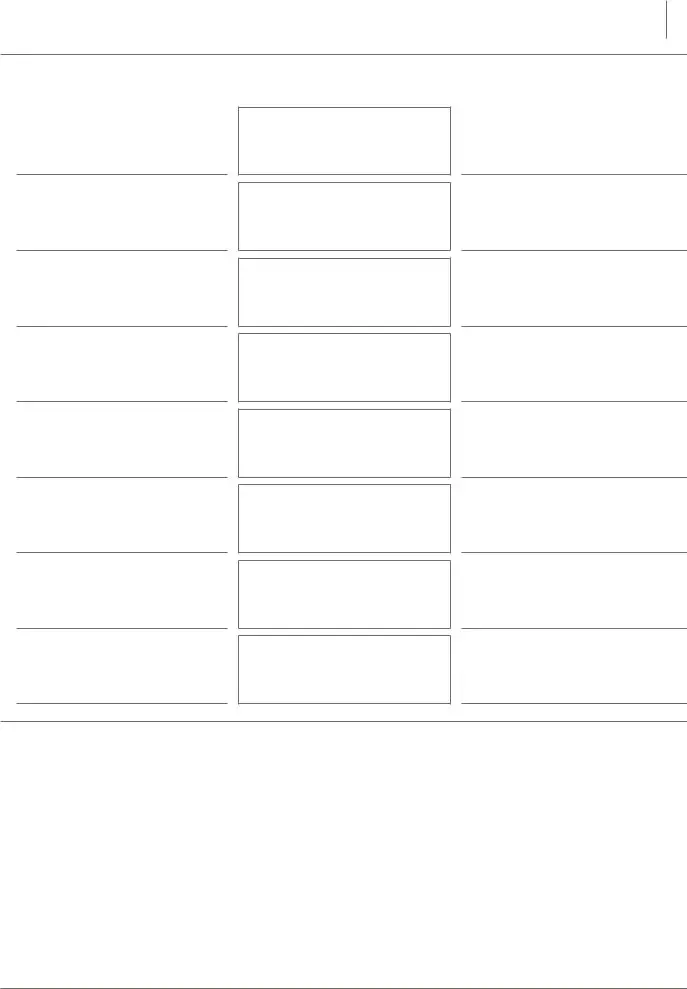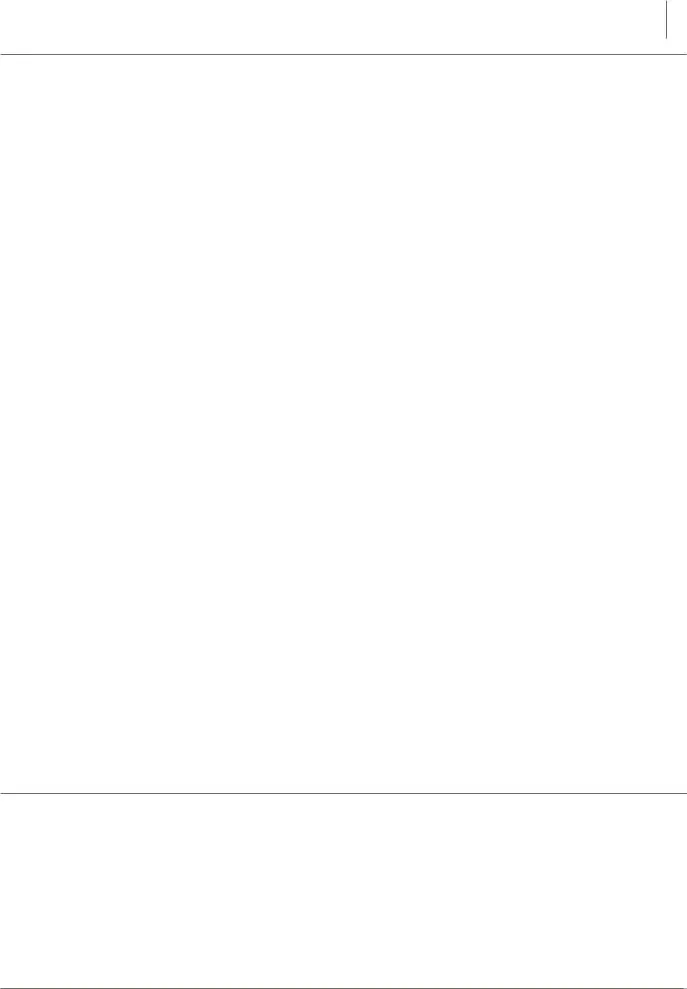It is an easy task to complete the specimen signature format in word gaps. Our tool will make it practically effortless to fill out any kind of PDF file. Listed below are the only four steps you'll want to consider:
Step 1: Select the "Get Form Now" button to get started on.
Step 2: As you access our specimen signature format in word editing page, you will find lots of the functions it is possible to undertake about your document in the upper menu.
The next parts are inside the PDF form you'll be filling in.
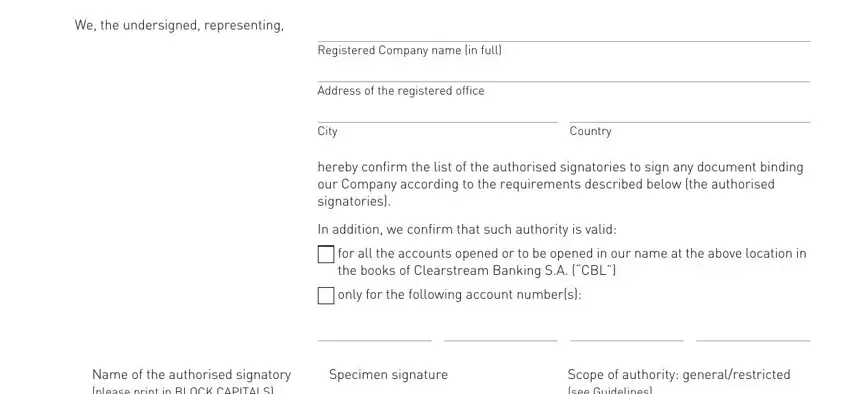
The program will require you to complete the section.
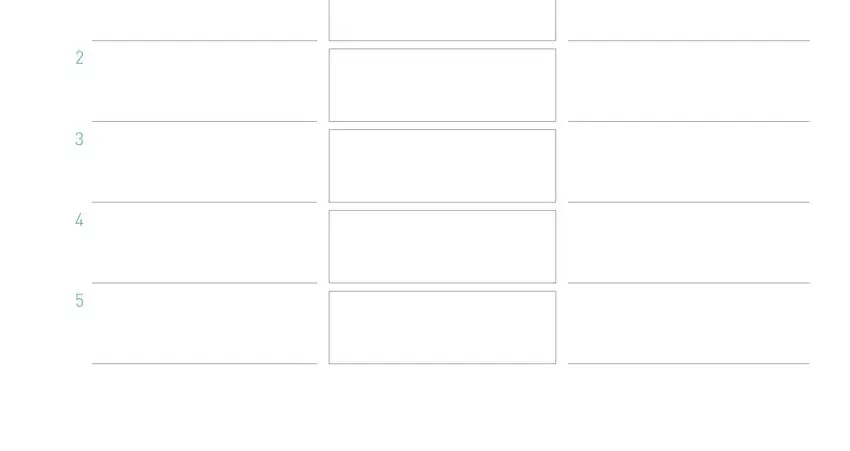
Type in all data you may need within the field Individual or joint signatories, The persons listed, please tick the appropriate boxes, from number to number may act as, One person listed, from number to number together, from number to number may act as, Any two of the persons listed as, Supplement or replacement please, The submission of this form, The previous specimen signature, Our official signature list dated, This specimen signature form, The previous customer specimen, and Our official signature list dated.
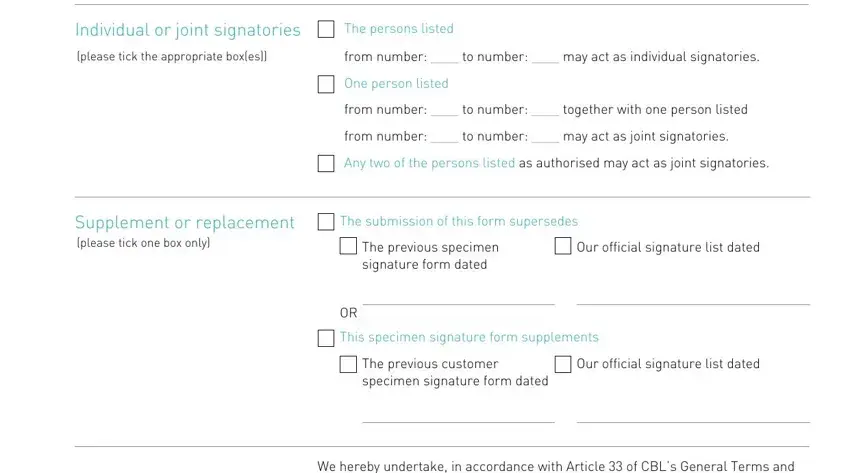
The Signature, Signature, Name, Title, Place, Date, Name, Title, Place, Date, Page, and Clearstream Banking SA field can be used to identify the rights and obligations of all sides.
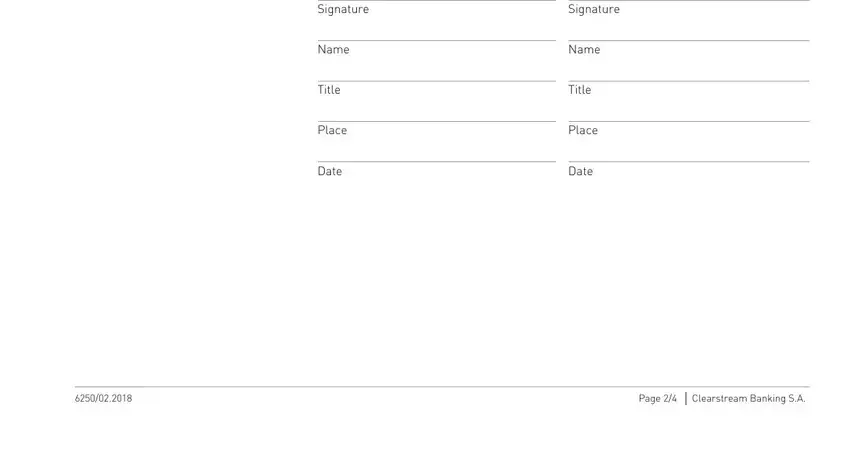
Review the fields Name of the authorised signatory, and Scope of authority and next fill them in.
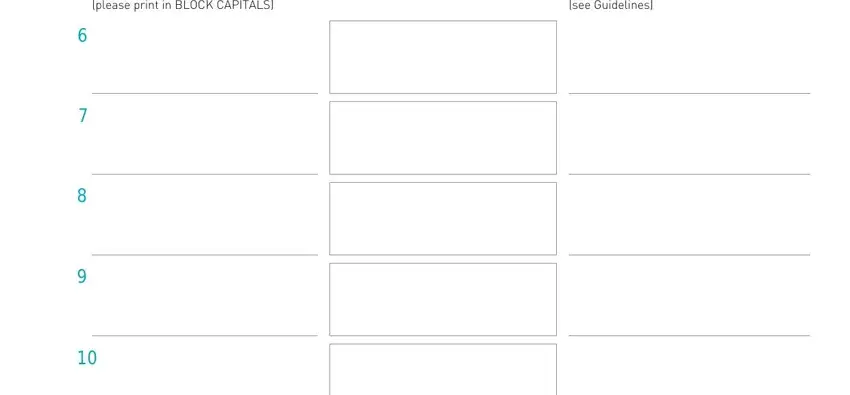
Step 3: Hit "Done". It's now possible to transfer the PDF file.
Step 4: Create copies of the form - it may help you stay away from future complications. And don't get worried - we are not meant to share or check your data.
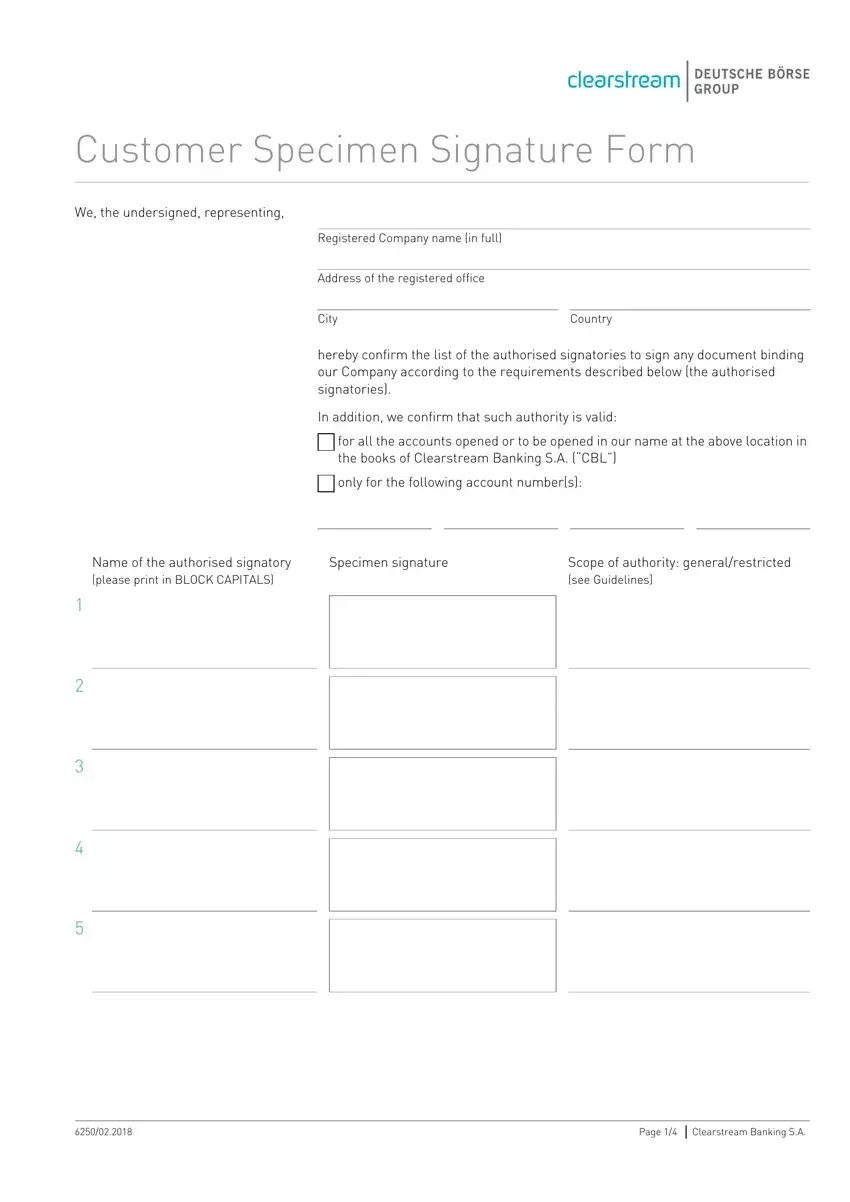
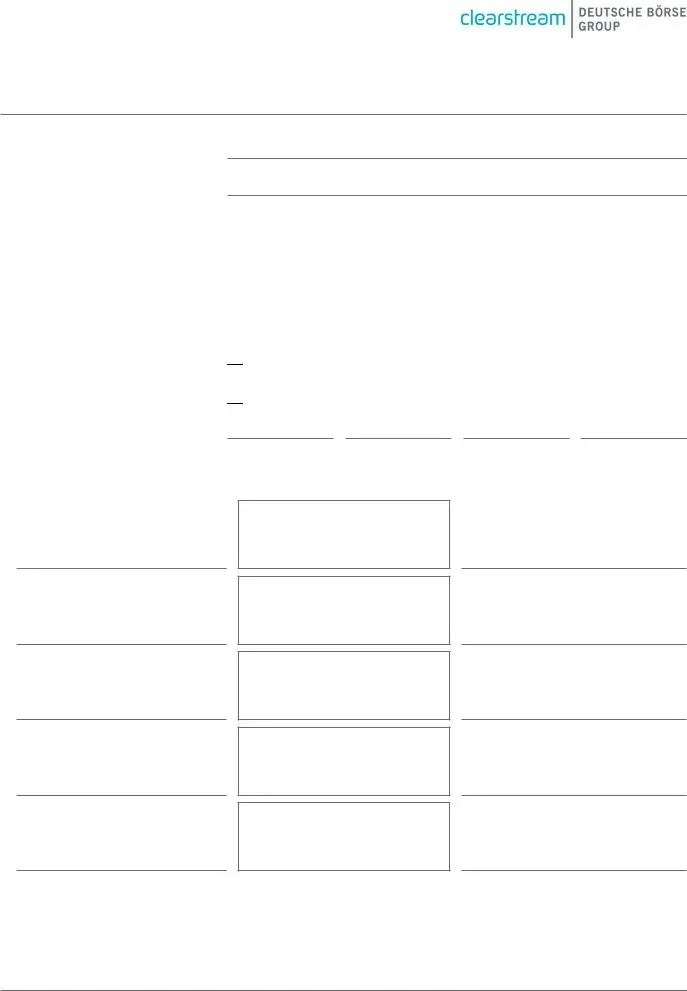

 for all the accounts opened or to be opened in our name at the above location in the books of Clearstream Banking S.A. (“CBL”)
for all the accounts opened or to be opened in our name at the above location in the books of Clearstream Banking S.A. (“CBL”)
 only for the following account number(s):
only for the following account number(s):