The procedure of completing the Onsite is quite simple. Our team ensured our editor is not hard to use and helps prepare virtually any PDF in a short time. Read about a couple of steps you need to take:
Step 1: On the web page, select the orange "Get form now" button.
Step 2: After you have entered the editing page Onsite, you will be able to find every one of the functions available for the form inside the upper menu.
For each segment, add the data requested by the software.
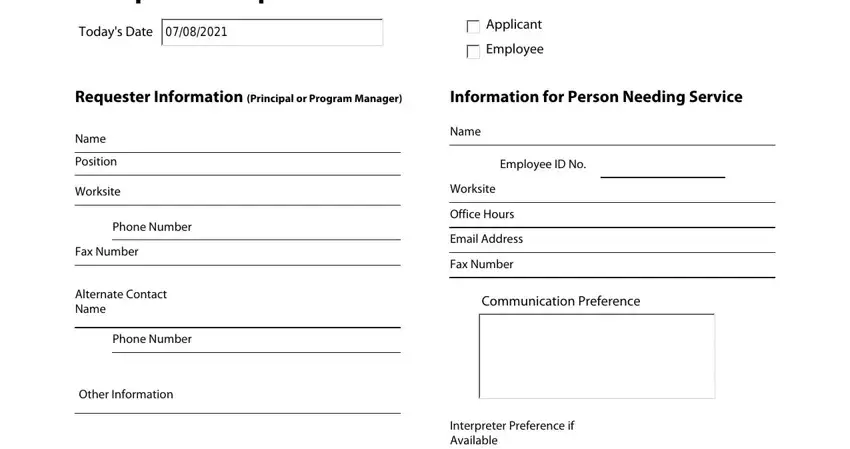
Complete the Location, End Time, Service Information, Description, Date Needed, Start Time, Onsite Contact, Onsite Phone Numbers, Parking Directions, Any employee needing a sign, and Any applicant needing interpreter fields with any details that may be asked by the system.
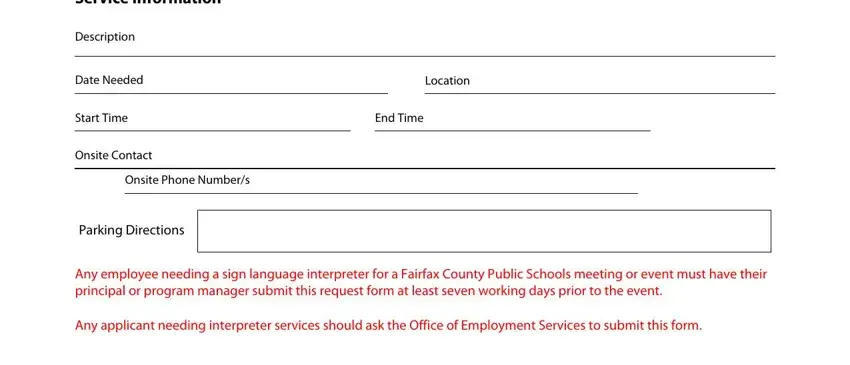
Step 3: Click the "Done" button. Now it's easy to upload the PDF form to your device. Besides, you may deliver it via electronic mail.
Step 4: It will be better to save copies of the document. You can rest assured that we will not display or view your particulars.
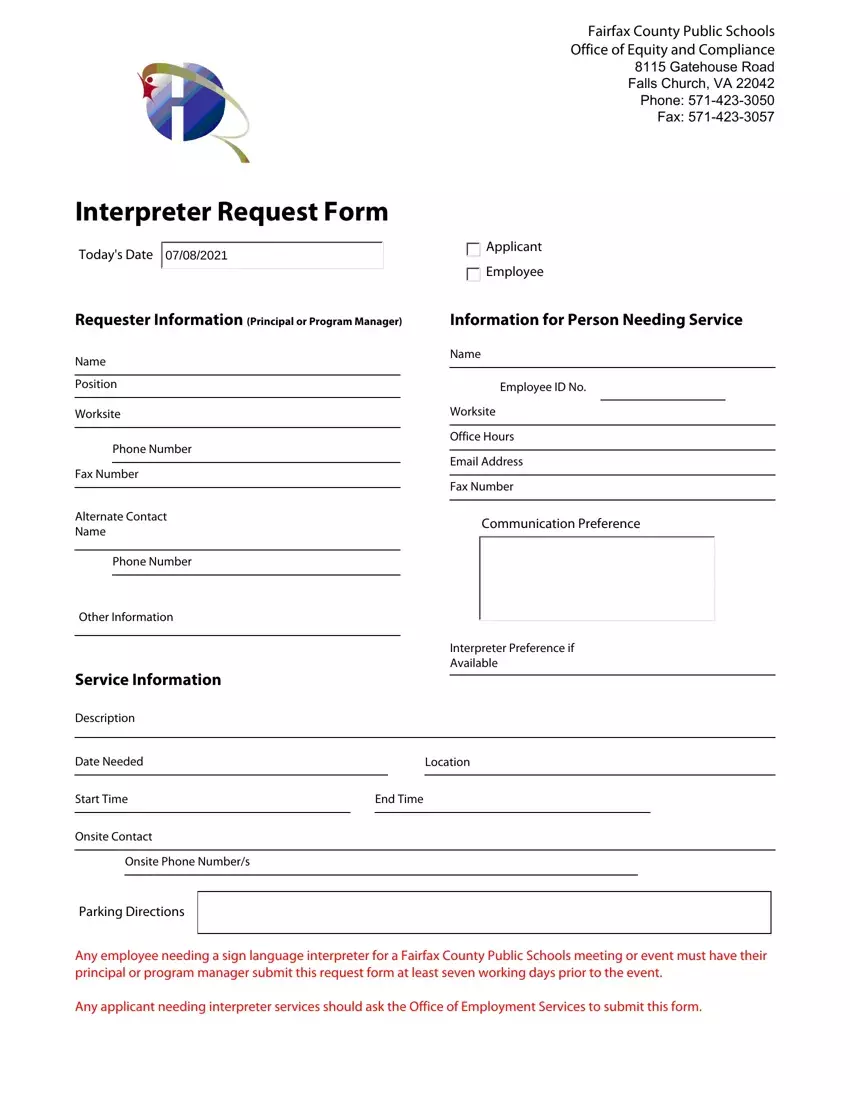
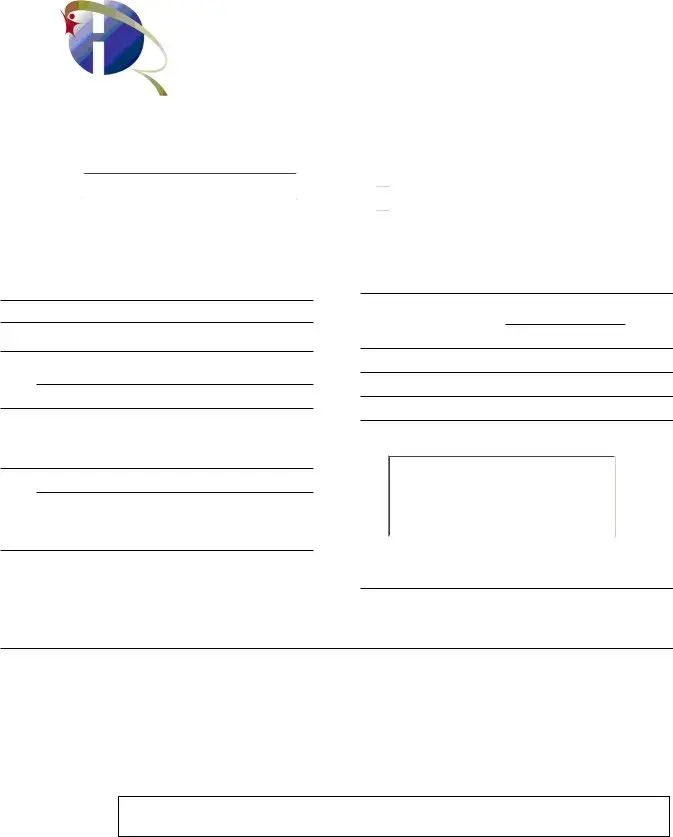


 Applicant
Applicant
 Employee
Employee