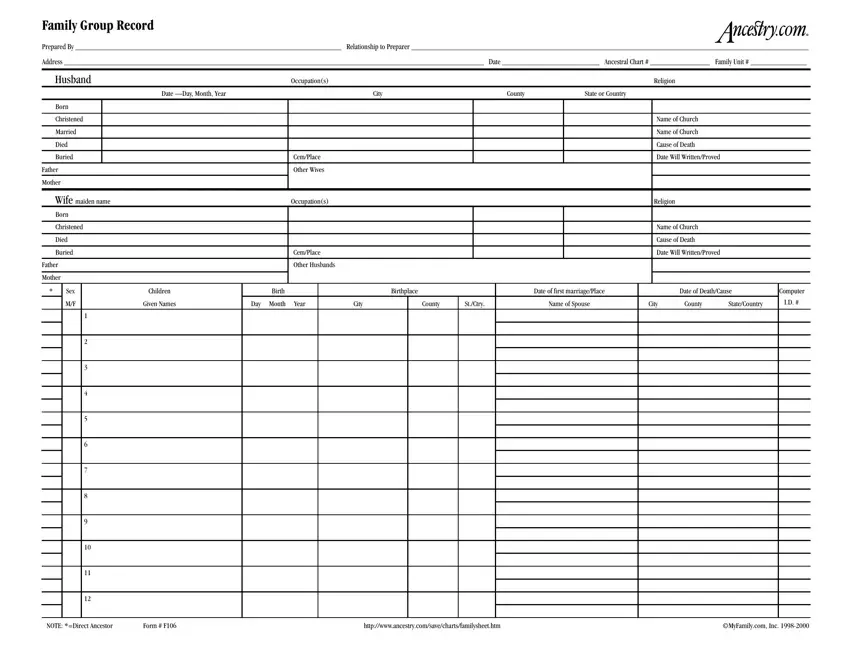We've used the hard work of our best computer programmers to create the PDF editor you are about to apply. The software will enable you to complete the family form f106 document without any difficulty and don’t waste precious time. All you need to do is try out the following simple instructions.
Step 1: The first step should be to click on the orange "Get Form Now" button.
Step 2: So, you can alter the family form f106. Our multifunctional toolbar permits you to add, get rid of, customize, highlight, and also conduct other sorts of commands to the words and phrases and fields within the form.
The PDF form you wish to fill out will contain the next areas:
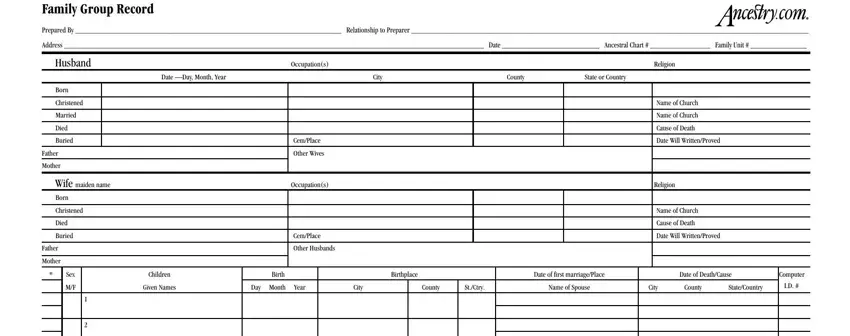
Jot down the data in NOTE Direct Ancestor, Form F, and MyFamilycom Inc.
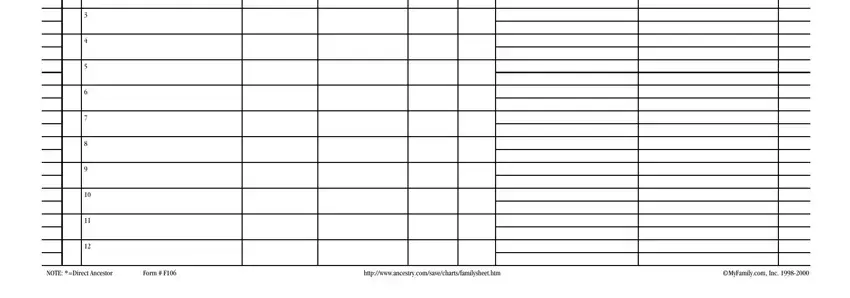
Step 3: Click the Done button to save the file. At this point it is available for export to your gadget.
Step 4: Generate a copy of every single document. It will certainly save you some time and assist you to refrain from issues in the long run. By the way, your data will not be distributed or monitored by us.