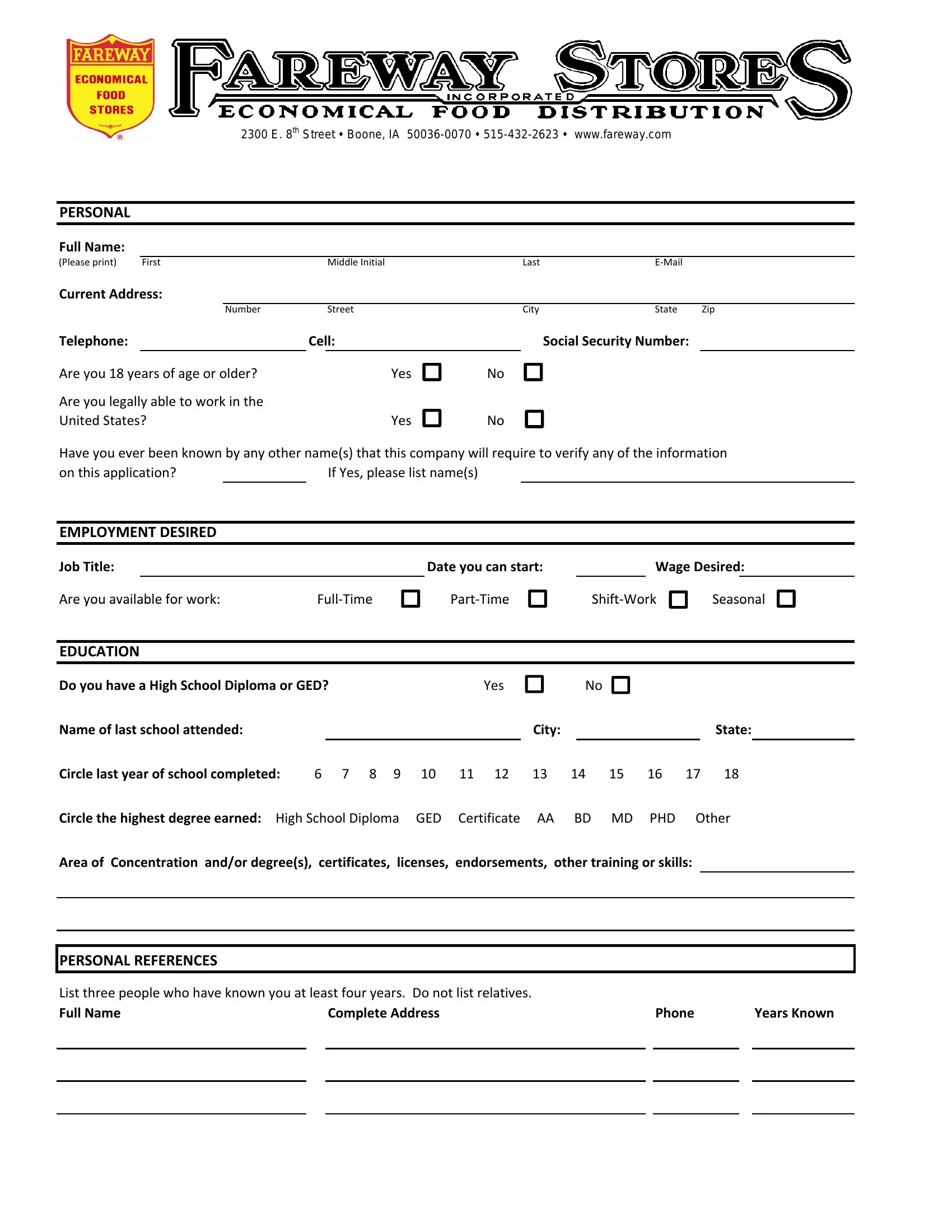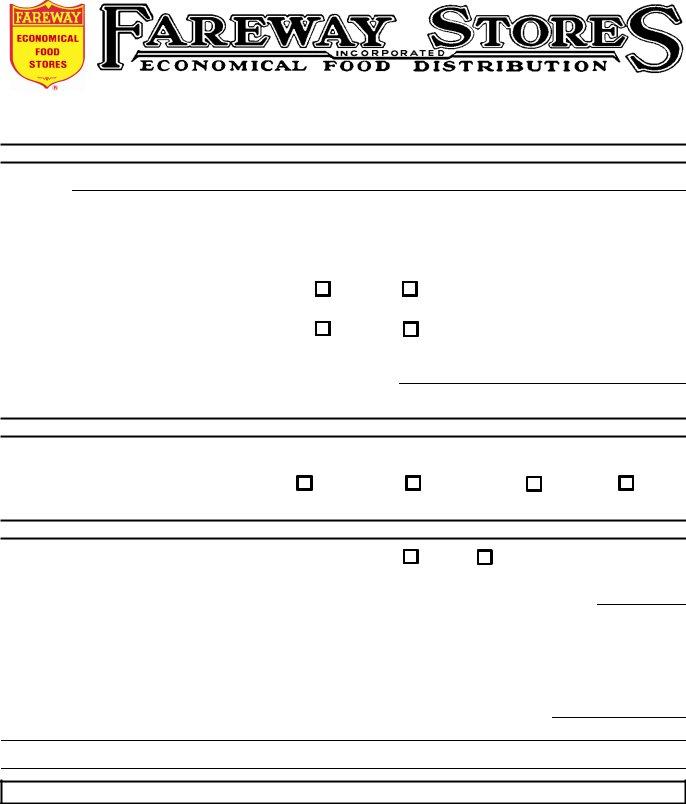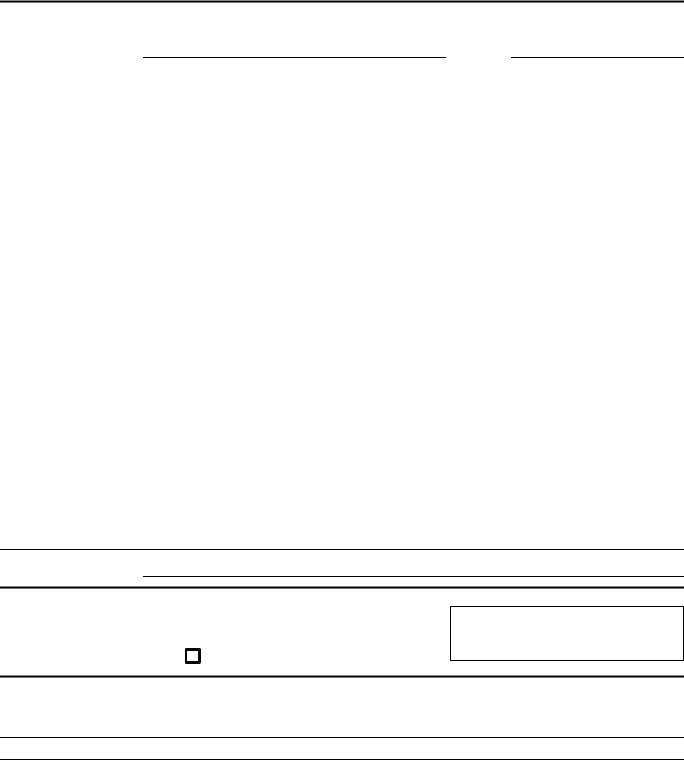Dealing with PDF files online can be easy with this PDF editor. Anyone can fill out fareway application job here within minutes. Our editor is constantly developing to deliver the best user experience possible, and that's because of our resolve for continuous enhancement and listening closely to customer comments. Here is what you'll want to do to begin:
Step 1: Click the orange "Get Form" button above. It is going to open up our pdf editor so you could begin filling in your form.
Step 2: With the help of this advanced PDF tool, it is possible to accomplish more than just complete blank fields. Try all of the functions and make your documents look sublime with customized text added in, or tweak the file's original content to perfection - all accompanied by the capability to add stunning pictures and sign the PDF off.
This document will need specific details to be typed in, so make sure to take the time to fill in precisely what is requested:
1. To start with, once filling out the fareway application job, start in the part that features the subsequent blank fields:
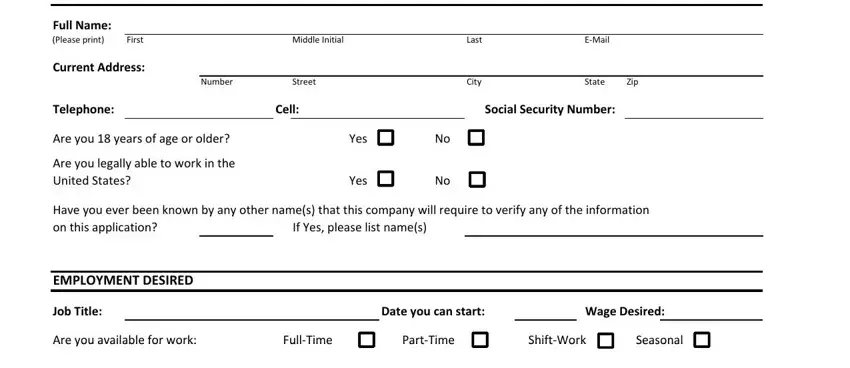
2. Your next part is to fill in these particular blanks: EDUCATION, Do you have a High School Diploma, Yes, Name of last school attended, City, State, Circle last year of school, Circle the highest degree earned, Area of Concentration andor, PERSONAL REFERENCES, List three people who have known, Full Name, Complete Address, Phone, and Years Known.
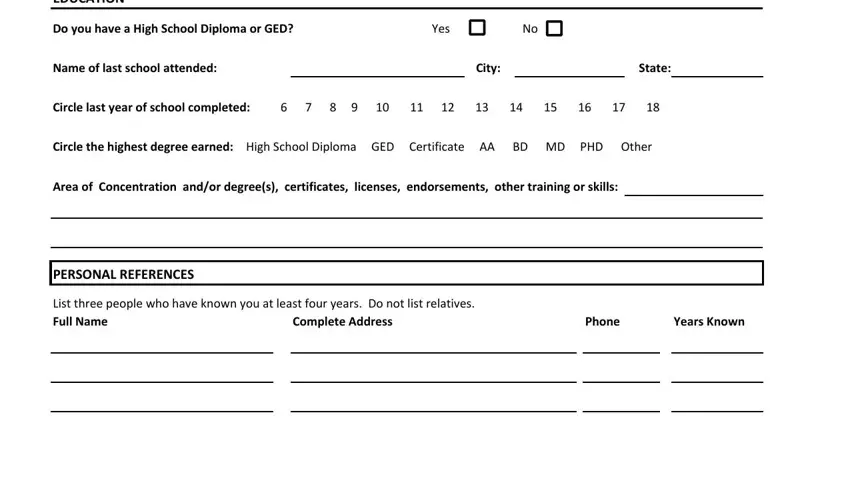
3. Within this step, look at Former Employment List employers, Company Name, Address, Job Title, Number, Street, City, State, Zip, Start Date, End Date, Rate of Pay, Detailed Job Duties, Reason for Leaving, and Company Name Company Name. All of these should be filled out with greatest attention to detail.
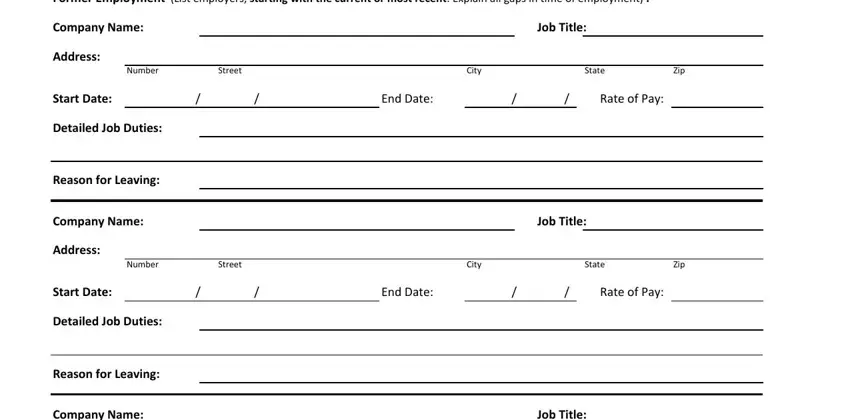
4. It's time to fill out this next form section! Here you have these Company Name, Address, Job Title, Number, Street, City, State, Zip, Start Date, End Date, Rate of Pay, Detailed Job Duties, Reason for Leaving, May we contact your former, and The law prohibits discrimination fields to complete.
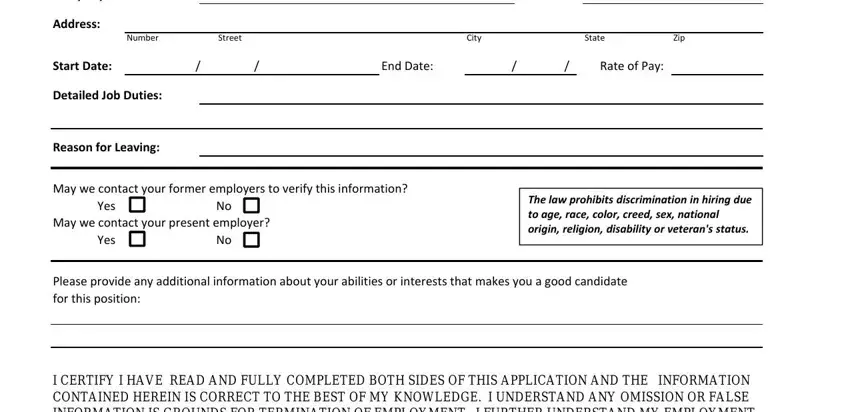
When it comes to Number and Rate of Pay, ensure that you do everything properly in this section. Both of these could be the most significant fields in this form.
5. The last section to conclude this form is crucial. Ensure that you fill out the appropriate blank fields, consisting of I CERTIFY I HAVE READ AND FULLY, Signature, and Date, prior to using the form. Neglecting to do it may contribute to an unfinished and probably unacceptable form!
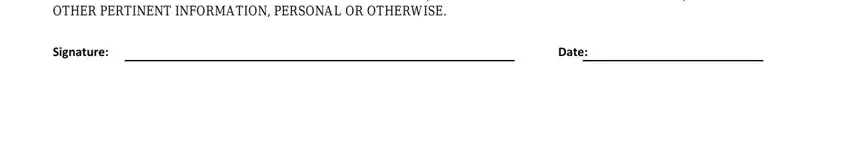
Step 3: Revise all the information you've entered into the blanks and then click the "Done" button. Download your fareway application job once you sign up for a free trial. Readily use the pdf document from your FormsPal account page, with any edits and adjustments being automatically kept! FormsPal ensures your information privacy by having a secure method that in no way saves or distributes any kind of private data involved. Be assured knowing your documents are kept confidential each time you use our tools!