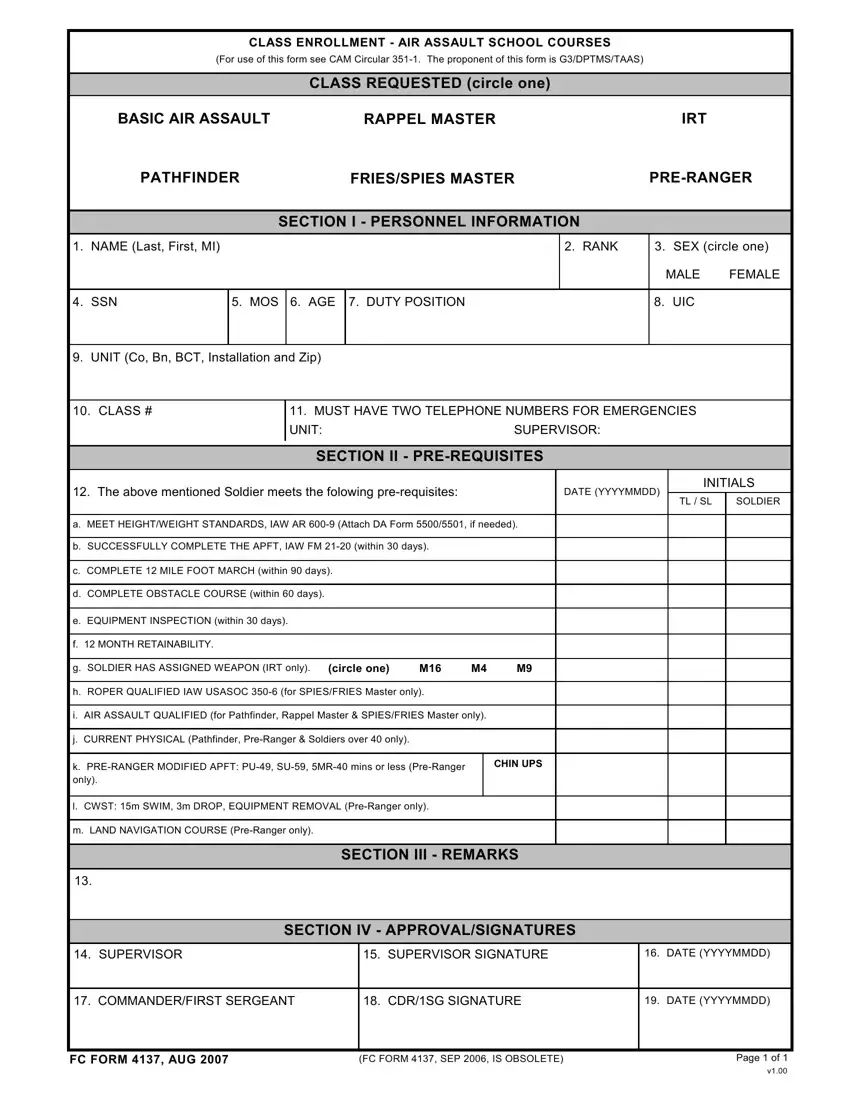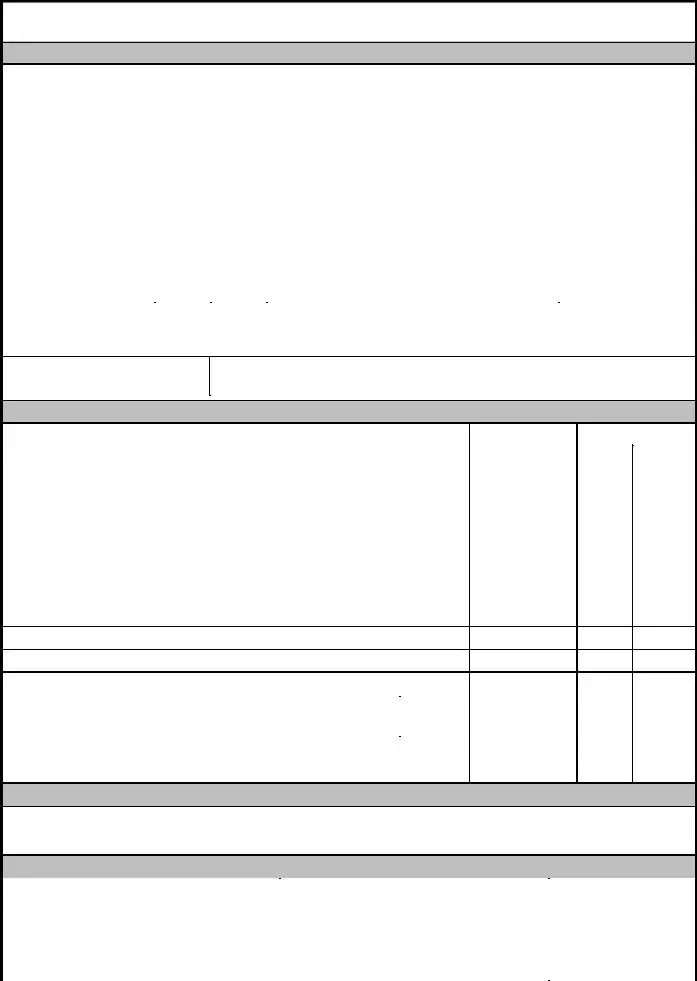We were developing our PDF editor with the idea of allowing it to be as effortless to use as it can be. This is the reason the entire process of filling in the army 4137 will be easy use the following actions:
Step 1: Select the button "Get form here" to get into it.
Step 2: Once you've entered your army 4137 edit page, you'll discover all options it is possible to use with regards to your document within the top menu.
The next segments will make up your PDF file:
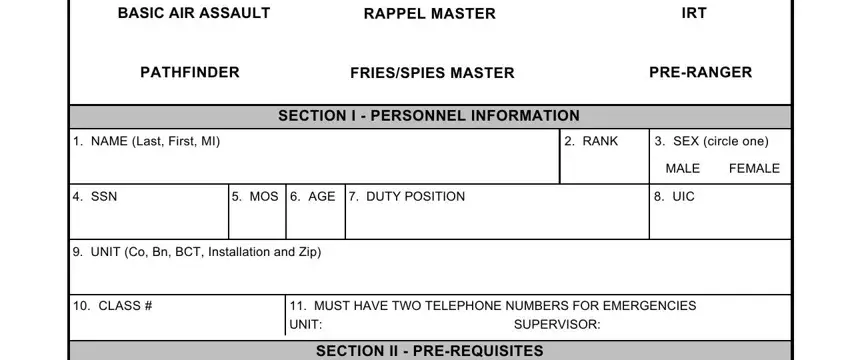
Type in the necessary particulars in The above mentioned Soldier meets, DATE YYYYMMDD, TL SL, SOLDIER, a MEET HEIGHTWEIGHT STANDARDS IAW, b SUCCESSFULLY COMPLETE THE APFT, c COMPLETE MILE FOOT MARCH within, d COMPLETE OBSTACLE COURSE within, e EQUIPMENT INSPECTION within days, f MONTH RETAINABILITY, g SOLDIER HAS ASSIGNED WEAPON IRT, circle one M M M, h ROPER QUALIFIED IAW USASOC for, i AIR ASSAULT QUALIFIED for, and j CURRENT PHYSICAL Pathfinder section.
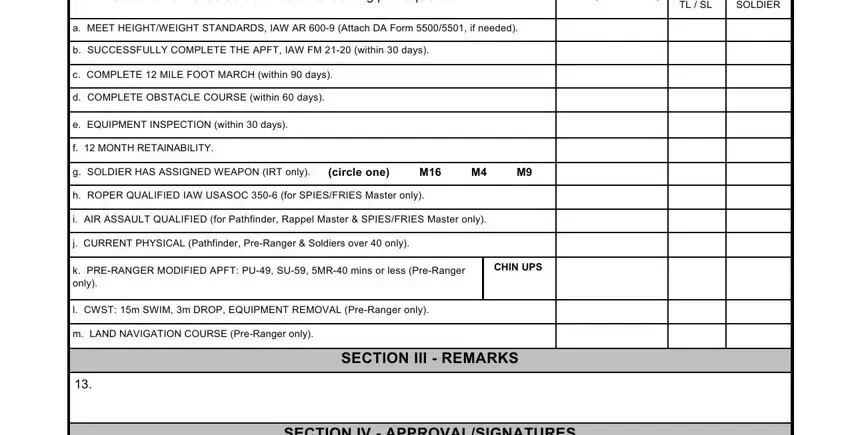
It's essential to provide the essential data in the SUPERVISOR, SUPERVISOR SIGNATURE, DATE YYYYMMDD, COMMANDERFIRST SERGEANT, CDRSG SIGNATURE, DATE YYYYMMDD, FC FORM AUG, FC FORM SEP IS OBSOLETE, and Page of v field.
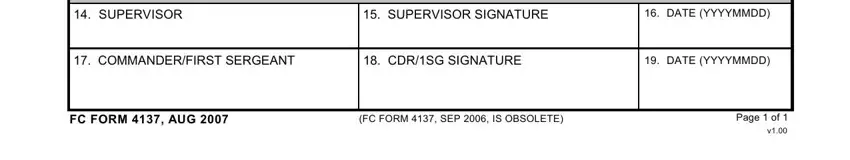
Step 3: Press the "Done" button. Now you can transfer your PDF file to your gadget. As well as that, you may deliver it through email.
Step 4: Be certain to prevent possible troubles by having a minimum of two duplicates of the form.