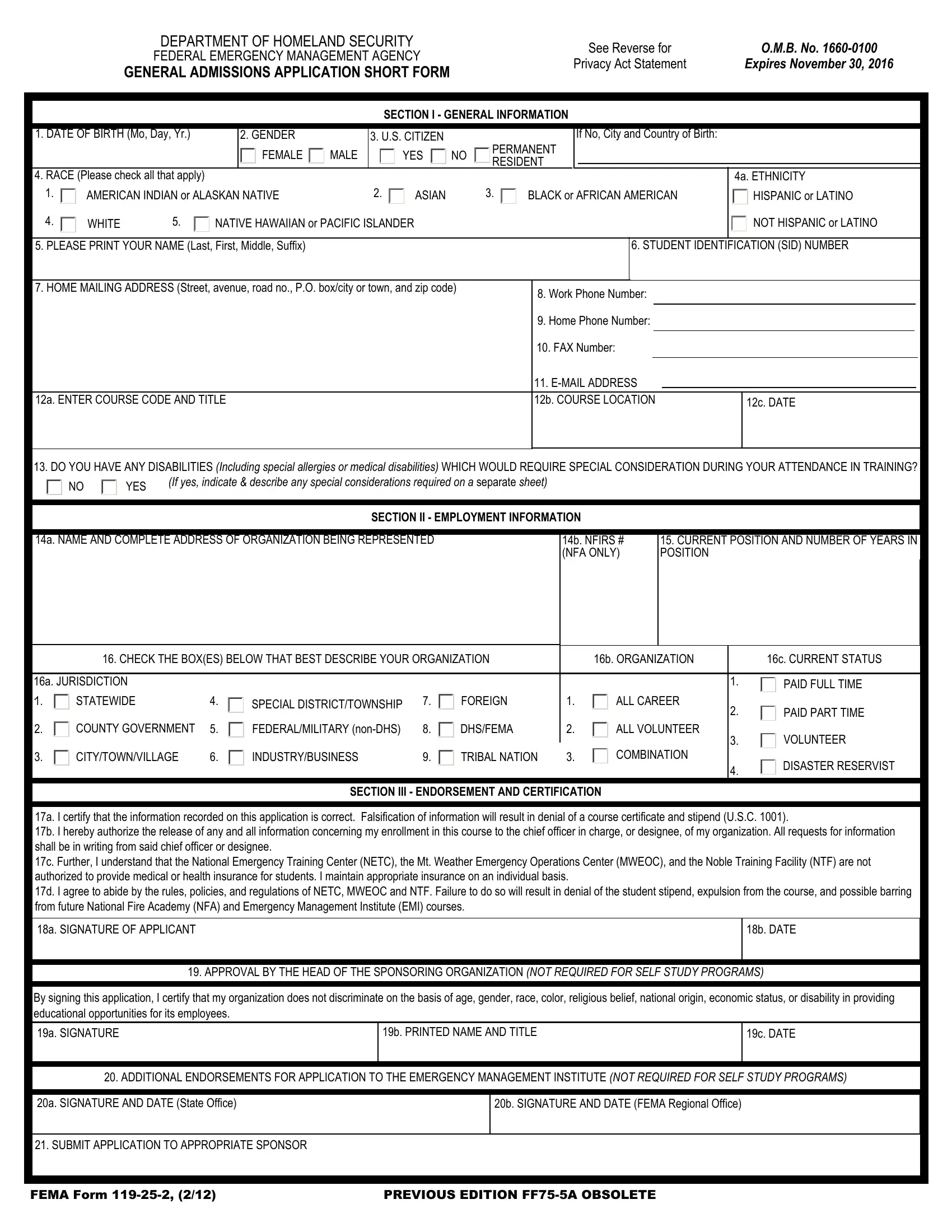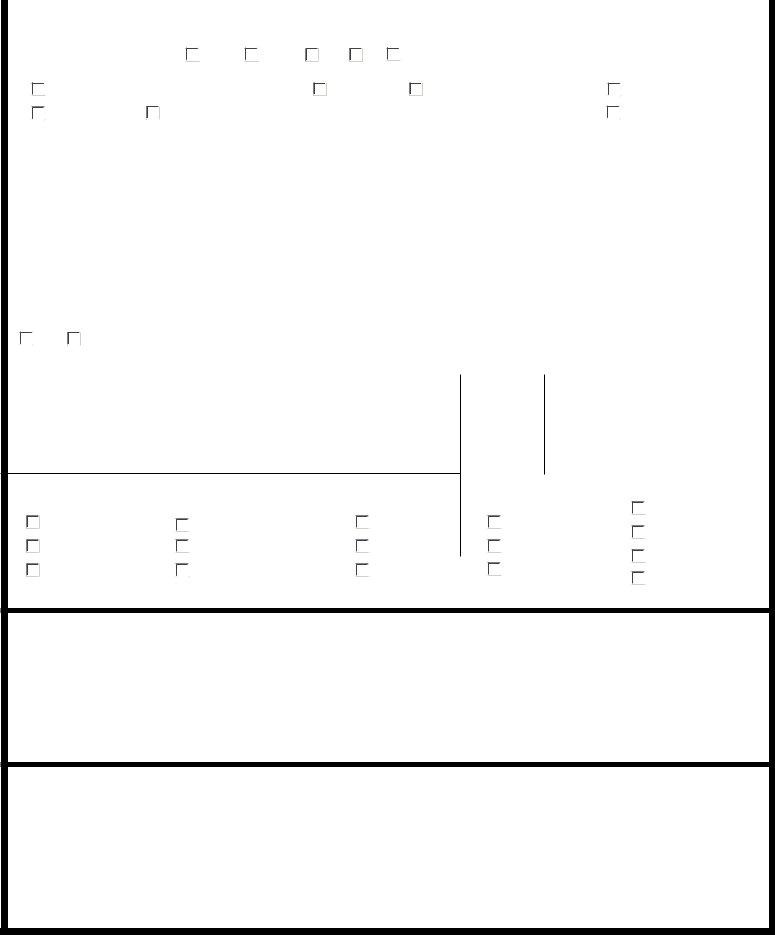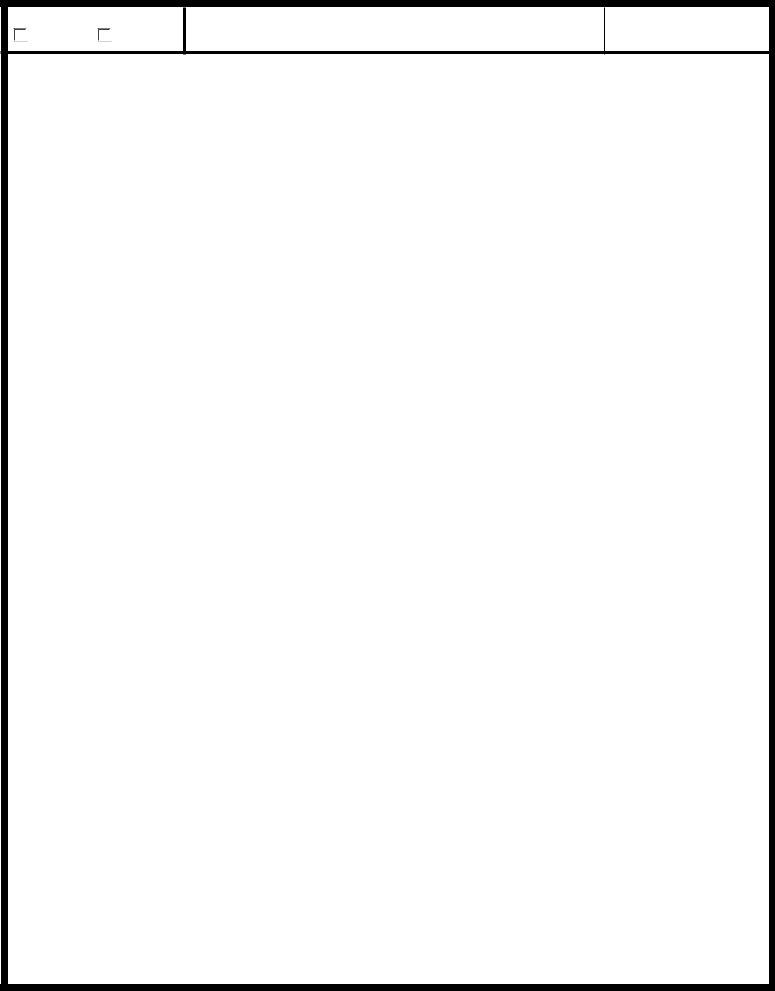Once you open the online editor for PDFs by FormsPal, you are able to fill in or edit fema general application form right here. Our editor is constantly evolving to provide the very best user experience attainable, and that's due to our commitment to continuous development and listening closely to feedback from customers. Starting is easy! What you need to do is adhere to the following simple steps directly below:
Step 1: First of all, open the pdf tool by pressing the "Get Form Button" at the top of this webpage.
Step 2: This editor offers the ability to customize your PDF file in many different ways. Change it with any text, correct original content, and include a signature - all close at hand!
Completing this document requires attentiveness. Make sure that all mandatory fields are done correctly.
1. Start filling out your fema general application form with a selection of major fields. Collect all of the information you need and be sure nothing is forgotten!
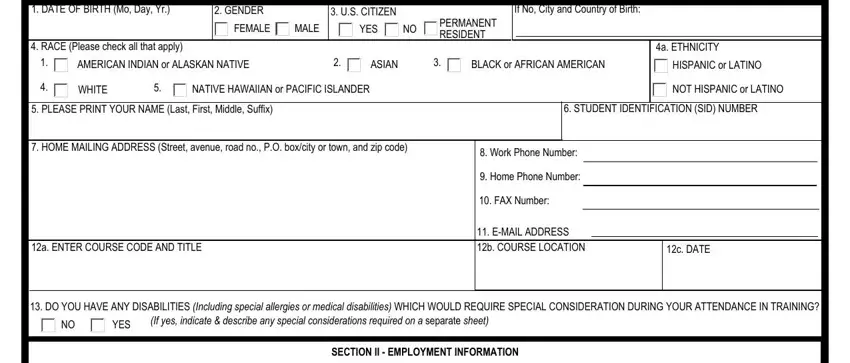
2. Immediately after this section is filled out, go to enter the relevant details in these - a NAME AND COMPLETE ADDRESS OF, b NFIRS NFA ONLY, CURRENT POSITION AND NUMBER OF, CHECK THE BOXES BELOW THAT BEST, b ORGANIZATION, c CURRENT STATUS, a JURISDICTION, STATEWIDE, COUNTY GOVERNMENT, CITYTOWNVILLAGE, SPECIAL DISTRICTTOWNSHIP, FEDERALMILITARY nonDHS, INDUSTRYBUSINESS, FOREIGN, and DHSFEMA.
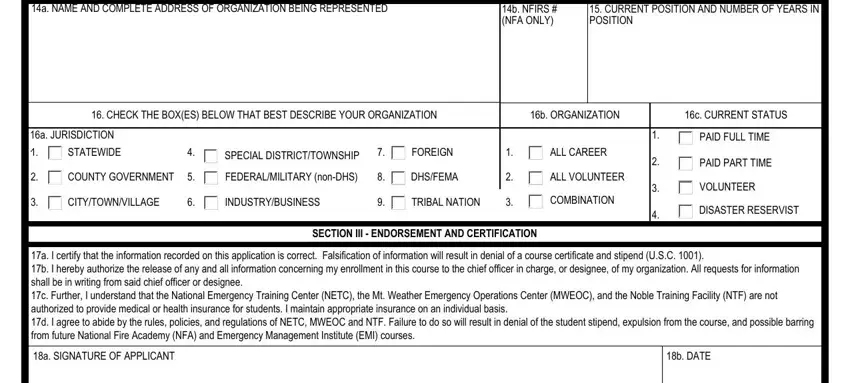
Always be really mindful while filling out b NFIRS NFA ONLY and DHSFEMA, since this is the part in which most users make mistakes.
3. This third stage is going to be simple - fill in all the form fields in By signing this application I, a SIGNATURE, b PRINTED NAME AND TITLE, c DATE, ADDITIONAL ENDORSEMENTS FOR, a SIGNATURE AND DATE State Office, b SIGNATURE AND DATE FEMA Regional, SUBMIT APPLICATION TO APPROPRIATE, FEMA Form, and PREVIOUS EDITION FFA OBSOLETE to conclude this process.
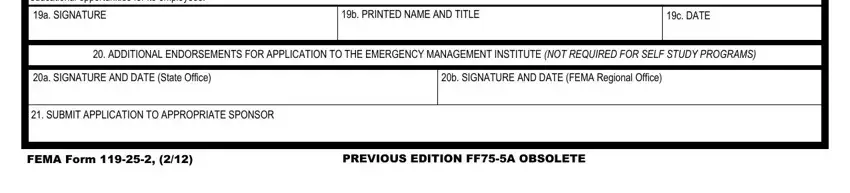
4. This next section requires some additional information. Ensure you complete all the necessary fields - a DISPOSITION, ACCEPTED, REJECTED, b SIGNATURE OF REVIEWER, c DATE, EQUAL OPPORTUNITY STATEMENT, NFA and EMI are Equal Opportunity, PRIVACY ACT STATEMENT, and GENERAL This information is - to proceed further in your process!
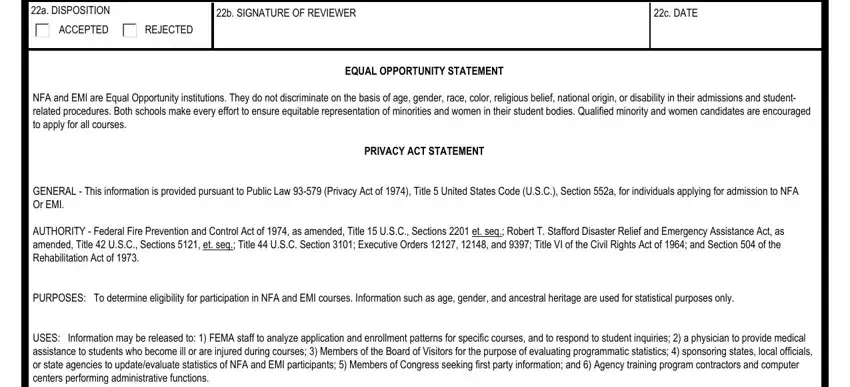
Step 3: Before finalizing this file, double-check that form fields were filled in the correct way. The moment you believe it's all fine, click on “Done." Get hold of the fema general application form once you join for a 7-day free trial. Readily get access to the form inside your FormsPal account page, with any edits and adjustments being automatically synced! Here at FormsPal, we aim to make sure all of your details are stored protected.