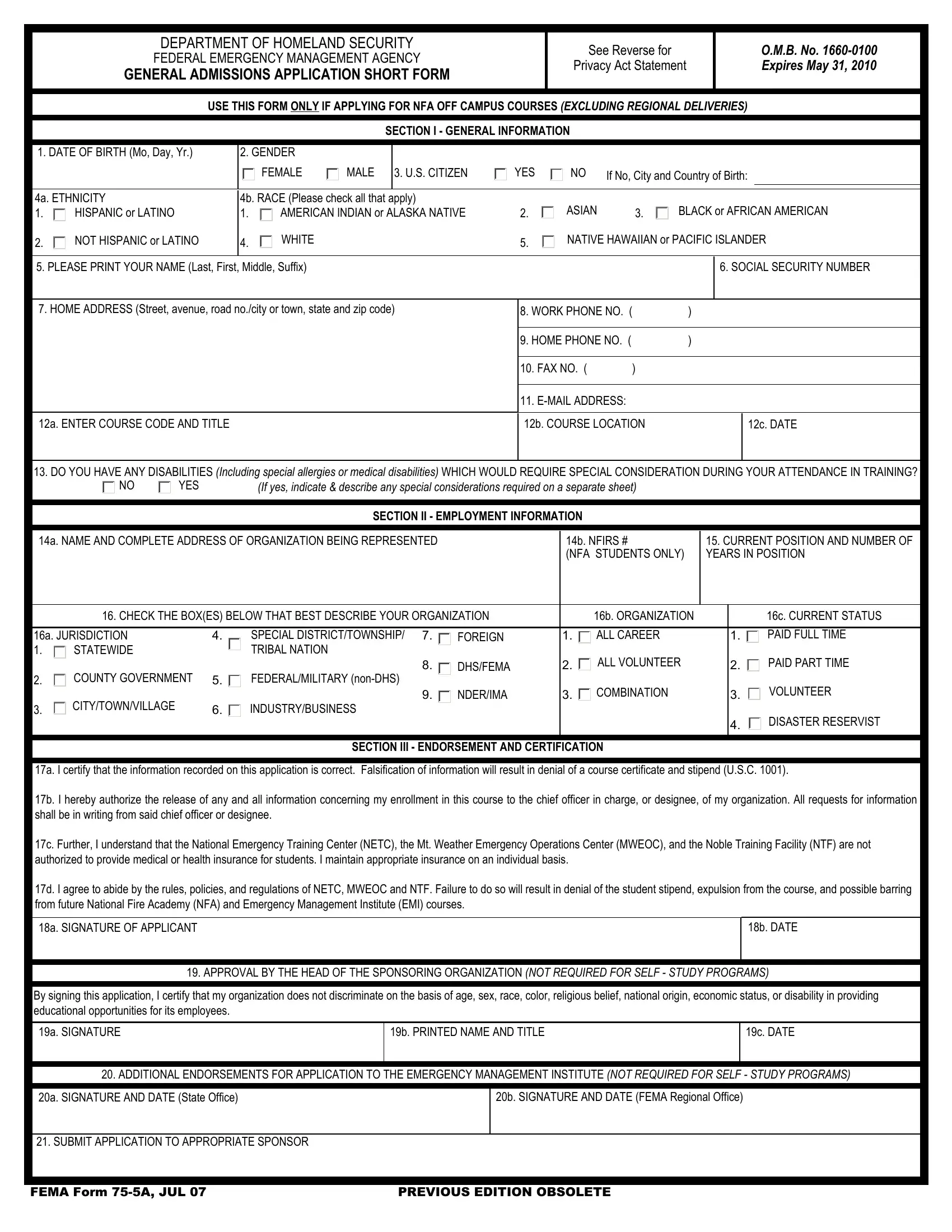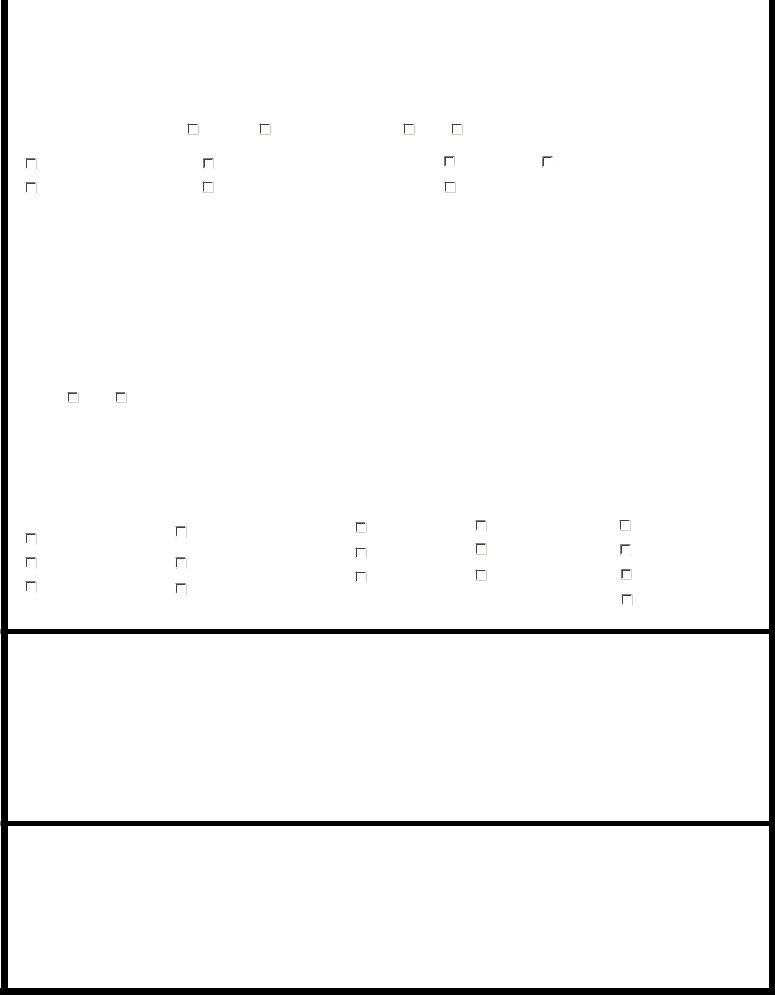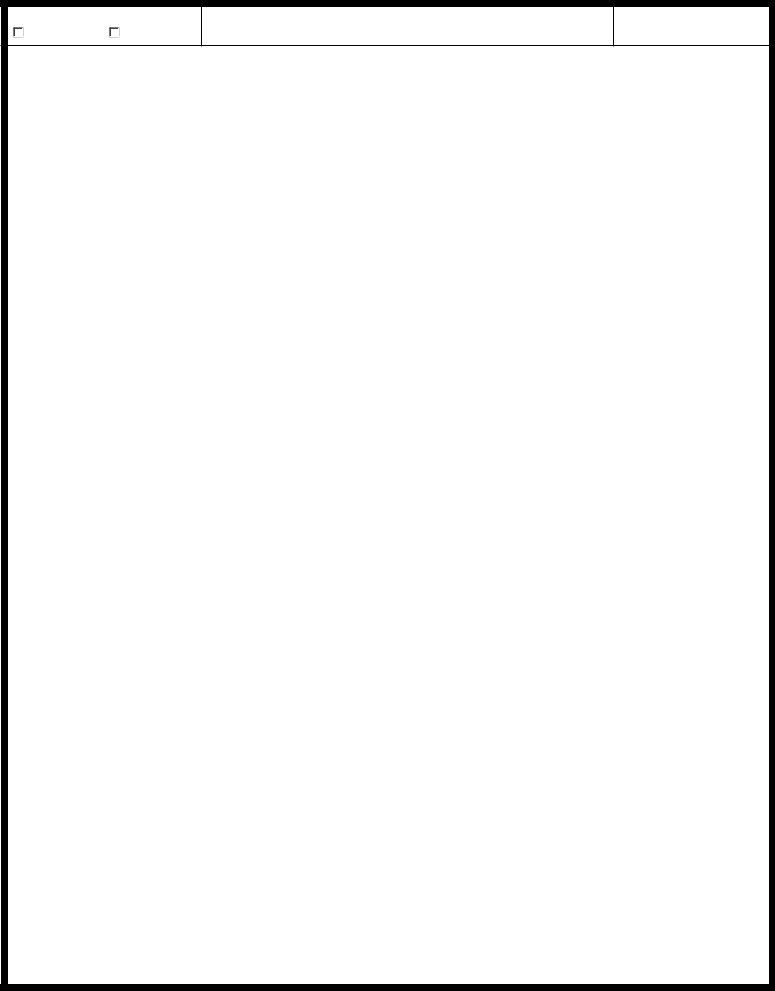It is possible to complete Fema Form 75 5A instantly with the help of our online tool for PDF editing. FormsPal team is focused on providing you with the perfect experience with our editor by regularly introducing new capabilities and improvements. Our editor has become even more intuitive thanks to the latest updates! At this point, filling out documents is easier and faster than ever. Starting is easy! All you need to do is follow the next easy steps directly below:
Step 1: Press the orange "Get Form" button above. It's going to open our pdf editor so that you could start filling in your form.
Step 2: Using our state-of-the-art PDF editor, you could do more than simply complete blank fields. Express yourself and make your forms look faultless with customized text added, or tweak the file's original content to perfection - all comes with the capability to insert your personal pictures and sign the document off.
It will be simple to fill out the pdf adhering to this detailed tutorial! Here is what you must do:
1. The Fema Form 75 5A requires particular details to be typed in. Ensure the subsequent blank fields are complete:
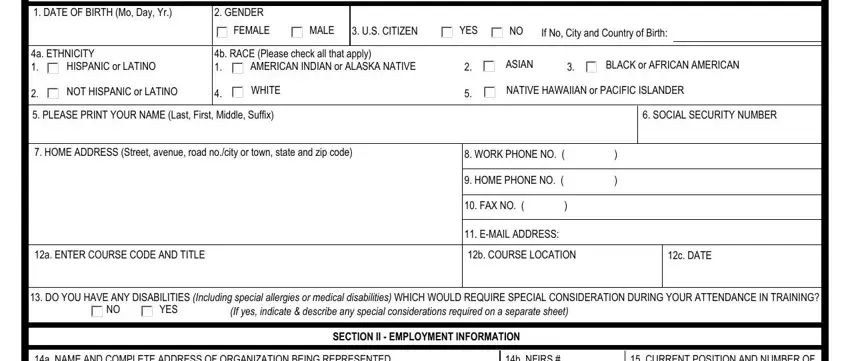
2. Immediately after the first array of blanks is filled out, go on to type in the relevant information in these: a NAME AND COMPLETE ADDRESS OF, b NFIRS NFA STUDENTS ONLY, CURRENT POSITION AND NUMBER OF, CHECK THE BOXES BELOW THAT BEST, b ORGANIZATION, c CURRENT STATUS, a JURISDICTION STATEWIDE, COUNTY GOVERNMENT, CITYTOWNVILLAGE, SPECIAL DISTRICTTOWNSHIP TRIBAL, FEDERALMILITARY nonDHS, INDUSTRYBUSINESS, FOREIGN, DHSFEMA, and NDERIMA.
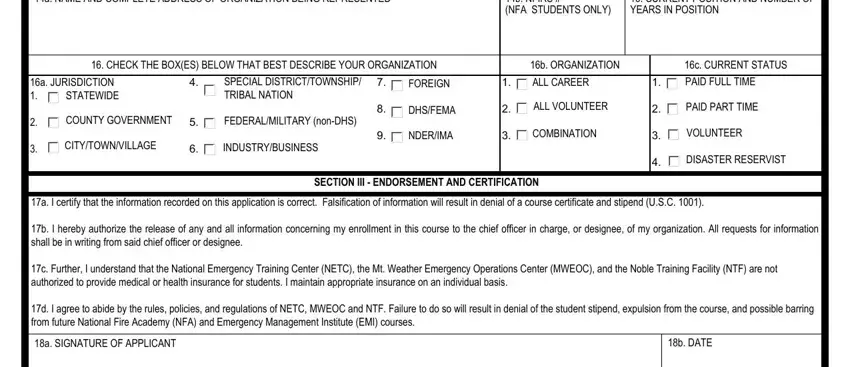
3. Within this part, take a look at By signing this application I, a SIGNATURE, b PRINTED NAME AND TITLE, c DATE, ADDITIONAL ENDORSEMENTS FOR, a SIGNATURE AND DATE State Office, b SIGNATURE AND DATE FEMA Regional, SUBMIT APPLICATION TO APPROPRIATE, FEMA Form A JUL, and PREVIOUS EDITION OBSOLETE. Every one of these must be filled out with greatest focus on detail.
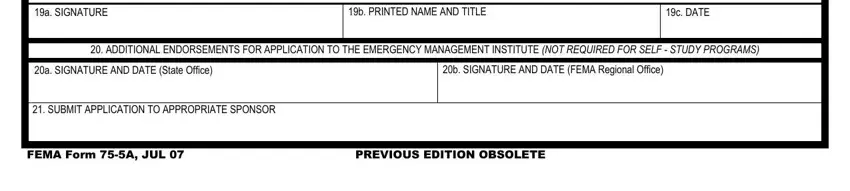
Always be really careful while completing c DATE and By signing this application I, as this is where many people make errors.
4. Filling in a DISPOSITION, b SIGNATURE OF REVIEWER, c DATE, ACCEPTED, REJECTED, EQUAL OPPORTUNITY STATEMENT, NFA and EMI are Equal Opportunity, GENERAL This information is, PRIVACY ACT STATEMENT, AUTHORITY Federal Fire Prevention, PURPOSES To determine eligibility, USES Information may be released, and EFFECTS OF NONDISCLOSURE Personal is essential in this fourth section - always don't rush and be attentive with every single empty field!
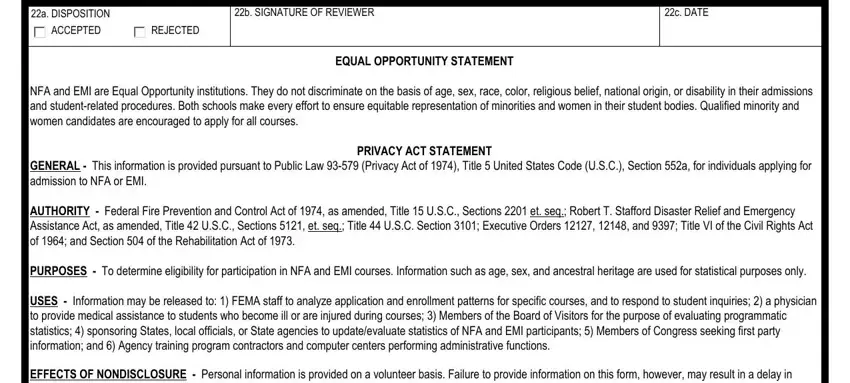
Step 3: Ensure that your information is right and just click "Done" to finish the project. Right after starting afree trial account here, you will be able to download Fema Form 75 5A or send it through email without delay. The form will also be readily available through your personal account menu with all your adjustments. FormsPal guarantees your information confidentiality by having a secure system that in no way records or distributes any kind of personal information involved in the process. Feel safe knowing your files are kept safe each time you work with our service!