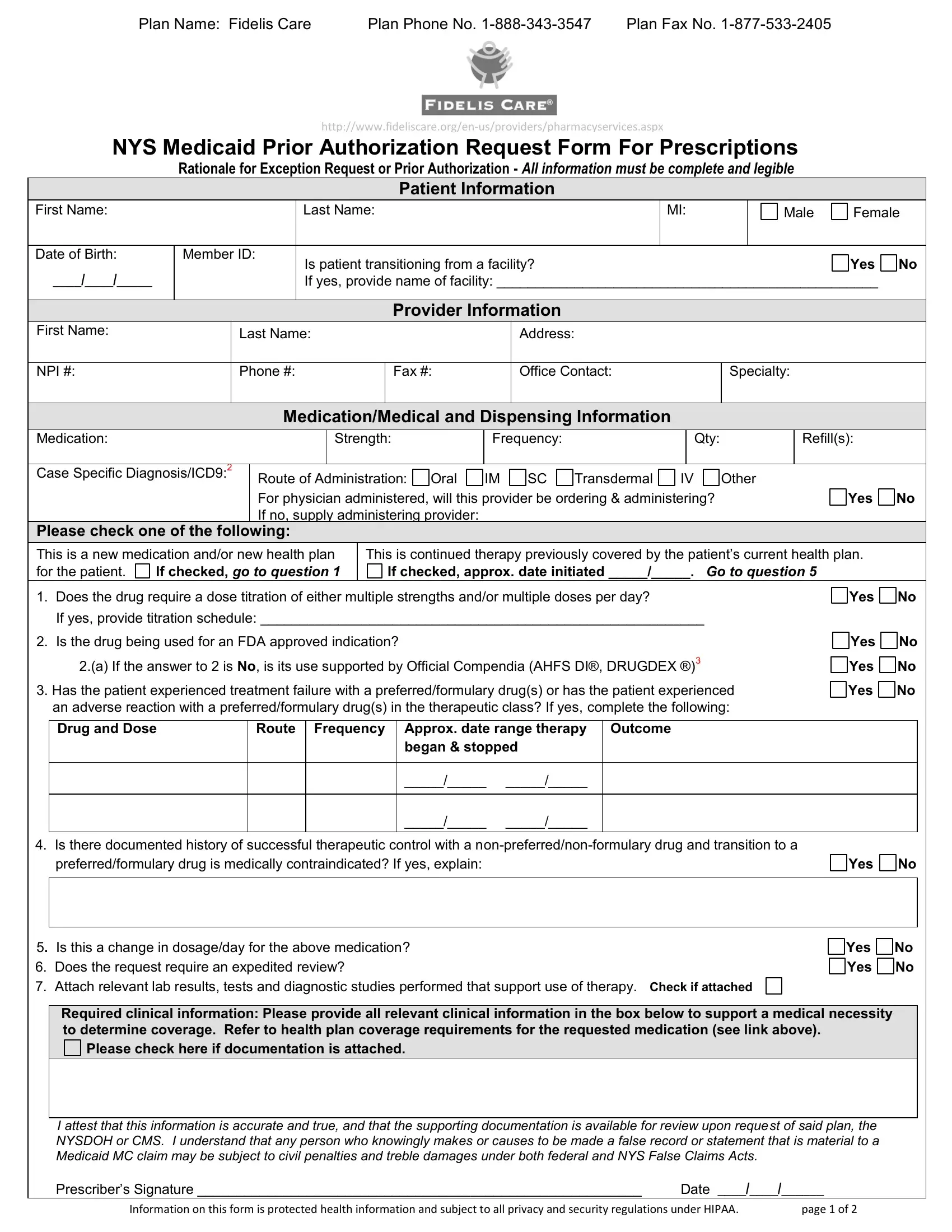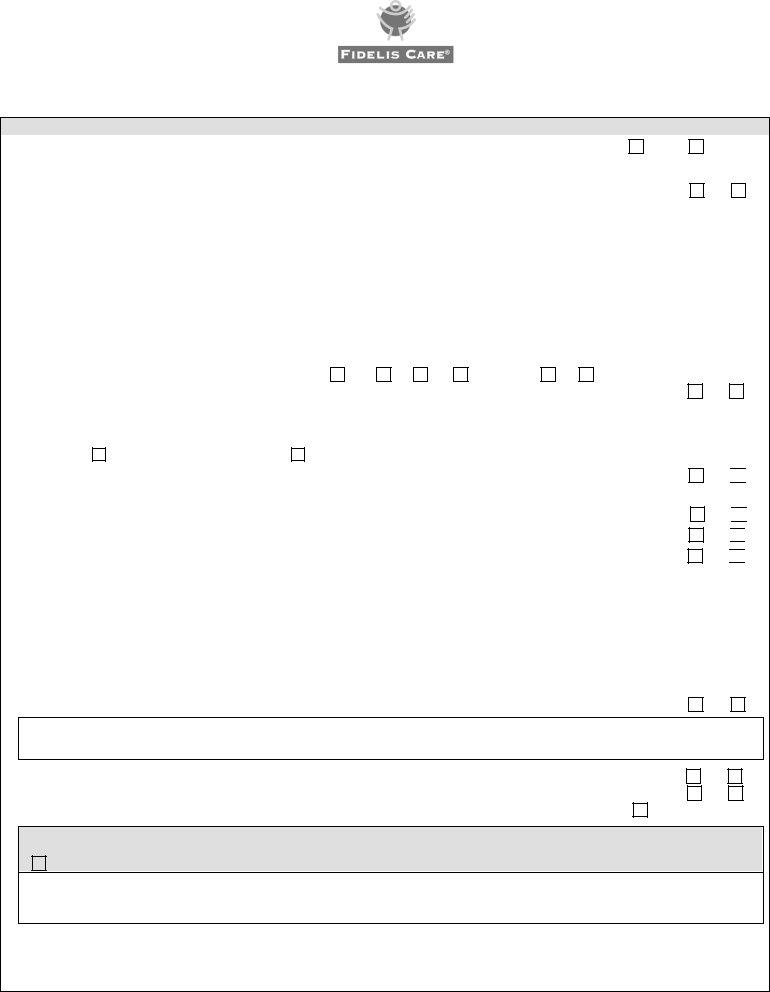It is possible to work with nys medicaid prior authorization form without difficulty in our PDFinity® online PDF tool. FormsPal team is dedicated to providing you the best possible experience with our editor by regularly introducing new functions and upgrades. Our editor has become much more intuitive with the newest updates! At this point, working with PDF files is a lot easier and faster than ever before. Starting is simple! All you should do is follow the following simple steps down below:
Step 1: Click the "Get Form" button above. It will open up our pdf tool so you could start filling out your form.
Step 2: After you start the tool, you'll see the form all set to be filled out. Aside from filling out various blanks, you can also perform various other things with the PDF, namely adding custom text, modifying the original textual content, adding illustrations or photos, affixing your signature to the document, and much more.
In order to complete this form, make sure you provide the information you need in every single area:
1. It's vital to complete the nys medicaid prior authorization form accurately, therefore pay close attention while working with the sections including all of these blank fields:
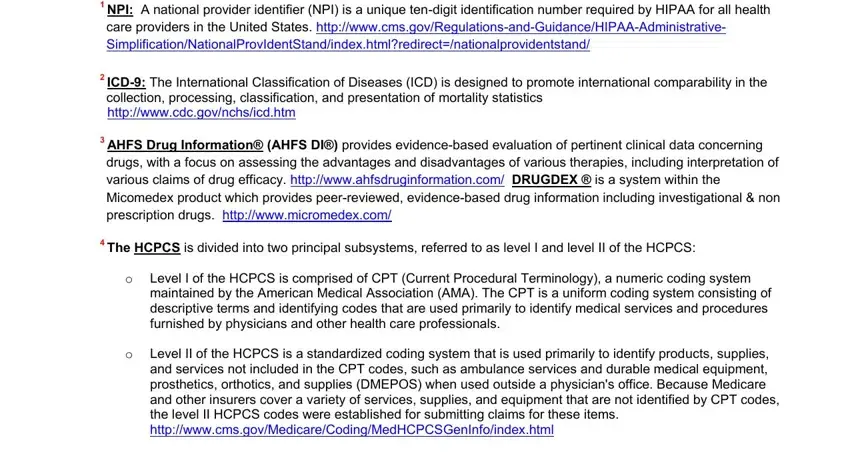
Step 3: Prior to moving forward, it's a good idea to ensure that all blank fields were filled in the right way. Once you establish that it's correct, click on “Done." Go for a 7-day free trial option at FormsPal and gain immediate access to nys medicaid prior authorization form - which you may then start using as you would like from your personal cabinet. FormsPal guarantees your data privacy with a protected system that never saves or shares any type of personal information involved. You can relax knowing your paperwork are kept confidential whenever you work with our tools!