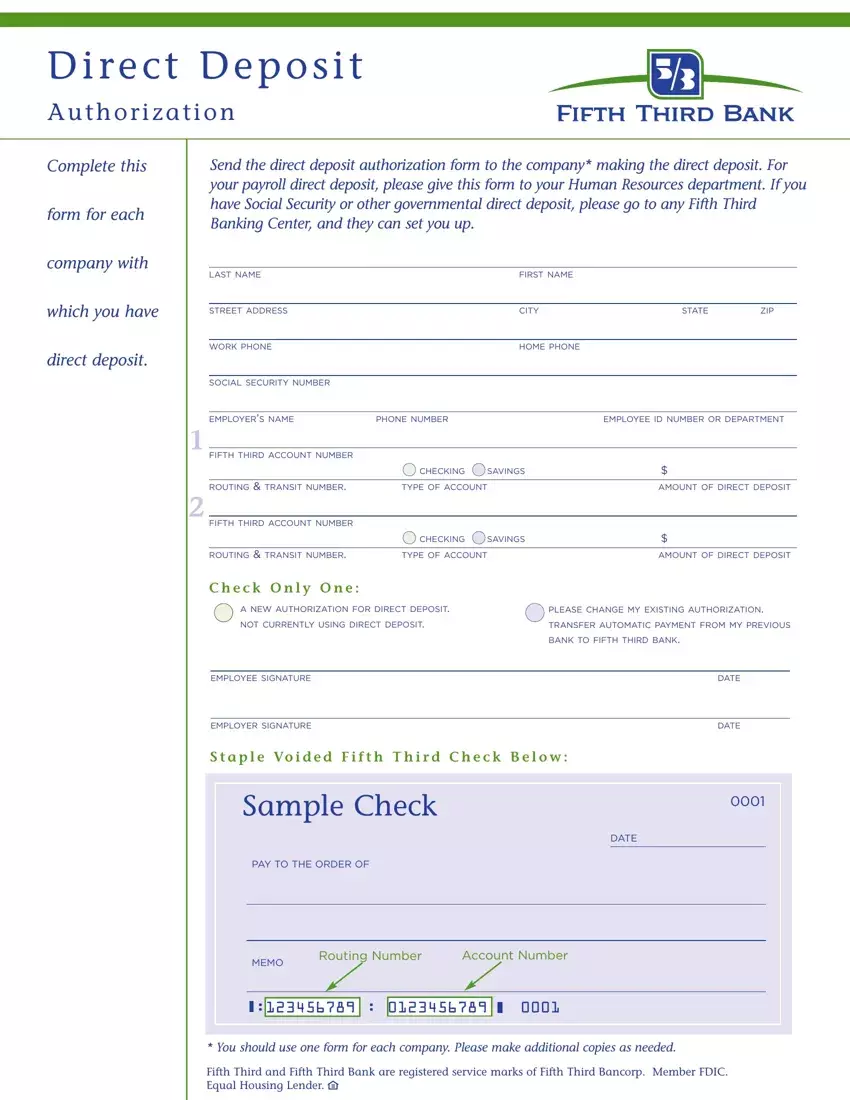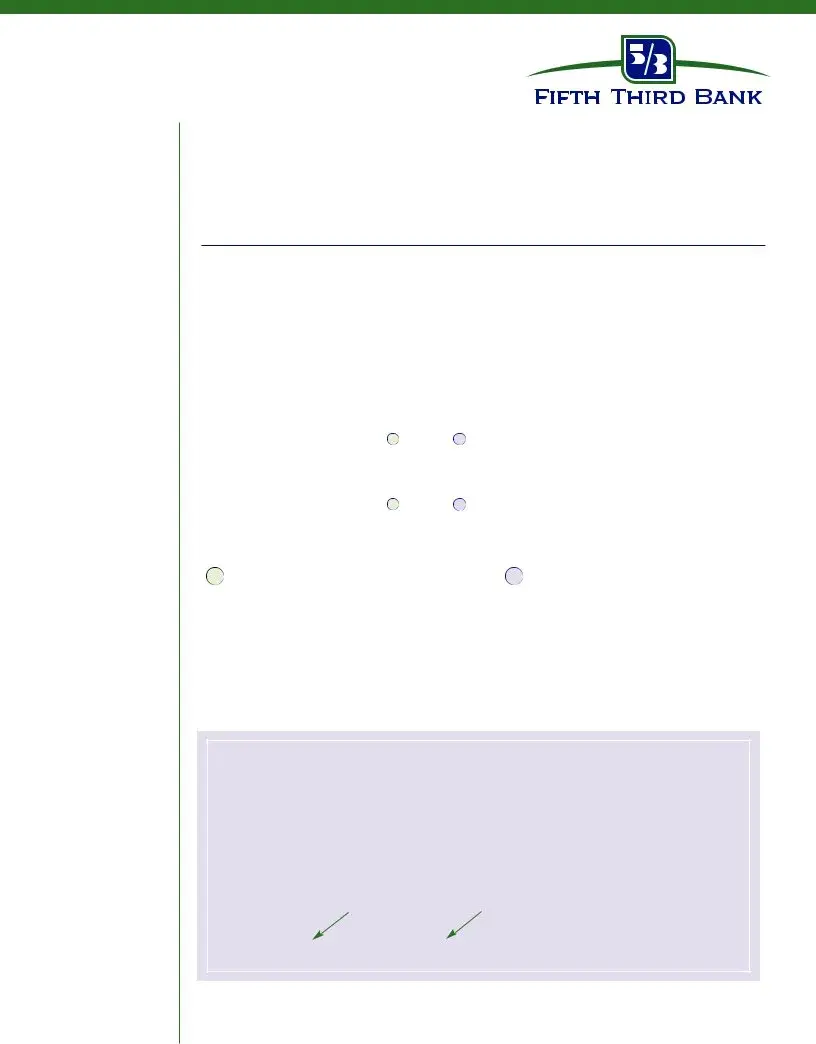The process of completing the fifth third bank deposit slip is really easy. We made certain our software is not difficult to utilize and helps complete any kind of document without delay. Have a look at a few simple steps you will need to take:
Step 1: The first thing requires you to press the orange "Get Form Now" button.
Step 2: Now you are going to be on your form edit page. It's possible to add, customize, highlight, check, cross, insert or remove fields or words.
It is important to type in the next details if you want to create the document:
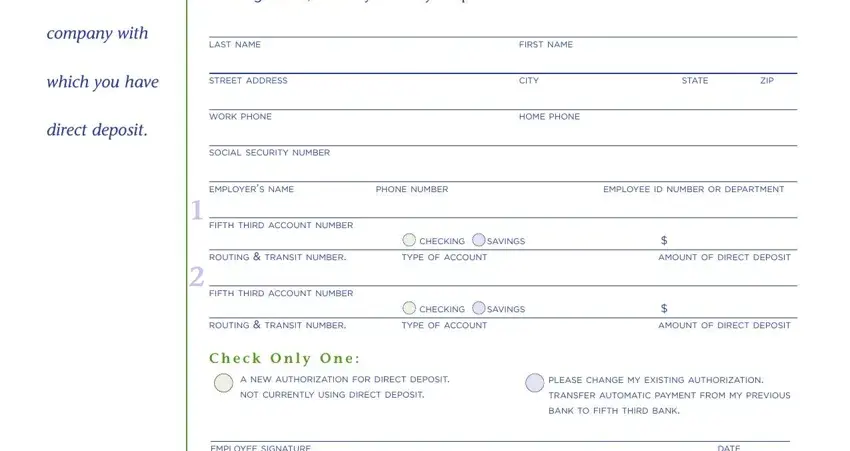
Type in the essential details in EMPLOYEE SIGNATURE, EMPLOYER SIGNATURE, S t a p l e Vo i d e d F i f t h T, Sample Check, PAY TO THE ORDER OF, DATE, DATE, DATE, MEMO, Routing Number, Account Number, You should use one form for each, and Fifth Third and Fifth Third Bank segment.
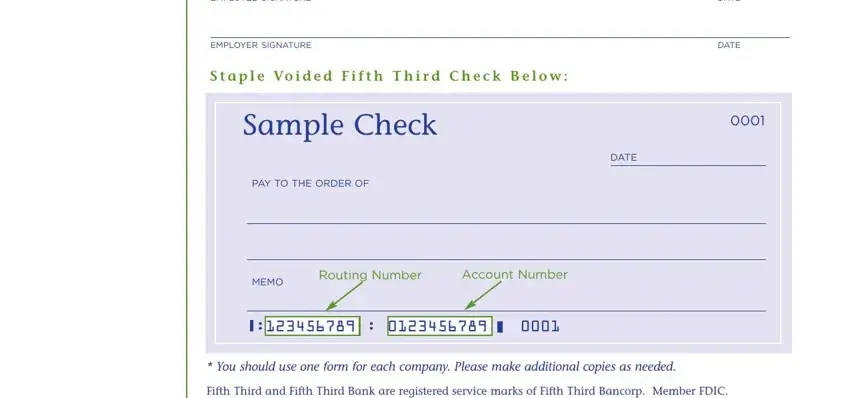
Step 3: Press the button "Done". The PDF form is available to be transferred. You can download it to your device or send it by email.
Step 4: To prevent yourself from any issues in the future, try to make at the very least several copies of the document.