The fiji school of nursing entry requirements completing course of action is easy. Our PDF editor enables you to use any PDF form.
Step 1: Select the button "Get Form Here".
Step 2: You are now on the form editing page. You can edit, add information, highlight selected words or phrases, insert crosses or checks, and add images.
To be able to fill out the document, type in the information the software will require you to for each of the following segments:
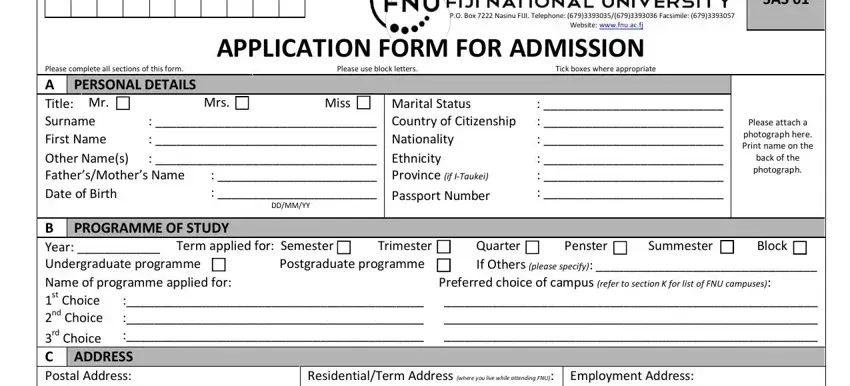
Provide the necessary information in the area B Year Term applied for Semester, ResidentialTerm Address where you, Mobile Number Work Telephone, Holiday Address Work Personal, FUNDING DETAILS, Sponsored, Home Telephone Email Addresses, Name, Relationship, Telephone, Contact Address, Contact Person in case of Emergency, Sponsors Name if sponsored, Last Secondary School Attended, and Qualification Attained Result.
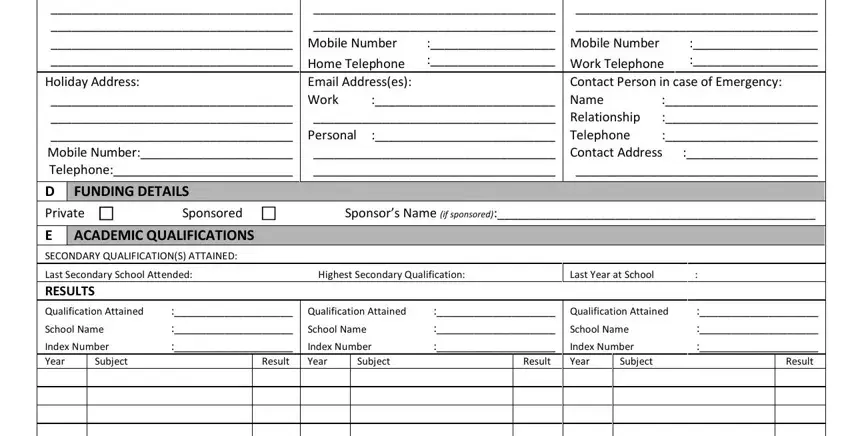
Write the essential particulars in Total English Best, Total English Best, Total English Best, ACKNOWLEDGEMENT FOR OFFICIAL USE, This serves to inform you that we, ACADEMIC QUALIFICATIONS Continued, E TERTIARY QUALIFICATIONS ATTAINED, FNU is a smoke free University, Rev No Issue Date, FNUSAS Page of, and The FNU aims to be the premier section.
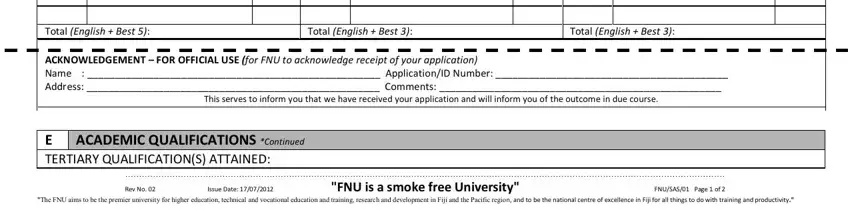
You need to write down the rights and obligations of the parties within the Qualification Title, Institution, Year Started, Year Completed, F Position, EMPLOYMENT EXPERIENCES Details are, Organization, Years, G MEDICAL HISTORY Please indicate, Ext SSAfnuacfj, Preferred location if applicable, and Telephone Mobile Email field.
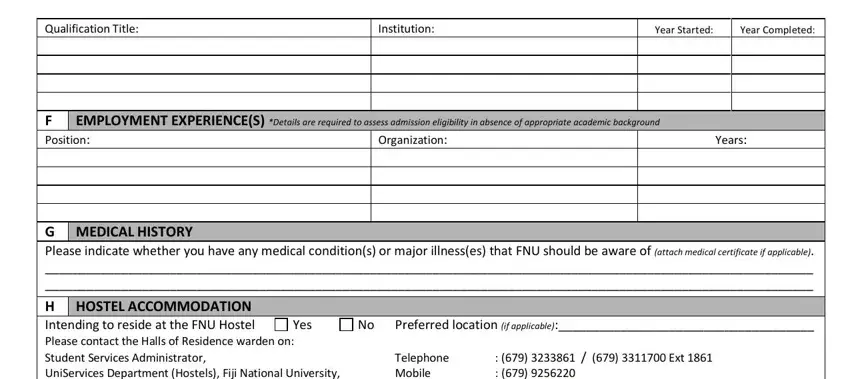
Check the sections G MEDICAL HISTORY Please indicate, Ext SSAfnuacfj, CHECKLIST CONFIRMATION, Telephone Mobile Email, Attached Passport Size Photo, APPLICANTS DECLARATION, Attached Secondary School Results, Attached copy of passport for, Date, DDMMYY, COMPLETED APPLICATION FORMS, K Completed application forms are, Academic Office FNU P O Box, Academic Office FNU P O Box Labasa, and Academic Office FNU P O Box Nasinu and then complete them.
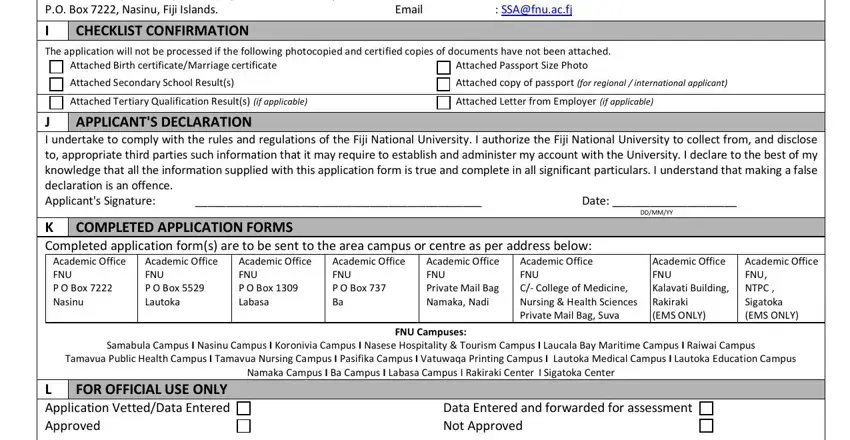
Step 3: As soon as you are done, choose the "Done" button to upload the PDF form.
Step 4: Prepare a minimum of a couple of copies of your file to refrain from any kind of possible problems.
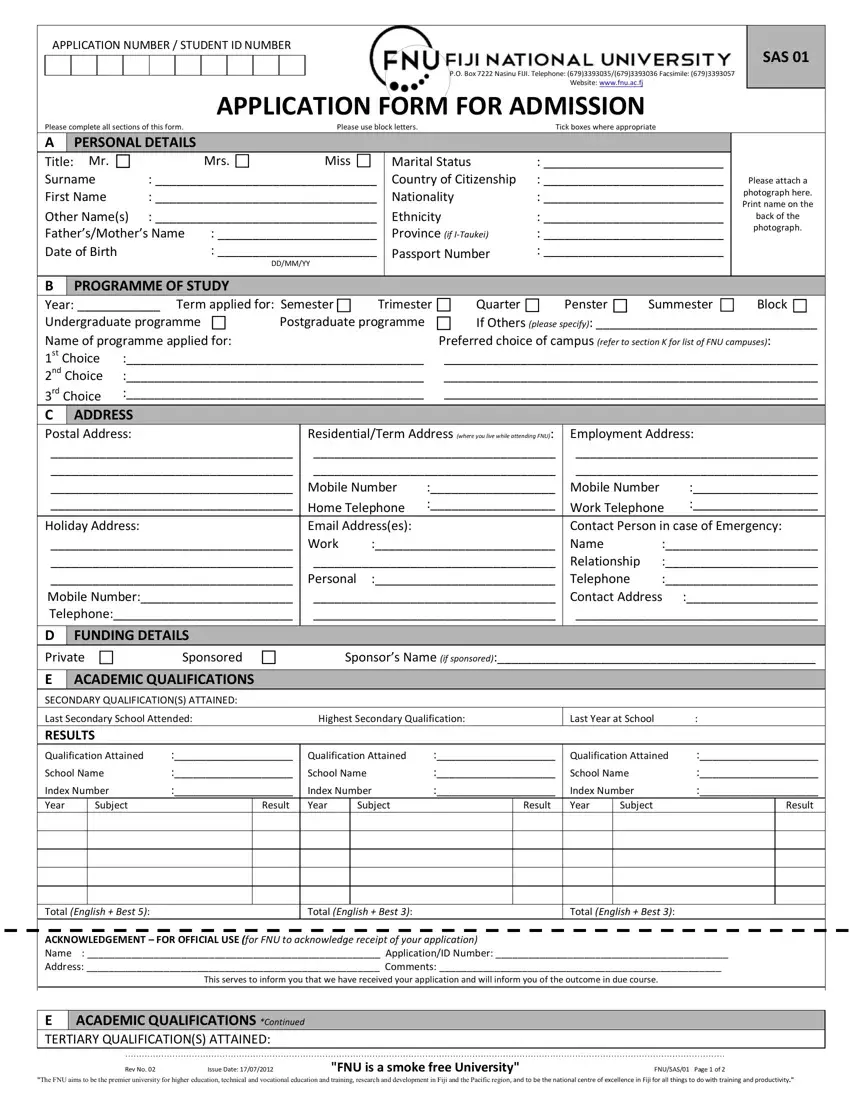
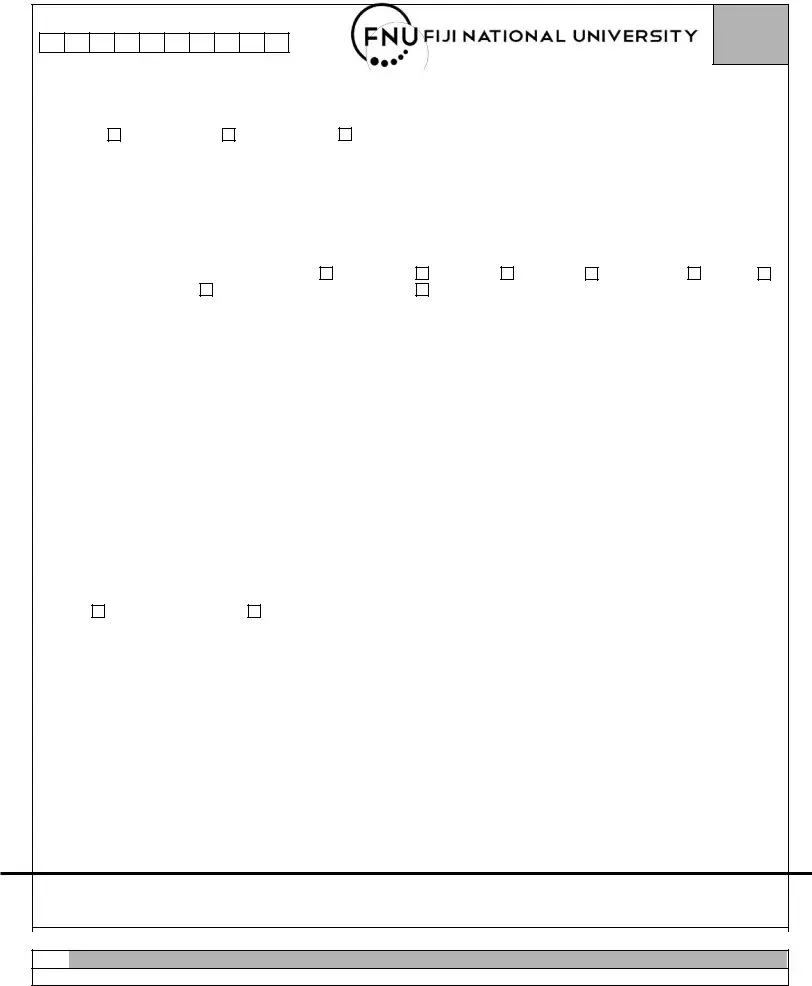
 ACADEMIC QUALIFICATIONS
ACADEMIC QUALIFICATIONS 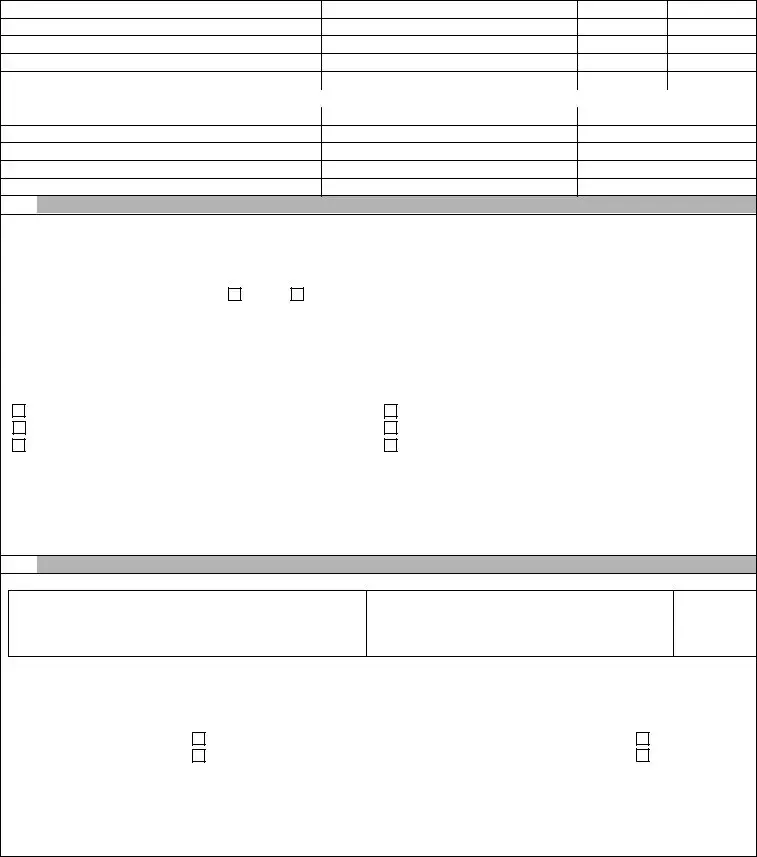
 MEDICAL HISTORY
MEDICAL HISTORY COMPLETED APPLICATION FORMS
COMPLETED APPLICATION FORMS