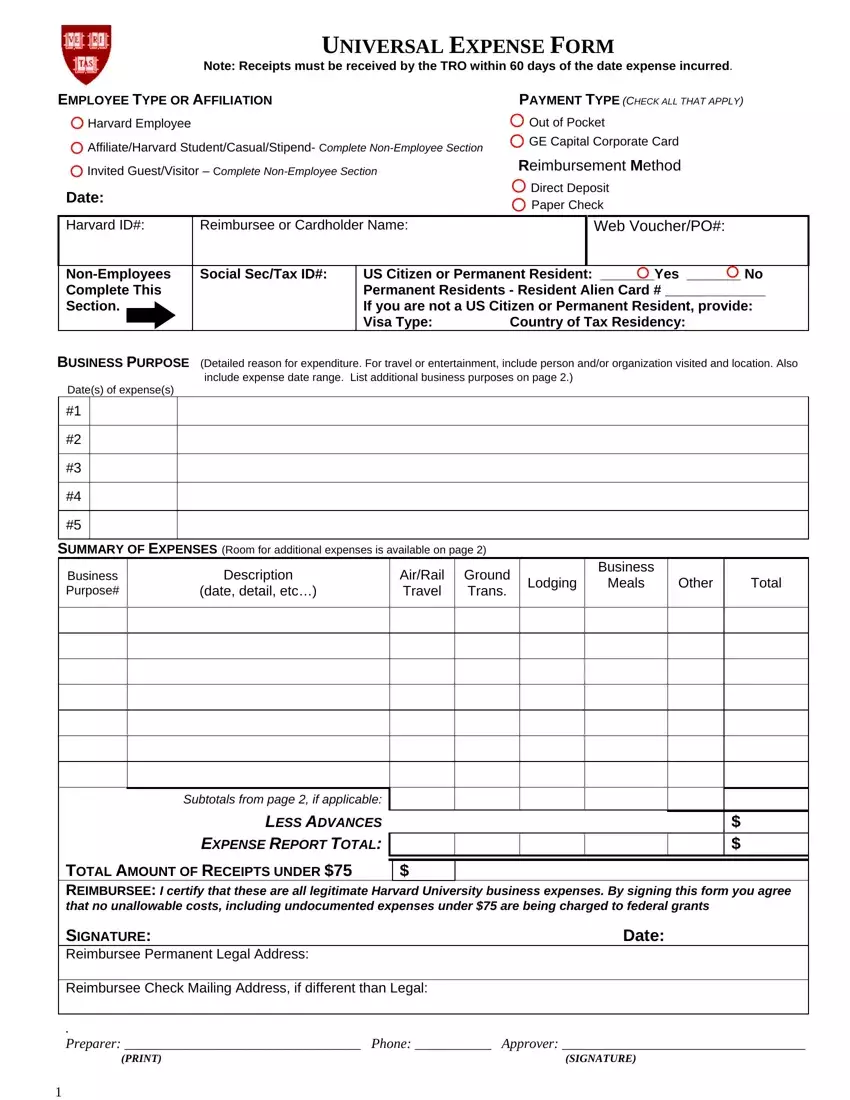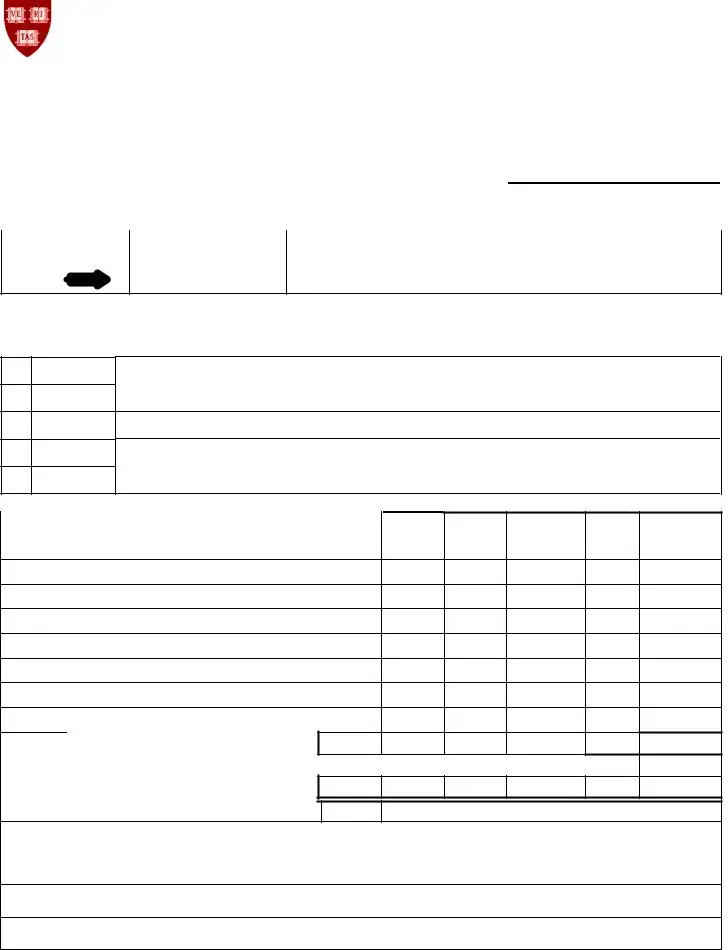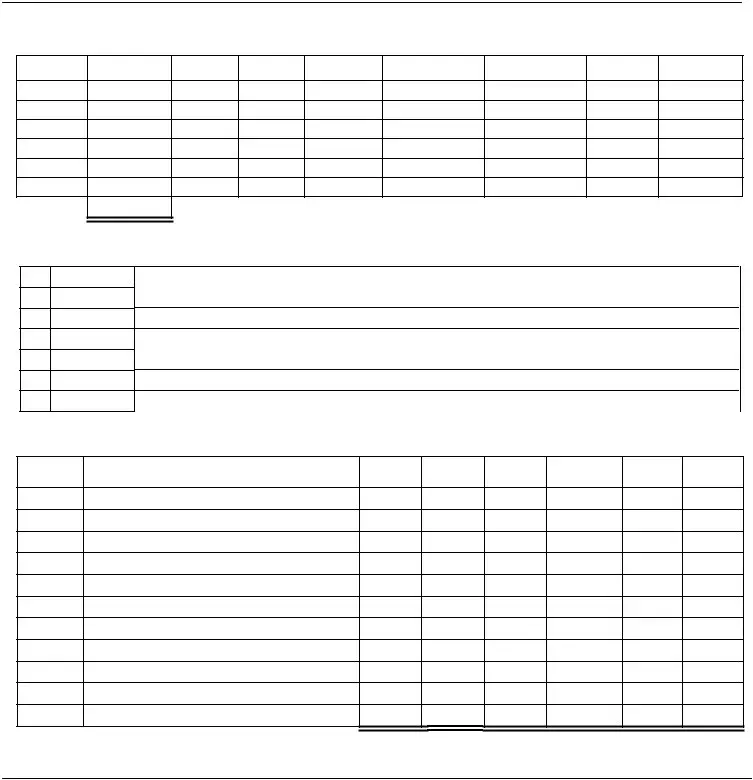It is simple to prepare documents with the use of our PDF editor. Modifying the application form for harvard university file is a breeze should you keep to the next steps:
Step 1: Seek out the button "Get Form Here" and then click it.
Step 2: At this point, you are able to change the application form for harvard university. Our multifunctional toolbar makes it possible to insert, erase, adjust, highlight, as well as do other sorts of commands to the text and fields within the document.
Prepare the application form for harvard university PDF and provide the material for every single part:
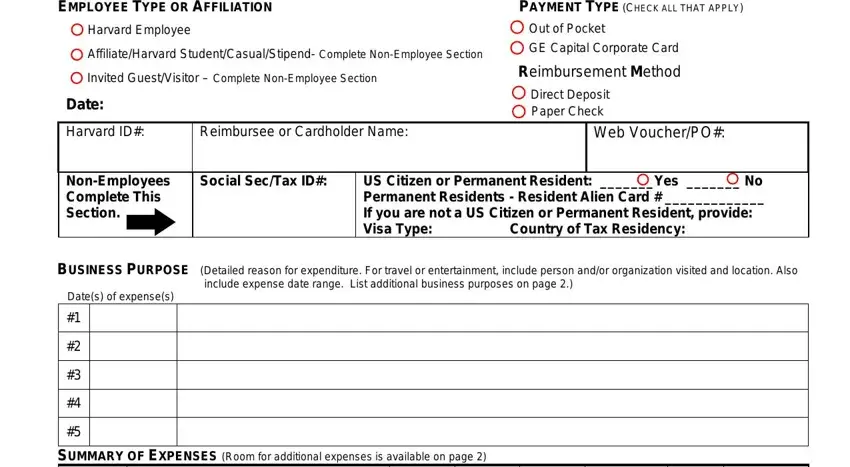
In the Business Purpose, Description date detail etc, AirRail Travel, Ground Trans, Lodging, Business Meals, Other, Total, Subtotals from page if applicable, LESS ADVANCES, EXPENSE REPORT TOTAL, TOTAL AMOUNT OF RECEIPTS UNDER, and SIGNATURE Date Reimbursee area, jot down your information.
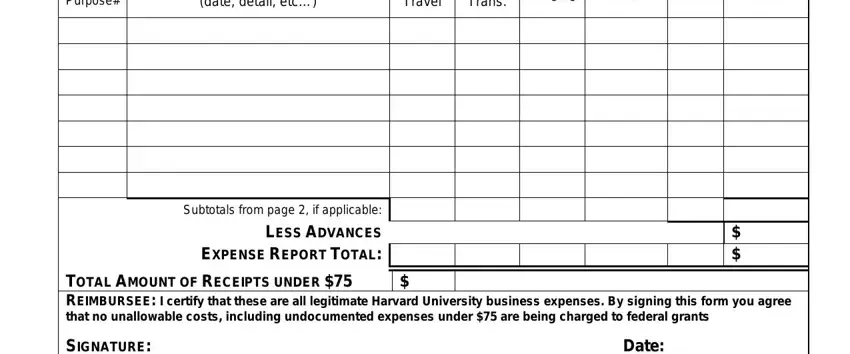
Record any information you may need inside the section SIGNATURE Date Reimbursee, Reimbursee Check Mailing Address, Preparer Phone Approver, PRINT, and SIGNATURE.
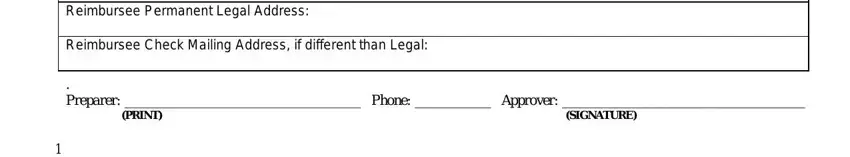
The HARVARD UNIVERSITY UNIVERSAL, Reimbursee or Cardholder Name, Web VoucherPO, Departmental Accounting The area, Amount, Tub, Org, Object, Fund, Activity, Sub, Root, Business Purpose, ADDITIONAL BUSINESS PURPOSES OR, and Dates of expenses box will be your place to put the rights and obligations of all parties.
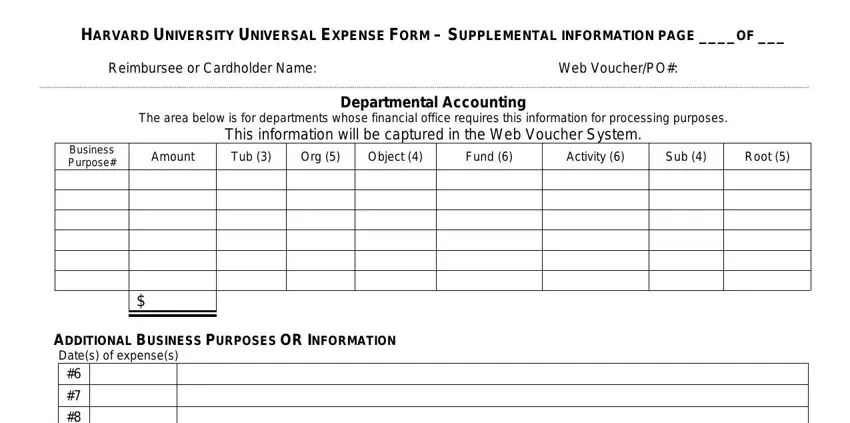
End by reading the next sections and completing them as required: ADDITIONAL EXPENSES, Business Purpose, Description date detail etc, AirRail Travel, Ground Trans, Lodging, Business Meals, Other, Total, and Subtotals carry to first sheet.
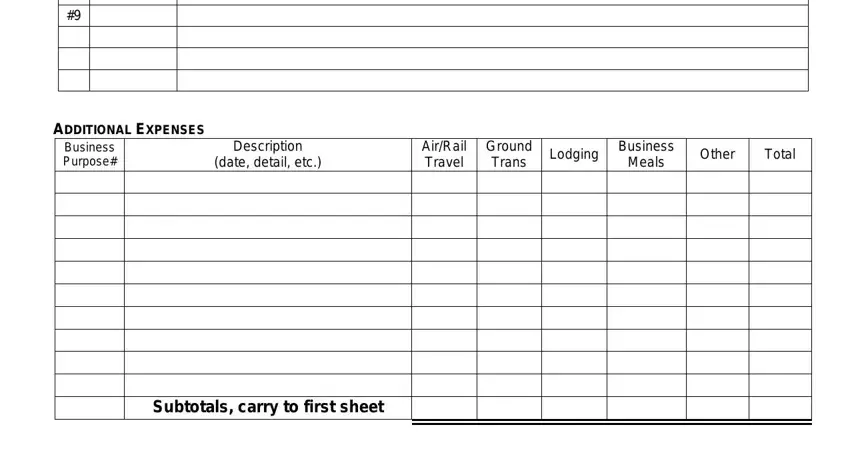
Step 3: Press "Done". It's now possible to export the PDF document.
Step 4: Generate a duplicate of every form. It will certainly save you some time and enable you to keep clear of problems down the road. By the way, your information will not be shared or analyzed by us.