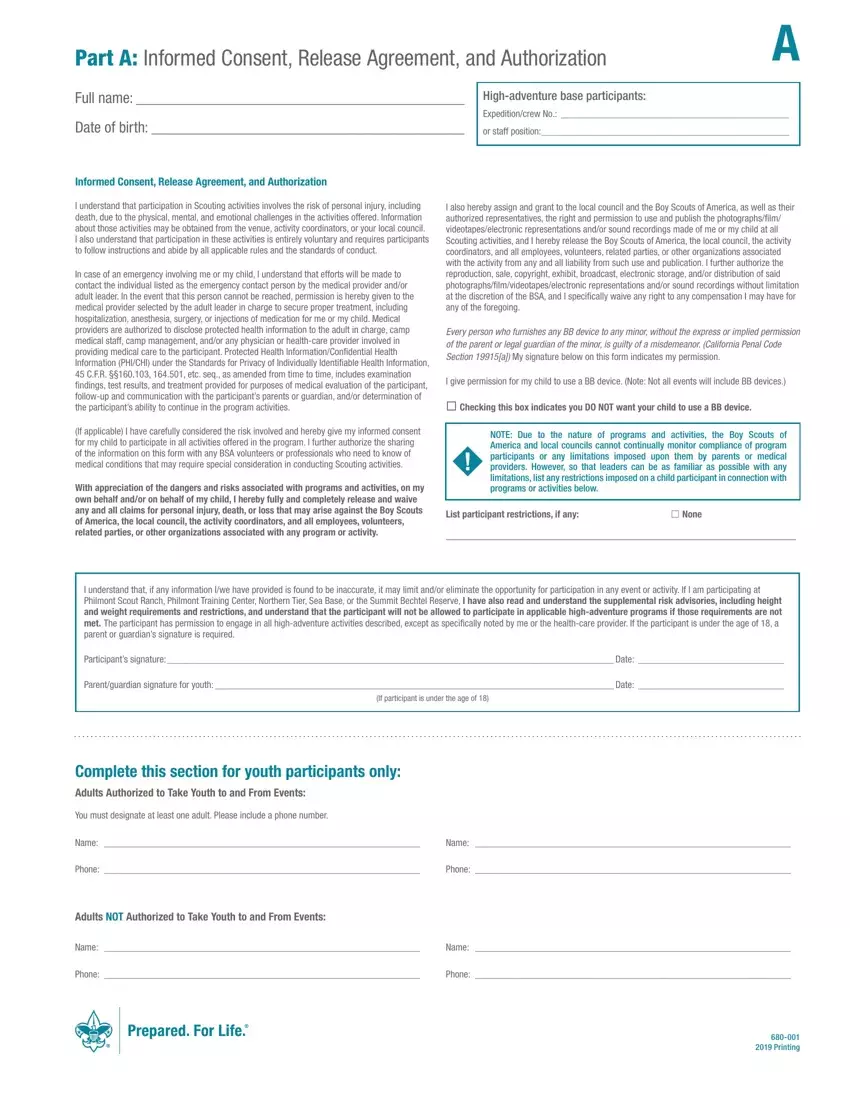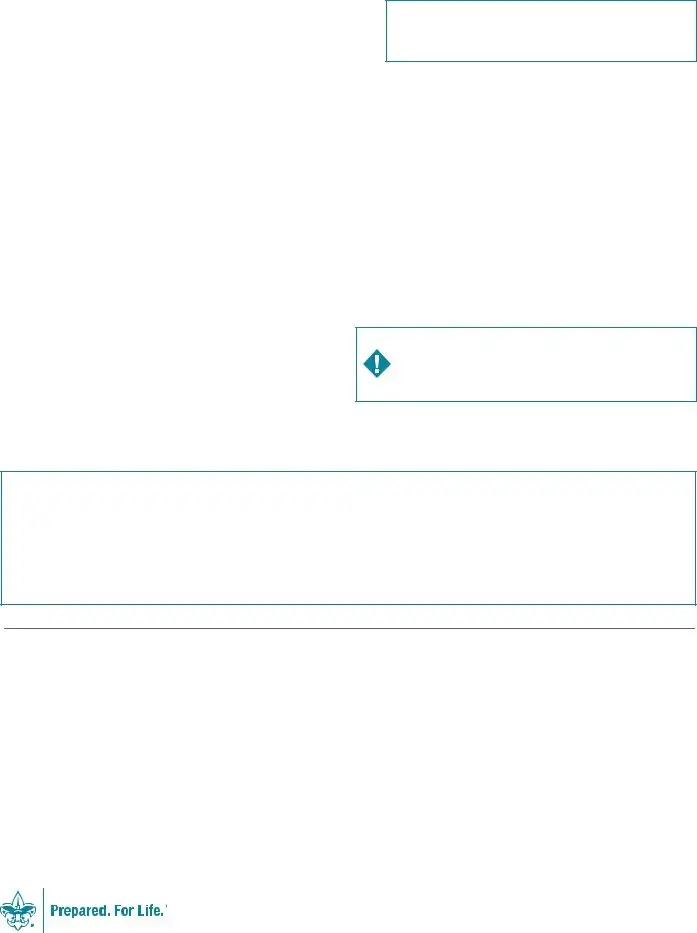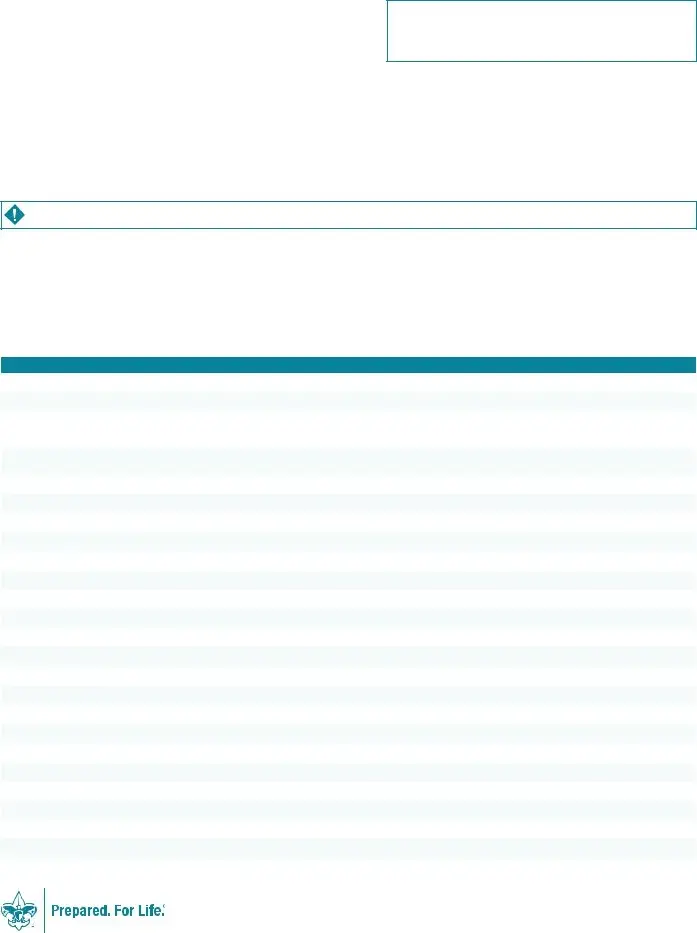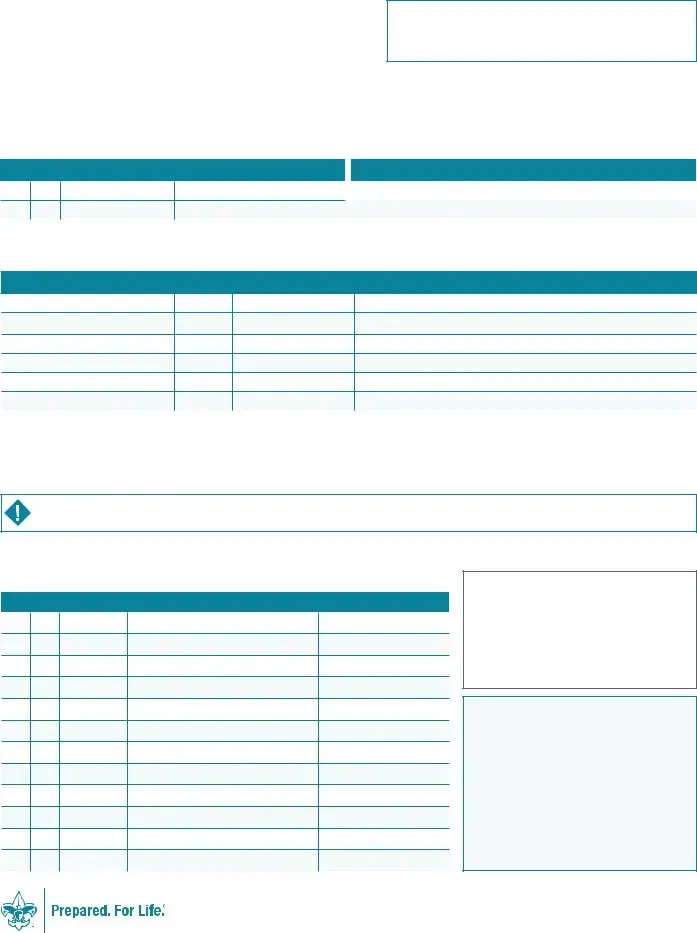Our main developers worked hard to build the PDF editor we are delighted to present to you. This software lets you immediately fill out bsa health forms and can save your time. You simply need to comply with this specific guide.
Step 1: Select the orange "Get Form Now" button on the web page.
Step 2: Right now, it is possible to modify the bsa health forms. Our multifunctional toolbar permits you to insert, remove, transform, highlight, and conduct other commands to the content and areas within the form.
The next sections are in the PDF template you will be filling out.
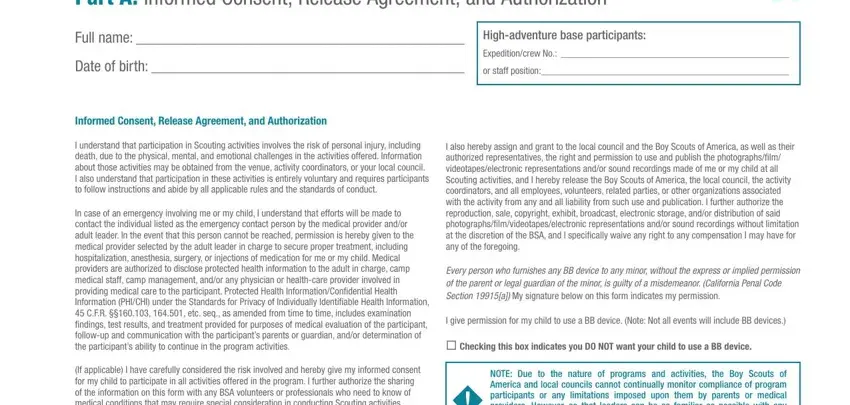
Please submit the data inside the area With appreciation of the dangers, NOTE Due to the nature of programs, List participant restrictions if, None, I understand that if any, Participants signature Date, Parentguardian signature for youth, Complete this section for youth, You must designate at least one, Name, Name, Phone, Phone, Adults NOT Authorized to Take, and Name.
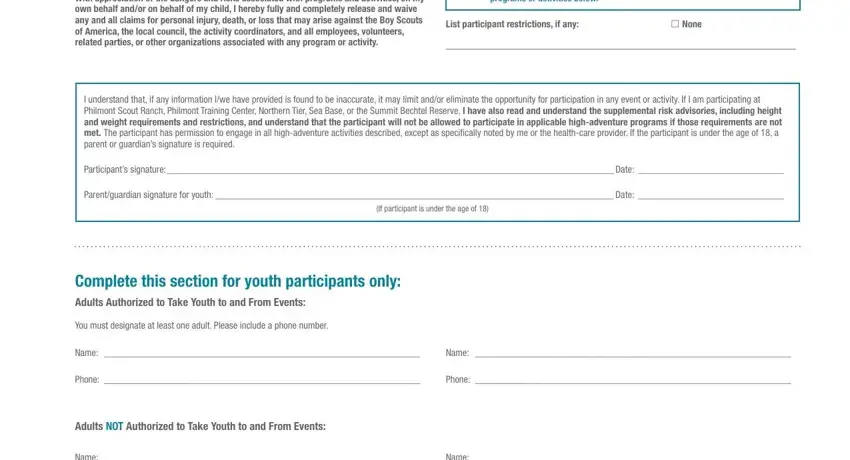
You could be required certain crucial details to be able to fill in the Name, Name, Phone, Phone, and Printing section.
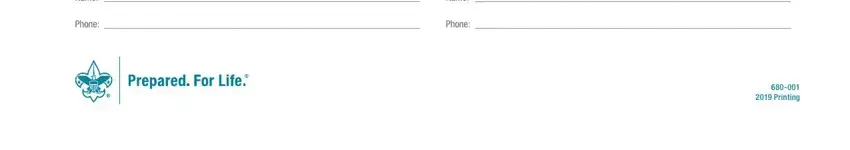
You'll have to define the rights and responsibilities of all parties in field Part B General InformationHealth, Full name, Highadventure base participants, Date of birth, Expeditioncrew No, or staff position, Age Gender Height inches Weight, Address, City State ZIP code Phone, Unit leader Unit leaders mobile, Council NameNo Unit No, HealthAccident Insurance Company, Please attach a photocopy of both, In case of emergency notify the, and Name Relationship.
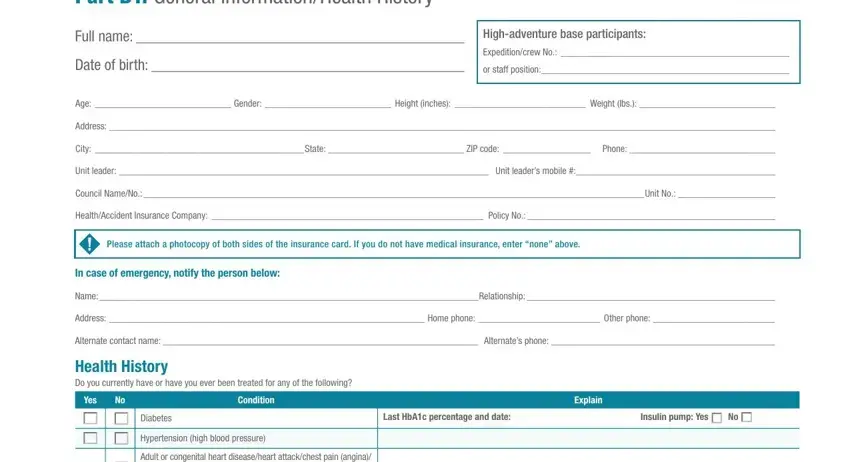
Review the sections and then fill them out.
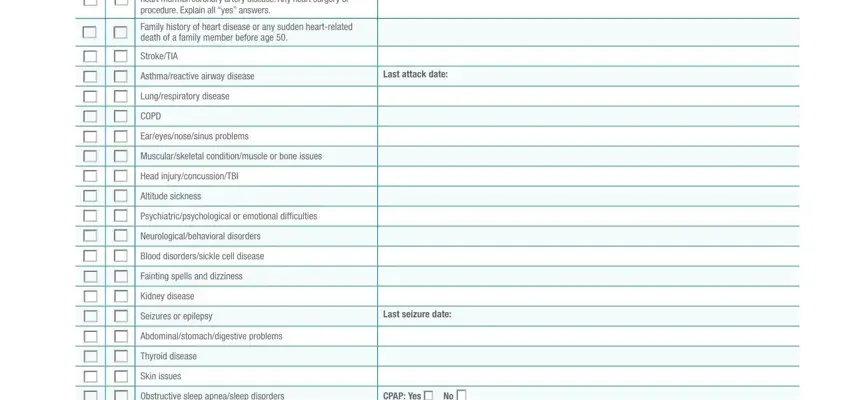
Step 3: Press the Done button to make certain that your finished form may be transferred to any type of gadget you want or forwarded to an email you specify.
Step 4: To stay away from potential future complications, ensure that you get more than several duplicates of every file.