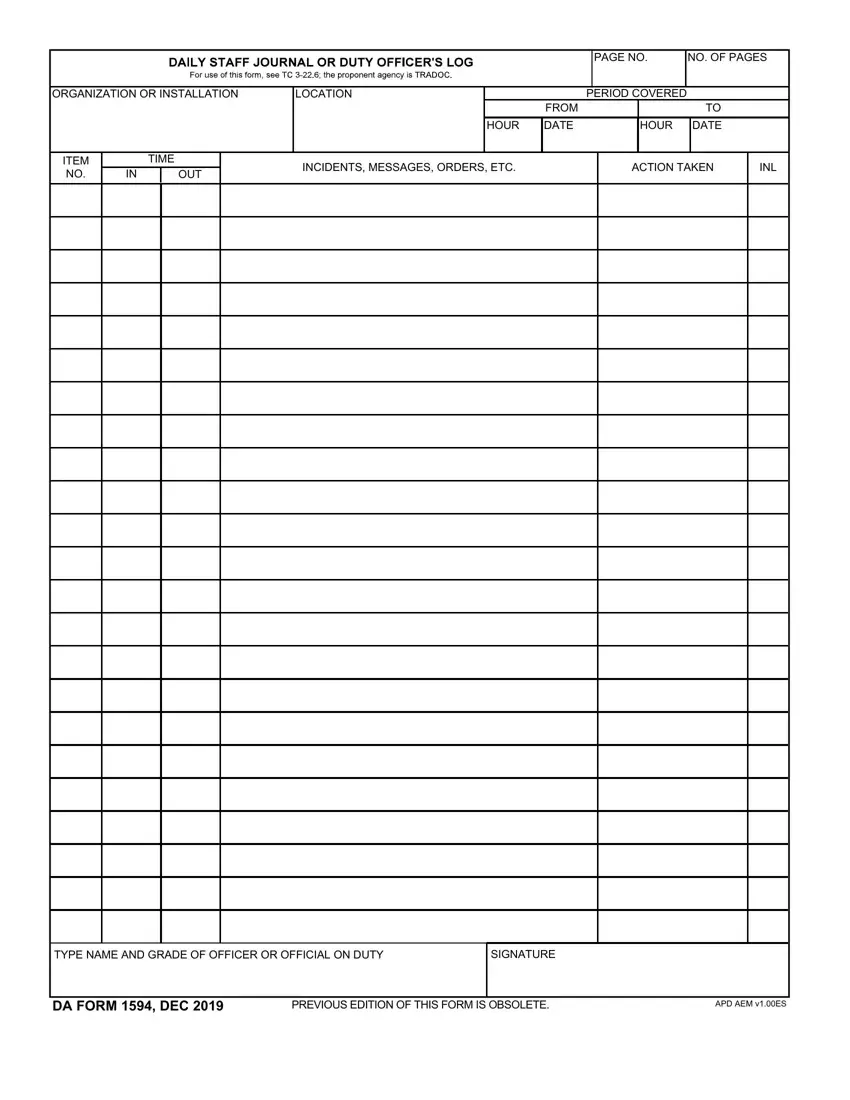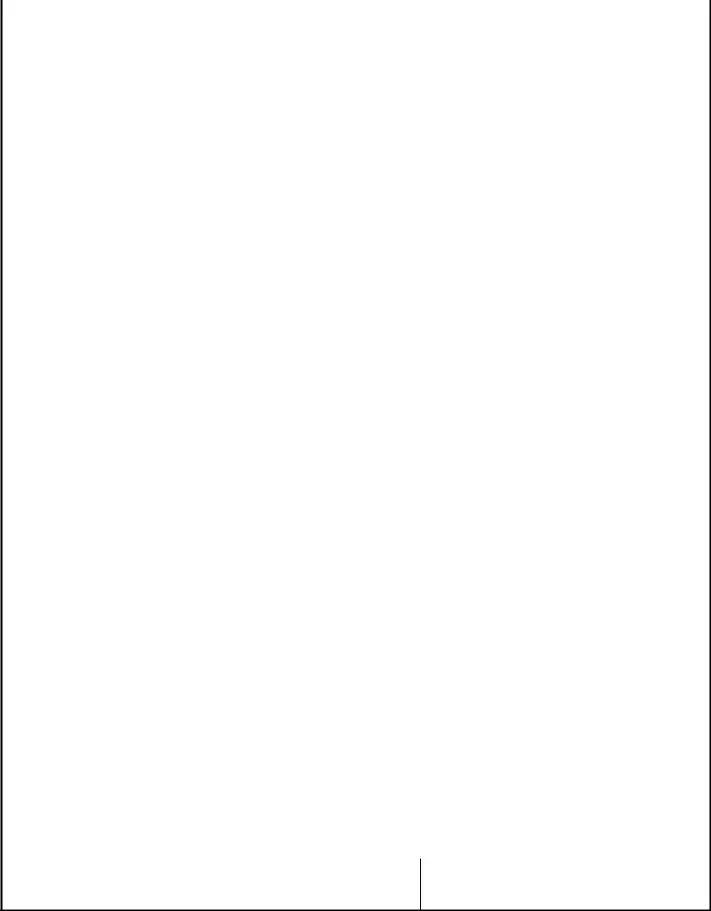You can easily complete the da form 1594 pdf document with our PDF editor. The following steps will enable you to quickly get your document ready.
Step 1: In order to start, press the orange button "Get Form Now".
Step 2: You are now on the document editing page. You can edit, add text, highlight selected words or phrases, put crosses or checks, and add images.
Prepare the da form 1594 pdf PDF and enter the material for each and every area:
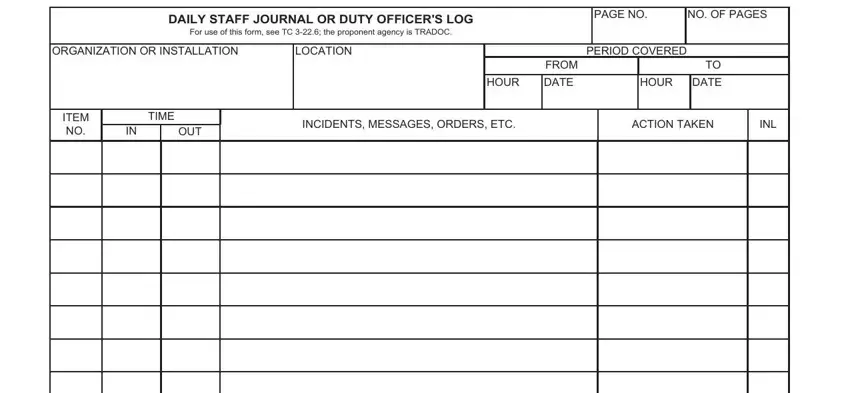
You need to fill up the box with the essential particulars.
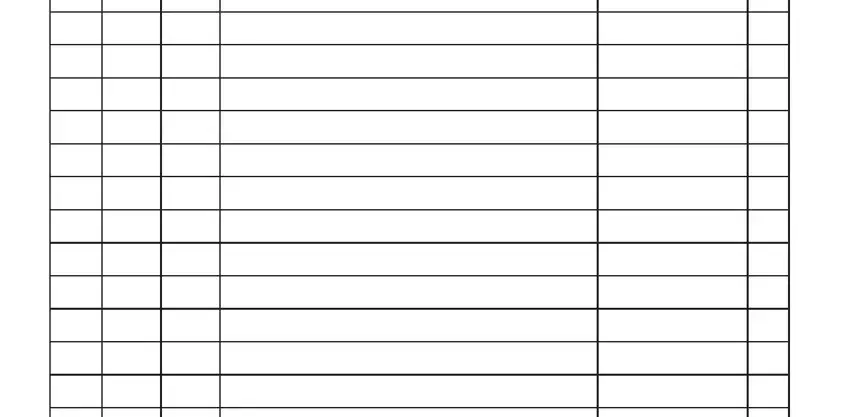
Remember to identify the necessary details in the TYPE NAME AND GRADE OF OFFICER OR, SIGNATURE, DA FORM DEC, PREVIOUS EDITION OF THIS FORM IS, and APD AEM vES box.
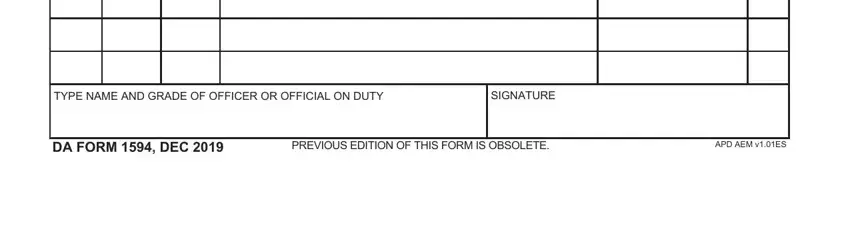
Step 3: Click the "Done" button. Finally, it is possible to export the PDF document - download it to your electronic device or deliver it by means of electronic mail.
Step 4: Make sure you keep away from future issues by producing a minimum of a couple of duplicates of the form.