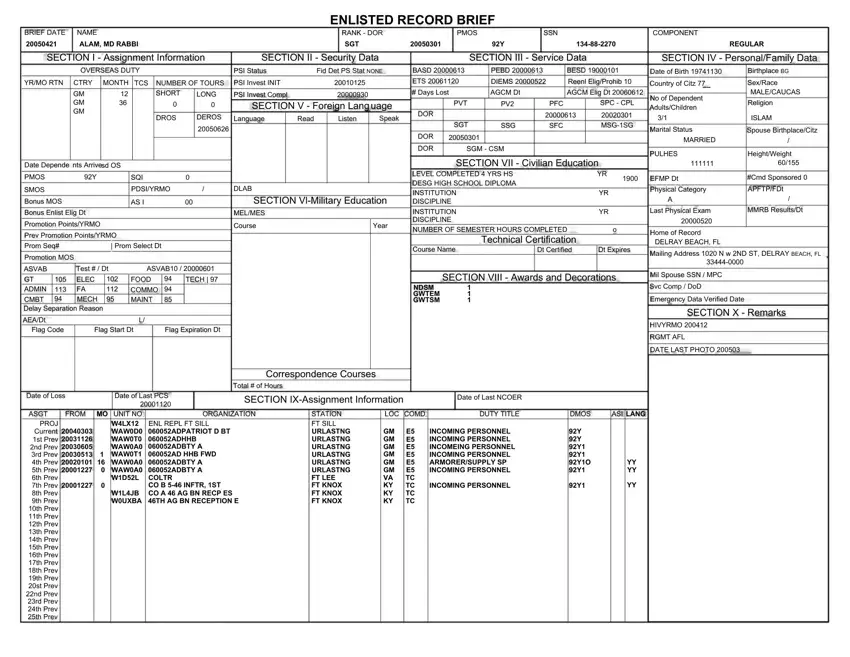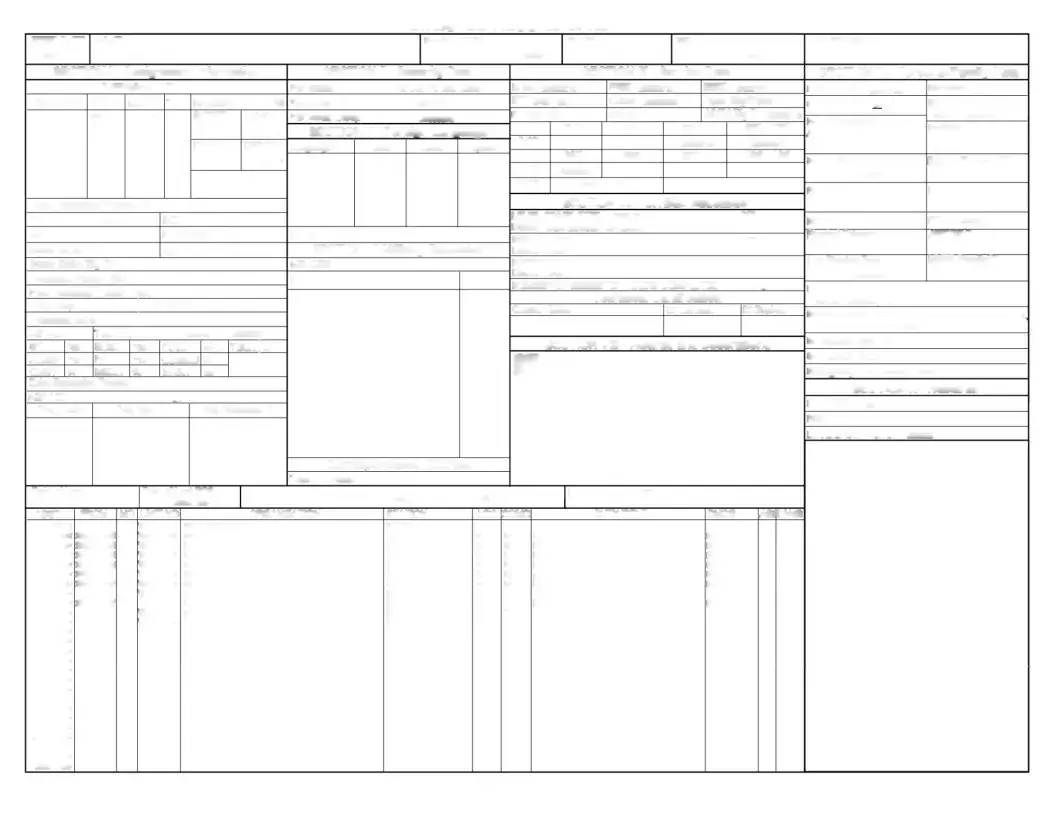The PDF editor was developed to be so simple as possible. If you comply with the following actions, the process of filling in the erb form file will be simple and easy.
Step 1: On the following web page, select the orange "Get form now" button.
Step 2: So, you can start editing your erb form. The multifunctional toolbar is readily available - add, remove, transform, highlight, and carry out similar commands with the content in the document.
For each part, fill out the information demanded by the platform.
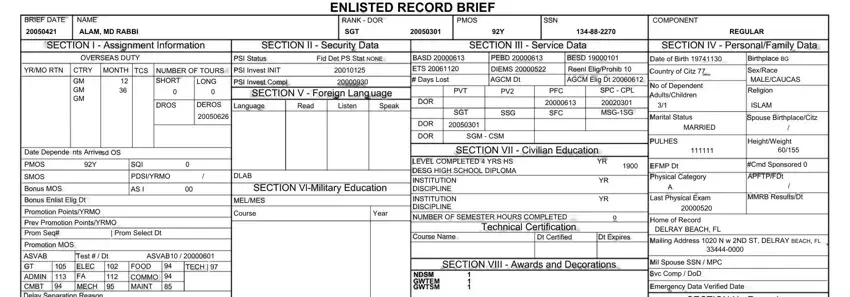
Put the appropriate data in the HIVYRMO, RGMT AFL, DATE LAST PHOTO, AEADt, Flag Code, Flag Start Dt, Flag Expiration Dt, Date of Loss, Date of Last PCS, SECTION IXAssignment Information, Date of Last NCOER, Correspondence Courses, Total of Hours, FROM MO UNIT NO WLX WAWD WAWT WAWA, and WLJB WUXBA segment.
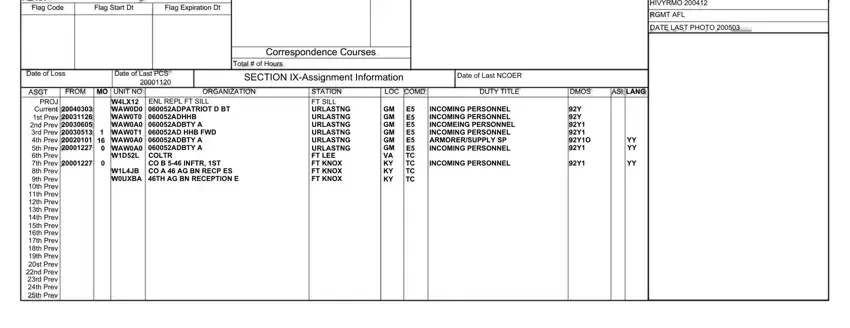
Step 3: As soon as you click the Done button, your finalized document can be transferred to each of your devices or to electronic mail given by you.
Step 4: Come up with as much as several copies of the file to stay away from different possible issues.