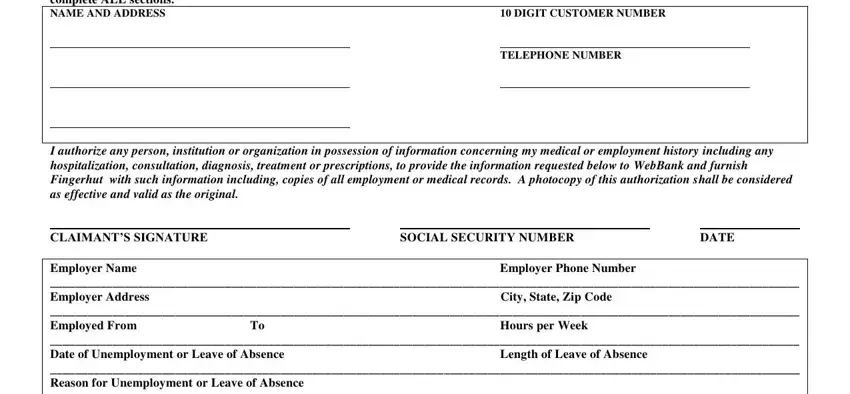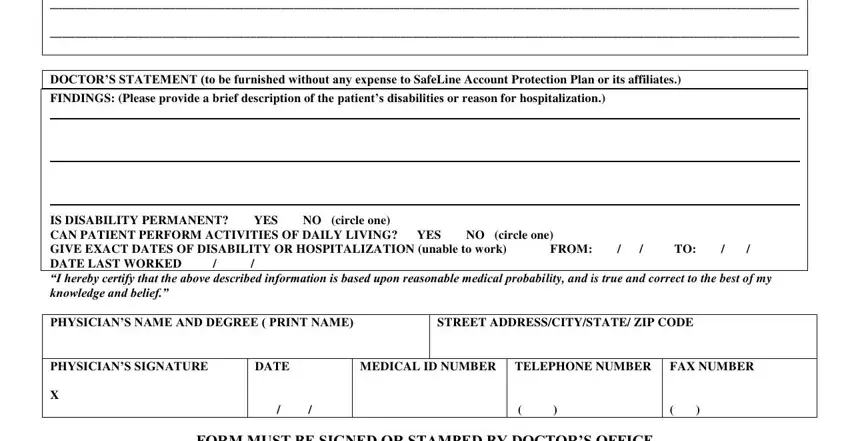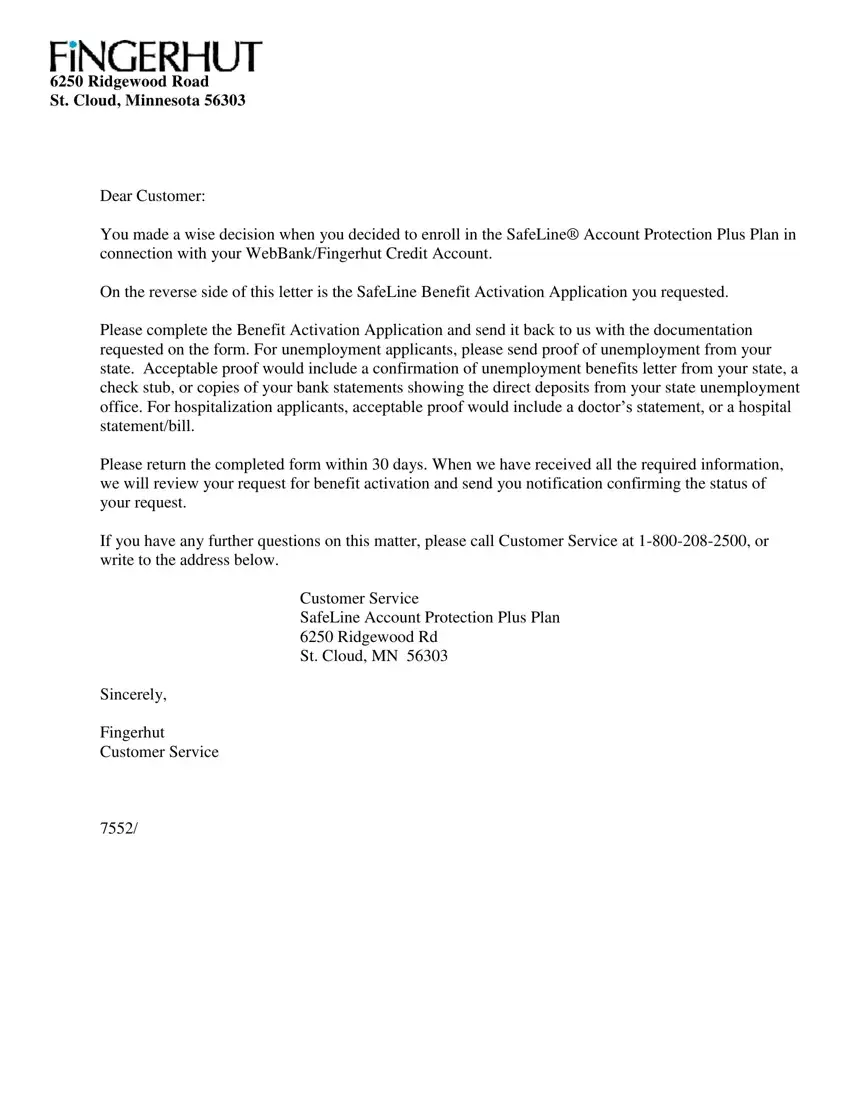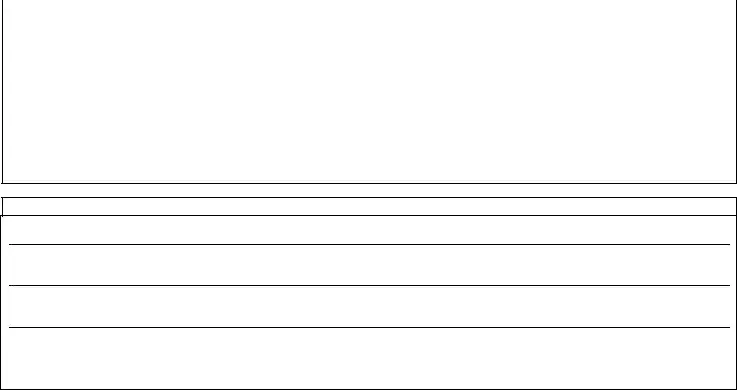SAFELINE® ACCOUNT PROTECTION PLAN
OFFERED BY WEBBANK C/O FINGERHUT
6250 RIDGEWOOD RD ST. CLOUD, MN 56303
SAFELINE BENEFIT ACTIVATION APPLICATION
Please Circle Claim Type: |
Unemployment |
Disability |
Leave of Absence |
Hospitalization |
*For unemployment and leave of absence complete contact information and employment sections. **For disability and hospitalization complete ALL sections.
|
NAME AND ADDRESS |
|
10 DIGIT CUSTOMER NUMBER |
|
|
|
|
|
|
|
|
|
TELEPHONE NUMBER |
|
|
|
|
|
|
|
|
|
|
|
|
|
|
|
|
I authorize any person, institution or organization in possession of information concerning my medical or employment history including any hospitalization, consultation, diagnosis, treatment or prescriptions, to provide the information requested below to WebBank and furnish Fingerhut with such information including, copies of all employment or medical records. A photocopy of this authorization shall be considered as effective and valid as the original.
|
CLAIMANT’S SIGNATURE |
|
SOCIAL SECURITY NUMBER |
|
DATE |
|
|
|
|
|
|
|
|
|
Employer Name |
|
Employer Phone Number |
|
|
|
________________________________________________________________________________________________________________________
Employer AddressCity, State, Zip Code
________________________________________________________________________________________________________________________
Employed FromToHours per Week
________________________________________________________________________________________________________________________
Date of Unemployment or Leave of AbsenceLength of Leave of Absence
________________________________________________________________________________________________________________________
Reason for Unemployment or Leave of Absence
________________________________________________________________________________________________________________________
________________________________________________________________________________________________________________________
DOCTOR’S STATEMENT (to be furnished without any expense to SafeLine Account Protection Plan or its affiliates.)
FINDINGS: (Please provide a brief description of the patient’s disabilities or reason for hospitalization.)
IS DISABILITY PERMANENT? |
YES NO (circle one) |
|
|
CAN PATIENT PERFORM ACTIVITIES OF DAILY LIVING? YES NO (circle one) |
|
GIVE EXACT DATES OF DISABILITY OR HOSPITALIZATION (unable to work) |
FROM: / / |
TO: / / |
DATE LAST WORKED |
/ |
/ |
|
|
“I hereby certify that the above described information is based upon reasonable medical probability, and is true and correct to the best of my knowledge and belief.”
PHYSICIAN’S NAME AND DEGREE ( PRINT NAME) |
|
STREET ADDRESS/CITY/STATE/ ZIP CODE |
|
|
|
|
|
|
|
|
PHYSICIAN’S SIGNATURE |
DATE |
|
|
MEDICAL ID NUMBER |
TELEPHONE NUMBER |
FAX NUMBER |
X |
|
|
|
|
|
|
|
|
|
/ |
/ |
|
|
( |
) |
( ) |