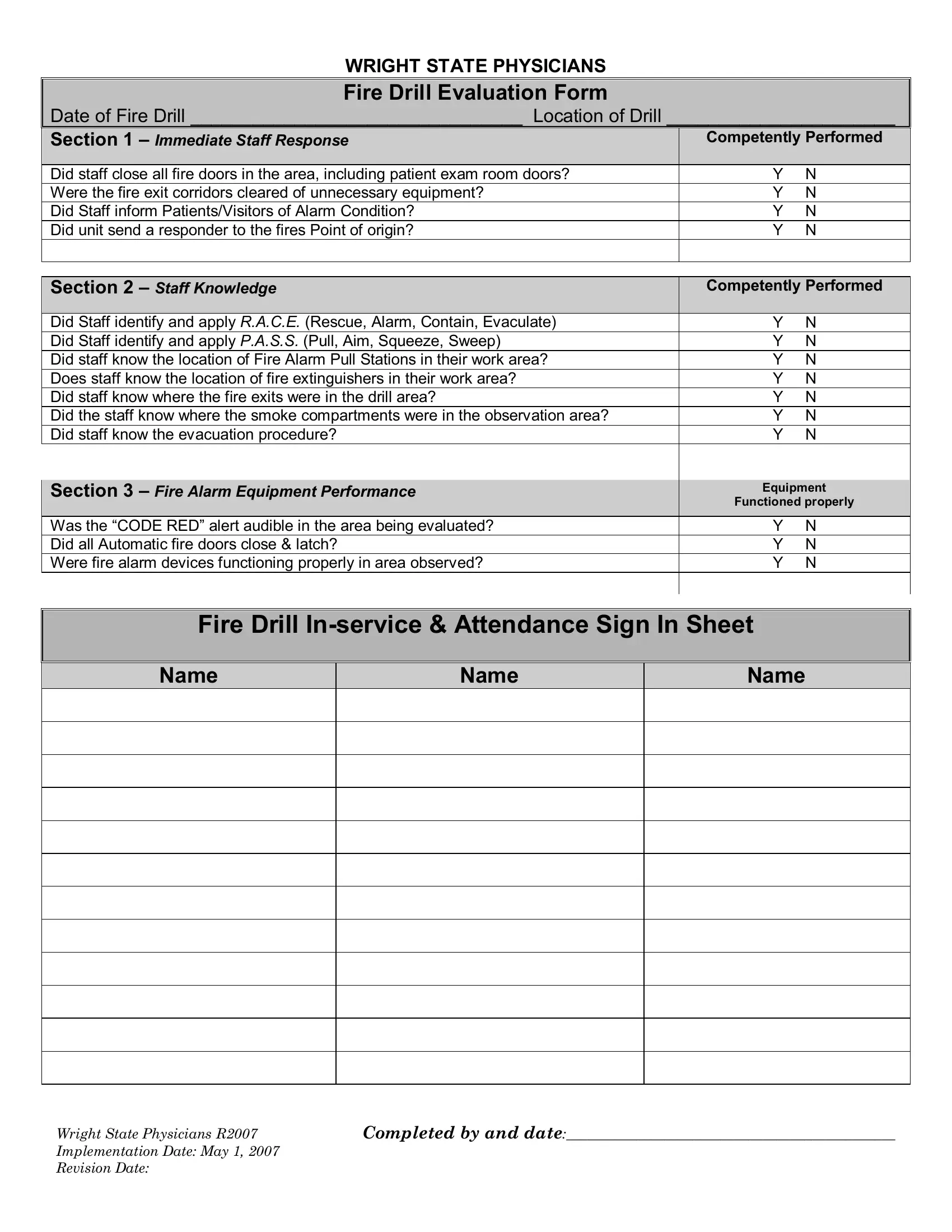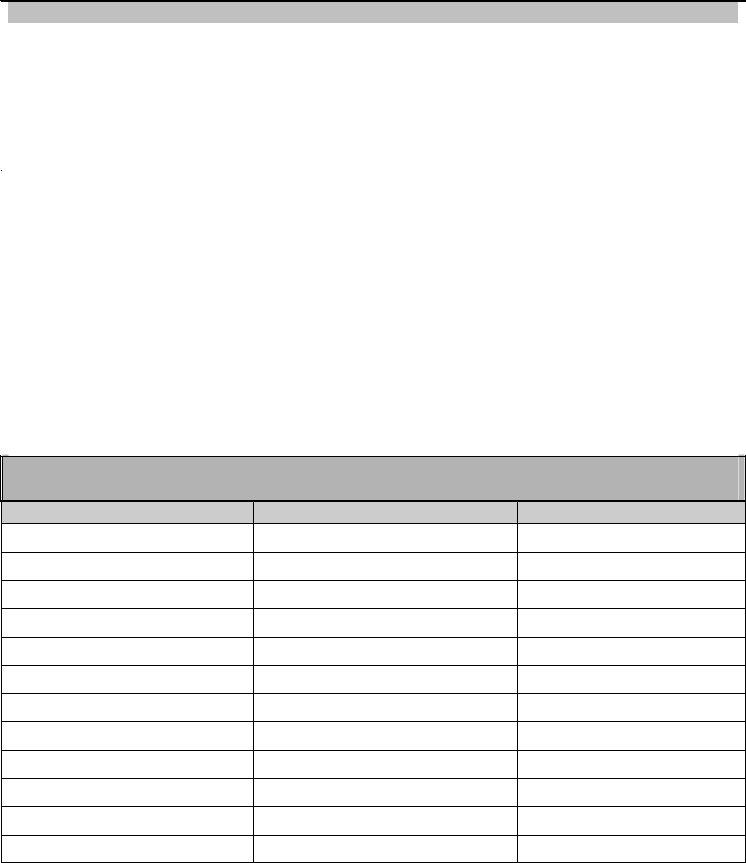door log sheets printable can be completed online with ease. Just try FormsPal PDF editing tool to do the job fast. FormsPal expert team is always endeavoring to develop the tool and enable it to be even better for people with its extensive functions. Enjoy an ever-improving experience now! With just a couple of basic steps, you may begin your PDF journey:
Step 1: Open the PDF form inside our tool by clicking on the "Get Form Button" above on this webpage.
Step 2: As you launch the online editor, you'll notice the form all set to be completed. Other than filling out different blanks, you may as well do other actions with the PDF, particularly writing any words, editing the initial text, adding illustrations or photos, affixing your signature to the document, and a lot more.
Be mindful when filling in this pdf. Ensure each field is done properly.
1. You will need to complete the door log sheets printable properly, hence be careful while filling out the segments containing these specific fields:
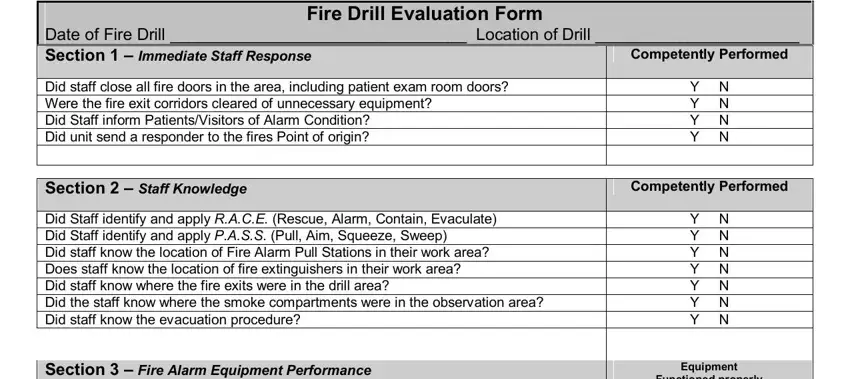
2. Soon after completing the previous step, go on to the subsequent stage and enter the essential details in all these blank fields - Section Fire Alarm Equipment, Functioned properly, Y N Y N Y N, Fire Drill Inservice Attendance, Name, Name, and Name.
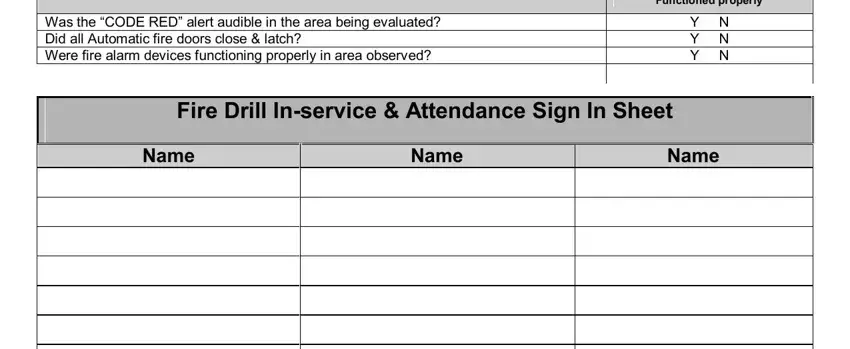
You can certainly make errors while filling out the Name, consequently you'll want to look again before you'll finalize the form.
3. The following step will be focused on Wright State Physicians R - fill out every one of these empty form fields.
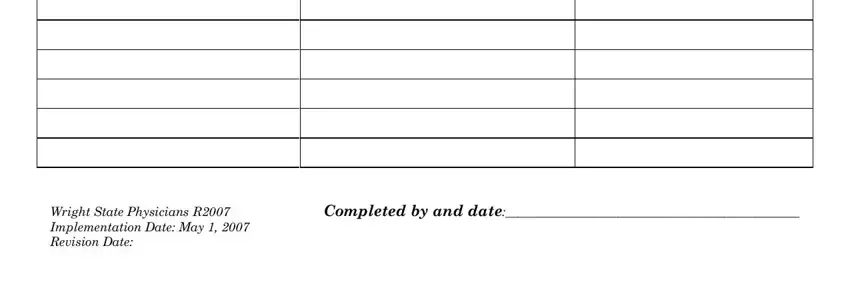
Step 3: As soon as you have reviewed the details entered, click "Done" to finalize your FormsPal process. After creating afree trial account here, it will be possible to download door log sheets printable or send it via email promptly. The document will also be available in your personal account menu with all of your edits. If you use FormsPal, you can fill out documents without the need to worry about information incidents or entries being distributed. Our secure system makes sure that your private data is stored safely.