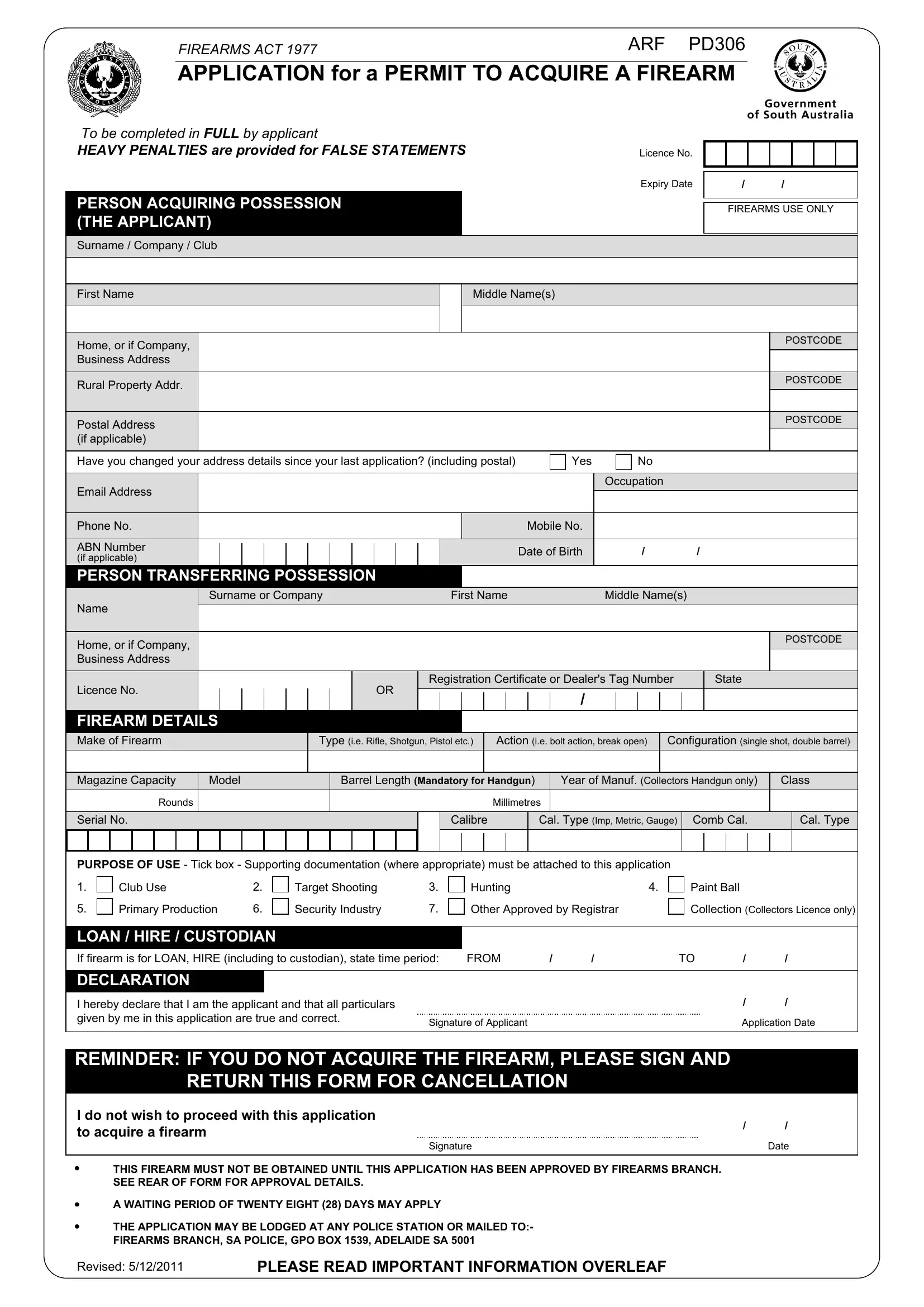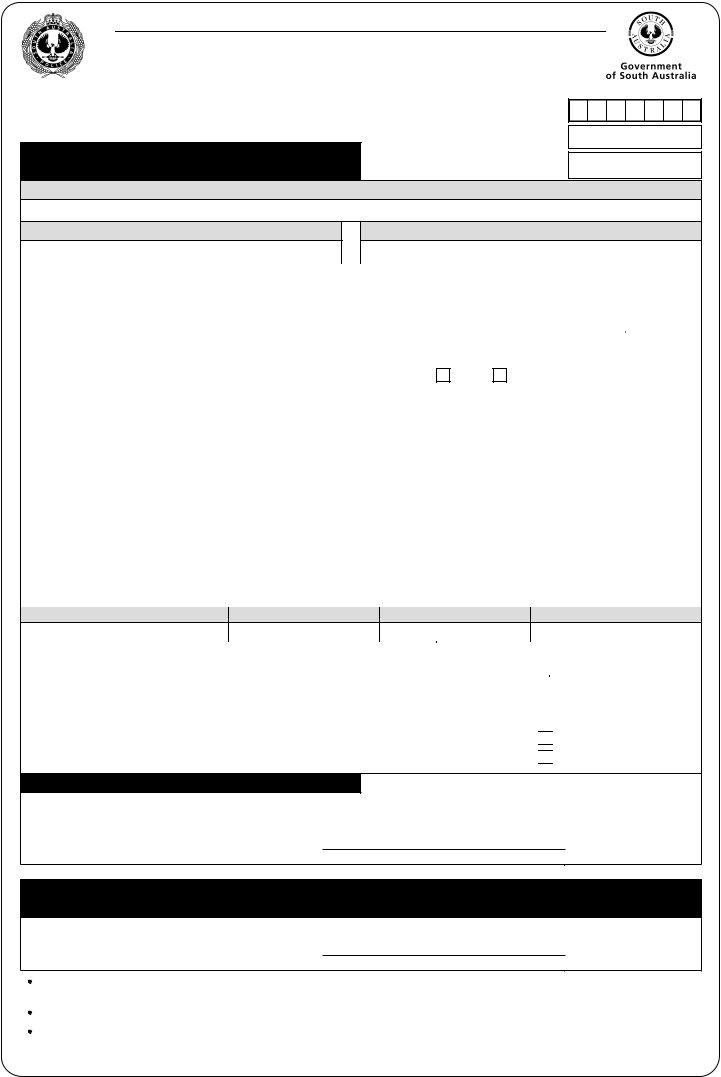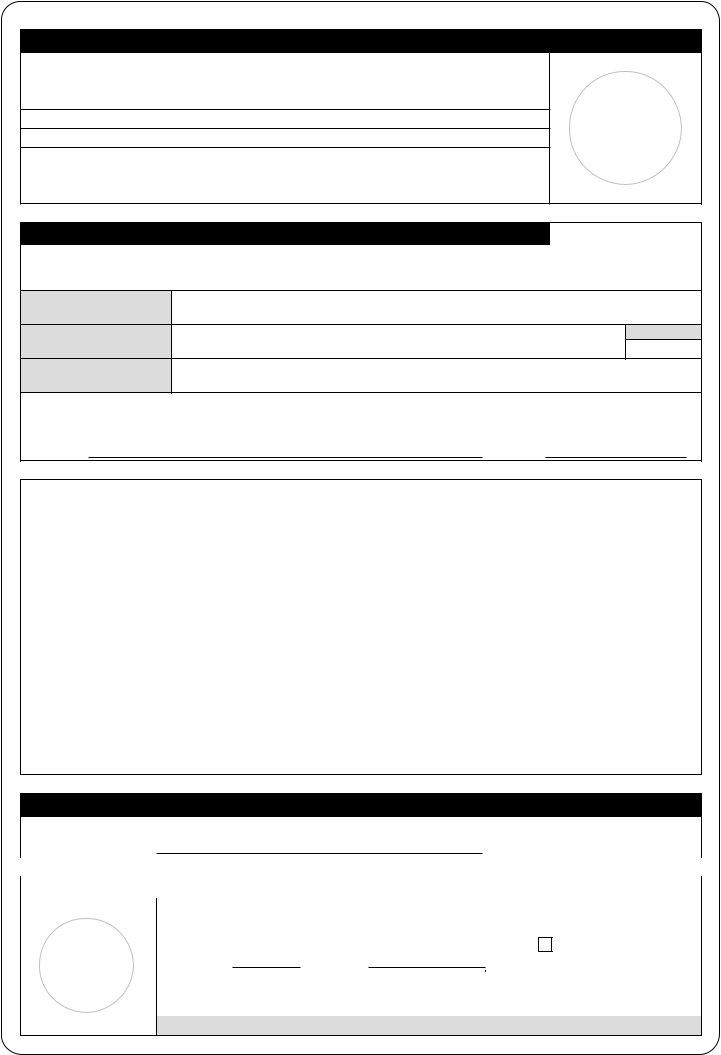acquiring a firearm south australia can be filled out easily. Simply make use of FormsPal PDF editing tool to perform the job quickly. We at FormsPal are aimed at giving you the ideal experience with our tool by consistently adding new features and upgrades. With all of these improvements, using our tool becomes better than ever before! In case you are looking to begin, here is what it's going to take:
Step 1: Open the PDF inside our tool by hitting the "Get Form Button" in the top section of this webpage.
Step 2: Using this handy PDF file editor, you're able to do more than simply complete blank form fields. Express yourself and make your docs appear perfect with custom textual content added, or optimize the original input to perfection - all accompanied by an ability to incorporate stunning graphics and sign it off.
Completing this document needs attention to detail. Make sure that each blank is completed accurately.
1. Whenever filling out the acquiring a firearm south australia, be sure to incorporate all of the essential blanks within its corresponding area. This will help speed up the work, allowing your details to be processed swiftly and appropriately.
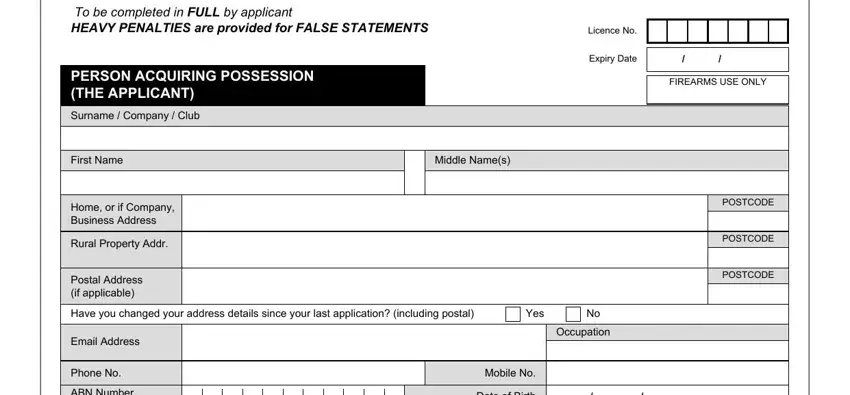
2. The third stage is usually to submit the following blanks: Surname or Company, First Name, Middle Names, Name, Home or if Company Business Address, POSTCODE, Licence No, Registration Certificate or, State, FIREARM DETAILS Make of Firearm, Type ie Rifle Shotgun Pistol etc, Action ie bolt action break open, Configuration single shot double, Magazine Capacity, and Model.
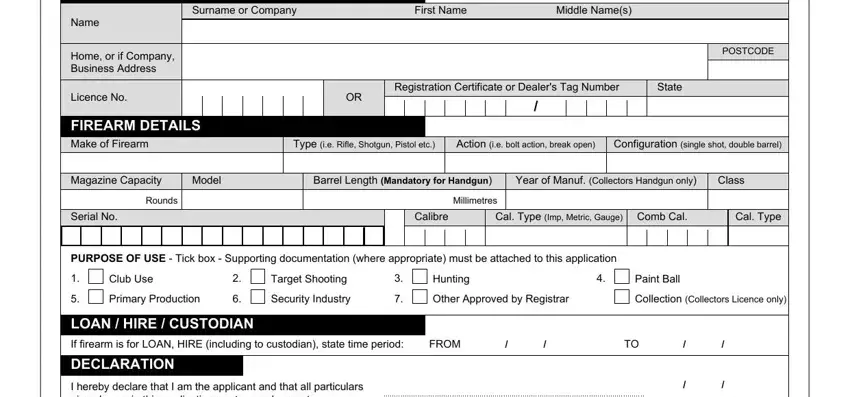
3. Completing REMINDER IF YOU DO NOT ACQUIRE THE, RETURN THIS FORM FOR CANCELLATION, I do not wish to proceed with this, Signature, Date, THIS FIREARM MUST NOT BE OBTAINED, A WAITING PERIOD OF TWENTY EIGHT, THE APPLICATION MAY BE LODGED AT, Revised, and PLEASE READ IMPORTANT INFORMATION is essential for the next step, make sure to fill them out in their entirety. Don't miss any details!
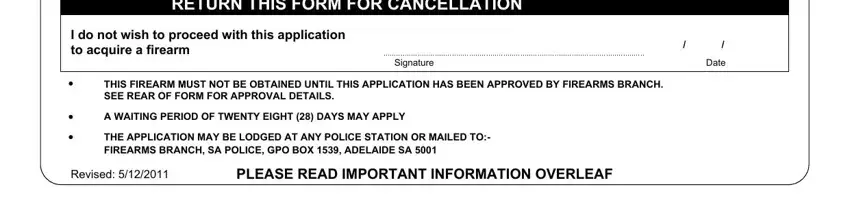
People generally make some errors while filling out Signature in this part. Don't forget to read again everything you type in right here.
4. This next section requires some additional information. Ensure you complete all the necessary fields - PERMIT TO ACQUIRE A FIREARM, Application Refused, Reason Action Taken, Date Permit Approved, Date Permit Expires, Adjudicators Initials ID No, NOT VALID, UNLESS, STAMPED BY THE, FIREARMS BRANCH, WITNESS TO TRANSFER OF FIREARM, I have witnessed the transfer of, Name, Address, and Licence No Police ID No - to proceed further in your process!
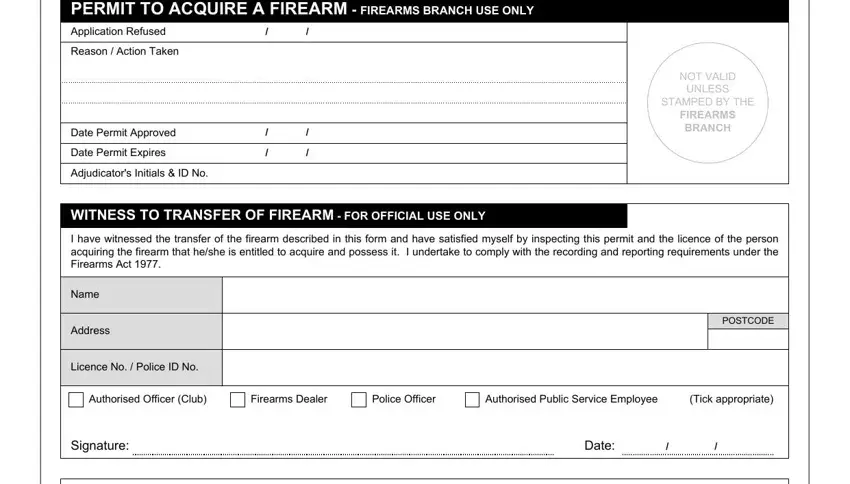
5. To finish your form, this last section involves a number of additional blanks. Completing APPLICATION TO REGISTER THE, Signature of Applicant, Date, POLICE STATION USE ONLY, ENSURE THE ABOVE WITNESS TO, HAS BEEN COMPLETED, Police Station Code, Serial Number must be included on, Registration Fee of, Receipt No, SAPOL Employees Signature, Rank Class, POLICE STATION STAMP, Issued, and ID No is going to conclude the process and you'll certainly be done before you know it!
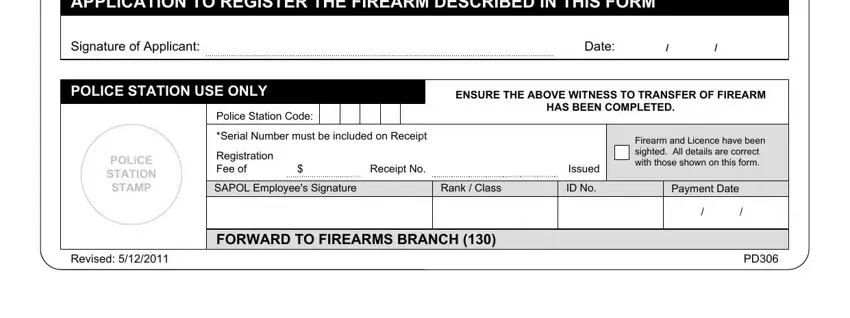
Step 3: Prior to moving on, check that all blank fields have been filled out correctly. Once you’re satisfied with it, click on “Done." After registering afree trial account here, you will be able to download acquiring a firearm south australia or send it via email at once. The PDF will also be readily available via your personal account menu with your modifications. FormsPal is focused on the confidentiality of our users; we ensure that all information handled by our editor remains secure.