Completing the form fl 180 form is not hard with our PDF editor. Keep up with these particular steps to prepare the document in no time.
Step 1: Press the orange "Get Form Now" button on the page.
Step 2: Now you can manage your form fl 180. Feel free to use our multifunctional toolbar to add, delete, and alter the content material of the file.
The particular segments will help make up the PDF form:
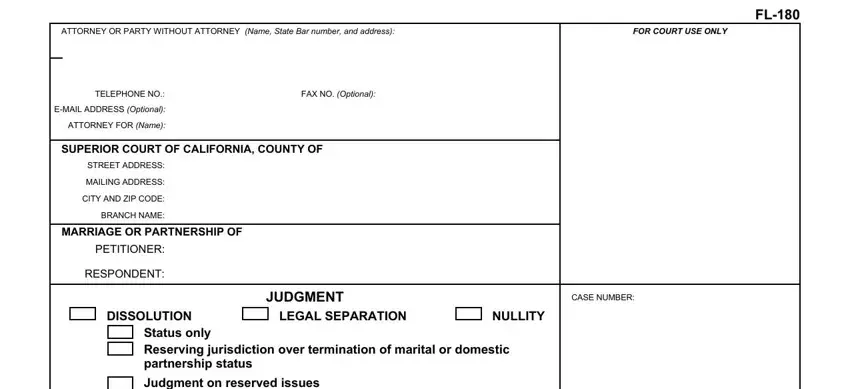
Remember to fill up the Date marital or domestic, This judgment The restraining, contains personal conduct, modifies existing restraining, This proceeding was heard as, Default or uncontested, By declaration under Family Code, Contested, Agreement in court, Date Judicial officer name, Dept, Petitioner present in court, a b c d e f, The court acquired jurisdiction of, and The respondent was served with field with the appropriate information.
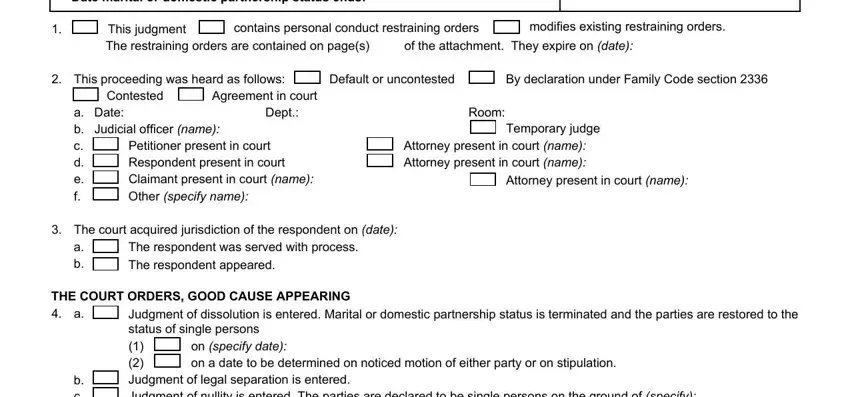
Identify the most vital details of the Judgment of dissolution is entered, This judgment will be entered nunc, The, petitioners, respondents, former name is restored to specify, Jurisdiction is reserved over all, Page of, Form Adopted for Mandatory Use, JUDGMENT Family Law, Family Code wwwcourtscagov, b c, and d e f g h area.
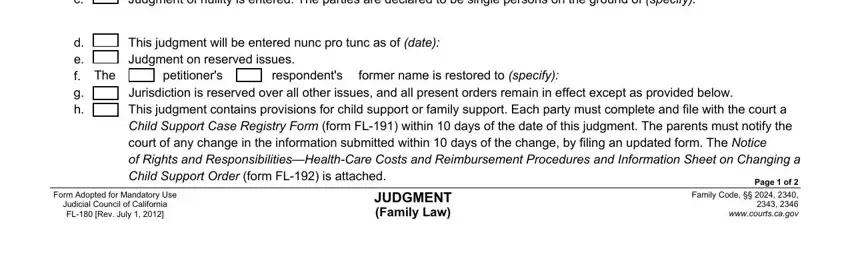
The CASE NAME Last name first name of, CASE NUMBER, The children of this marriage or, Name, Birthdate, Parentage is established for, Child custody and visitation, Settlement agreement stipulation, Child support is ordered as set, Settlement agreement stipulation, Previously established in another, Spousal domestic partner or family, Reserved for future determination, and As set forth in the attached field is the place to put the rights and responsibilities of either side.
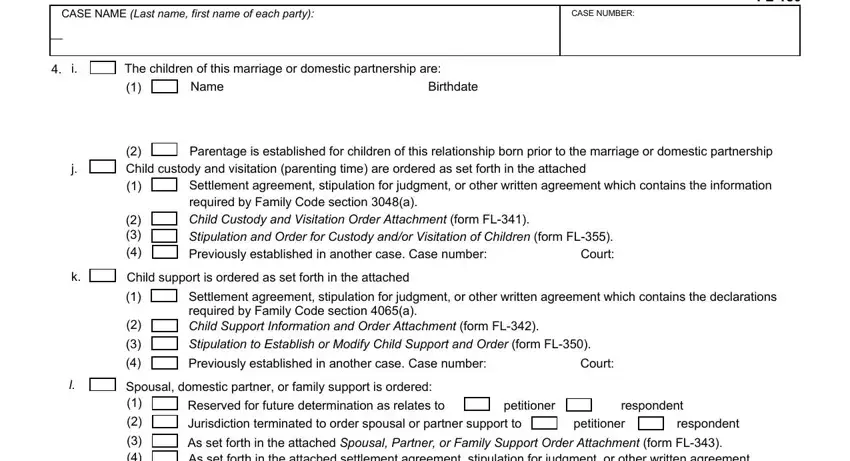
Look at the sections As set forth in the attached, Property division is ordered as, Settlement agreement stipulation, Attorney fees and costs are, Settlement agreement stipulation, Other specify, Each attachment to this judgment, Date, Number of pages attached, JUDICIAL OFFICER SIGNATURE FOLLOWS, and NOTICE Dissolution or legal and next complete them.
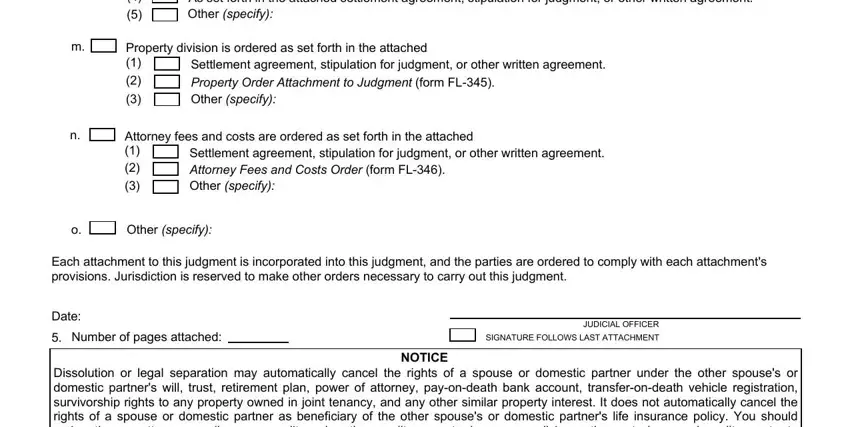
Step 3: As soon as you've clicked the Done button, your document is going to be readily available export to any type of electronic device or email address you identify.
Step 4: Just be sure to generate as many duplicates of the file as you can to prevent possible misunderstandings.
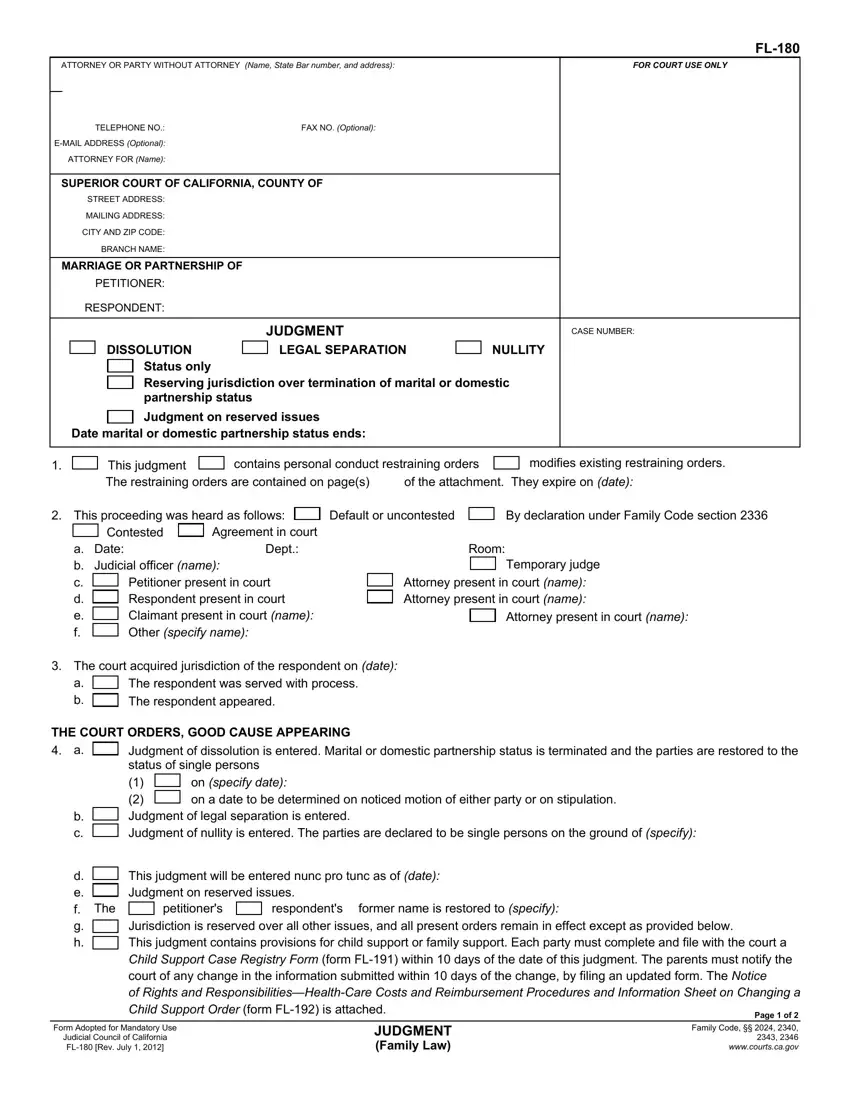
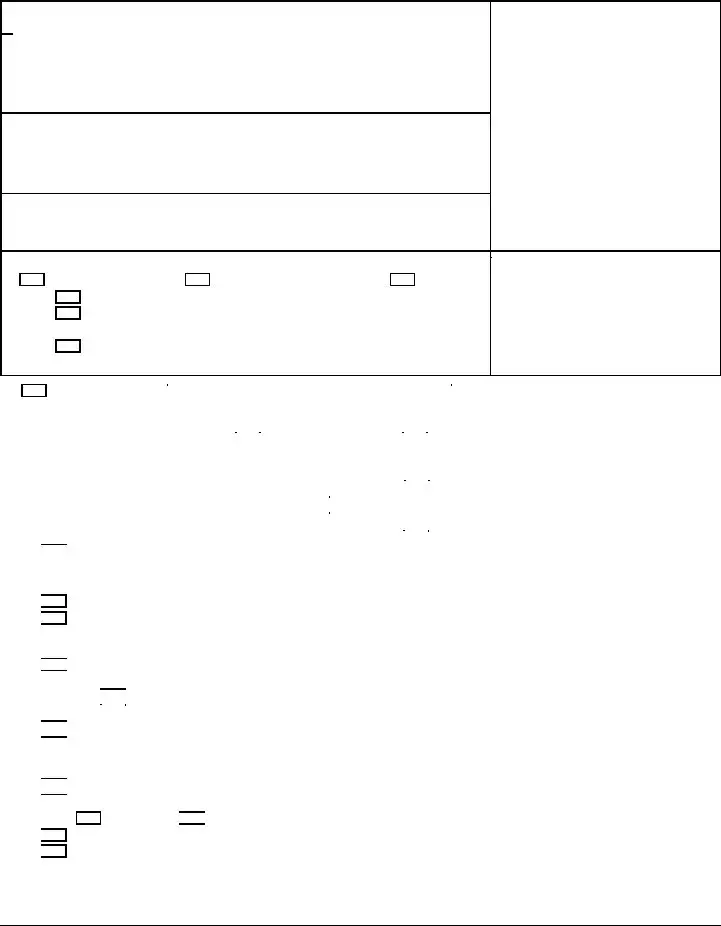


 b.
b. 







 h.
h. 





 respondent's former name is restored to
respondent's former name is restored to 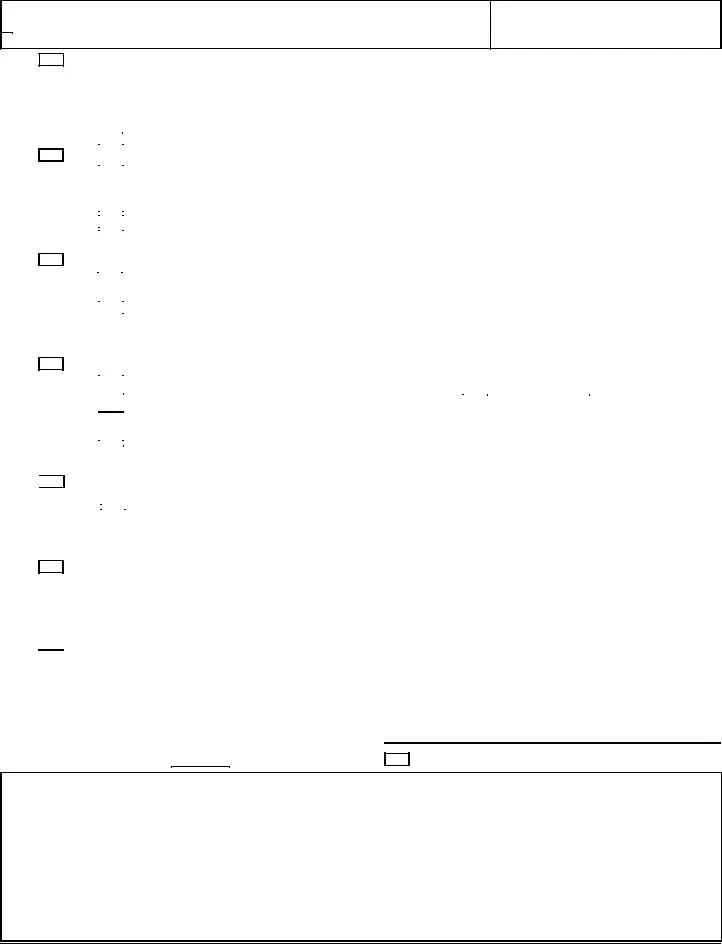






 Other
Other 