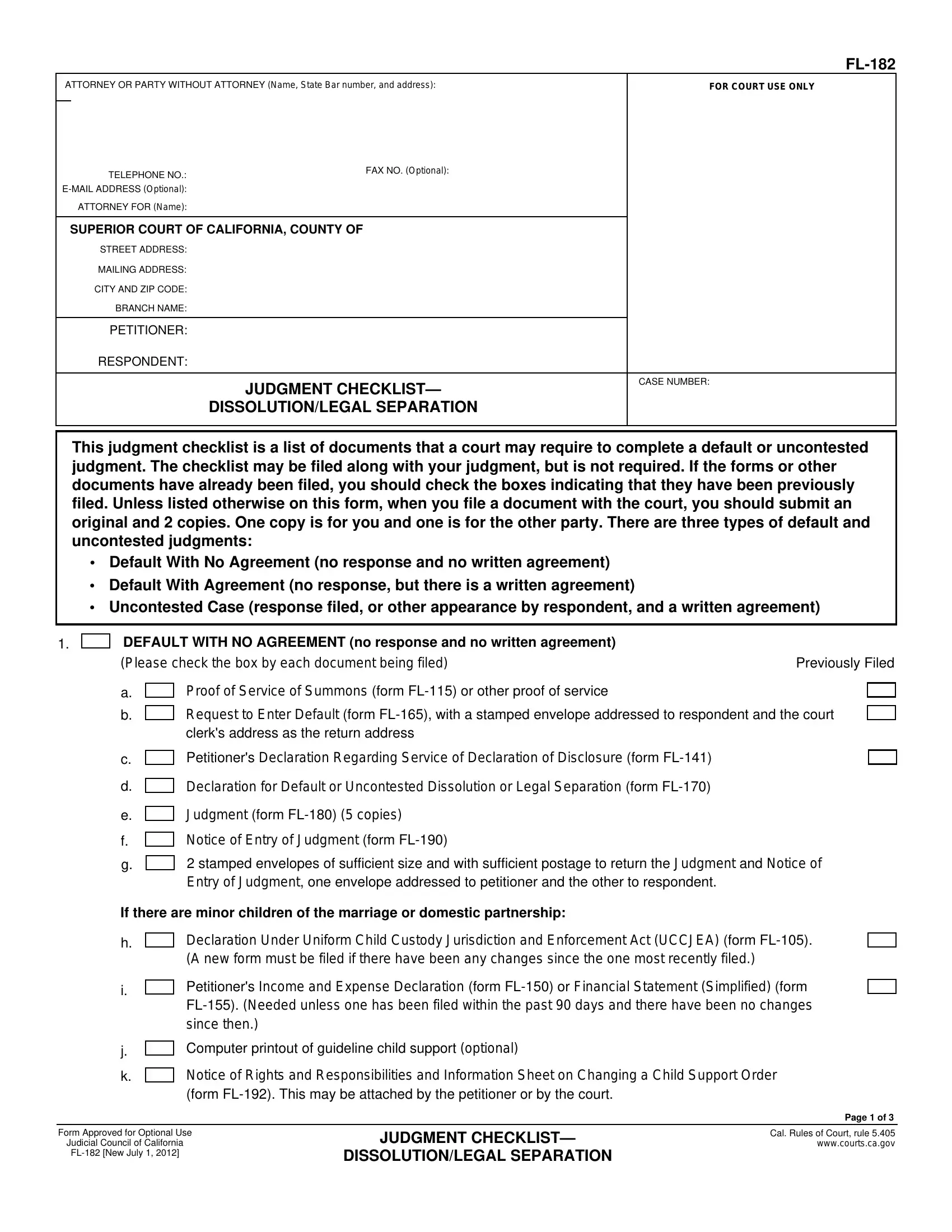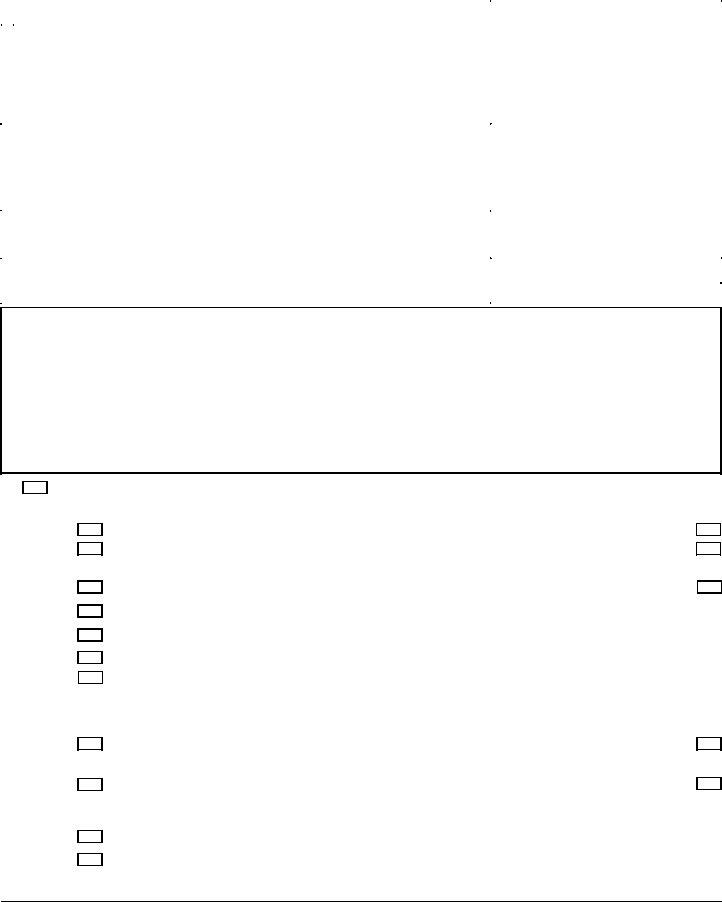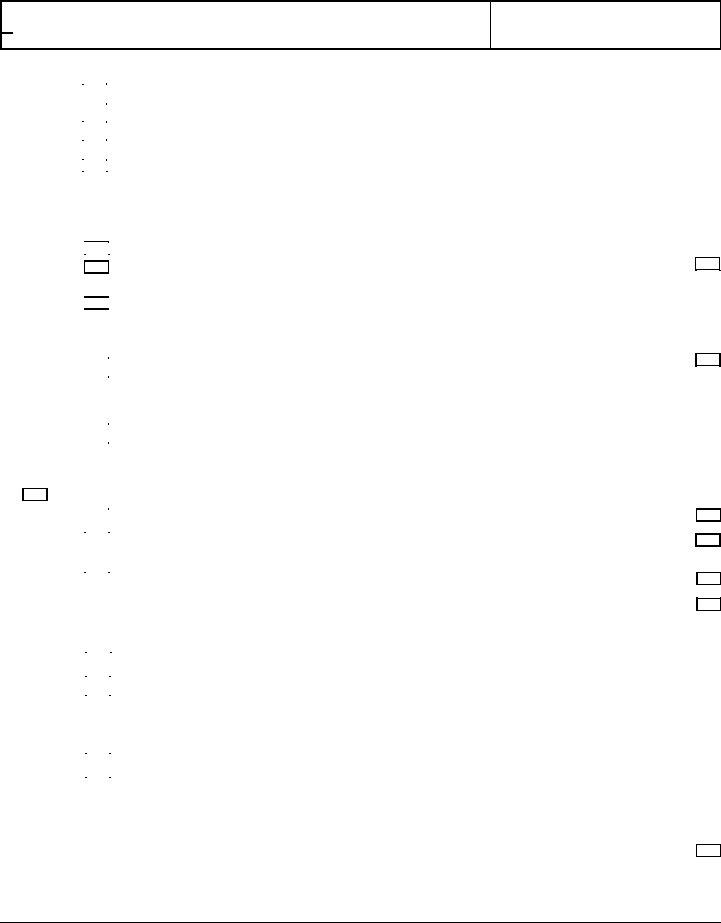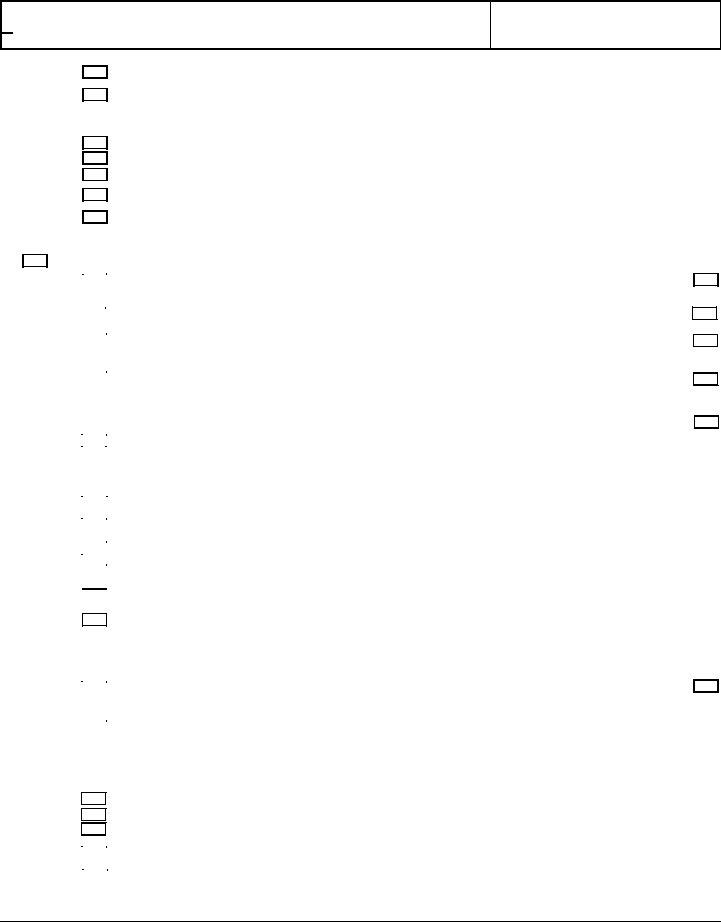If you desire to fill out california checklist legal, you don't need to install any sort of programs - just make use of our PDF editor. FormsPal team is always working to expand the editor and enable it to be even easier for clients with its multiple functions. Unlock an ceaselessly revolutionary experience today - explore and uncover new opportunities as you go! It merely requires a couple of easy steps:
Step 1: Click the "Get Form" button above. It's going to open up our editor so you can start completing your form.
Step 2: With this handy PDF file editor, you're able to do more than simply fill in blank fields. Edit away and make your forms appear high-quality with customized text incorporated, or adjust the file's original content to excellence - all comes along with the capability to insert almost any pictures and sign the PDF off.
In order to fill out this document, make sure you type in the required information in each field:
1. The california checklist legal necessitates certain details to be entered. Make sure the subsequent blanks are finalized:
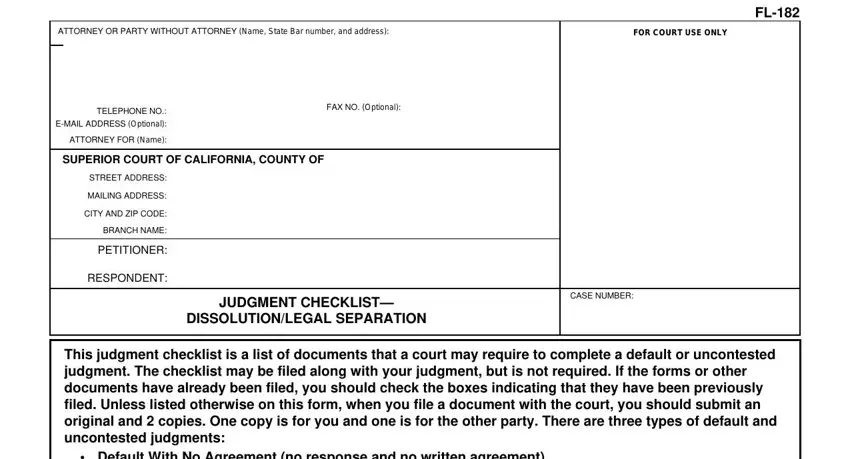
2. Soon after the previous part is completed, go to enter the relevant details in these: Default With Agreement no, DEFAULT WITH NO AGREEMENT no, Previously Filed, Proof of Service of Summons form, Petitioners Declaration Regarding, Declaration for Default or, Judgment form FL copies, Notice of Entry of Judgment form, If there are minor children of the, Declaration Under Uniform Child, Petitioners Income and Expense, Computer printout of guideline, Notice of Rights and, and Page of.
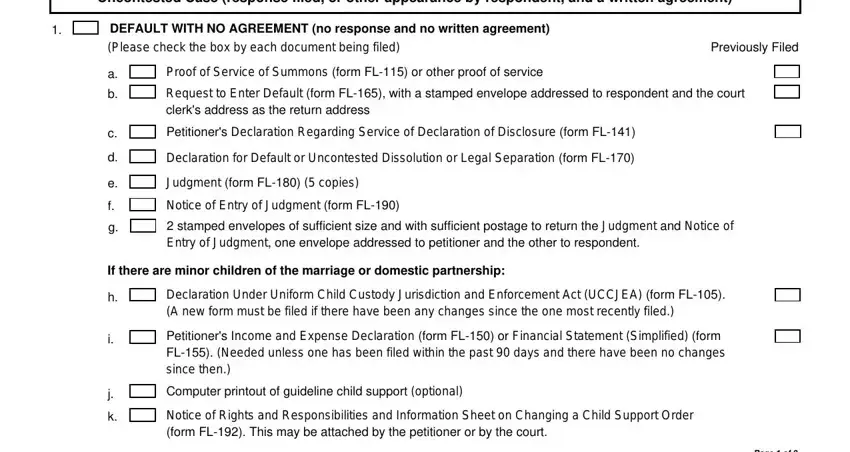
3. In this step, check out PETITIONER, RESPONDENT, Child Support Order, CASE NUMBER, Previously Filed, Stipulation to Establish or Modify, If spousalpartner support is, Spousal or Partnership Support, If assets or debts need to be, and Property Declaration form FL. All these need to be filled out with utmost focus on detail.
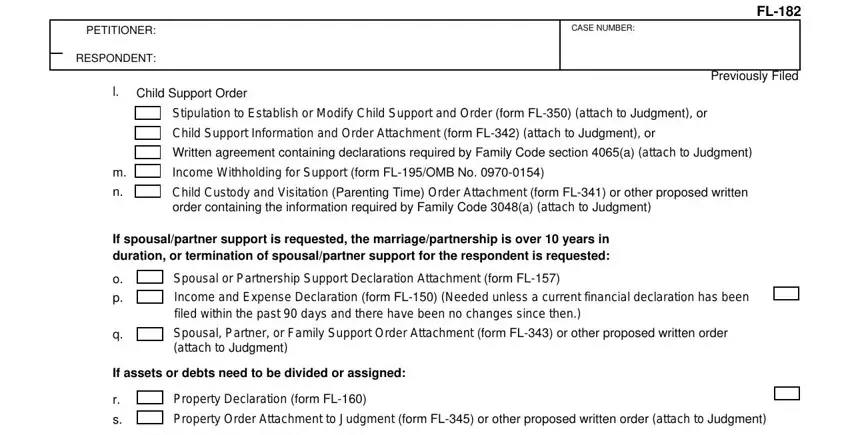
4. All set to complete this fourth part! Here you'll get all these If attorney fees and costs are, Request for Attorney Fees and, DEFAULT WITH AGREEMENT no response, Proof of Service of Summons form, Request to Enter Default form FL, clerks address as the return, Petitioners Declaration Regarding, Declaration Regarding Service of, Petitioners Declaration Regarding, Declaration for Default or, Written agreement of the parties, Judgment form FL copies, Notice of Entry of Judgment form FL, and stamped envelopes of sufficient form blanks to fill in.
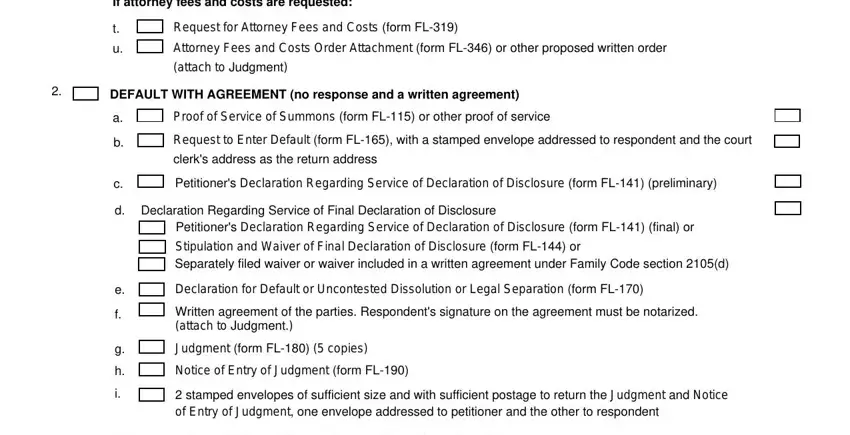
People often make some errors while filling out Proof of Service of Summons form in this area. Don't forget to double-check whatever you type in here.
5. The document needs to be wrapped up by going through this area. Further you'll see an extensive listing of blank fields that have to be filled in with appropriate details for your form usage to be complete: If there are minor children of the, Declaration Under Uniform Child, Income and Expense Declaration, FL New July, JUDGMENT CHECKLIST, DISSOLUTIONLEGAL SEPARATION, and Page of.
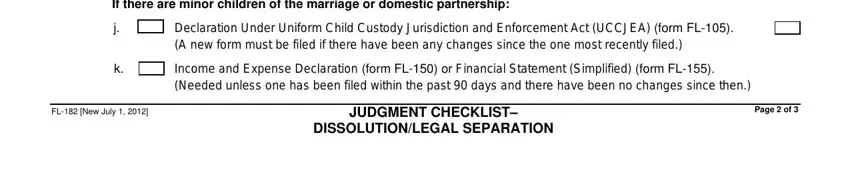
Step 3: Proofread all the details you've entered into the blank fields and then hit the "Done" button. Get hold of the california checklist legal once you register at FormsPal for a 7-day free trial. Immediately view the document in your FormsPal cabinet, along with any edits and adjustments being automatically kept! FormsPal ensures your data confidentiality with a secure method that never records or shares any sort of sensitive information used in the file. Be assured knowing your paperwork are kept safe when you use our service!