The completing the fillable 310 is actually quick. Our experts ensured our PDF tool is not difficult to understand and helps fill out just about any form in no time. Learn about the four simple steps you will need to take:
Step 1: Find the button "Get Form Here" on this webpage and select it.
Step 2: So, you are able to change the fillable 310. This multifunctional toolbar makes it possible to add, eliminate, change, highlight, and also do similar commands to the text and fields within the form.
Enter the required content in every area to fill out the PDF fillable 310
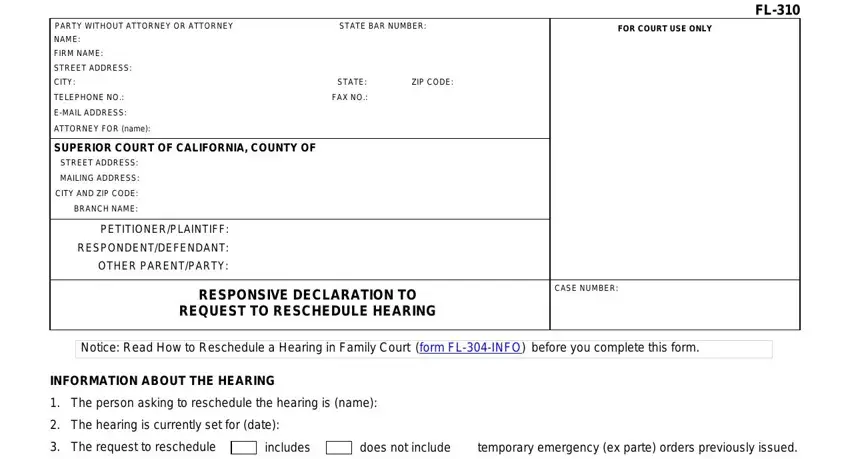
Please enter the details inside the section I select a or b, consent to an order to reschedule, request that the hearing date be, After, specify date, On a date I am available which, Other specify, do not consent to an order to, specify, I declare under penalty of perjury, Date, TYPE OR PRINT NAME, SIGNATURE, Form Approved for Optional Use, and RESPONSIVE DECLARATION TO REQUEST.
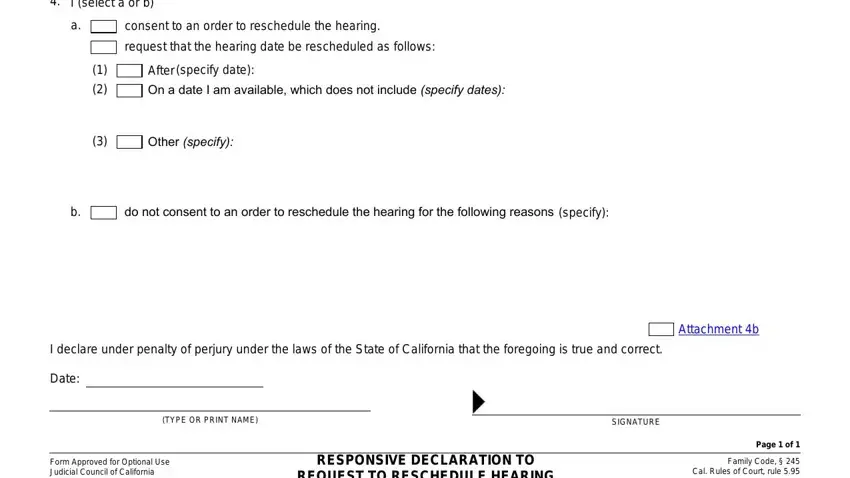
In the Form Approved for Optional Use, RESPONSIVE DECLARATION TO REQUEST, and Family Code Cal Rules of Court section, highlight the important particulars.
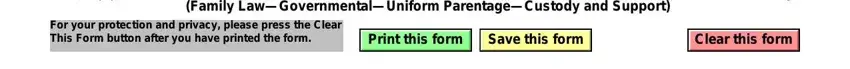
Step 3: Choose the "Done" button. So now, it is possible to transfer the PDF document - download it to your device or send it via email.
Step 4: Generate duplicates of the document. This is going to prevent future challenges. We cannot look at or display the information you have, so be sure it will be safe.
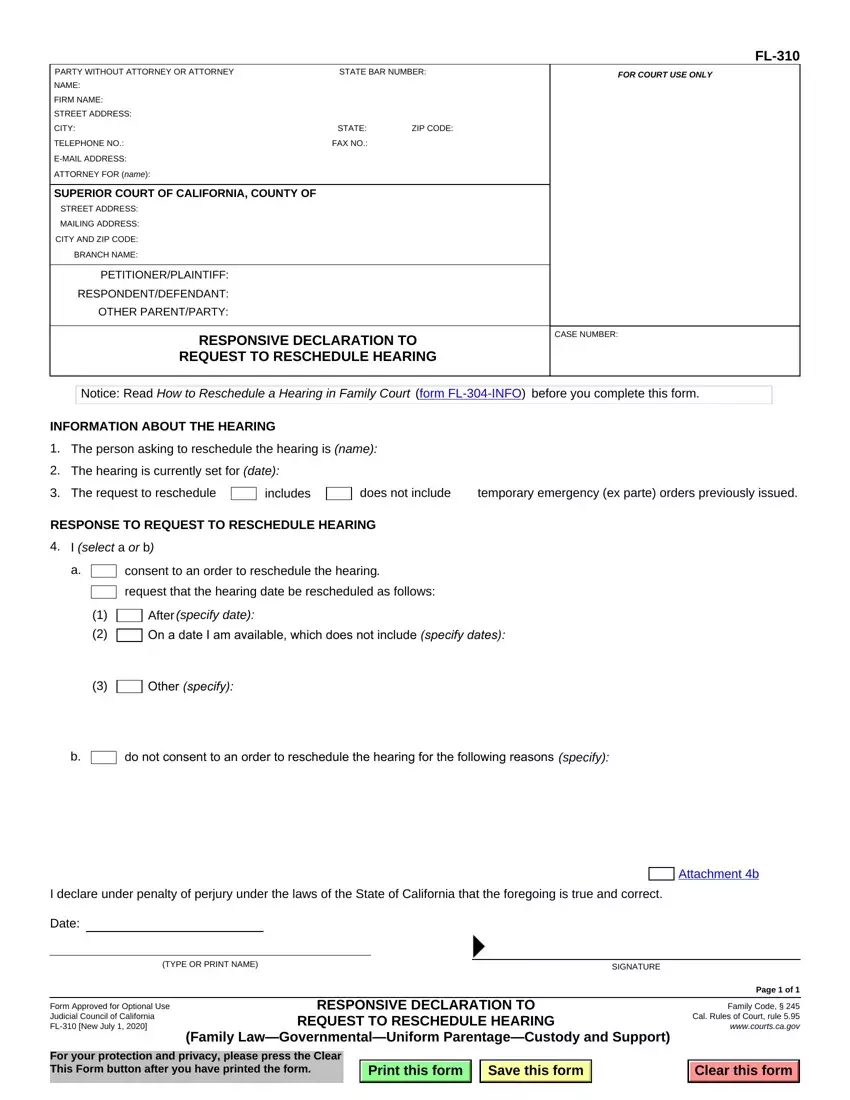
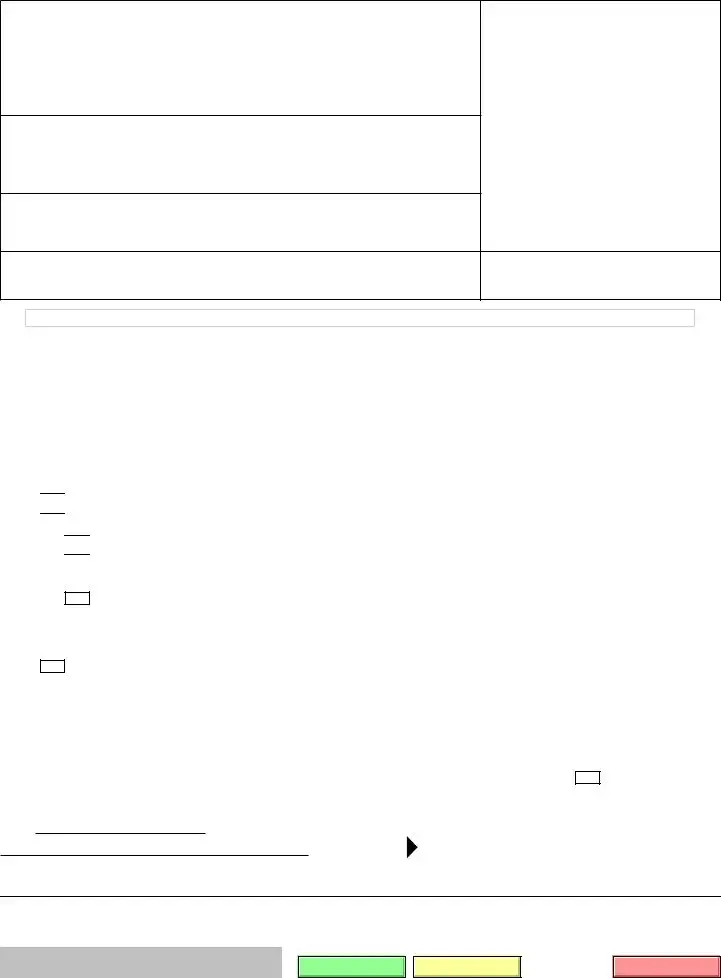
 consent to an order to reschedule the hearing
consent to an order to reschedule the hearing request that the hearing date be rescheduled as follows:
request that the hearing date be rescheduled as follows:


 On a date I am available, which does not include
On a date I am available, which does not include 