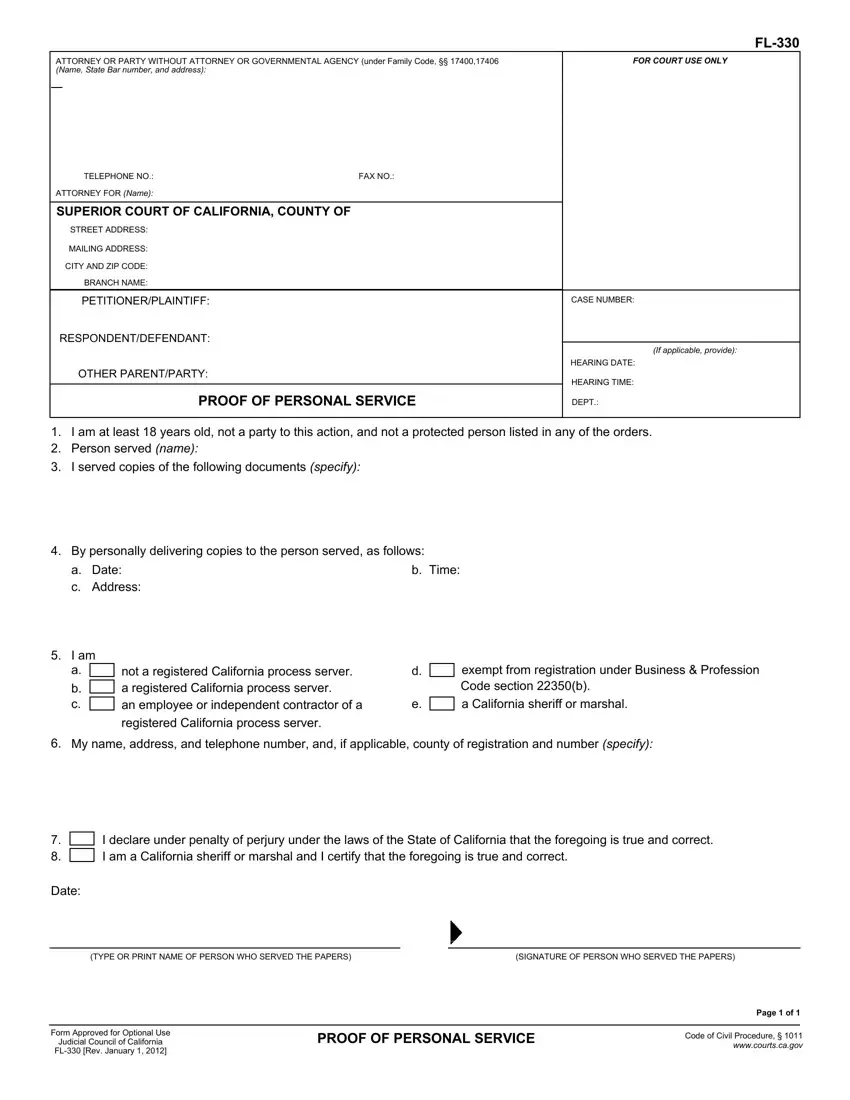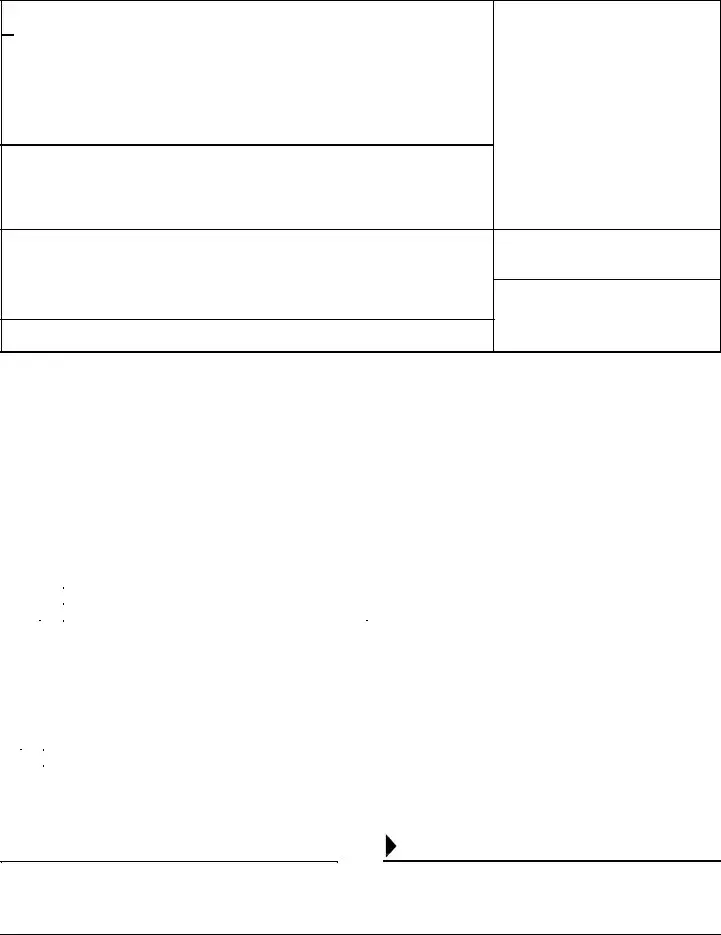Our PDF editor makes it simple to fill out forms. You don't have to undertake much to manage fl 330 california form documents. Merely check out these particular actions.
Step 1: Look for the button "Get Form Here" on the website and next, click it.
Step 2: The document editing page is presently open. You can include information or edit present details.
The following segments are included in the PDF file you'll be completing.
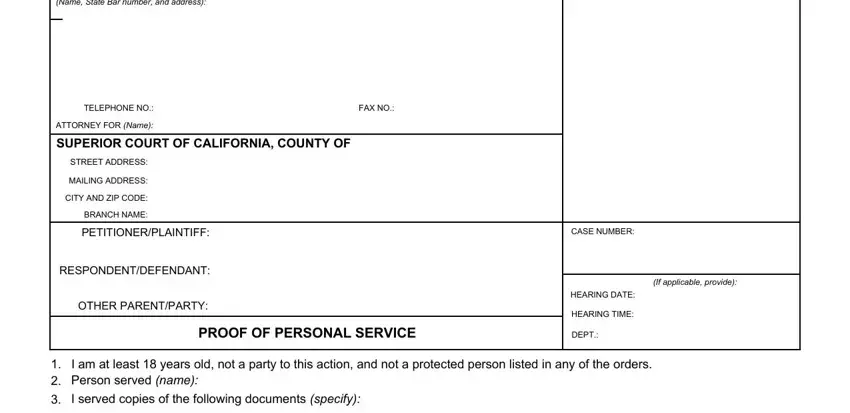
Fill in the By personally delivering copies to, a c, Date Address, b Time, I am a b c, not a registered California, exempt from registration under, My name address and telephone, I declare under penalty of perjury, and Date areas with any particulars that may be demanded by the program.
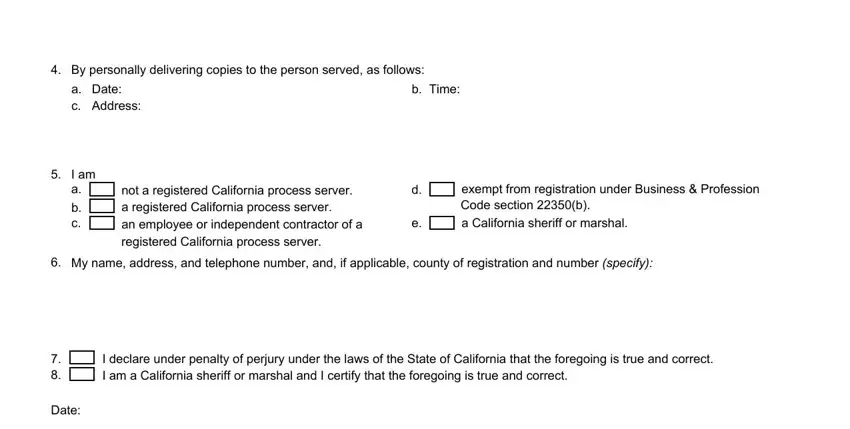
The application will request data to effortlessly prepare the section TYPE OR PRINT NAME OF PERSON WHO, SIGNATURE OF PERSON WHO SERVED THE, Form Approved for Optional Use, PROOF OF PERSONAL SERVICE, Page of, and Code of Civil Procedure.
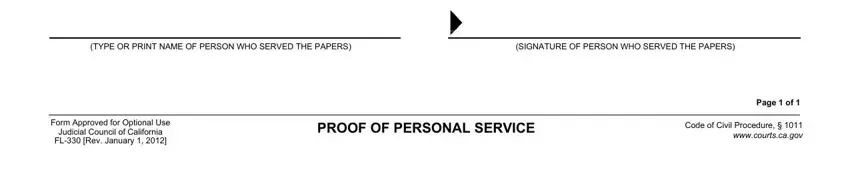
Step 3: Click the "Done" button. Now, you may transfer your PDF document - save it to your electronic device or deliver it via email.
Step 4: Make duplicates of your template. This can prevent potential future issues. We cannot see or display the information you have, so be certain it will be protected.