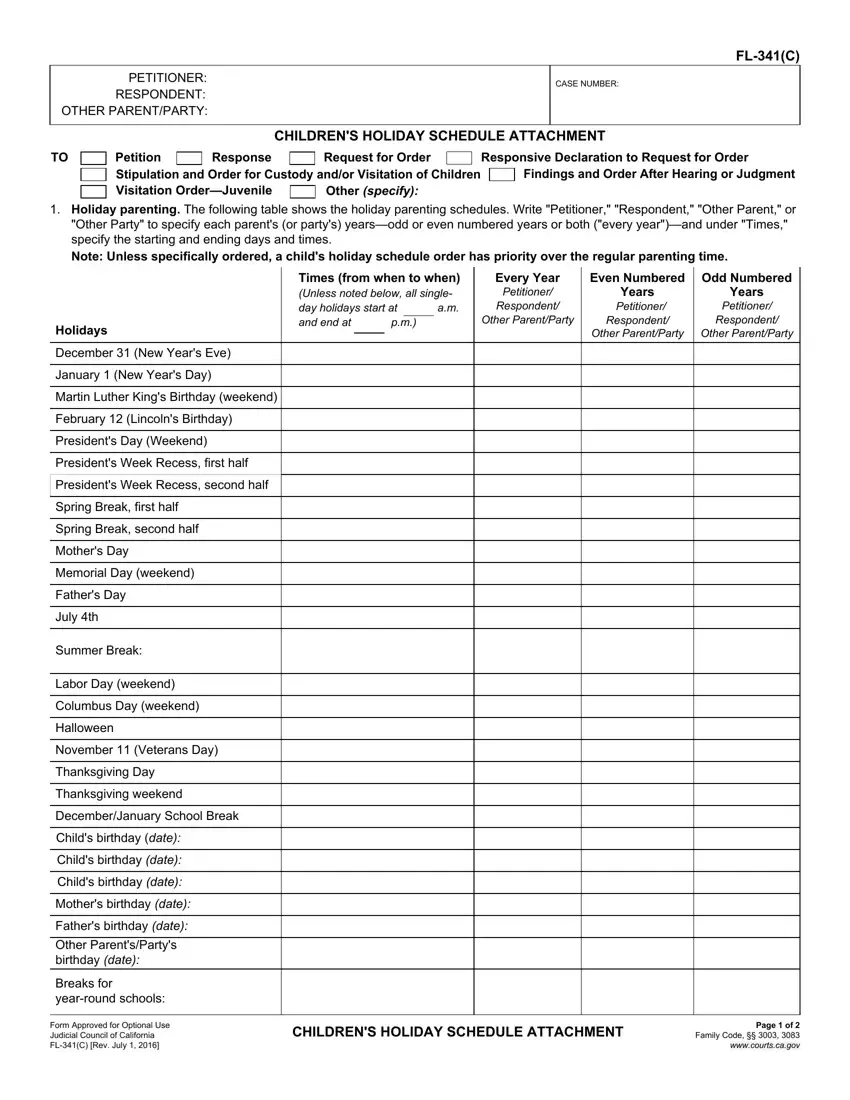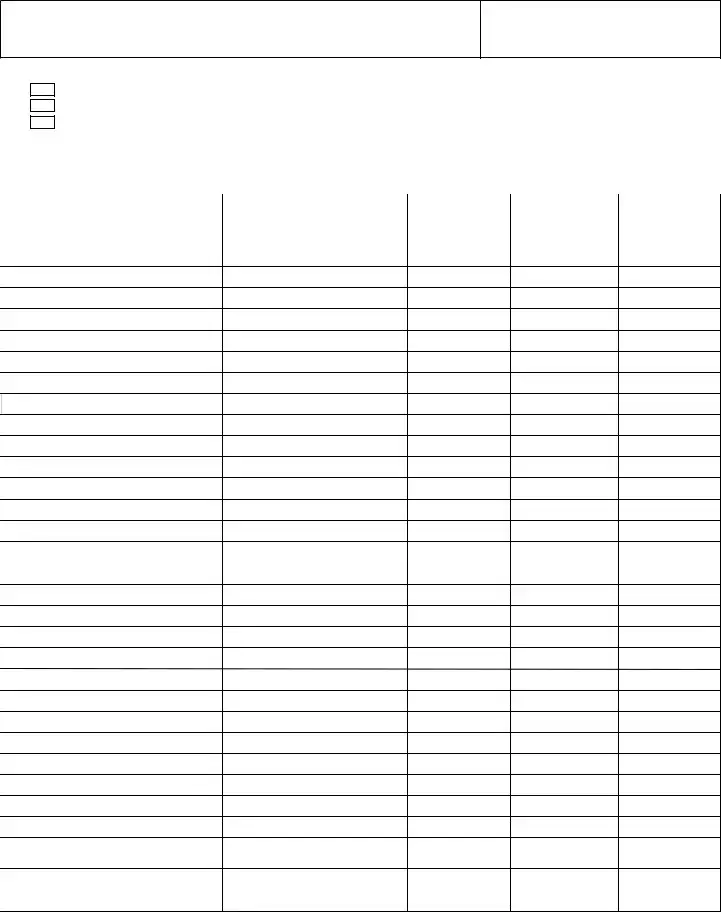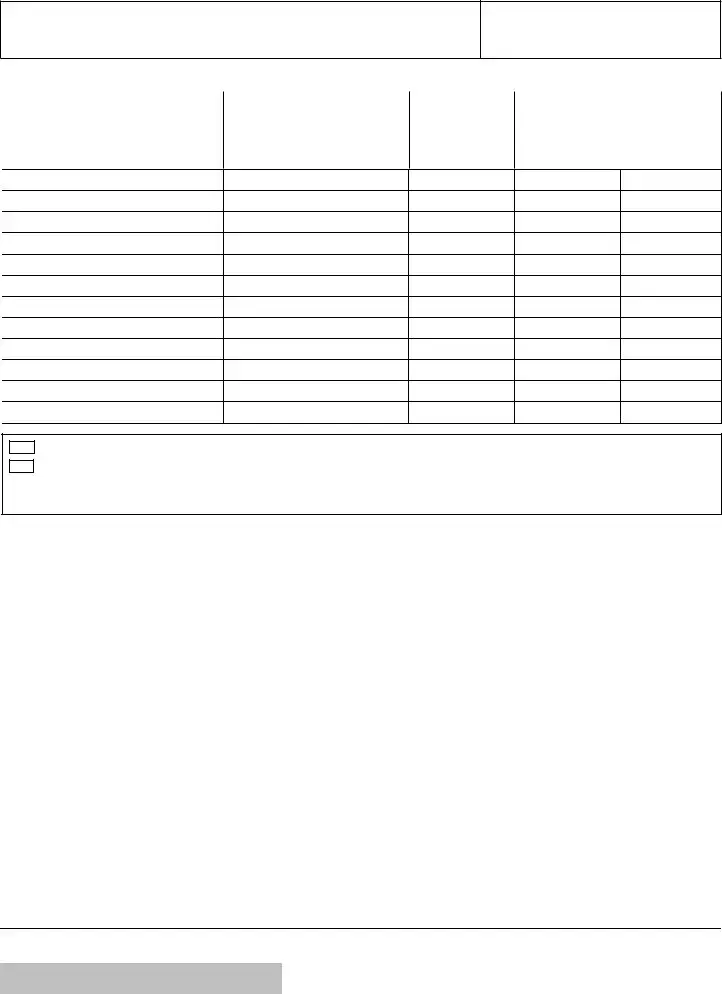It shouldn’t be hard to fill in fl 341 c with the help of our PDF editor. Here's how you may conveniently develop your template.
Step 1: Click on the "Get Form Here" button.
Step 2: It's now possible to modify your fl 341 c. The multifunctional toolbar will let you add, delete, adapt, and highlight content material or perhaps undertake several other commands.
Please provide the following information to prepare the fl 341 c PDF:
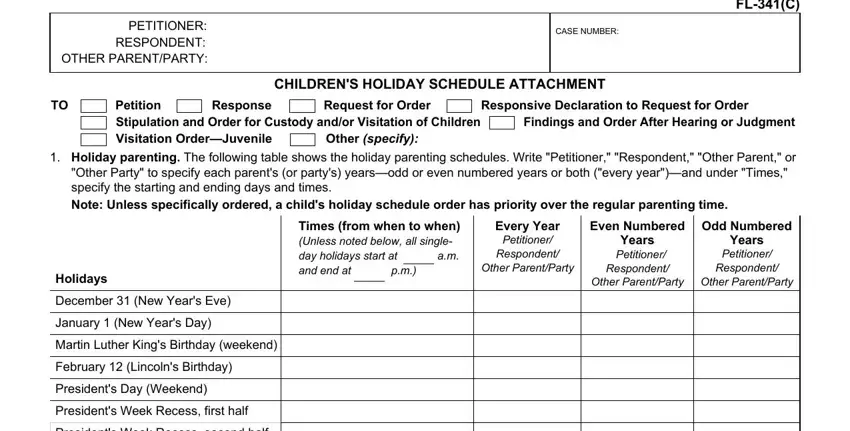
Please type in the required information in the Presidents Week Recess second half, Spring Break first half, Spring Break second half, Mothers Day, Memorial Day weekend, Fathers Day, July th, Summer Break, Labor Day weekend, Columbus Day weekend, Halloween, November Veterans Day, Thanksgiving Day, Thanksgiving weekend, and DecemberJanuary School Break space.
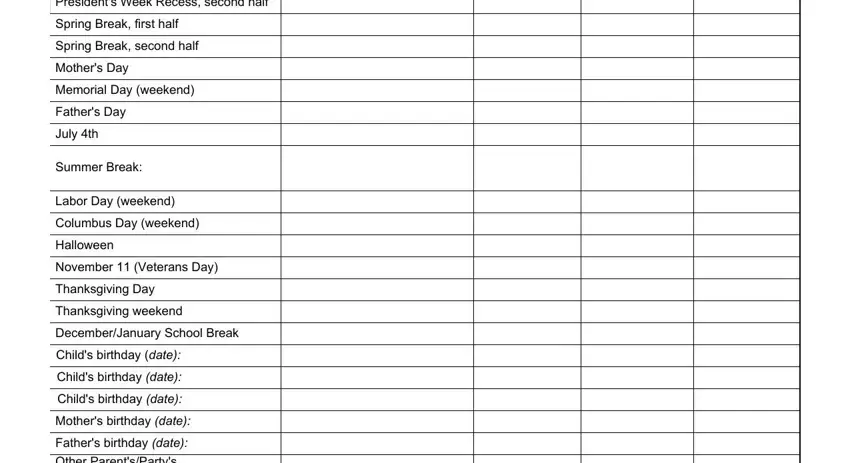
You're going to be requested to note the data to help the software prepare the box Other ParentsPartys birthday date, Breaks for yearround schools, Form Approved for Optional Use, CHILDRENS HOLIDAY SCHEDULE, and Page of Family Code.
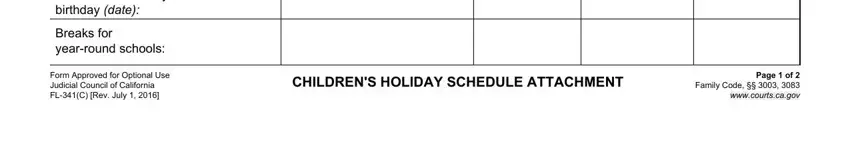
You'll need to indicate the rights and responsibilities of both sides in box Other Holidays, Times from when to when Unless, Every Year Petitioner Respondent, Even Numbered Years Petitioner, Odd Numbered Years Petitioner, Any threeday weekend not specified, and Other specify.
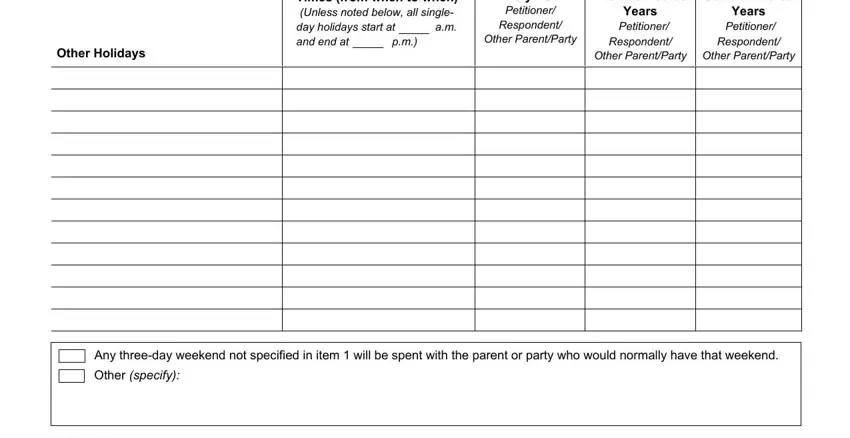
Finalize the form by reading these sections: Vacations, The, Petitioner, Respondent, Other ParentParty, a May take vacation with the, days, weeks the following number of, times per year specify, b Must notify the other parent or, specify number, The other parent or party has, days to respond if there is a, If the parties cannot agree on the, and They must confer to try to resolve.
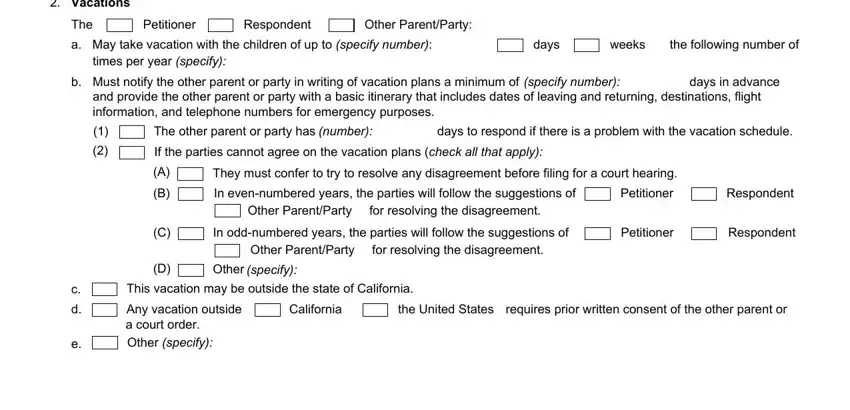
Step 3: Press the "Done" button. Now, it is possible to export your PDF document - save it to your electronic device or send it by means of electronic mail.
Step 4: It will be simpler to prepare duplicates of your document. You can rest assured that we are not going to reveal or view your details.