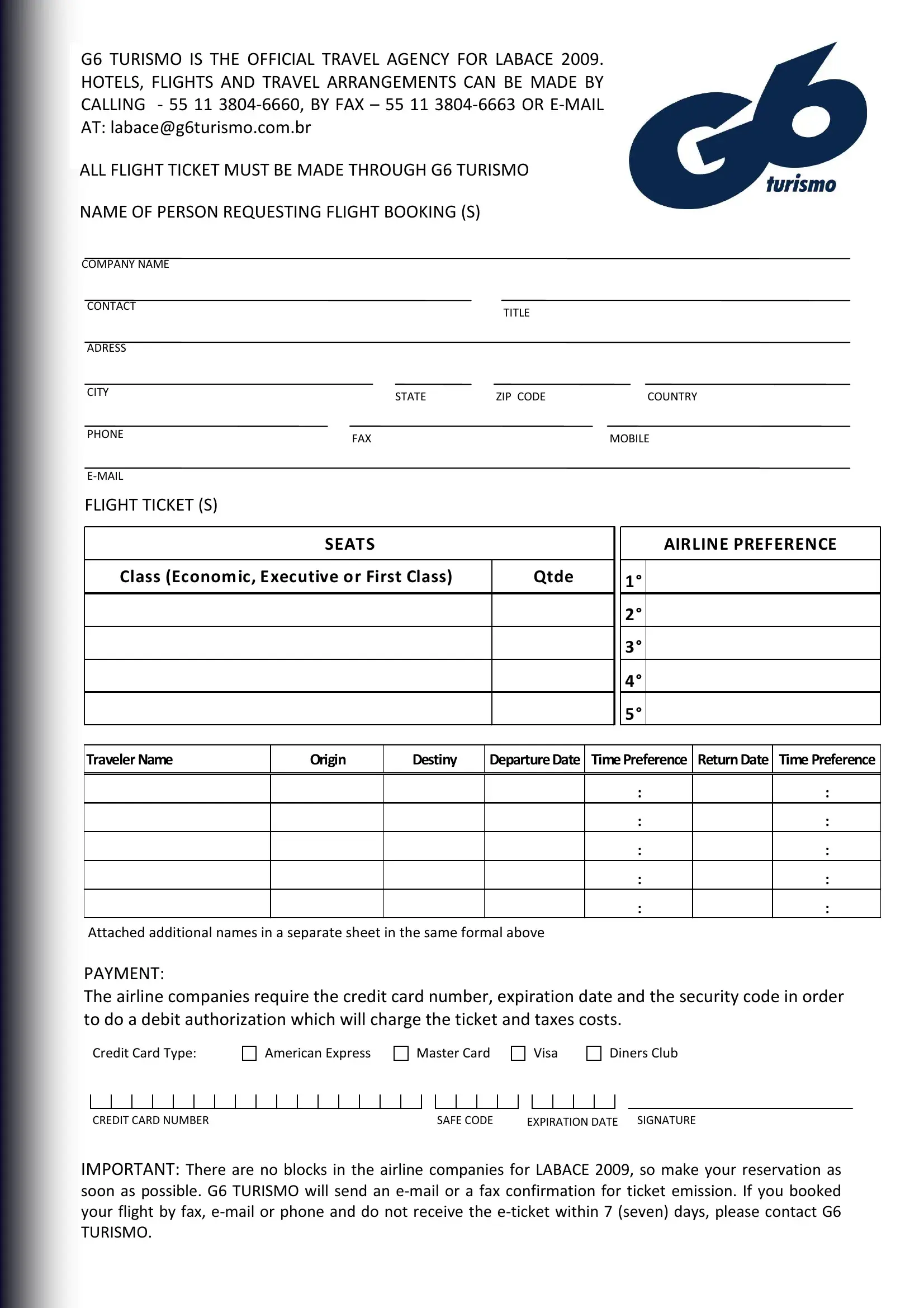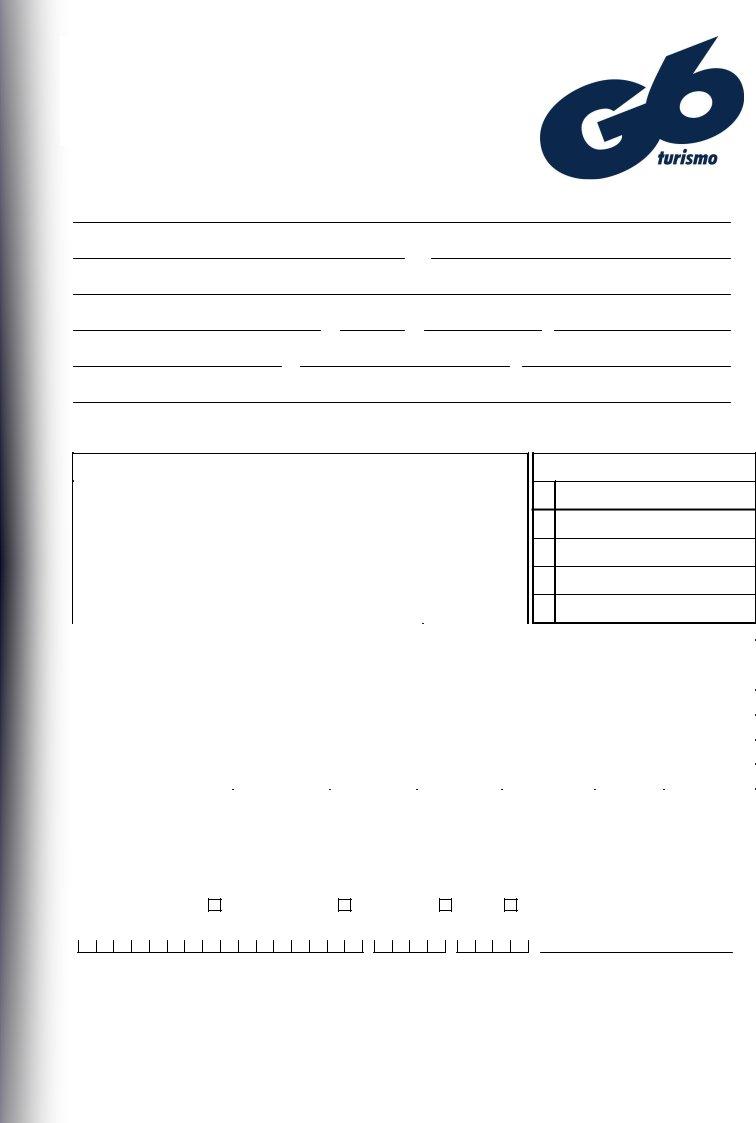Dealing with PDF forms online is certainly a breeze with our PDF tool. You can fill out indigo ticket download here painlessly. To make our tool better and easier to utilize, we constantly develop new features, taking into consideration feedback coming from our users. If you are looking to begin, here is what it will require:
Step 1: Access the PDF inside our tool by hitting the "Get Form Button" in the top section of this page.
Step 2: When you start the PDF editor, you will notice the form ready to be filled out. Other than filling out different fields, it's also possible to do various other things with the file, such as writing custom textual content, editing the original text, inserting graphics, affixing your signature to the form, and a lot more.
Completing this form needs care for details. Make sure every blank is done accurately.
1. To get started, while filling in the indigo ticket download, start in the section with the following fields:
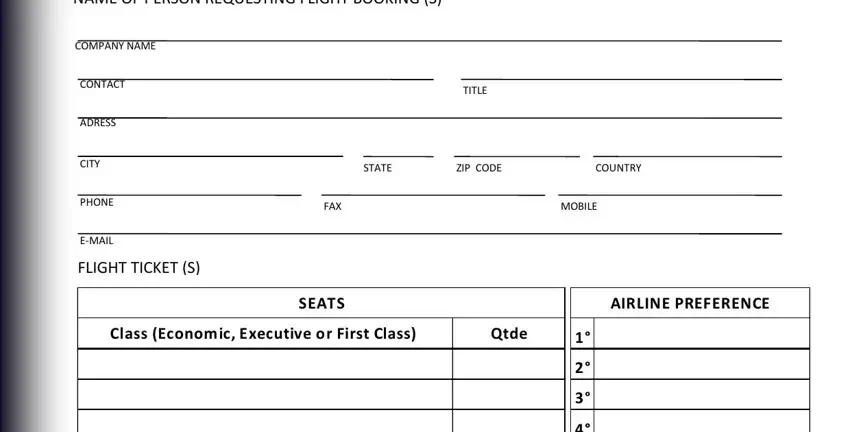
2. When this selection of fields is filled out, go on to type in the suitable information in all these: Traveler Name, Origin, Destiny, Departure Date Time Preference, Attached additional names in a, Credit Card Type, American Express, Master Card, Visa, Diners Club, CREDIT CARD NUMBER, SAFE CODE, EXPIRATION DATE, SIGNATURE, and IMPORTANT There are no blocks in.
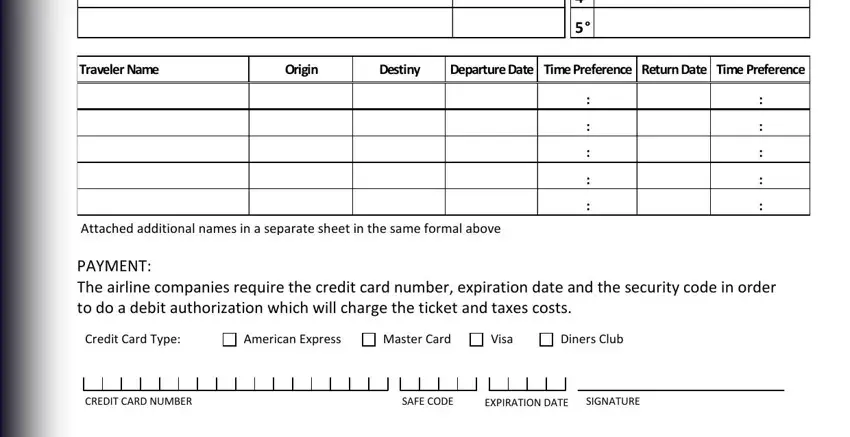
Lots of people generally get some points wrong while completing Departure Date Time Preference in this area. You should go over whatever you type in here.
Step 3: Soon after taking another look at the form fields, hit "Done" and you're good to go! Join FormsPal right now and instantly get access to indigo ticket download, set for download. All alterations you make are preserved , letting you modify the file at a later point when necessary. We don't share any information that you type in when dealing with forms at our website.