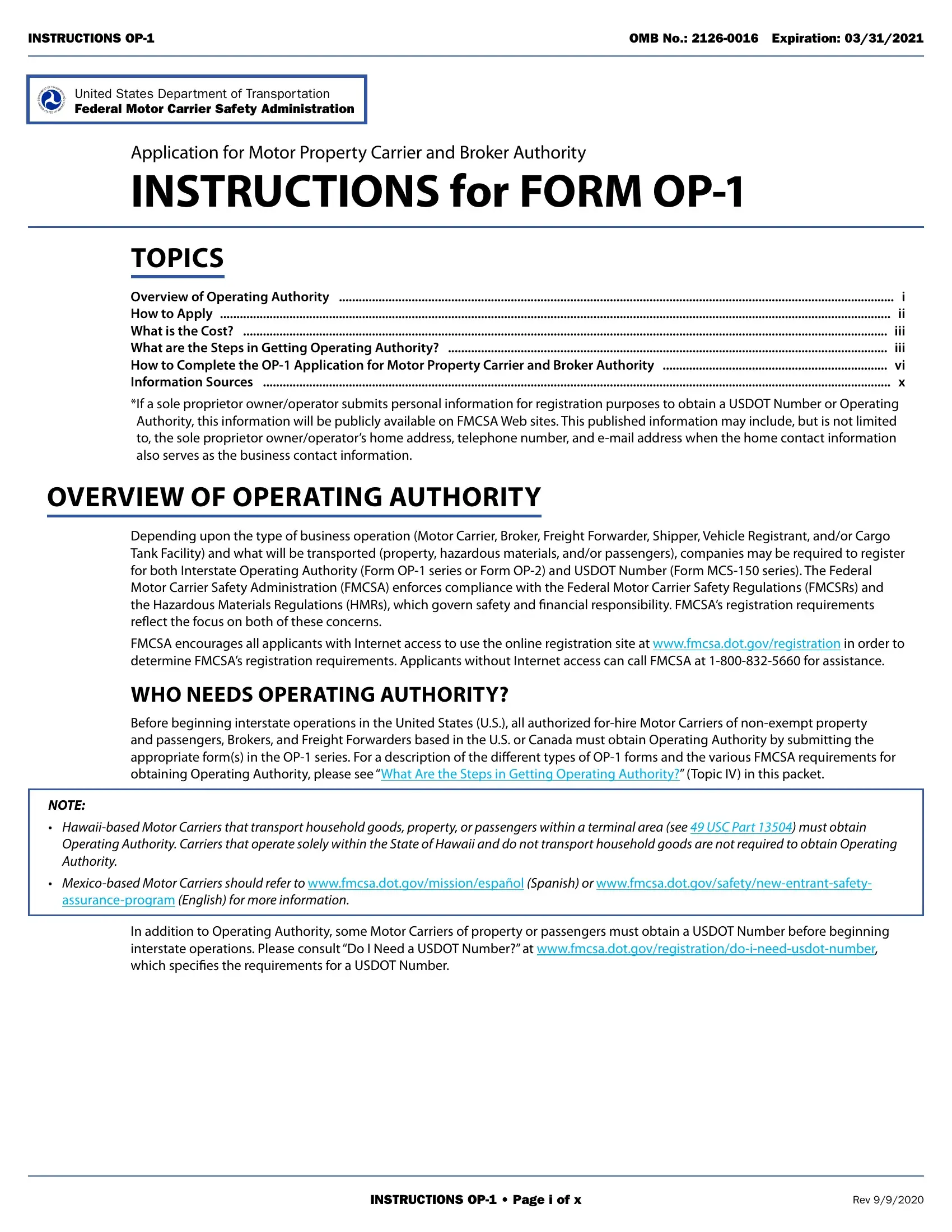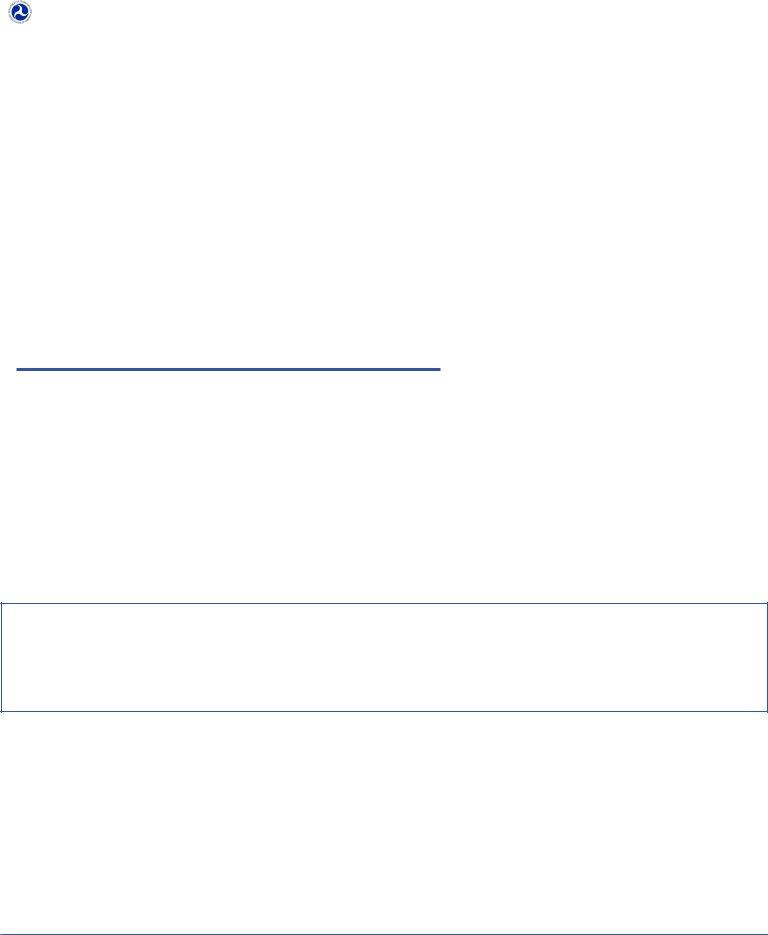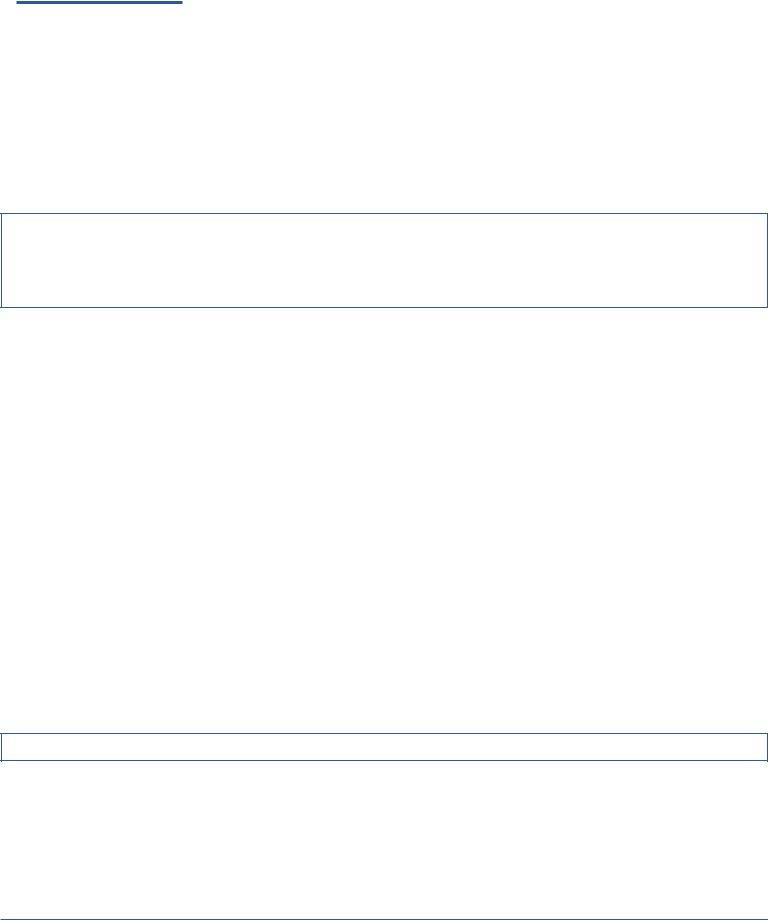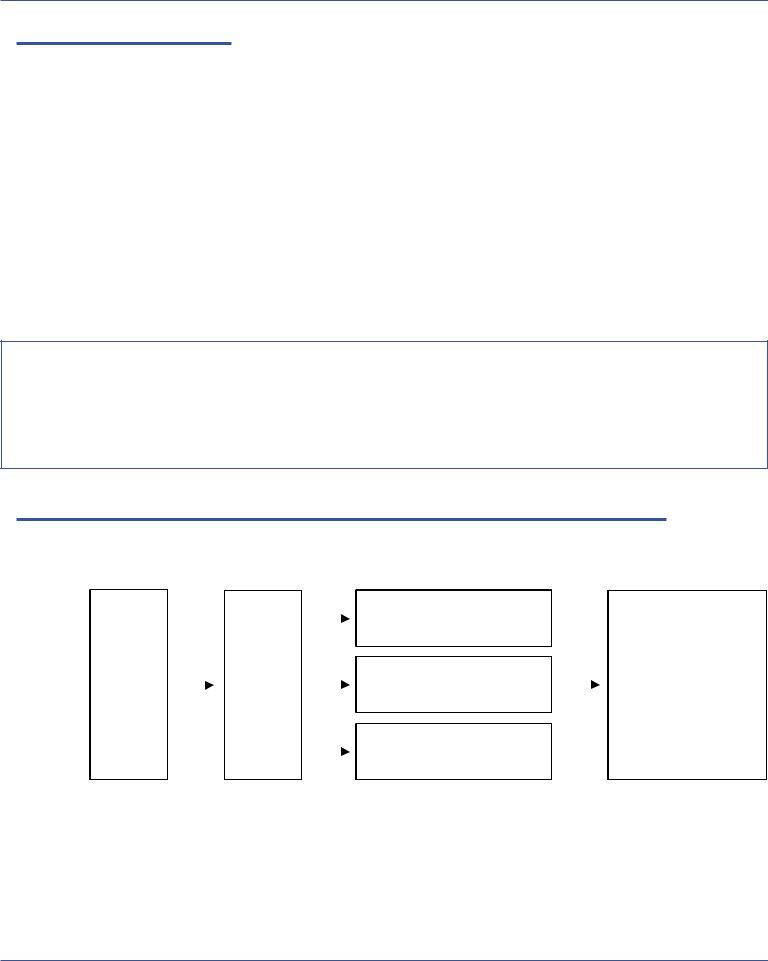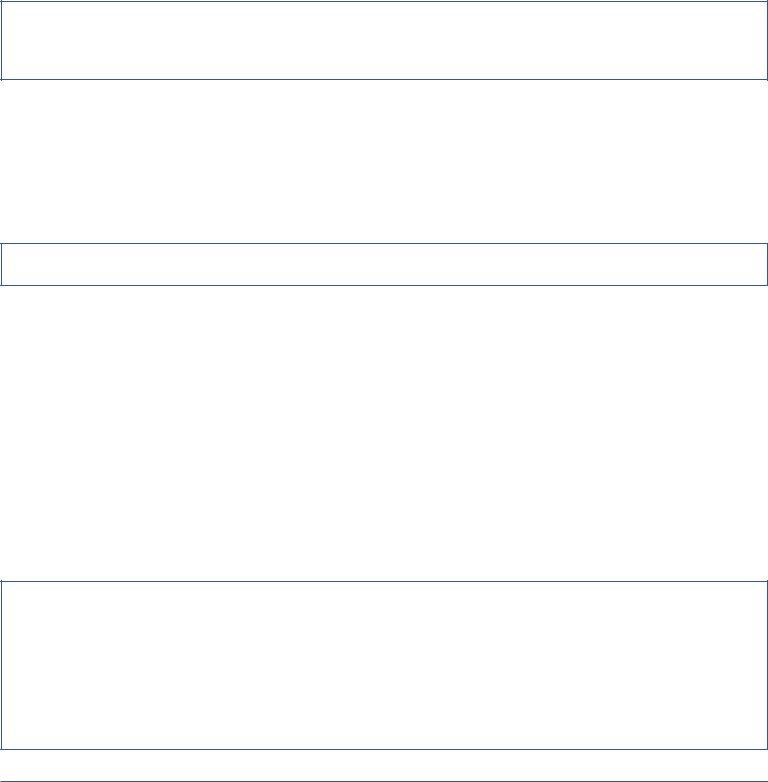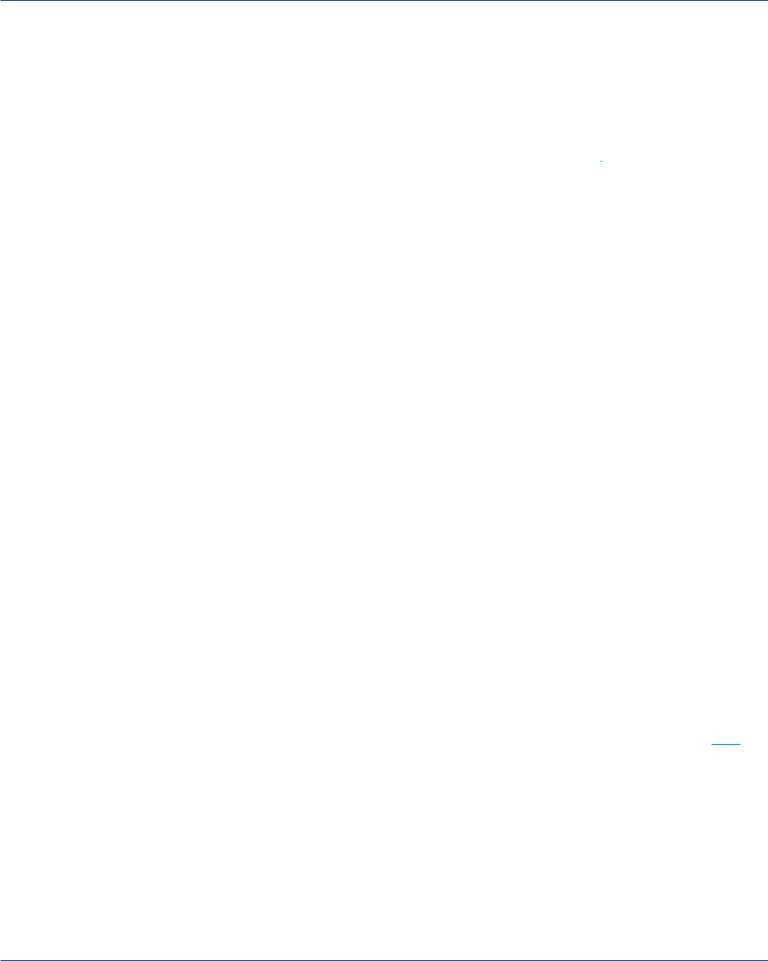Should you wish to fill out fmcsa form op 1, you won't need to download any software - simply make use of our online PDF editor. To have our editor on the forefront of convenience, we aim to integrate user-driven features and improvements regularly. We're at all times happy to receive suggestions - join us in remolding PDF editing. All it takes is several basic steps:
Step 1: Click on the "Get Form" button above. It'll open up our editor so that you could start filling out your form.
Step 2: This tool provides you with the opportunity to modify PDF files in a variety of ways. Modify it by writing personalized text, adjust existing content, and put in a signature - all doable within minutes!
This form will require particular information to be filled out, therefore make sure you take some time to enter what's required:
1. First, when completing the fmcsa form op 1, begin with the form section that includes the subsequent fields:
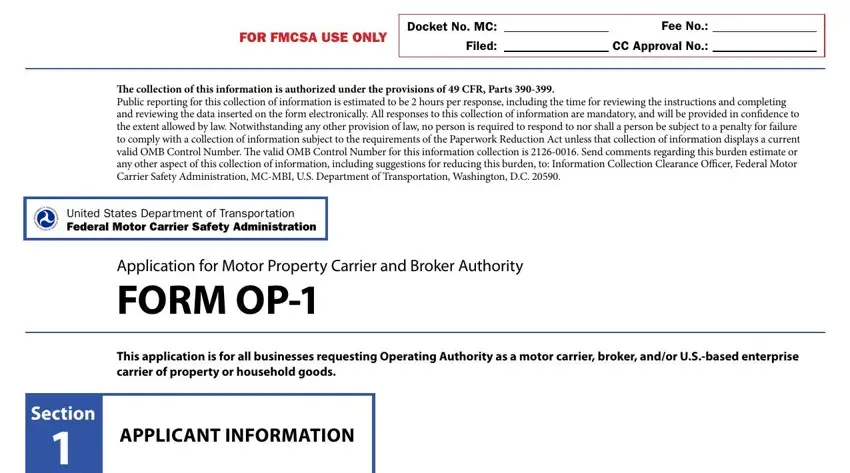
2. Given that the last array of fields is done, it is time to insert the required specifics in APPLICANT INFORMATION, DO YOU NOW HAVE AUTHORITY FROM OR, Yes, If yes identify the MCFF Number or, BEING PROCESSED BY THE FMCSA FHWA, LEGAL BUSINESS NAME, DOING BUSINESS AS NAME if, PRINCIPAL PLACE OF BUSINESS no PO, STREET ADDRESSRTE NUMBER, CITY, STATEPROVINCE, ZIP CODE, TELEPHONE, FAX, and MAILING ADDRESS allowing you to progress further.
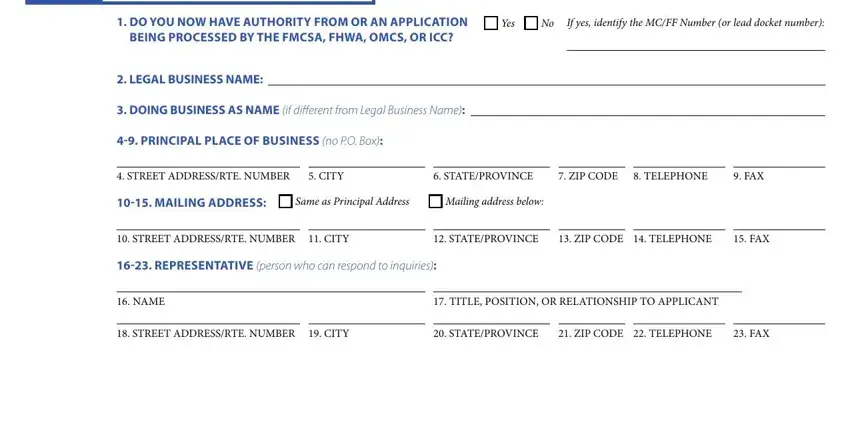
It's easy to make errors while filling out your Yes, consequently make sure to go through it again prior to deciding to send it in.
3. The next section is considered relatively easy, USDOT NUMBER if available if not, FORM OF BUSINESS select only one, CORPORATION, State of Incorporation, SOLE PROPRIETORSHIP, Legal Name of Owner, PARTNERSHIP, Legal Name of Each Partner, Section, TYPE OF OPERATING AUTHORITY, CHECK BOXES FOR EACH TYPE OF, you must submit a filing fee of, Motor Common Carrier of Property, Motor Contract Carrier of Property, and Motor Common Carrier of Household - every one of these empty fields is required to be filled in here.
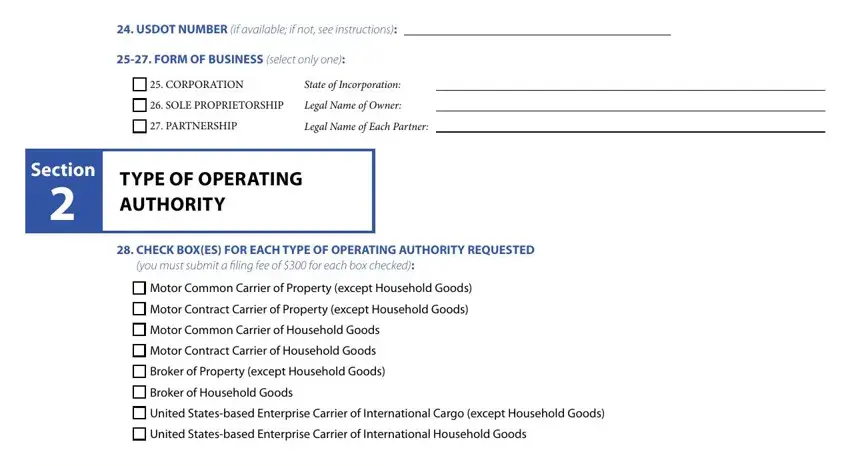
4. You're ready to begin working on this next form section! In this case you have these POUNDS OR MORE TO TRANSPORT, Nonhazardous commodities, Hazardous materials referenced in, Hazardous materials referenced in, b APPLICANT WILL OPERATE ONLY, POUNDS TO TRANSPORT, Any quantity of Division or, Commodities other than those, and FORM OP cid Page of fields to fill out.
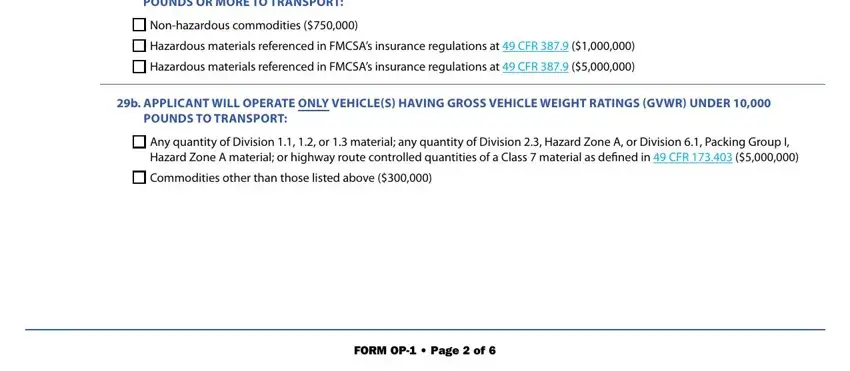
5. To wrap up your document, this last segment includes some extra blanks. Filling out governing alcohol and controlled, YES, EXEMPT APPLICANTS, If you will operate only small, Applicant is familiar with and, YES, Section, AFFILIATIONS, AFFILIATIONS, and Disclose any relationship you have is going to conclude everything and you can be done quickly!
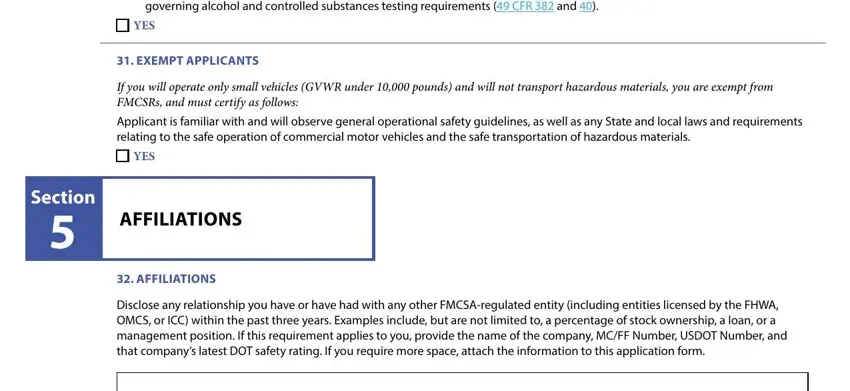
Step 3: Confirm that your information is accurate and press "Done" to progress further. Go for a 7-day free trial plan with us and obtain instant access to fmcsa form op 1 - which you are able to then make use of as you would like inside your FormsPal cabinet. When using FormsPal, it is simple to fill out forms without being concerned about information incidents or records being shared. Our secure system ensures that your private details are kept safely.