In an era where the integrity and security of financial management systems are paramount, the U.S. Department of the Treasury’s Financial Management Service (FMS) External GOALS II Enterprise System Access Request Form, known as FMS 11 08 ESAAS, serves as a critical tool for ensuring authorized access to its comprehensive suite of applications. This form facilitates a structured process for users to request new access, revoke existing permissions, or modify their current access levels, thereby maintaining the integrity and security of financial data and operations. It meticulously gathers user information, access requirements, and supervisor endorsements to comply with various federal regulations, including the Privacy Act of 1974. Furthermore, it underscores the responsibility of users to adhere to predefined rules of behavior, aiming to safeguard the treasury’s data from unauthorized access or misuse. The detailed sections within the form guide applicants in specifying the nature of their request, the particular systems and roles they seek access to, and the operating environments they employ. By mandating endorsements and thorough checks, along with emphasizing the importance of the Rules of Behavior, the form not only streamlines access management to the Financial Management Service's systems but also fortifies the department's commitment to securing federal financial assets and information.
| Question | Answer |
|---|---|
| Form Name | Fms Form 11 08 Esaas |
| Form Length | 5 pages |
| Fillable? | No |
| Fillable fields | 0 |
| Avg. time to fill out | 1 min 15 sec |
| Other names | goals eassas form 21 08 treasury esaas form |
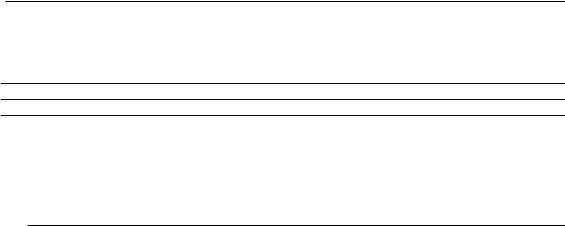
U.S. Department of the
External GOALS II Enterprise System Access Request Form (ESAAS)
Please type or print clearly. |
User – Check one box: |
|||
Instructions and Rules of Behavior Attached |
__ New Request |
|||
|
|
|
__ Revoke Access (all ) |
|
|
|
|
__ Revoke Application Access |
|
|
|
|
__ Modify/Update |
|
|
|
|
__ Additional ALCs only (list separately) |
|
Section I - User Information: |
|
|
||
|
|
|
Current User ID |
|
User Name: |
|
|
(GOALS II): |
|
Last Name, First Name, Middle Name |
(Existing Users Only) |
|||
Agency Name: |
|
|
|
|
|
|
|
||
Govt. Agency, or Contractor Name (EXAMPLE: Department of the Treasury)
Bureau Name:
(EXAMPLE: Financial Management Service)
Address: street address only – no post office boxes – Please include room number
Street Line 1:
Street Line 2:
Street Line 3:
City: |
|
|
|
State: |
|
Zip Code: |
|
|
County: |
|
|
||
|
|
|
|
|
|
|
|
||||||
User Complete Work Phone No.: |
|
|
|
|
Ext: |
|
|
Fax No.: |
|
||||
User’s Internet Email Address: |
|
|
|
|
|
|
|
|
|
|
|
||
- - - - - - - - - - - - - - - - - - - - - - - - - - - - - - - - - - - - - - - - - - - - - - - - - - - - - - - - - - - - - - - - - - - - - - - - - - - - -
Supervisor Name:
Please print – First, Middle, Last Name
Supervisor’s Email Address: |
|
|
Supervisor’s Phone ( |
|
) |
|
||||||
|
|
|
|
|
|
|
|
|
Area code - number |
|||
Supervisor Signature: |
|
|
|
|
|
Date: |
|
|
|
|
||
Section II – Access Information: |
|
|
|
|
|
|
|
|||||
Please check Operating System being used: ___ Win 98 ___ Win NT |
___ Win 2000 ___ OS/390 |
|
___ Win XP |
|||||||||
___ MVS/ESA |
___VM |
___ UNIX |
Other __________________ |
|
|
|
|
|
|
|||
Connection: |
[ |
] Dial |
- SecurID card must be used for 1219/1220,FACTS II to access FMS system |
|
|
|||||||
|
[ |
] Direct/T1 - Agency has a TI line for direct connection to access FMS system for |
|
|
||||||||
|
|
|
|
1219/1220, FACTS II |
|
|
|
|
|
|
||
|
[ |
] Internet - User that accesses FMS system through the internet for all other GWA/IAS |
||||||||||
|
|
|
|
applications |
|
|
|
|
|
|
|
|
Do you have a SecurID card? ___YES ___ NO If yes, print the serial number from the back of the card____________________
This form is in compliance with the Privacy Act of 1974 (Section 552a, 5 U.S.C.), Section 301, 5 U.S.C., Section 3105, 44 U.S.C., 18 U.S.C. 3056, and the Treasury Departmental Offices Directive DO 216. The information you provide on this form will be used principally to aid in the completion of your access request to Financial Management Service (FMS) systems. All or part of this information may be fur- nished to Federal, State, local and public agencies in the event a violation of law is disclosed. Completion of this form is voluntary; how- ever, failure to complete the form requested will result in no consideration for access to FMS systems. Although no penalties are author- ized if you do not provide the requested information, failure to supply information will result in your not receiving access to FMS systems.
*Disclosure of your Social Security Number (SSN) or PIN is mandatory under E.O. 9397 for use solely as an identifier. The use of the SSN or PIN is made necessary because of the large number of people who have identical names and birth dates and whose identities can only be distin- guished by the SSN or PIN
FORM |
ESAAS EDITION OF |
US Department of the Treasury |
FMS |
Financial Management Service |
|
|
|
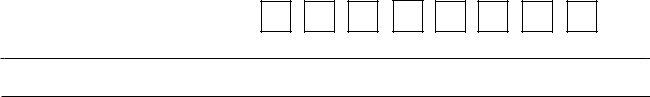
U.S. Department of the
External GOALS II Enterprise System Access Request Form (ESAAS)
Section III – Application(s) Requested:
Primary Agency Location Code (ALC):
Please list requested additional ALCs on separation sheet
If requesting access to FACTS I, FACTS II, GFRS, or IFCS please indicate the role requested in Section IV. Otherwise Section IV will be completed by Financial Management Service (FMS)
|
Application |
Access |
|
|
|
|
|
|
|
|
|
|
|
|
FACTS I (Proprietary SGL) |
[ |
] Online |
[ |
] Bulk |
|
|
|
|
|
|
|
|
|
FACTS II (Primarily Budgetary SGL) |
[ |
] Online |
[ |
] Bulk |
|
|
|
|
|
|
|
|
|
FMS 1219/1220 |
[ |
] Online |
[ |
] Bulk |
|
|
|
|
|
|
|
|
|
Governmentwide Financial Reports System (GFRS) |
[ |
] Online |
|
|
|
|
|
|
|
|
|
|
|
Intergovernmental Fiduciary Confirmation System (IFCS) |
[ |
] Online |
|
|
|
|
|
|
|
|
|
|
|
Statement of Differences (SOD) |
[ |
] Online |
|
|
|
|
|
|
|
|||
|
|
|
|
|
|
|
Section IV. GOALS II Processing Information: [ ] Production [ ] QA (Test)
|
FACTS I |
FACTS II |
FMS 1219/1220 |
|
SOD |
|
|
|
|||||
|
(select Either Primary or Backup |
[ ] CERTIFIER |
[ ] PREPARER |
|
[ ] FPA |
|
|
and then select only one role) |
[ ] HQ REVIEWER |
|
|
|
|
|
[ ] Primary Prep [ ] Backup Prep |
|
|
|
||
|
|
|
|
|
||
[ |
] CFO |
[ ] PREPARER |
|
|
|
|
|
|
|
|
|||
[ |
] IG |
|
|
|
|
|
[ ] PREPARER |
|
|
|
|
||
[ ] PREPARER & CFO |
|
|
|
|
||
[ ] SUPERVISOR |
|
|
|
|
||
[ ] SUPERVISOR & CFO |
|
|
|
|
||
|
|
|
|
|
|
|
|
GFRS |
|
IFCS |
|
|
|
[ ] AGENCY REVIEWER - CFO Agency |
(select Either Primary or Backup |
|||||
and then select only one role) |
||||||
[ ] AGENCY REVIEWER - Non CFO |
||||||
|
|
|
|
|||
|
Agency |
[ ] CONFIRMATION USER |
|
|
||
[ |
] CFO |
|
|
|||
[ ] DEPT ADMINISTRATOR |
|
|
||||
[ |
] FPA /CFO Agency |
|
|
|||
[ ] DEPT ADMIN/CONFIRMATION USER |
||||||
[ |
] FPA/Non CFO Agency |
|||||
[ ] DEPT ADMIN/FIDUCIARY USER |
||||||
[ |
] GAO |
|||||
[ ] DEPT USER |
|
|
||||
[ |
] IG |
|
|
|||
[ ] DEPT USER/CONFIRMATION USER |
||||||
[ ] REVIEWER |
||||||
[ ] FIDUCIARY USER |
|
|
||||
|
|
|
|
|||
|
|
[ ] GOVERNMENTWIDE USER |
|
|
||
|
|
|
|
|
|
|
|
|
|
|
|
|
|
Section V – FMS Authorization:
For FMS Use Only
Signature:_________________________________ Dated:___/___/___
Application Sponsor
FORM |
ESAAS EDITION OF |
US Department of the Treasury |
FMS |
Financial Management Service |
|
|
|
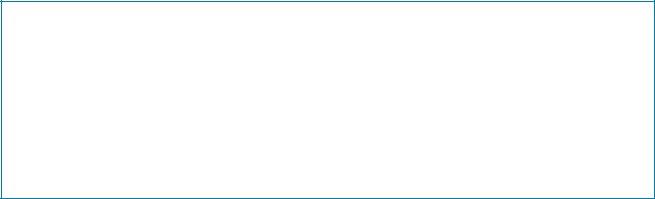
U.S. Department of the
External GOALS II Enterprise System Access Request Form (ESAAS)
Instructions for GOALS II Enterprise System Access Request Form
Section I – User Information
User – Check One Box:
New Request – Add user to specific applica- tion(s)
Revoke Access (all) – Remove access to all applications.
Revoke – Revoke access to specific application(s)
Modify/Update – Change of name or access connections
Additional ALCs only – Add valid child ALC to the parent ALC
User Name: User’s full name: last, first, middle
Current User ID: If you are a current user in GOALS II, provide your current ID. If not, leave blank.
Agency Name: Name of government organization to the most specific level. If a contractor, enter com- pany name (EXAMPLE: Treasury Department).
Bureau Name: (EXAMPLE: Financial Management Service).
Address: Street address, Room number, City, State, Zip Code, and Country (No Post Office Boxes).
User’s Complete Work Phone No: Work number to
include area code (EXAMPLE:
Fax No.: Work fax number to include area code
(EXAMPLE:
Supervisor Name: Supervisor’s full name
(first, middle, last).Under this heading please include supervisor’s internal email address (which is different from user’s local LAN email address), phone number, signature, and date).
Section II – Access Information
Operation System Used: Check user’s current operating system.
Connection:
Dial – User must use a modem and a SecurID card or PKI Certificate to access FMS’s system.
Direct – User has a T1 connection directly into FMS’s system.
Internet – User that accesses FMS applications through the internet.
Do you currently have a SecurID card? Yes or No. (User only needs one (1) SecurID card – except for ECS.) If yes, indicate serial number from back of card.
Section III – Application(s) Requested
Place an X next to either “Online” or “Bulk” for each application requested. If requesting access to FACTS I, FACTS II, GFRS, IFCS please indicate the role requested in Section IV. Otherwise Section IV will be completed by FMS. For FACTS I, place an X next to both
Section IV – GOALS II Processing Information
If requesting access to FACTS I, FACTS II, GFRS, IFCS please indicate the role requested in Section IV. Otherwise Section IV will be completed by FMS. For other applications, this section will be completed by FMS.
Section V – FMS Authorization:
To be signed by FMS
Section VI – Rules of Behavior
Rules of Behavior must be read and accepted by applicant by signing the acceptance form on Page 5.
IMPORTANT NOTICE
Upon completion, fax or send pages 1, 2, and 5 to:
Department of Treasury
Financial Management Service
3700 East West Highway, Room 500D
Hyattsville, MD 20782
Fax Number:
FORM |
ESAAS EDITION OF |
US Department of the Treasury |
FMS |
Financial Management Service |
|
|
|
U.S. Department of the
External GOALS II Enterprise System Access Request Form (ESAAS)
Rules of Behavior
Section V - Introduction
The following Rules of Behavior are to be followed by all users of the FMS Reporting Applications for GOALS II: FACTS I, FACTS II, FMS 1219/1220, GFRS, IFCS, or SOD. These rules clearly delineate responsibilities of and expectations for all individuals with access to the applications.
1.Responsibilities
All authorized users who have access to GOALS II shall read, acknowl- edge understanding, and sign the Rules of Behavior before accessing the applications and associated data.
By agreeing to and signing these rules, the user signifies:
•Understanding of the FMS Reporting Applications security requirements
•Acceptance of the FMS Reporting Applications security requirements
•Acknowledgement that disciplinary action may be taken based on violation of the Rules of Behavior
Federal Program Agency (FPA) Management shall verify that the users who require access to one or more of these FMS reporting applications have read and accepted (via signature on the acceptance form) these Rules of Behavior.
2.Other Policies and Procedures
These Rules of Behavior are an addendum to, and should be used in conjunction with, the Financial Management Service Information Technology Rules of Behavior, dated June 2002 or FPA equivalent for FPA users. They are intended to enhance and further define the spe- cific rules each user must follow while accessing GOALS II applica- tion(s). The rules are consistent with the policy and procedures described in the following directives:
FMS IT Security Policy manual, Version 2.1, dated November 20, 2003 and the FMS IT Security Standards, Version 1, dated November 20, 2003.
Treasury Department Publication (TD P)
OMB Circular
Federal Information Security Management Act (FISMA), Title III of the
3. Application Rules
User must ensure that the FMS Information Technology resources with which he/she has been entrusted are used properly; as directed by FMS policies and standards, taking care that the laws, regulations, and policies governing the use of such resources are followed and that the value of all information assets is preserved.
Users must follow approved FMS procedures to request or to revoke access to the FMS reporting applications of GOALS II. User must complete and submit the appropriate access management forms: the ESAAS and a signed copy of the Rules of Behavior.
User is responsible for all actions that are taken under his/her Logon ID and password.
User will access GOALS II in a responsible way and only to accomplish legitimate business. User must not read, alter, insert, copy, or delete
FMS
any FMS data except in accordance with assigned job responsibilities. Ability to access data does not equate to authority to manipulate data. In particular, user must not browse or search FMS data except in the performance of authorized duties.
User will not disclose his/her password to other people or knowingly or carelessly make it possible for other people to access GOALS II using his/her Logon ID and Password.
User will not write password down.
User will change password every 45 days or when prompted.
User will choose hard to guess passwords using a minimum of eight
User must not attempt to circumvent any GOALS II security control mechanisms.
User must use the virus protection mechanism(s) provided by FMS or their employing agency.
User is aware that his/her assigned Logon ID and password serve as his/her electronic signature for all activity while active in the GOALS II
User is aware of his/her responsibility for complying with the GOALS II policies and safeguards.
Users must complete and document IT security awareness training as required by applicable government directives.
User must report any known or suspected breaches of GOALS II security to the FMS Help Desk
4.0 Application Access.
Users will access the FMS reporting applications in one of three ways:
1)
Users must complete and submit the appropriate FMS access management forms to request
The terms of this agreement supplement and do not supersede the terms of any other agreements or policies governing
4.2 Connection to the Internet.
FMS and other FPA personnel access to FACTS I, GFRS, IFCS, and SOD are via the Internet.
Users must complete and submit the appropriate FMS access management forms to request access to FACTS I, GFRS, and IFCS. Users must sign and return to FMS the
Users must secure the workstation from unauthorized use when leaving a browser session unattended while using the application.
While using the FACTS I, GFRS, IFCS, and SOD applications, users must have java script enabled.
US Department of the Treasury
Financial Management Service
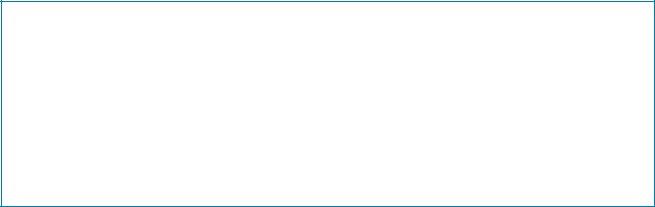
U.S. Department of the
External GOALS II Enterprise System Access Request Form (ESAAS)
ACCEPTANCE
I have read this supplement to the FMS IT Security Rules of Behavior Standard for the FMS Reporting applications for GOALS II: FACTS I, FACTS II, FMS 1219/1220, GFRS, IFCS, SOD and Warrants and fully understand the security requirements of these information systems, applications, and data. I further understand that violation of these rules may be grounds for administrative and/or disciplinary action by FMS and may result in actions up to and including termination or prosecution under Federal law.
I acknowledge receipt of and will comply with the Rules of Behavior for the FMS reporting applications for GOALS II as applicable to my usage.
___________________________________ |
___________________________________ |
User Name (please print) |
Signature |
___________________________________ |
___________________________________ |
Date |
Agency Name |
___________________________________ |
___________________________________ |
Telephone No. |
Email Address |
IMPORTANT NOTICE
Upon completion, fax or send pages 1, 2, and 5 to:
Department of Treasury
Financial Management Service
3700 East West Highway, Room 500D
Hyattsville, MD 20782
Fax Number:
FORM |
ESAAS EDITION OF |
US Department of the Treasury |
FMS |
Financial Management Service |
|
|
|