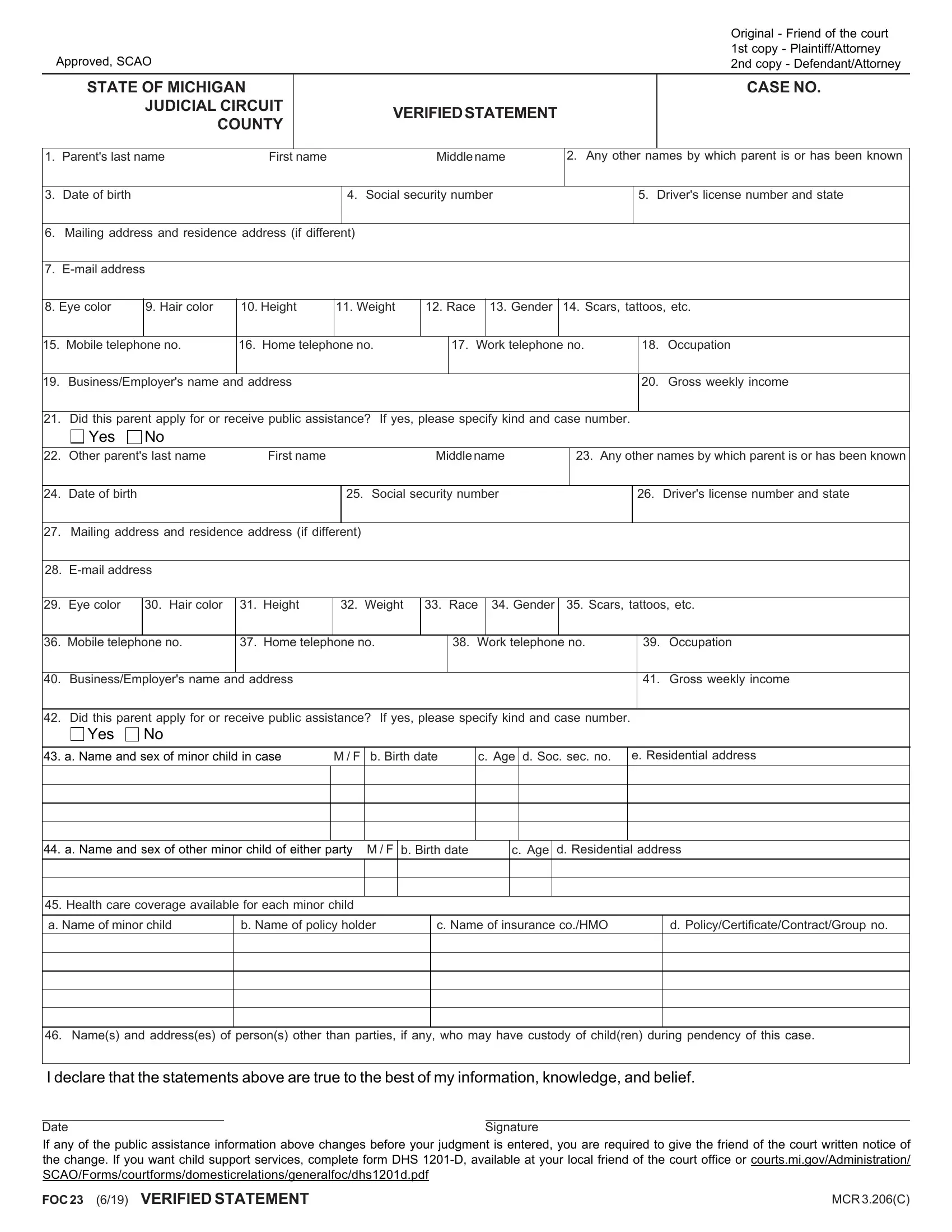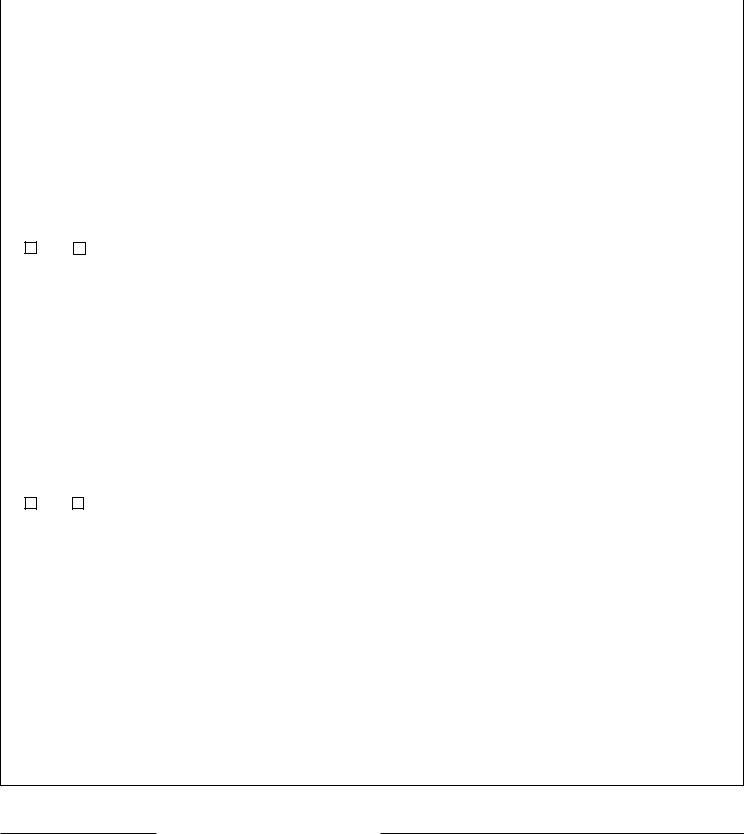It is possible to prepare form foc 23 effectively in our online editor for PDFs. FormsPal is devoted to providing you with the absolute best experience with our editor by regularly releasing new functions and improvements. Our editor is now even more user-friendly with the most recent updates! Now, editing documents is easier and faster than ever. If you are looking to get going, here is what you will need to do:
Step 1: First, access the pdf editor by pressing the "Get Form Button" above on this webpage.
Step 2: This editor provides the ability to work with PDF documents in a range of ways. Change it by including customized text, correct existing content, and put in a signature - all readily available!
As for the fields of this precise form, here is what you need to know:
1. To begin with, once filling out the form foc 23, beging with the part that contains the subsequent fields:
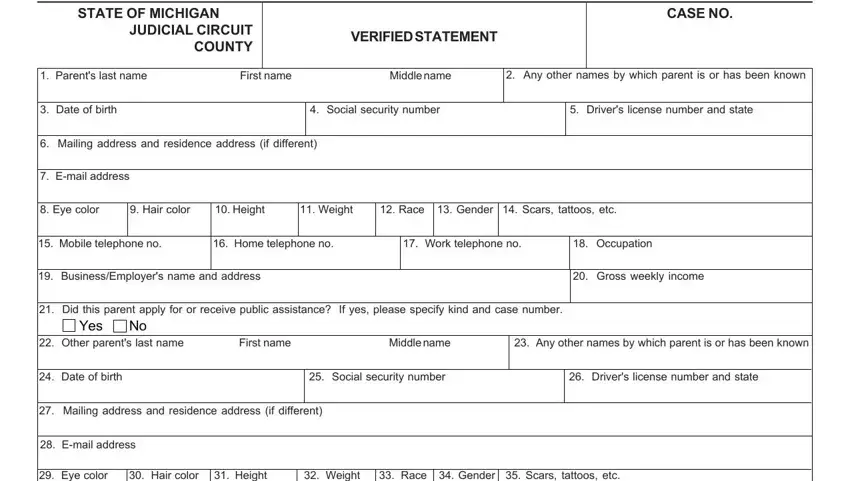
2. Once your current task is complete, take the next step – fill out all of these fields - Eye color, Hair color, Height, Weight, Race Gender Scars tattoos etc, Mobile telephone no, Home telephone no, Work telephone no, Occupation, BusinessEmployers name and address, Gross weekly income, Did this parent apply for or, Yes, a Name and sex of minor child in, and M F with their corresponding information. Make sure to double check that everything has been entered correctly before continuing!
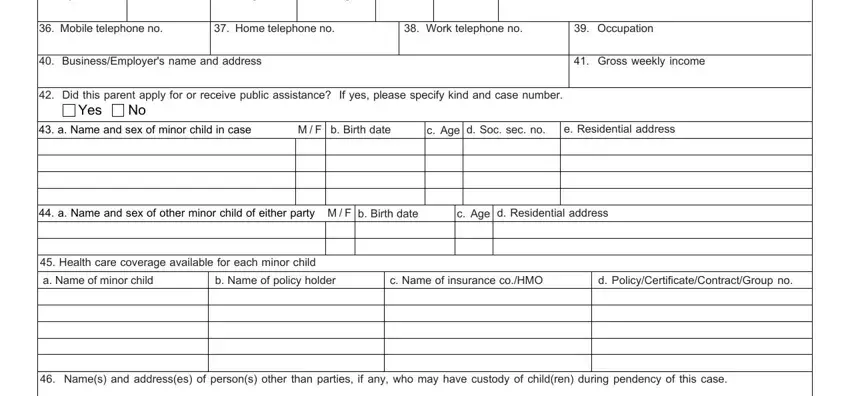
3. This 3rd segment is considered relatively straightforward, I declare that the statements, Date, Signature, If any of the public assistance, FOC VERIFIED STATEMENT, and MCR C - all of these blanks needs to be completed here.
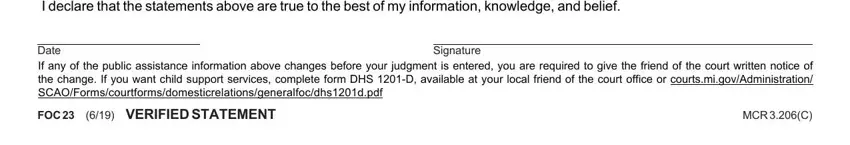
Always be very careful when completing If any of the public assistance and Date, since this is where many people make mistakes.
Step 3: Before addressing the next stage, it's a good idea to ensure that all blank fields have been filled out right. Once you establish that it is good, click on “Done." Right after setting up afree trial account with us, it will be possible to download form foc 23 or email it directly. The file will also be available in your personal cabinet with all your changes. With FormsPal, you can fill out forms without needing to get worried about information breaches or data entries being shared. Our secure platform ensures that your personal details are stored safe.