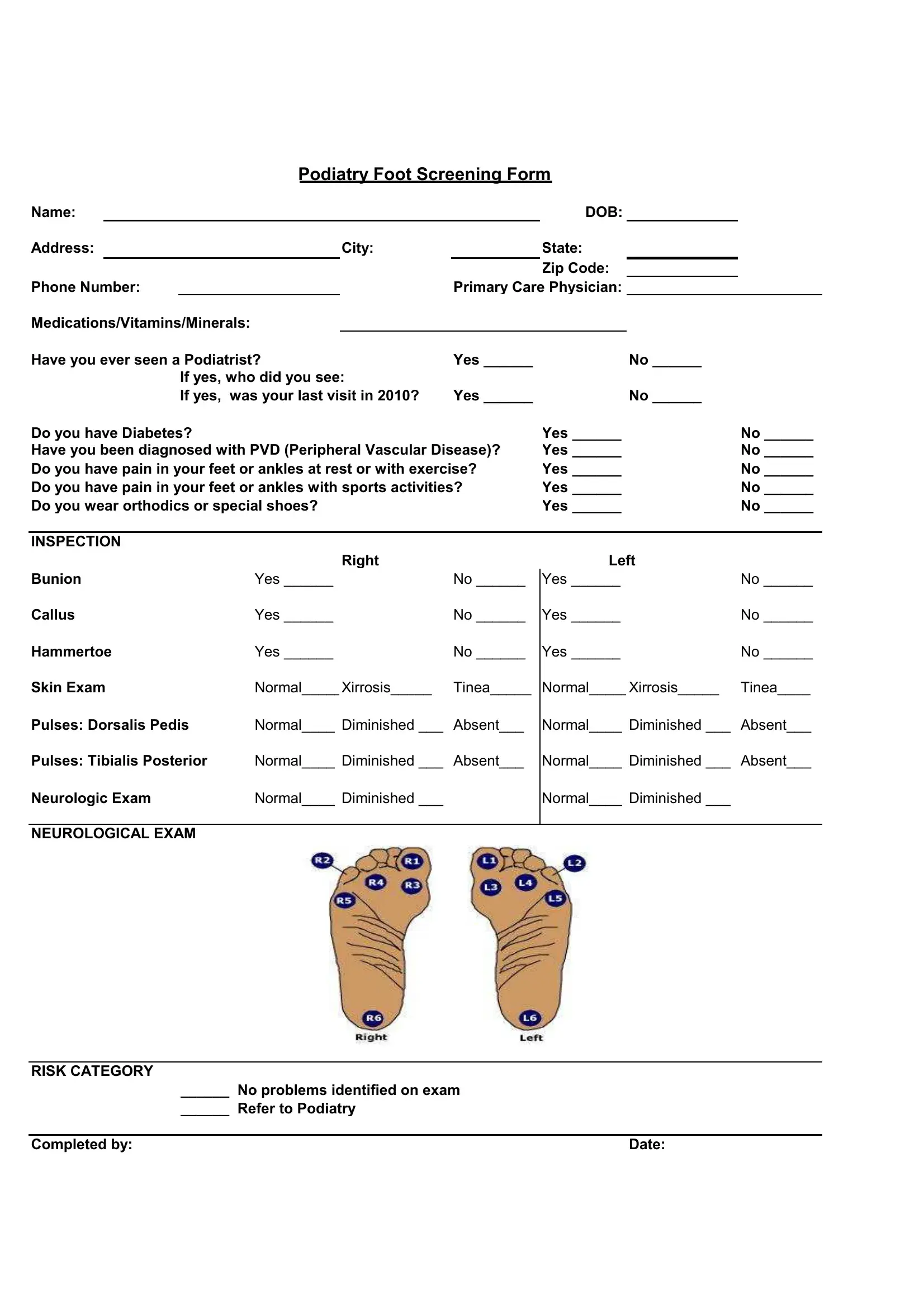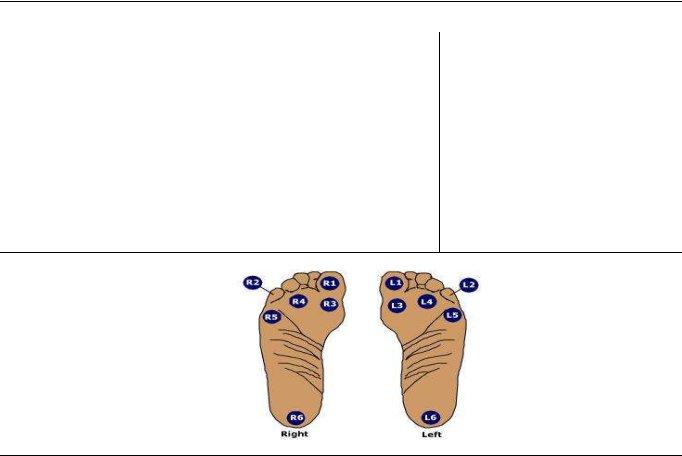When working in the online PDF tool by FormsPal, you're able to complete or alter podiatry foot screening here and now. We at FormsPal are aimed at providing you with the absolute best experience with our tool by consistently presenting new capabilities and upgrades. With all of these improvements, using our editor becomes better than ever! To get the process started, go through these easy steps:
Step 1: Click the orange "Get Form" button above. It's going to open up our pdf editor so you could start filling out your form.
Step 2: With the help of this handy PDF tool, you can accomplish more than just fill out blank form fields. Express yourself and make your documents look high-quality with customized textual content added, or adjust the original input to perfection - all comes with an ability to insert any pictures and sign it off.
As a way to finalize this PDF form, be sure to type in the necessary details in every single area:
1. When completing the podiatry foot screening, make sure to include all of the needed fields within its relevant section. It will help to facilitate the process, allowing for your details to be processed efficiently and appropriately.
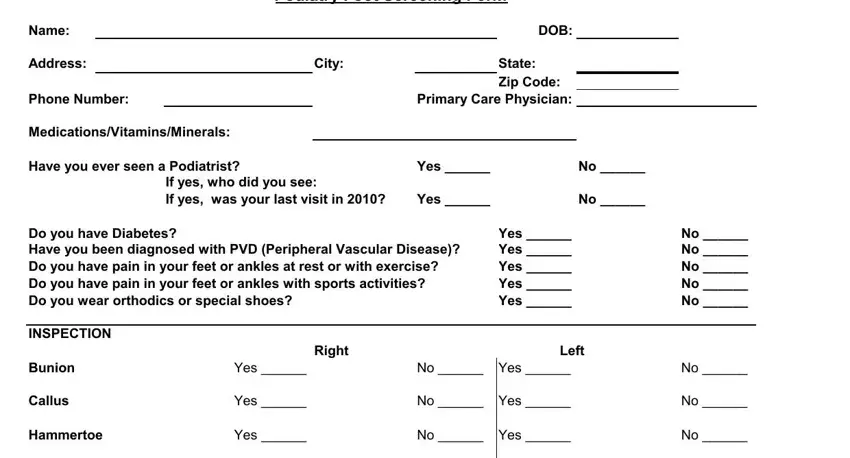
2. After the last part is complete, you have to include the required particulars in Skin Exam, NormalXirrosis, Tinea NormalXirrosis, Tinea, Pulses Dorsalis Pedis, Normal Diminished Absent Normal, Pulses Tibialis Posterior, Normal Diminished Absent Normal, Neurologic Exam, Normal Diminished, Normal Diminished, NEUROLOGICAL EXAM, RISK CATEGORY, No problems identified on exam, and Completed by in order to move on to the next step.
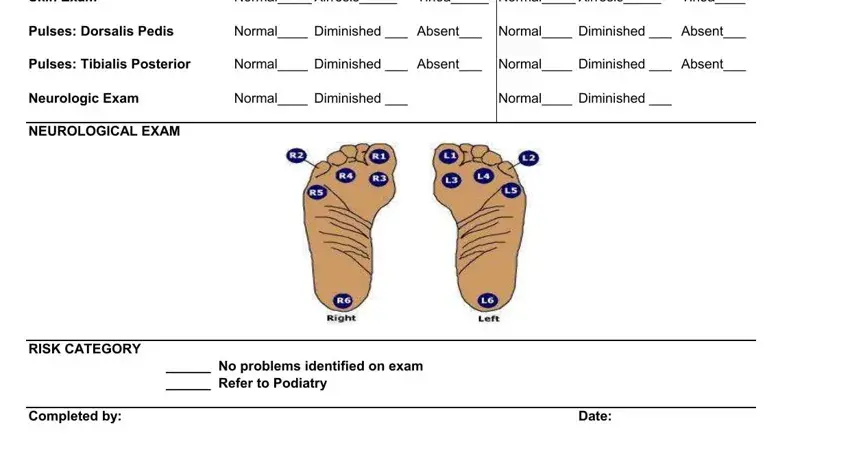
As for Skin Exam and NEUROLOGICAL EXAM, be certain that you take another look here. The two of these are surely the key ones in this PDF.
Step 3: When you have looked once more at the details in the file's blanks, click "Done" to complete your form at FormsPal. Join us right now and immediately gain access to podiatry foot screening, ready for downloading. All alterations made by you are preserved , helping you to edit the file at a later time if required. We don't sell or share the information that you provide when working with documents at our website.