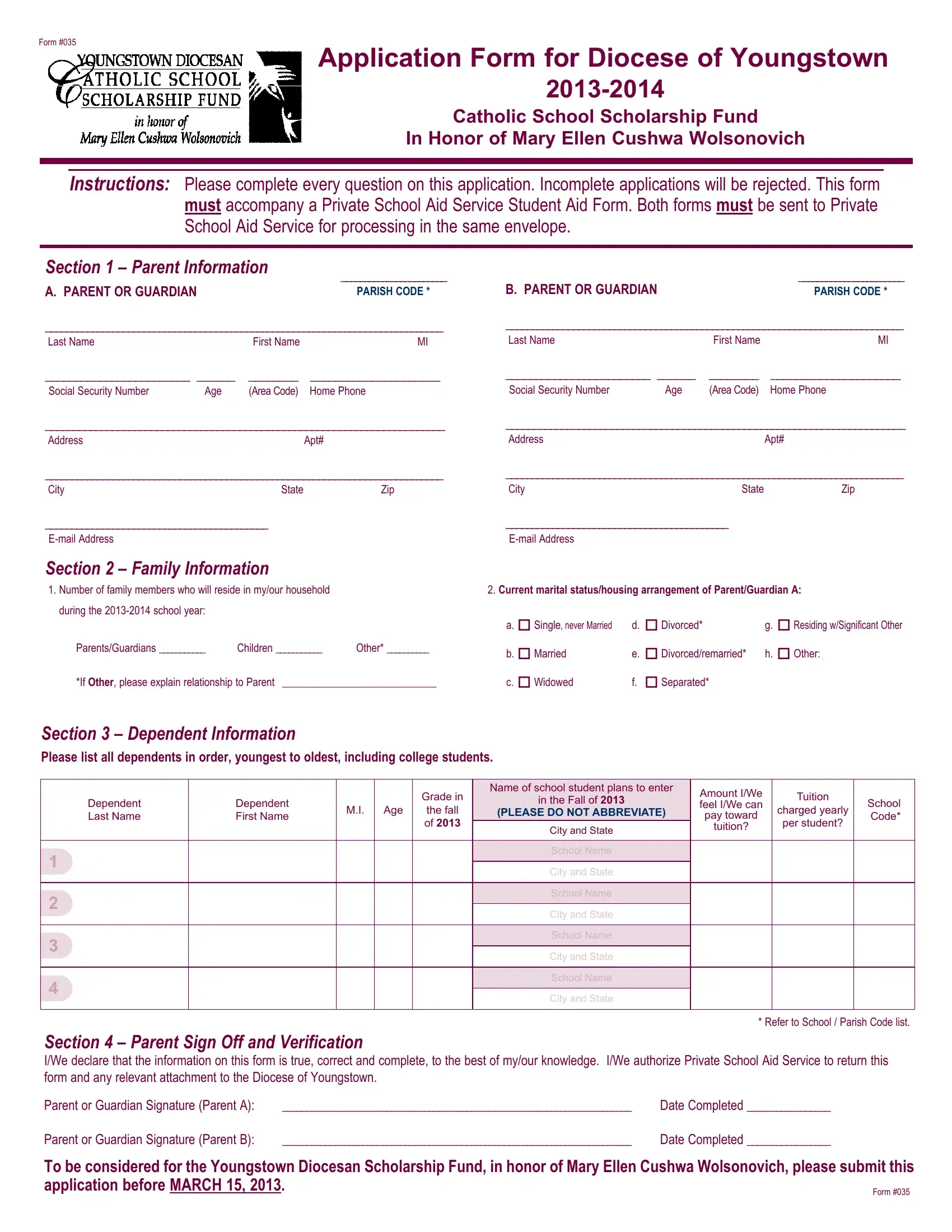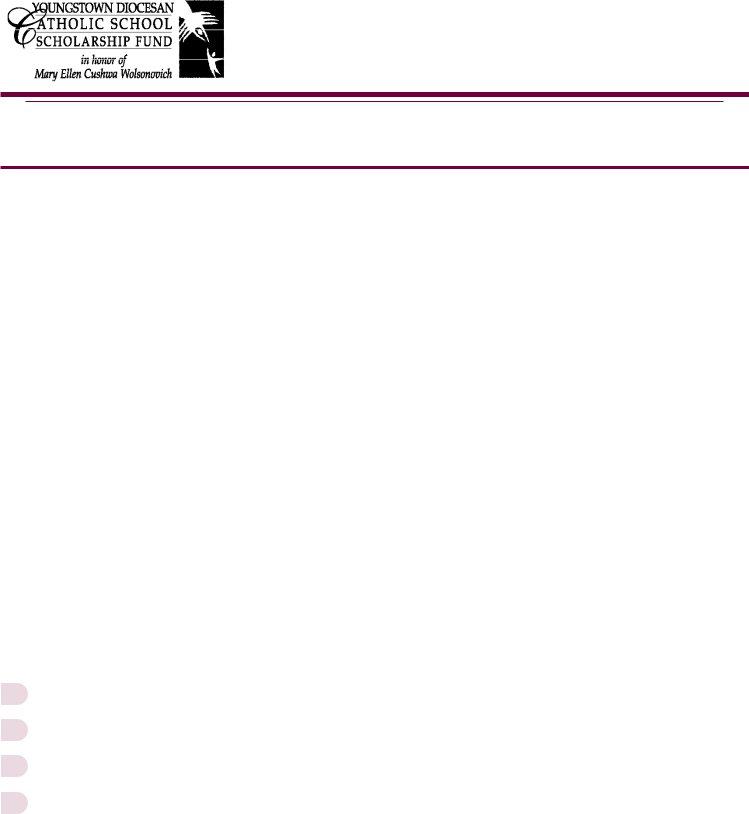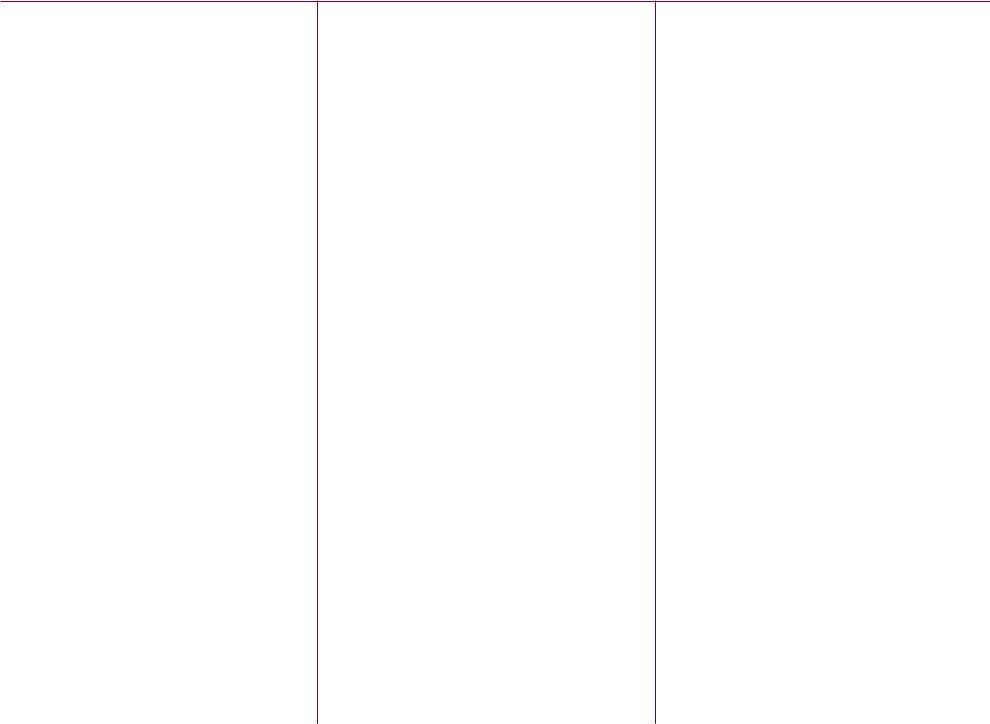Waynesburg can be filled out online without difficulty. Simply use FormsPal PDF editing tool to get the job done fast. FormsPal development team is always endeavoring to develop the tool and ensure it is much better for users with its many features. Enjoy an ever-improving experience today! It merely requires several simple steps:
Step 1: Click the "Get Form" button at the top of this webpage to open our tool.
Step 2: Once you access the editor, you will get the form all set to be filled in. Apart from filling in different blank fields, you might also perform many other actions with the file, including putting on any words, modifying the original textual content, inserting illustrations or photos, signing the document, and a lot more.
It is simple to fill out the document with our practical tutorial! This is what you should do:
1. The Waynesburg needs particular information to be inserted. Make certain the following blank fields are finalized:
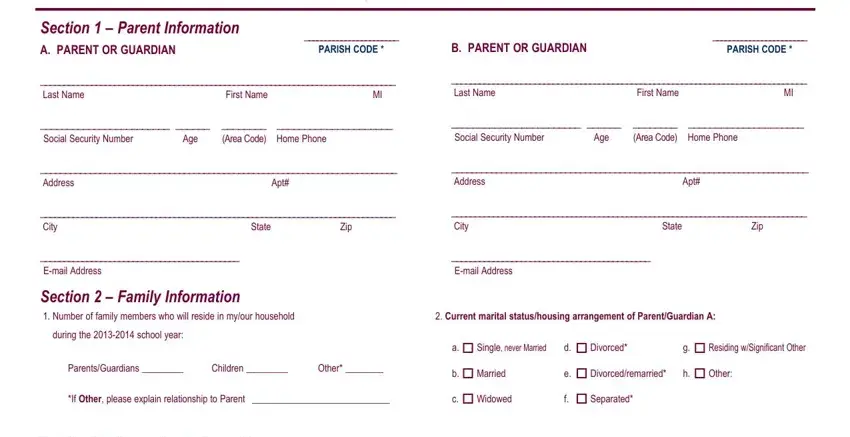
2. After this section is completed, go to type in the applicable details in all these: Dependent Last Name, Dependent First Name, Grade in the fall of, Amount IWe feel IWe can pay toward, tuition, per student, School Code, City and State, School Name, City and State, School Name, City and State, School Name, City and State, and School Name.
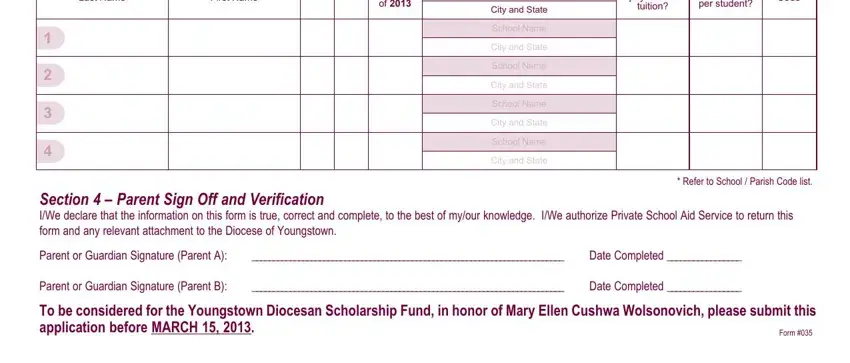
Regarding City and State and School Name, ensure you review things in this current part. These two could be the key ones in the page.
Step 3: Prior to moving forward, check that form fields are filled in properly. Once you confirm that it's good, press “Done." Download your Waynesburg the instant you register online for a 7-day free trial. Easily get access to the pdf file from your personal account, together with any modifications and adjustments being automatically synced! FormsPal is dedicated to the confidentiality of our users; we always make sure that all information handled by our editor is kept secure.