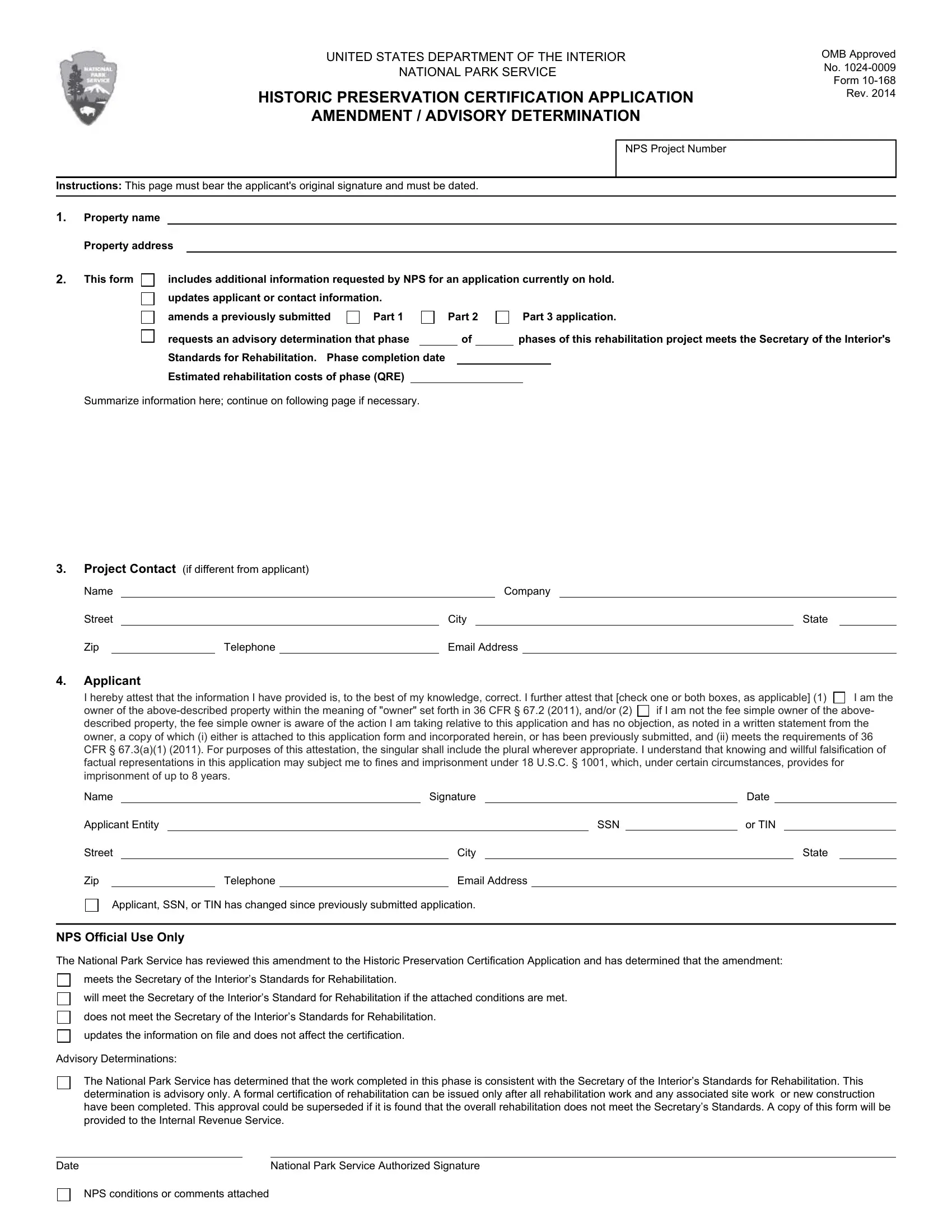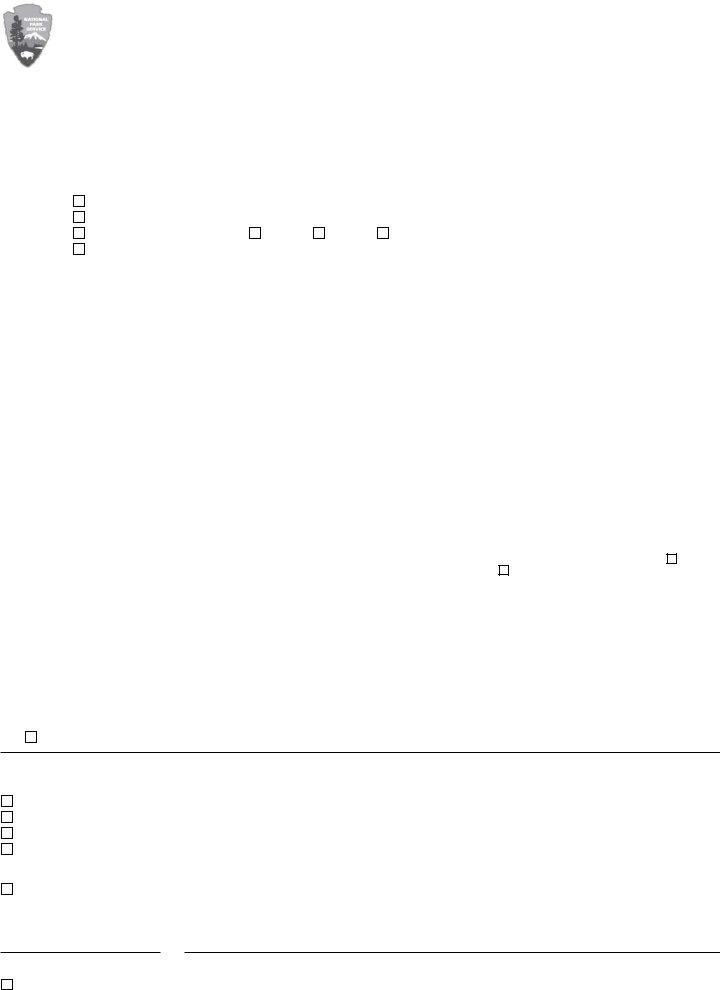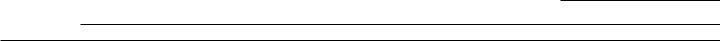You could complete nps 168 easily with our online PDF tool. The editor is constantly improved by us, getting useful functions and becoming better. To begin your journey, go through these easy steps:
Step 1: Just hit the "Get Form Button" in the top section of this webpage to see our form editor. Here you will find all that is necessary to fill out your document.
Step 2: With the help of this handy PDF file editor, you're able to do more than simply fill in blank form fields. Edit away and make your documents look professional with customized textual content put in, or tweak the file's original input to perfection - all comes along with an ability to insert stunning photos and sign the document off.
So as to fill out this PDF document, be certain to enter the right information in each blank field:
1. While submitting the nps 168, ensure to incorporate all of the essential blanks within its corresponding form section. This will help speed up the process, which allows your details to be processed promptly and accurately.
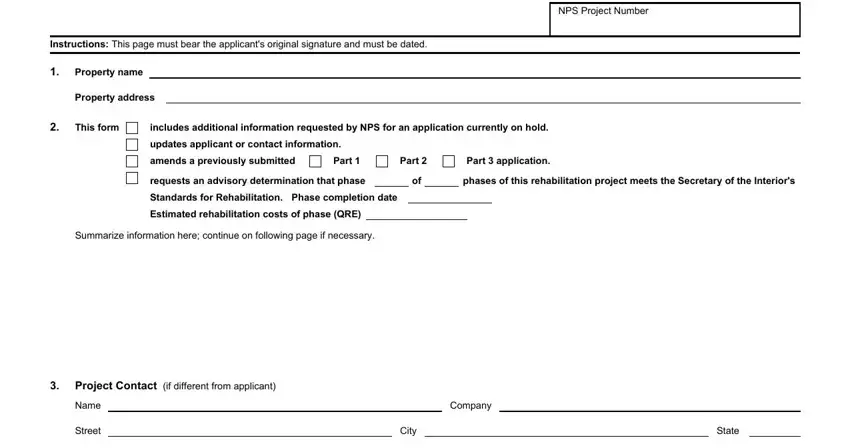
2. Once this section is filled out, proceed to enter the suitable information in all these: Applicant I hereby attest that the, Name, Applicant Entity, Street, Zip, Telephone, Signature, City, Email Address, SSN, Date, or TIN, State, Applicant SSN or TIN has changed, and NPS Official Use Only.
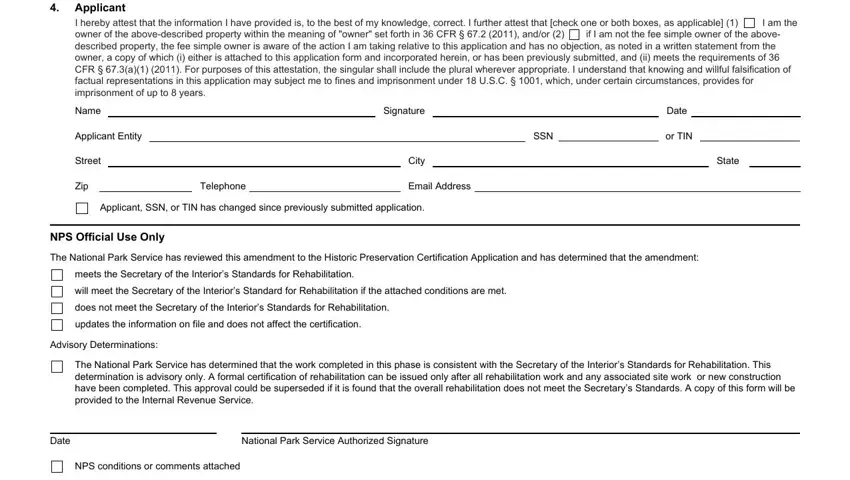
Always be really mindful when completing Telephone and SSN, as this is the section in which a lot of people make a few mistakes.
3. This next segment will be about AMENDMENT ADVISORY DETERMINATION, NPS Project Number, Property name, and Property address - type in every one of these fields.
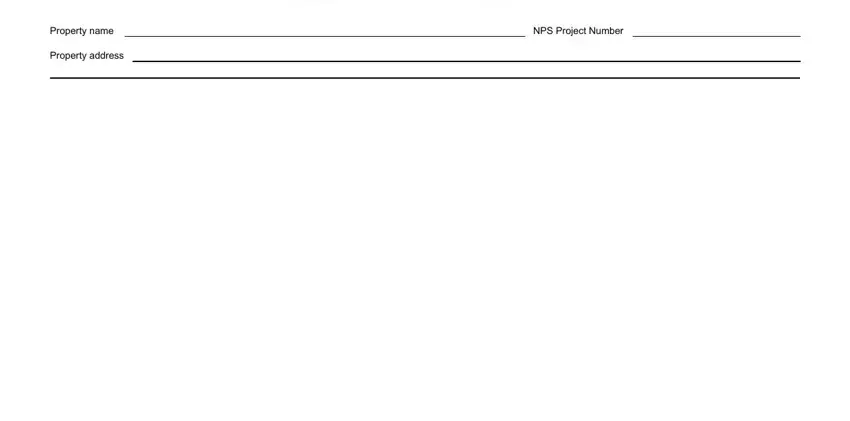
Step 3: Right after you have looked over the details in the file's blanks, click on "Done" to conclude your form at FormsPal. Go for a 7-day free trial subscription at FormsPal and gain direct access to nps 168 - download, email, or edit inside your FormsPal account. We don't sell or share the details you type in when filling out forms at our site.