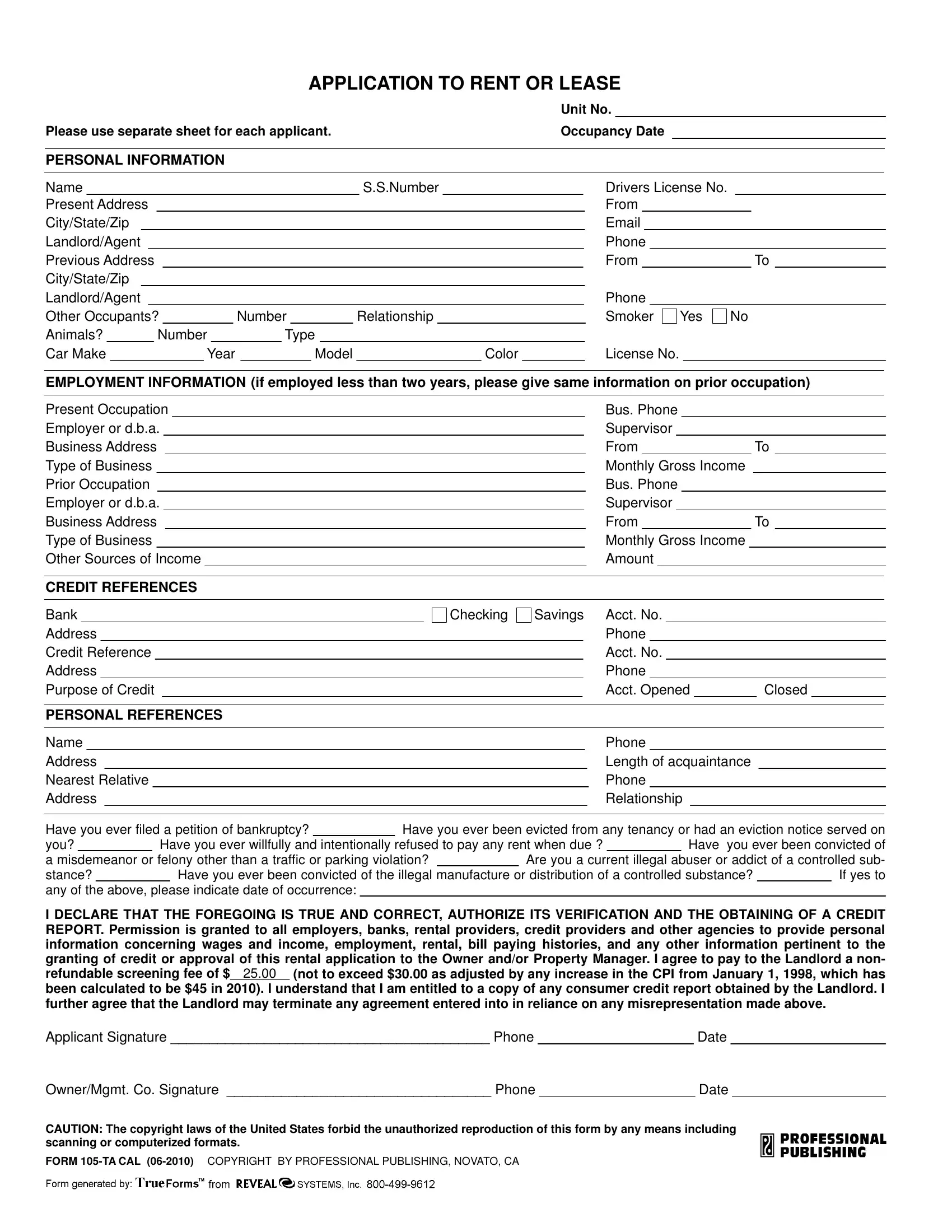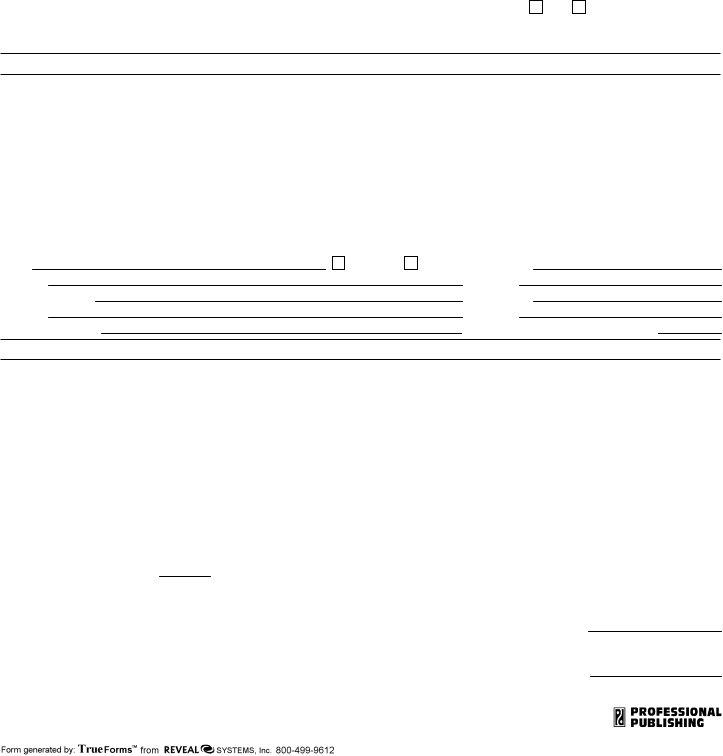You are able to complete form 105 professional without difficulty in our PDFinity® online tool. To make our tool better and more convenient to use, we consistently implement new features, bearing in mind suggestions coming from our users. With a few basic steps, it is possible to start your PDF editing:
Step 1: Press the orange "Get Form" button above. It is going to open up our pdf editor so that you can start filling out your form.
Step 2: Once you access the tool, you will notice the form made ready to be filled out. Besides filling out different blank fields, you could also perform several other things with the Document, specifically writing your own text, editing the original text, inserting graphics, placing your signature to the PDF, and a lot more.
So as to complete this PDF document, ensure that you type in the required information in every single blank:
1. While completing the form 105 professional, be certain to include all important blank fields in its corresponding part. This will help speed up the work, allowing your details to be handled efficiently and appropriately.
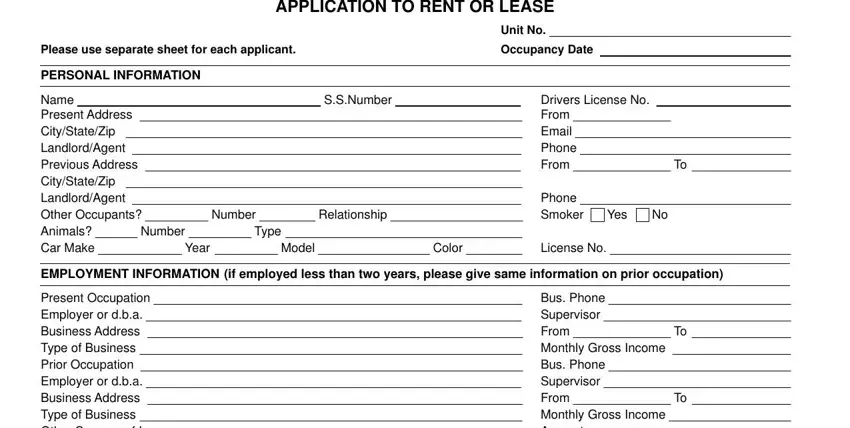
2. Your next part is usually to complete these fields: CREDIT REFERENCES, Bank Address Credit Reference, PERSONAL REFERENCES, Name Address Nearest Relative, Checking Savings Acct No, Phone Acct No Phone Acct Opened, Closed, Phone Length of acquaintance Phone, Have you ever filed a petition of, Have you ever been evicted from, Have you ever been convicted of, Have you ever willfully and, and I DECLARE THAT THE FOREGOING IS.
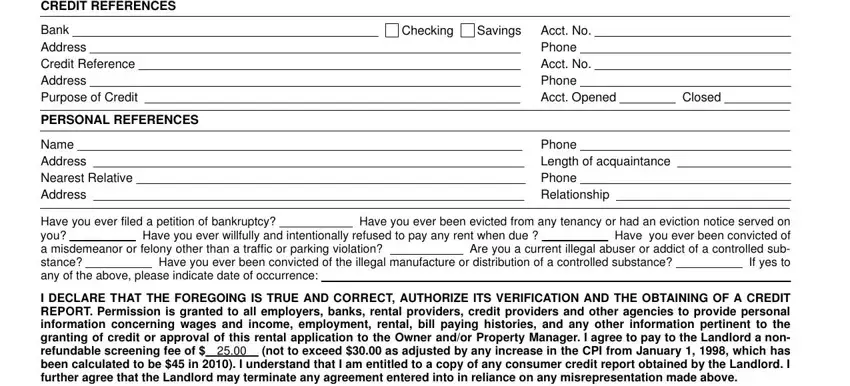
3. This part will be easy - complete all of the blanks in Applicant Signature Phone, OwnerMgmt Co Signature Phone, Date, Date, CAUTION The copyright laws of the, and FORM TA CAL COPYRIGHT BY to complete this segment.
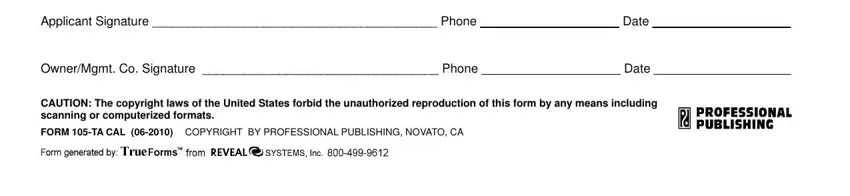
You can easily make an error when completing the Date, so make sure that you take a second look before you submit it.
Step 3: Before finishing the file, make certain that all blank fields are filled out properly. When you are satisfied with it, click “Done." After creating a7-day free trial account at FormsPal, you will be able to download form 105 professional or send it via email right off. The PDF will also be readily accessible in your personal account menu with all of your edits. We don't share the information you use while working with forms at FormsPal.