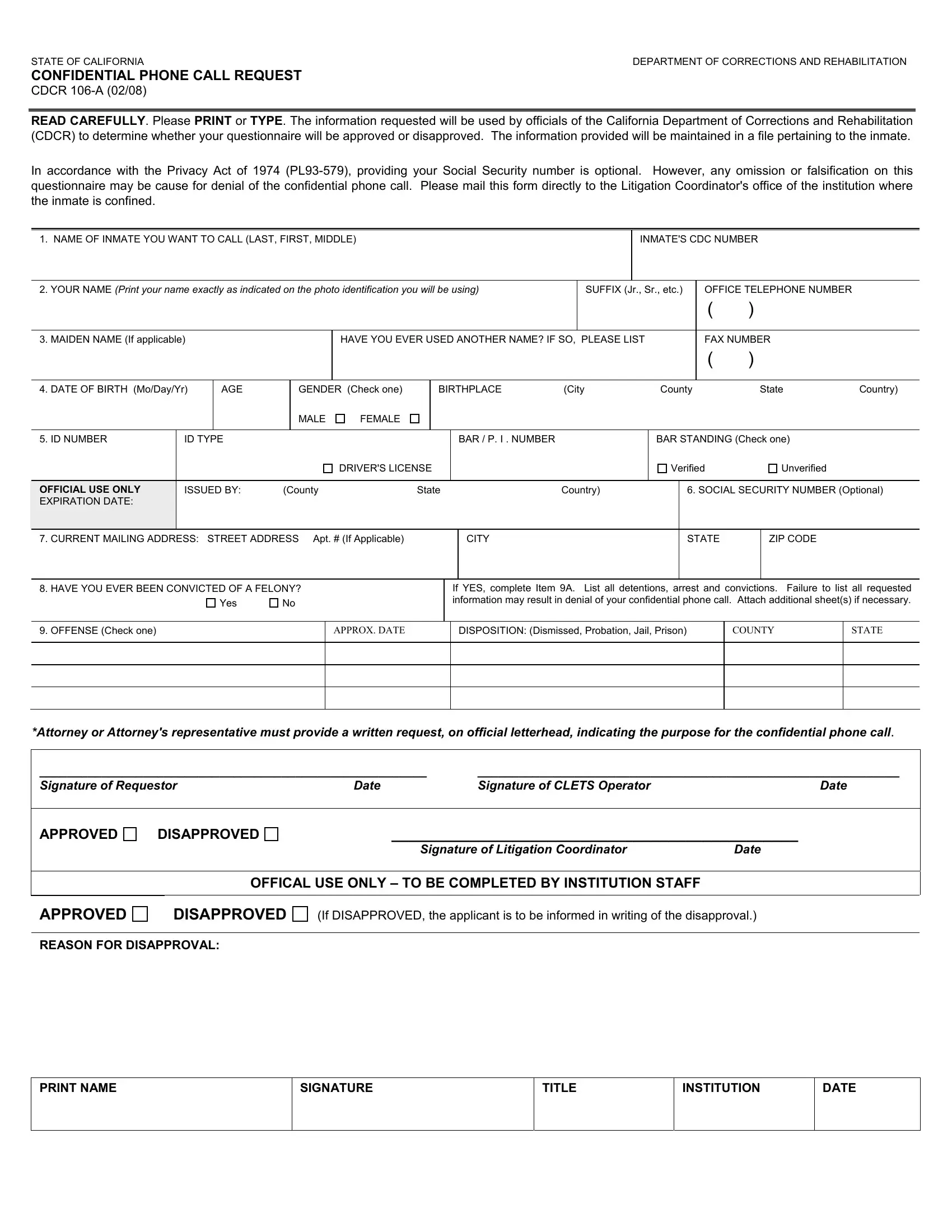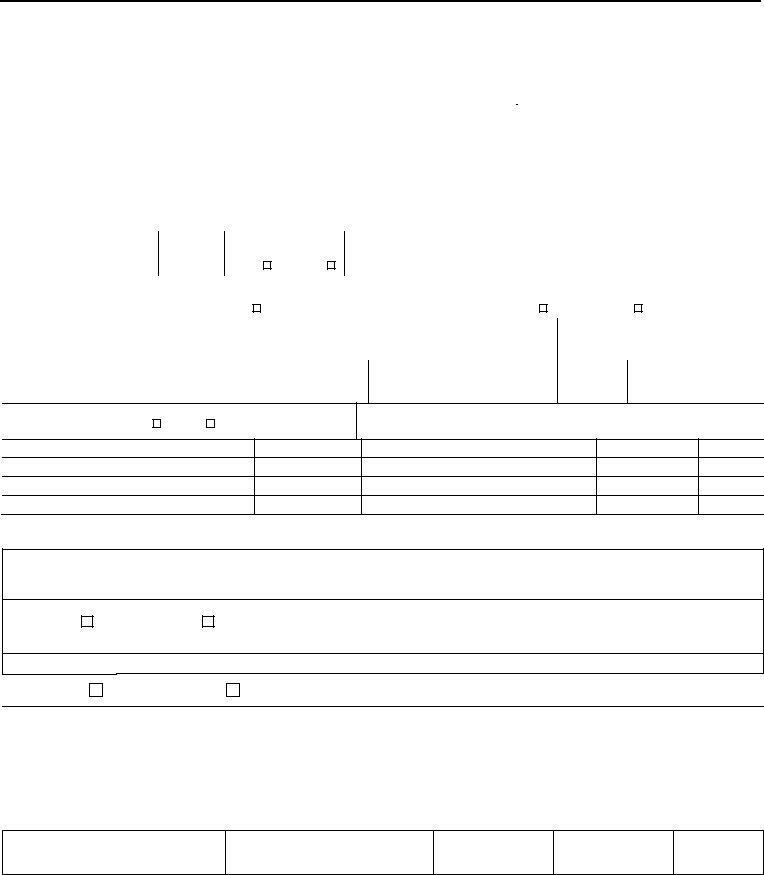With the online tool for PDF editing by FormsPal, you're able to complete or edit cdc form106 right here and now. Our development team is relentlessly endeavoring to develop the tool and make it much better for users with its multiple functions. Take full advantage of the latest innovative prospects, and find a heap of new experiences! This is what you'll need to do to begin:
Step 1: Access the PDF in our tool by clicking on the "Get Form Button" in the top part of this page.
Step 2: This editor will give you the opportunity to modify your PDF file in many different ways. Enhance it by writing customized text, adjust what's originally in the PDF, and include a signature - all close at hand!
This document will need specific details; in order to ensure consistency, please be sure to take heed of the following steps:
1. First of all, once filling out the cdc form106, beging with the page containing next fields:
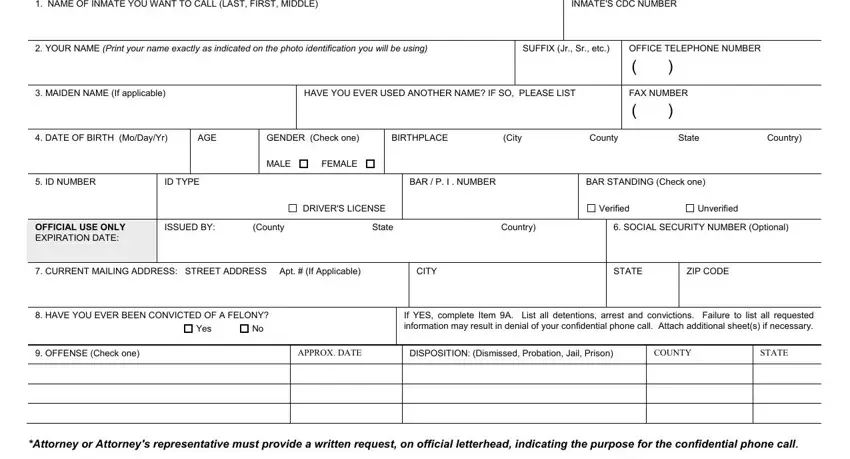
2. After this array of fields is finished, it is time to insert the essential details in Signature of Requestor Date, Signature of CLETS Operator Date, APPROVED Signature of Litigation, DISAPPROVED, APPROVED, DISAPPROVED, If DISAPPROVED the applicant is to, OFFICAL USE ONLY TO BE COMPLETED, REASON FOR DISAPPROVAL PRINT NAME, SIGNATURE, TITLE, INSTITUTION, and DATE in order to move on to the 3rd step.
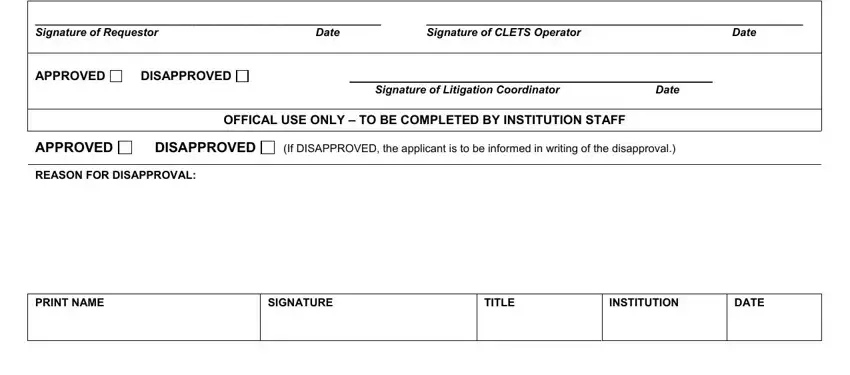
A lot of people frequently get some things wrong when filling out If DISAPPROVED the applicant is to in this section. Be sure to revise whatever you type in here.
Step 3: Check that the information is accurate and press "Done" to progress further. Grab your cdc form106 as soon as you register online for a free trial. Readily access the pdf form in your personal cabinet, with any edits and changes being all preserved! We don't share the information you provide while working with forms at FormsPal.