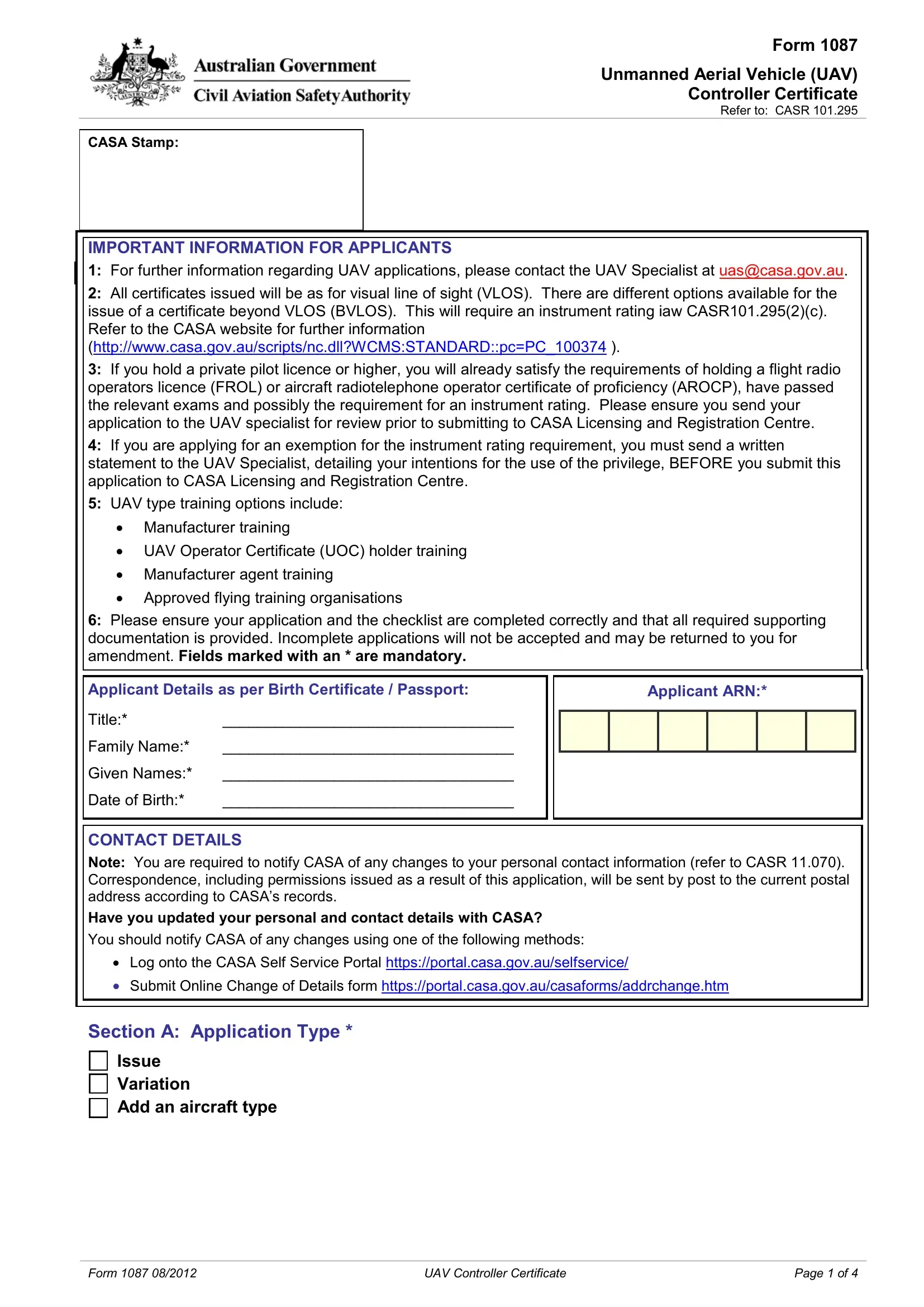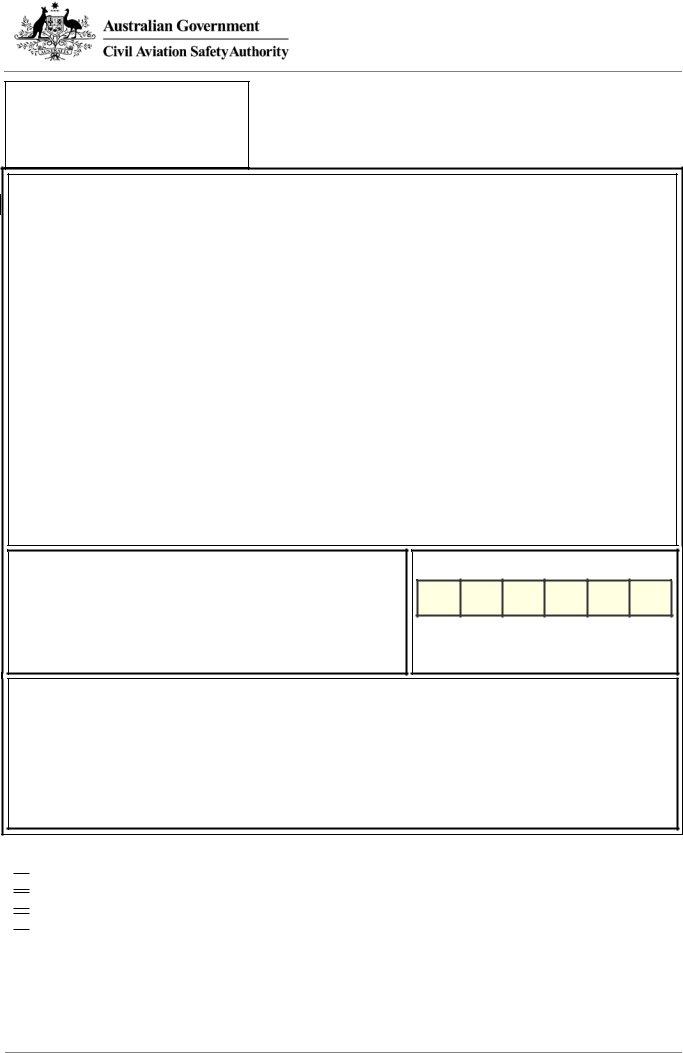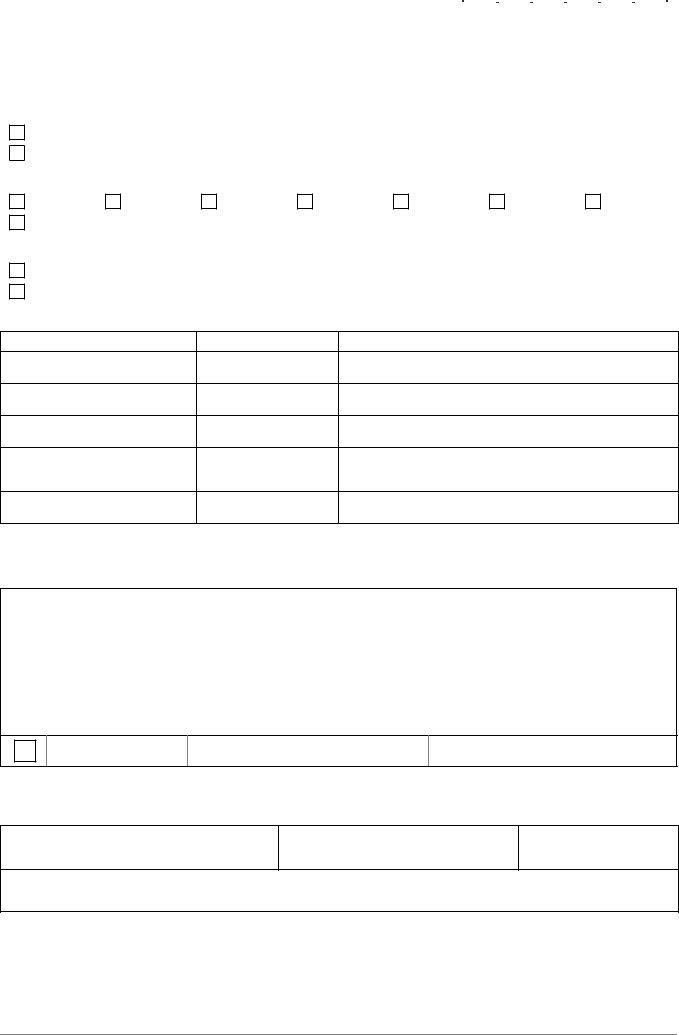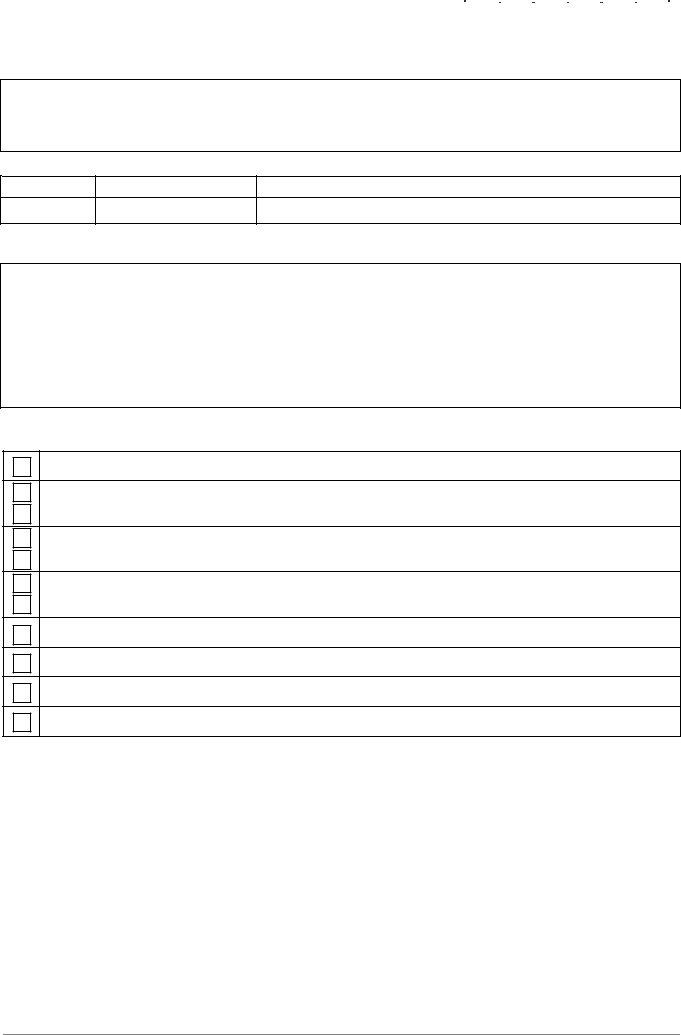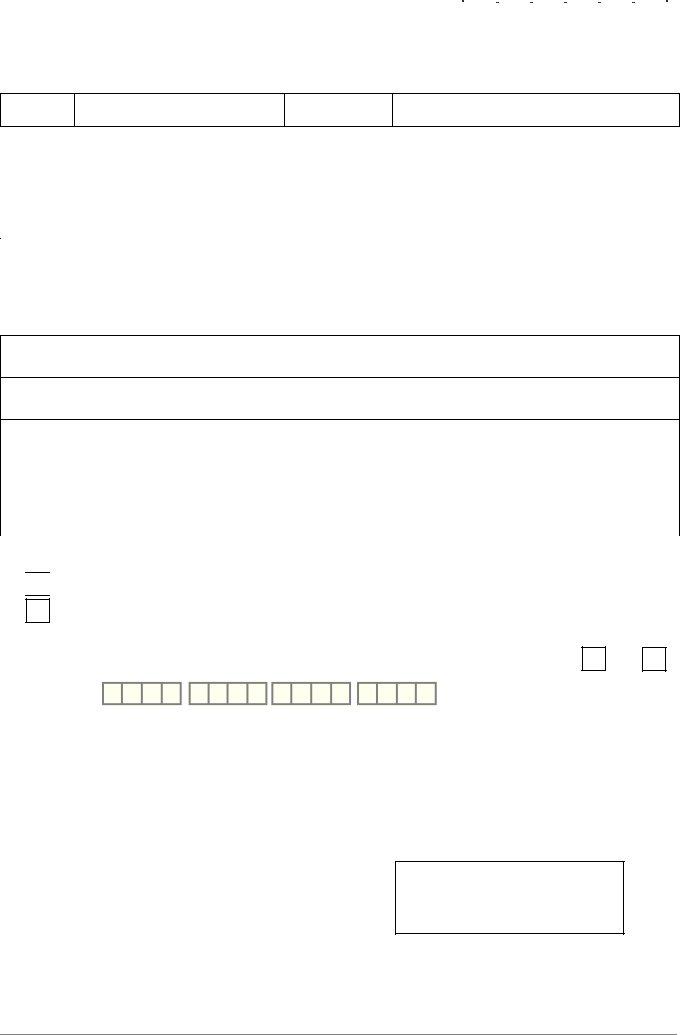When using the online PDF editor by FormsPal, you are able to fill out or modify au here and now. To make our editor better and easier to use, we constantly develop new features, taking into account feedback from our users. Starting is simple! What you need to do is take the next simple steps down below:
Step 1: Access the form inside our editor by clicking the "Get Form Button" at the top of this page.
Step 2: With the help of our online PDF editor, you'll be able to do more than merely fill out blank form fields. Edit away and make your docs appear faultless with customized text put in, or tweak the original content to perfection - all that supported by the capability to insert almost any graphics and sign the PDF off.
Be mindful when filling out this form. Make sure each blank field is filled in correctly.
1. It's essential to complete the au correctly, so take care when filling in the segments containing these specific blank fields:
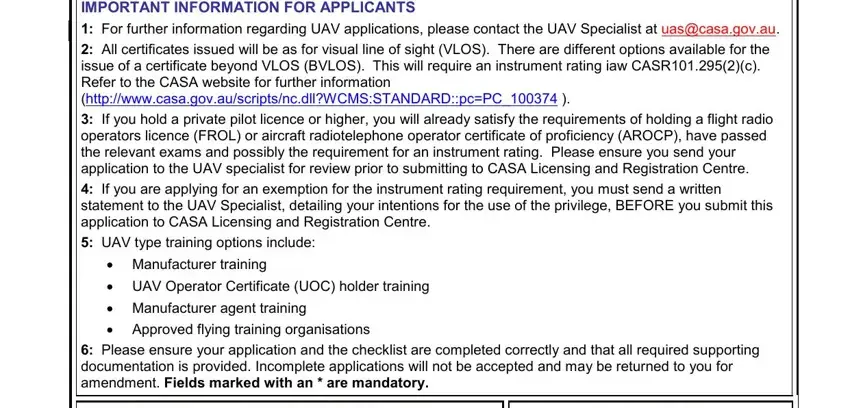
2. When the previous array of fields is done, you'll want to put in the necessary specifics in Applicant Details as per Birth, Applicant ARN, Title, Family Name, Given Names, Date of Birth, CONTACT DETAILS Note You are, Have you updated your personal and, Log onto the CASA Self Service, Section A Application Type, and Issue Variation Add an aircraft so you can move on further.
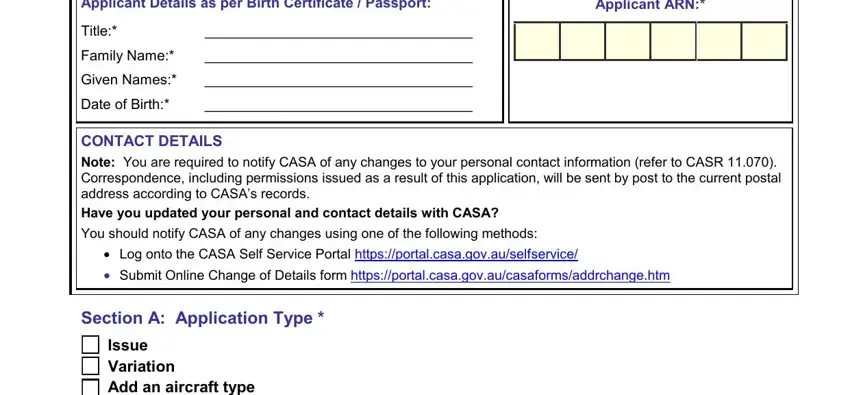
3. This next segment is rather simple, UAV Controller Certificate, Section B Qualification Details, Qualifications Held Please attach, Do you hold an UAV Controller, ARN, Yes UAV Controller Certificate, Do you have an existing pilot, Yes No, PPAL, PPHL, CPAL, CPHL, ATPAL, ATPHL, and Do you have a command instrument - these blanks is required to be filled in here.
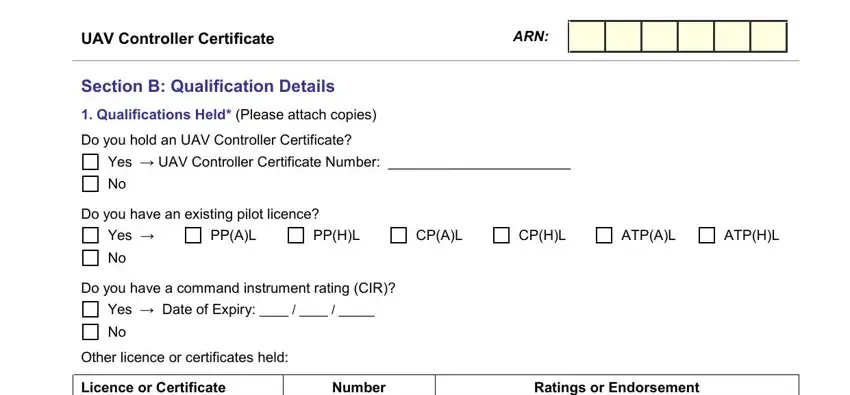
4. The subsequent paragraph requires your information in the subsequent parts: Licence or Certificate, Number, Ratings or Endorsement, Air Traffic Control Licence, Flight Service Officer Licence, Flight Radio Operator Licence, Aircraft Radio Operator, Military Flight Crew Qualification, One or other is a mandatory, Aeronautical Knowledge Other than, To be eligible for a UAV, Exam Code, PPAL or PPHL Single Exam, PPLA or PPLH, and Other. Be sure to give all needed info to move forward.
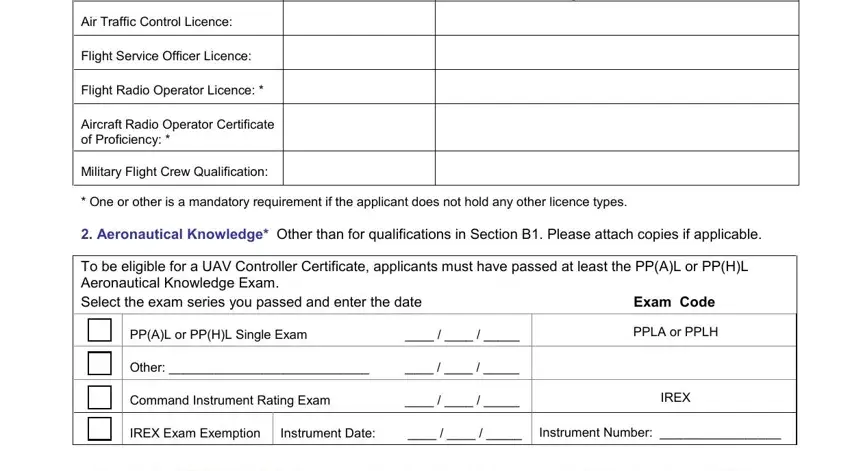
5. Finally, the following final segment is precisely what you will need to wrap up prior to submitting the form. The blanks at issue are the following: Name of course, UAV type, Organisation, Date of completion, Form, UAV Controller Certificate, and Page of.
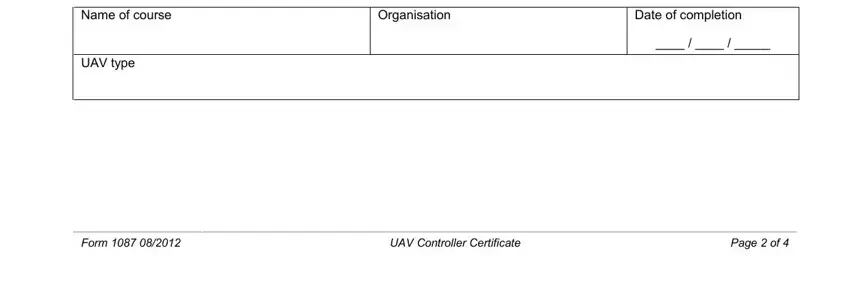
As for Page of and Form, make sure that you review things in this section. The two of these are definitely the key ones in this document.
Step 3: Glance through the details you've entered into the blanks and click the "Done" button. Get hold of the au the instant you register here for a 7-day free trial. Conveniently gain access to the form from your personal account, along with any edits and adjustments being conveniently preserved! FormsPal offers protected document completion with no data recording or distributing. Be assured that your data is secure with us!