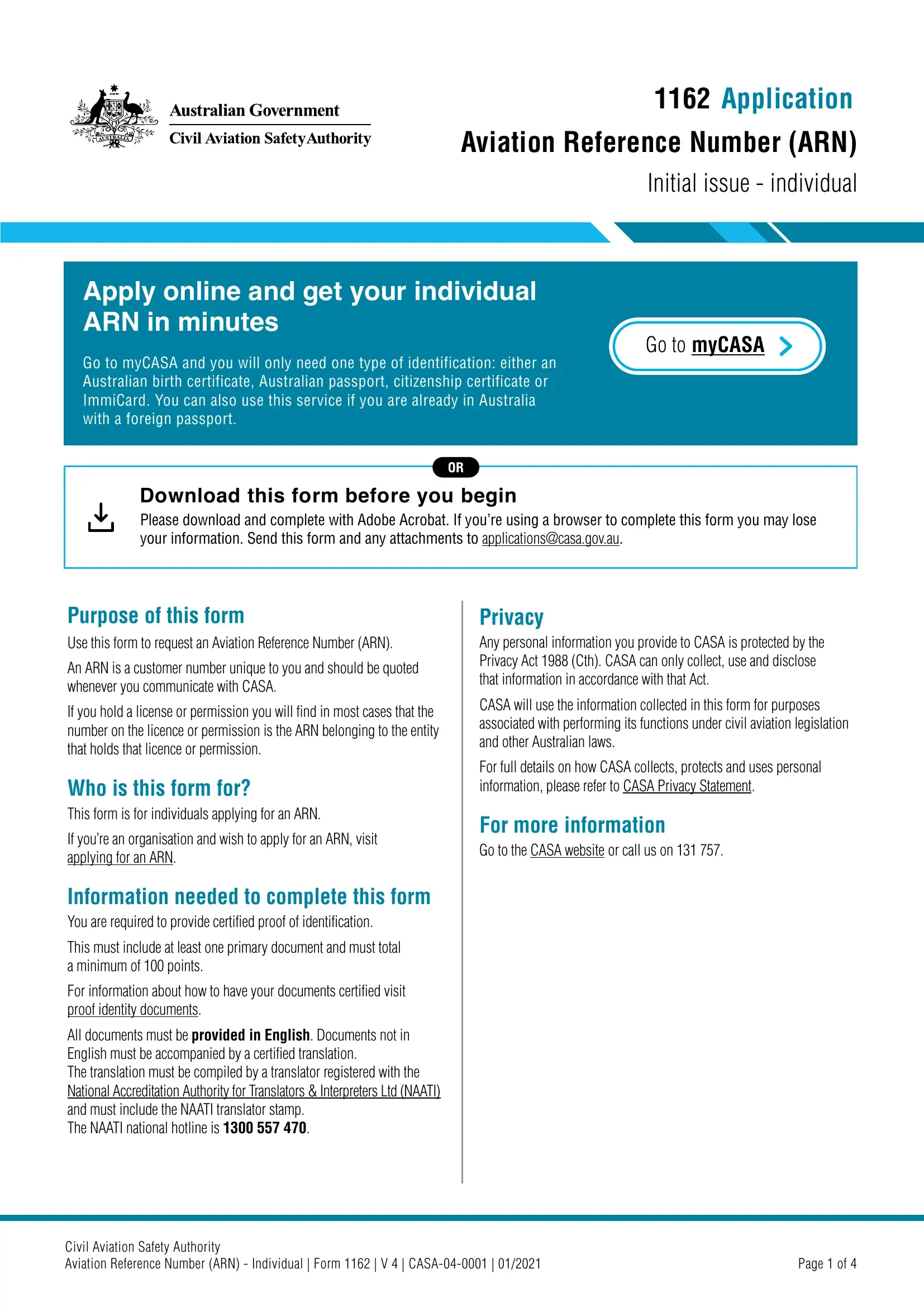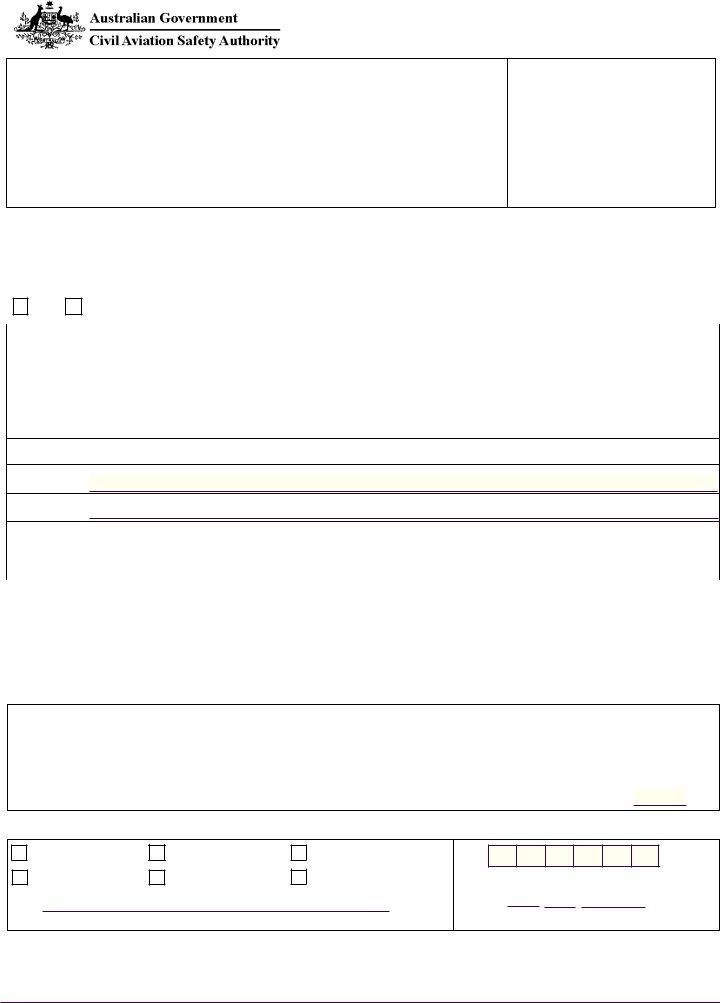Form 1162 can be filled in online without any problem. Just try FormsPal PDF editor to complete the task without delay. To have our tool on the cutting edge of efficiency, we work to put into action user-oriented features and enhancements on a regular basis. We're always looking for feedback - play a vital part in revolutionizing PDF editing. Getting underway is simple! Everything you should do is adhere to the next basic steps below:
Step 1: Just press the "Get Form Button" above on this webpage to access our pdf form editor. Here you'll find everything that is required to fill out your file.
Step 2: Using our online PDF editing tool, you are able to accomplish more than merely fill in blank form fields. Express yourself and make your docs look perfect with customized text put in, or optimize the file's original input to perfection - all that comes along with an ability to insert stunning photos and sign it off.
This document will require particular data to be typed in, hence ensure that you take the time to provide what is required:
1. You will want to complete the Form 1162 correctly, thus take care when working with the parts containing all these blank fields:
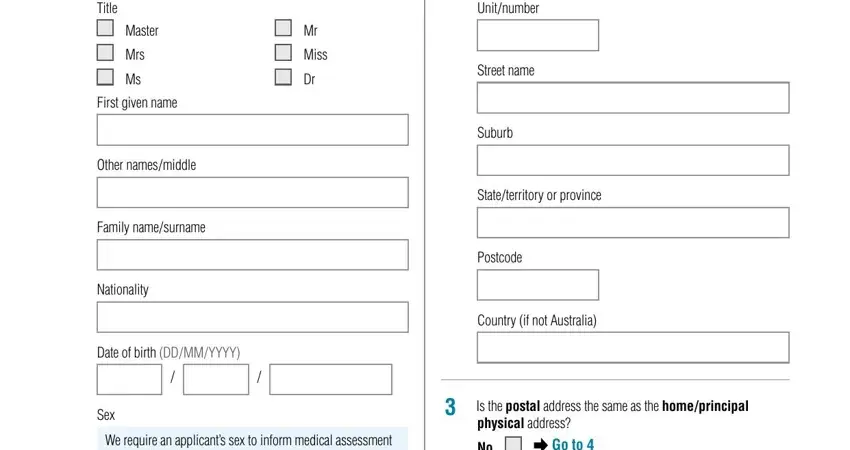
2. The third part would be to fill out the following blank fields: We require an applicants sex to, Male, Female, Other, Yes, Go to, Go to, Contact number, Email address, What is the postal address, Unit number, Street name PO box, Suburb, State territory or province, and Postcode.
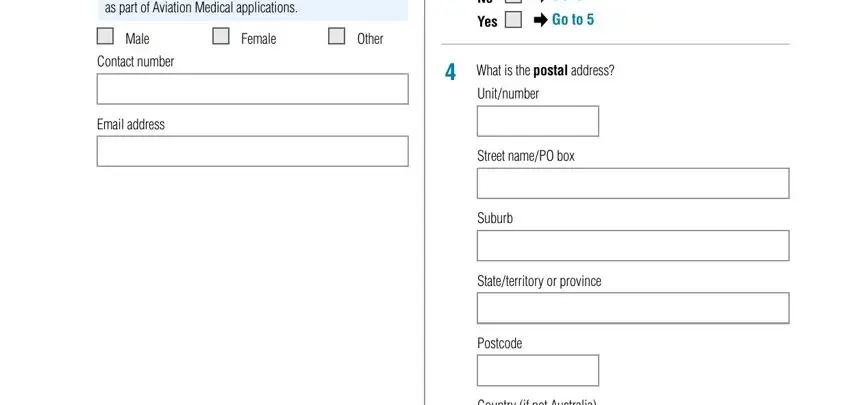
People frequently get some things incorrect when filling out Postcode in this part. Don't forget to reread what you type in right here.
3. Completing Country if not Australia, Civil Aviation Safety Authority, and Page of is essential for the next step, make sure to fill them out in their entirety. Don't miss any details!
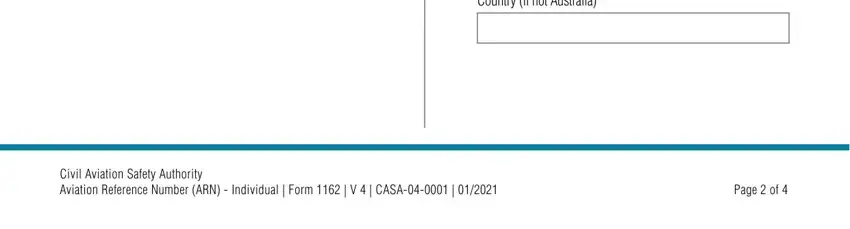
4. To move forward, your next part involves typing in several fields. These comprise of What proof of identification are, A minimum of points of, Primary documents, Points worth, Australian Passport current or, Foreign Passport current, Full Birth Certificate not extract, Australian Citizenship Certificate, Certificate of Identity issued by, Secondary documents, Points worth, Medicare card, Department of Veterans Affairs DVA, Centrelink card with reference, and Birth Certificate Extract, which are key to going forward with this document.
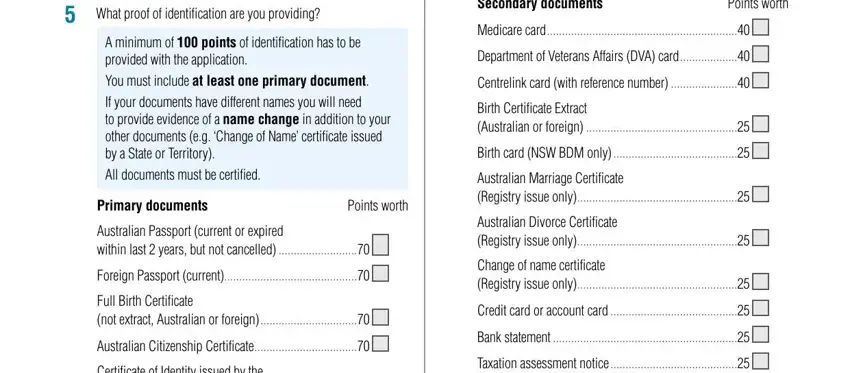
5. This very last step to submit this PDF form is essential. You need to fill in the required fields, such as Certificate of Identity issued by, Australian Drivers Licence or, Current Australian Tertiary, Photo identification card issued, Government employee ID Australian, Defence Force Identity Card with, Australian Mortgage Documents, Property lease agreement current, Rating Authority eg Land Rates, Utility Bill eg electricity gas, Reference from Indigenous, Documents issued outside Australia, Total, and Attach certified documents, prior to submitting. Or else, it can generate an incomplete and possibly invalid document!
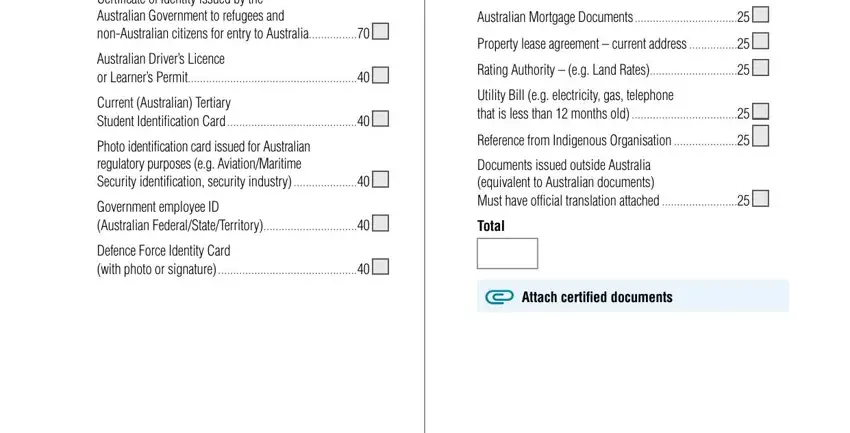
Step 3: Right after you have reviewed the information in the document, click on "Done" to conclude your form. Get hold of the Form 1162 as soon as you register online for a 7-day free trial. Readily view the form within your personal cabinet, with any edits and adjustments conveniently synced! FormsPal offers secure form tools devoid of personal data recording or sharing. Feel safe knowing that your data is secure with us!