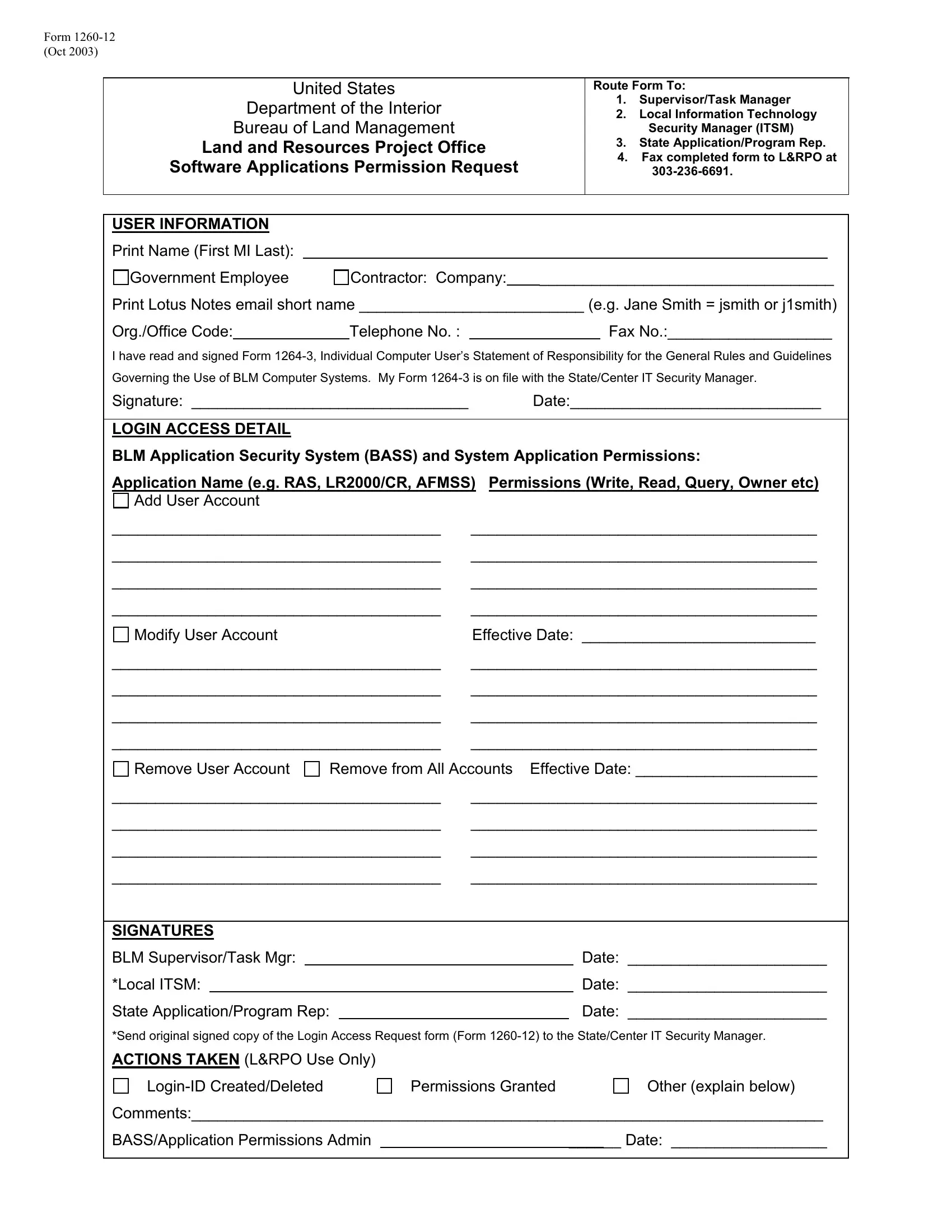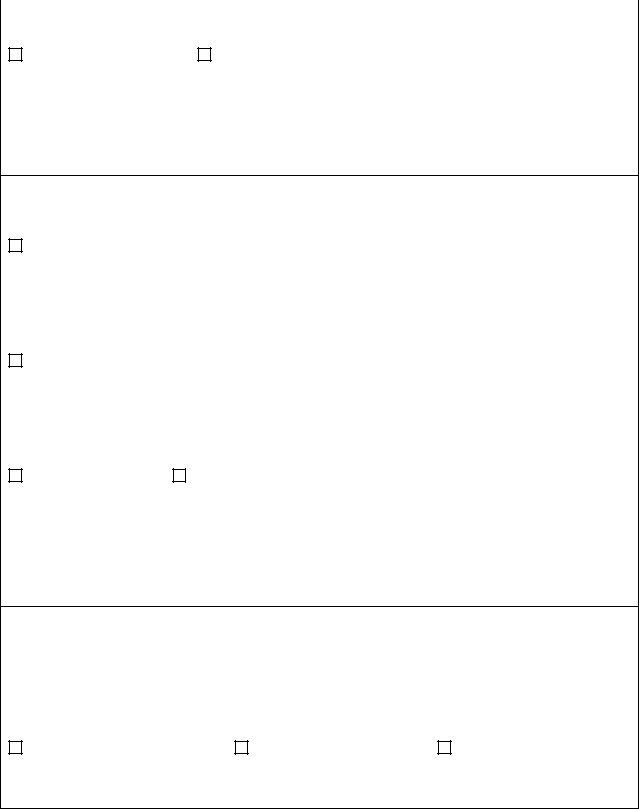Handling PDF files online is certainly very easy with this PDF editor. You can fill in 2003 here with no trouble. Our editor is consistently evolving to provide the best user experience achievable, and that's thanks to our resolve for continuous development and listening closely to customer feedback. It merely requires several basic steps:
Step 1: First of all, access the pdf tool by clicking the "Get Form Button" in the top section of this page.
Step 2: With this online PDF editing tool, it is easy to do more than merely fill out blanks. Edit away and make your documents look perfect with customized textual content put in, or fine-tune the original content to excellence - all that comes along with an ability to add stunning pictures and sign it off.
Completing this document will require thoroughness. Ensure that every field is filled in properly.
1. Begin completing the 2003 with a selection of essential blanks. Consider all of the required information and be sure absolutely nothing is missed!
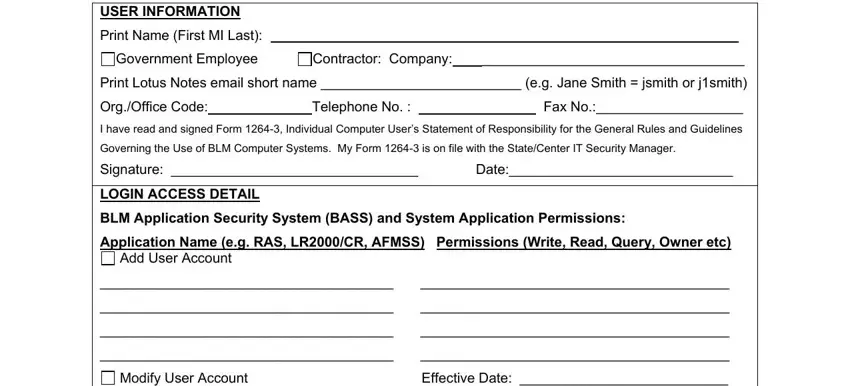
2. The next part is usually to complete all of the following fields: Modify User Account Effective Date, Remove User Account, Remove from All Accounts Effective, SIGNATURES, BLM SupervisorTask Mgr, Date, Local ITSM, Date, State ApplicationProgram Rep, Date, and Send original signed copy of the.
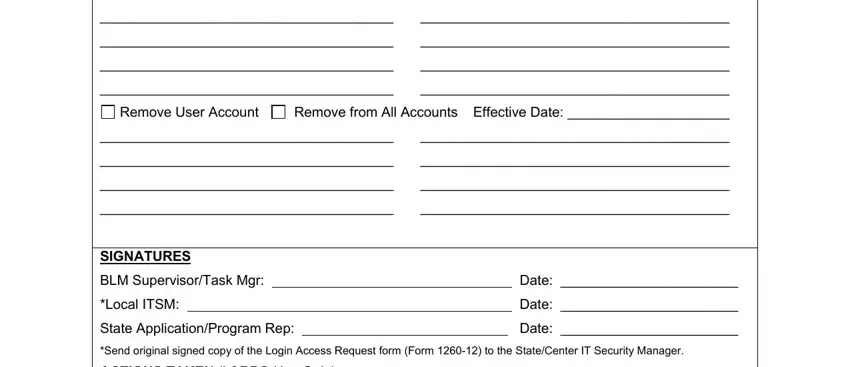
3. This third part is normally relatively straightforward, ACTIONS TAKEN LRPO Use Only, LoginID CreatedDeleted, Permissions Granted, Other explain below, Comments, BASSApplication Permissions Admin, and Date - all of these fields will need to be completed here.
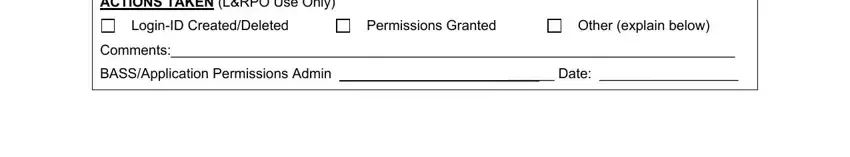
In terms of ACTIONS TAKEN LRPO Use Only and LoginID CreatedDeleted, make certain you take another look in this current part. Both of these are surely the most significant ones in the page.
Step 3: Check all the information you have inserted in the blanks and click the "Done" button. Sign up with us today and immediately gain access to 2003, set for downloading. All modifications you make are saved , helping you to edit the pdf at a later time when necessary. FormsPal guarantees your data privacy by having a protected method that never records or distributes any kind of sensitive information used. You can relax knowing your files are kept confidential each time you work with our tools!