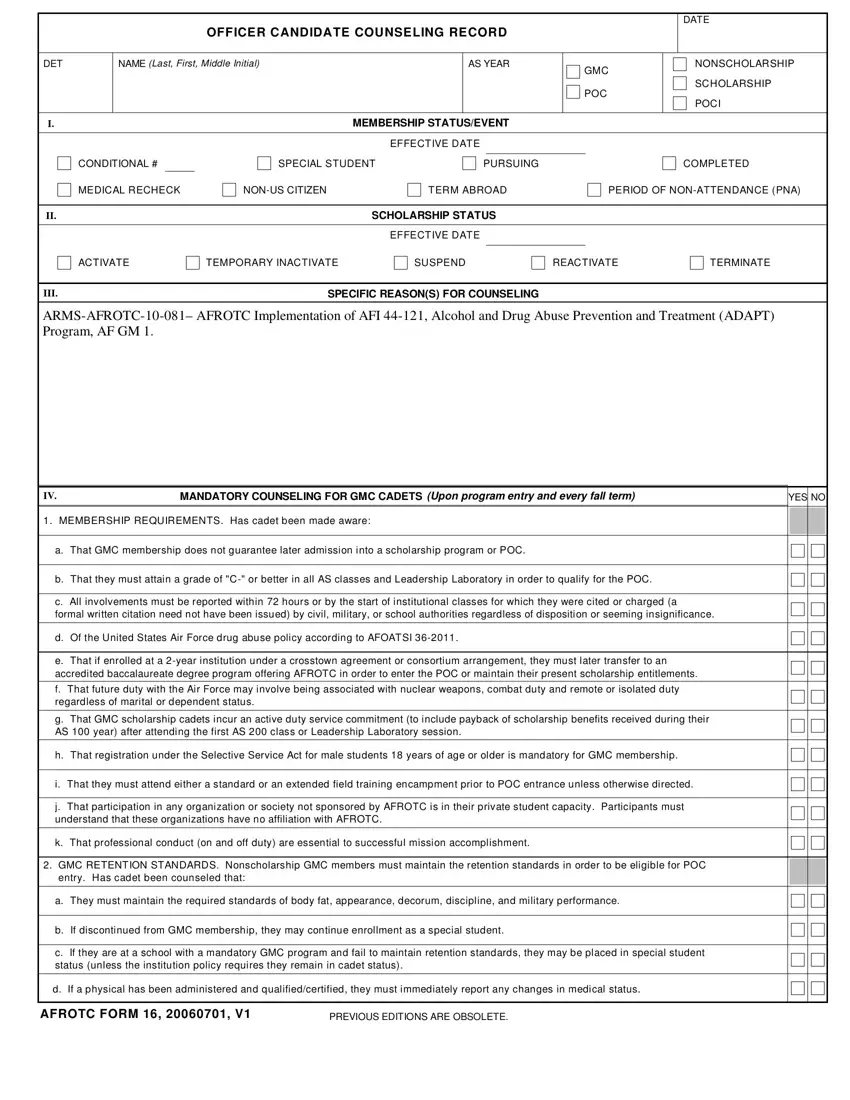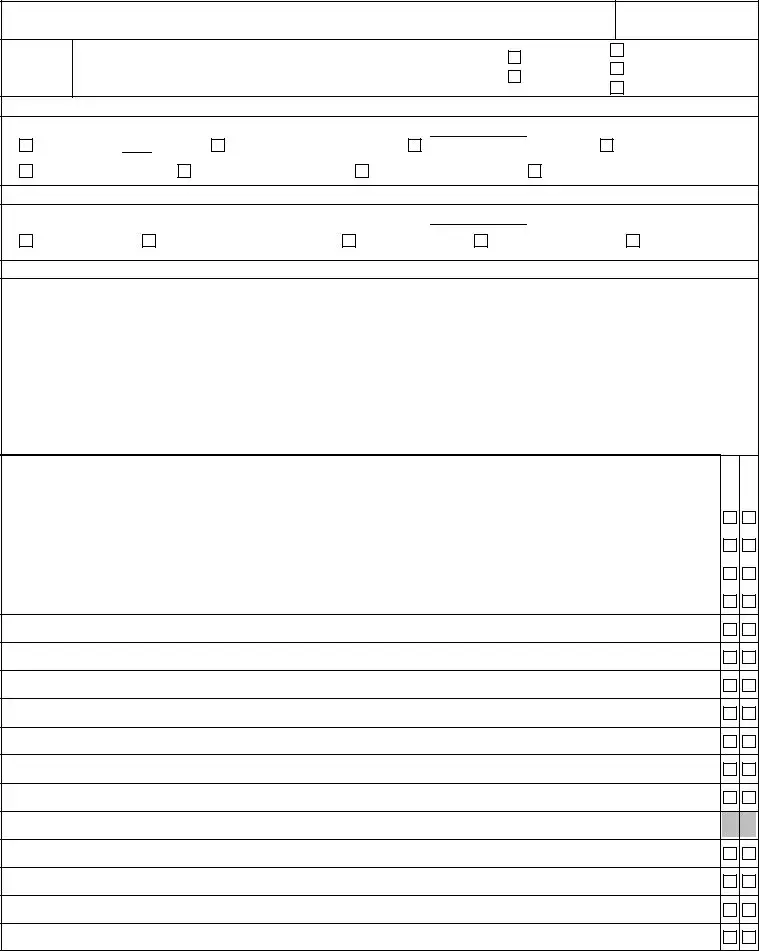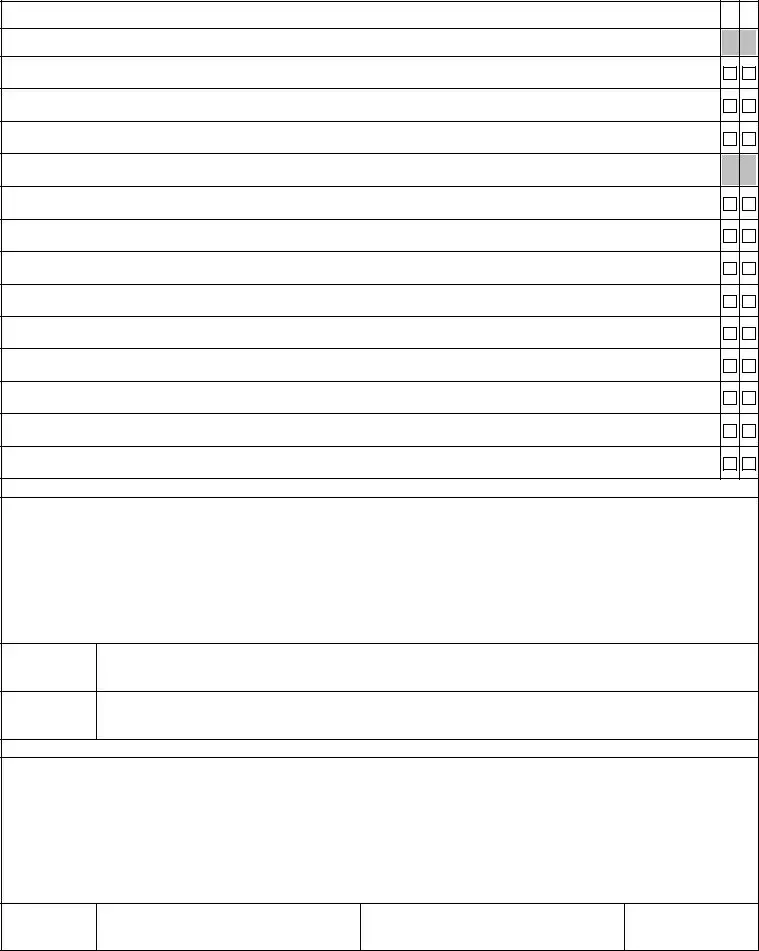We've applied the endeavours of the best computer programmers to develop the PDF editor you intend to work with. The software will assist you to prepare the afrotc au 19 form file with no trouble and don’t waste precious time. All you should do is comply with the next simple guidelines.
Step 1: Choose the "Get Form Now" button to start out.
Step 2: So, you can start editing your afrotc au 19 form. Our multifunctional toolbar is at your disposal - add, remove, modify, highlight, and carry out many other commands with the words and phrases in the document.
To fill out the afrotc au 19 form PDF, provide the information for each of the sections:
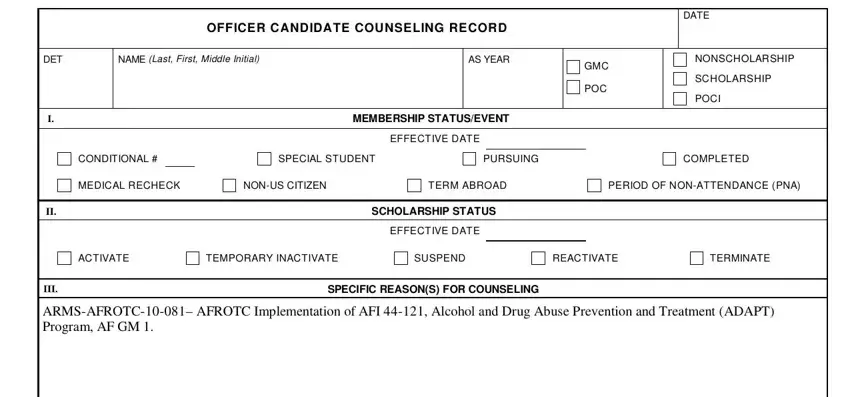
Enter the necessary information in MANDATORY COUNSELING FOR GMC, YES NO, MEMBERSHIP REQUIREMENTS Has cadet, a That GMC membership does not, b That they must attain a grade of, c All involvements must be, d Of the United States Air Force, e That if enrolled at a year, f That future duty with the Air, g That GMC scholarship cadets, h That registration under the, i That they must attend either a, j That participation in any, and k That professional conduct on and area.
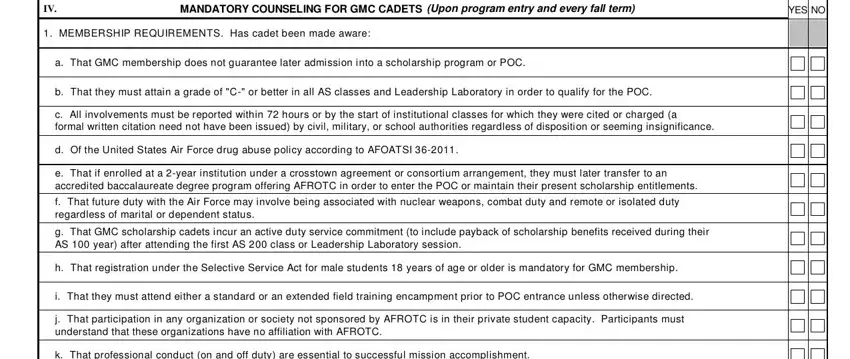
Inside the section talking about GMC RETENTION STANDARDS, entry Has cadet been counseled that, a They must maintain the required, b If discontinued from GMC, c If they are at a school with a, d If a physical has been, AFROTC FORM V, and PREVIOUS EDITIONS ARE OBSOLETE, you need to note down some expected information.
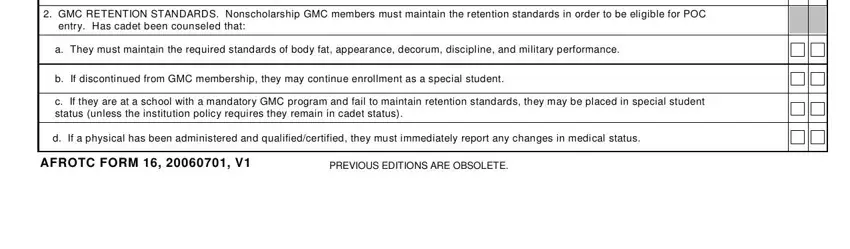
You will need to indicate the rights and responsibilities of all parties in box MANDATORY COUNSELING REQUIREMENTS, YES NO, ACADEMIC RETENTION STANDARDS Is, a Maintaining a minimum term and, b Maintaining full time student, c Maintaining at a minimum a grade, MILITARY RETENTION STANDARDS Has, a Have adverse involvements with, b Use illegal drugs hemp, c Possess undesirable character, d Fail weight body fat and, e Display inaptitude to include, f Fail to comply with AFROTC, and g Display unacceptable adjustment.
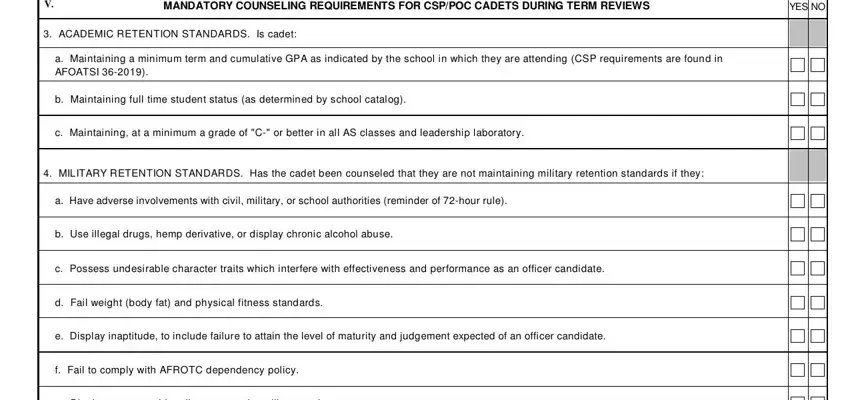
End by looking at these sections and completing them correspondingly: g Display unacceptable adjustment, h Fail to compete favorably with, MEDICAL STANDARDS Has cadet been, that placement in medical recheck, COUNSELORS COMMENTS For additional, AFSG released a Guidance, DATE, NAME AND GRADE OF COUNSELOR, SIGNATURE, DATE, NAME OF CADET, SIGNATURE, VII, UNIT COMMANDERS COMMENTS Changes, and AFROTC policy is to withdraw the.
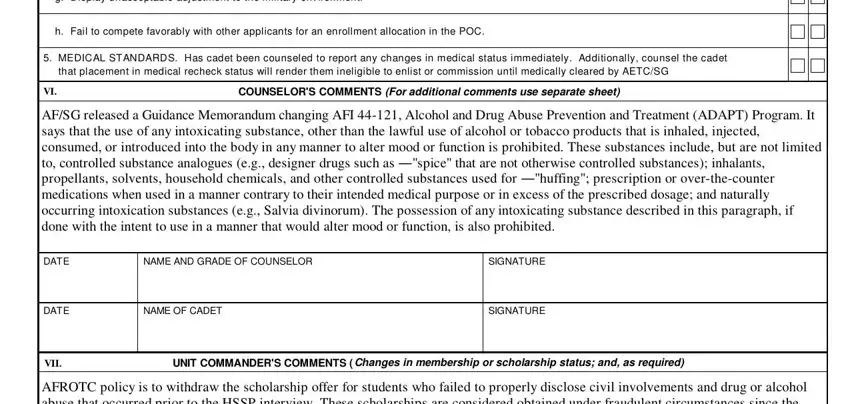
Step 3: Once you have hit the Done button, your file should be readily available transfer to any type of gadget or email address you specify.
Step 4: You should get as many duplicates of your document as you can to keep away from potential issues.