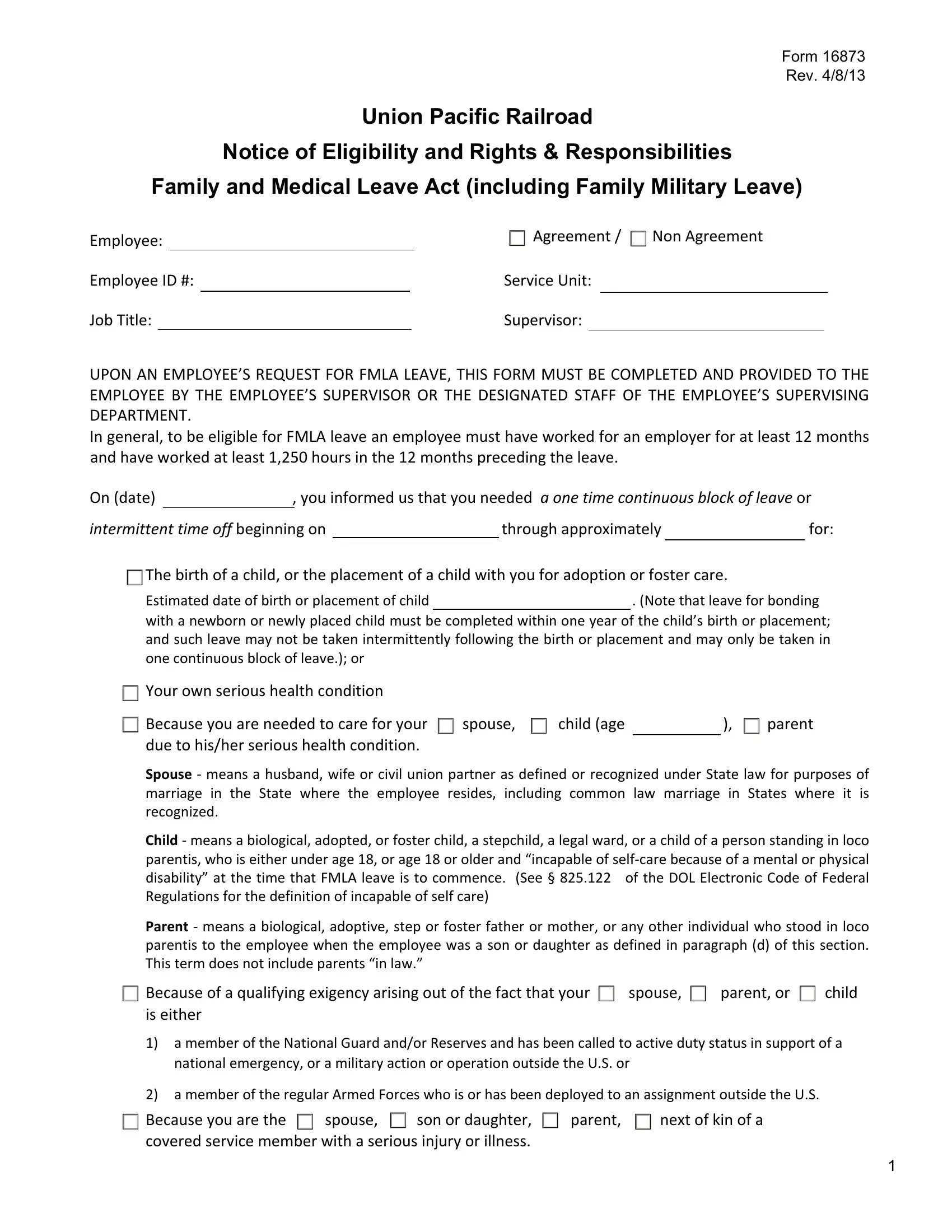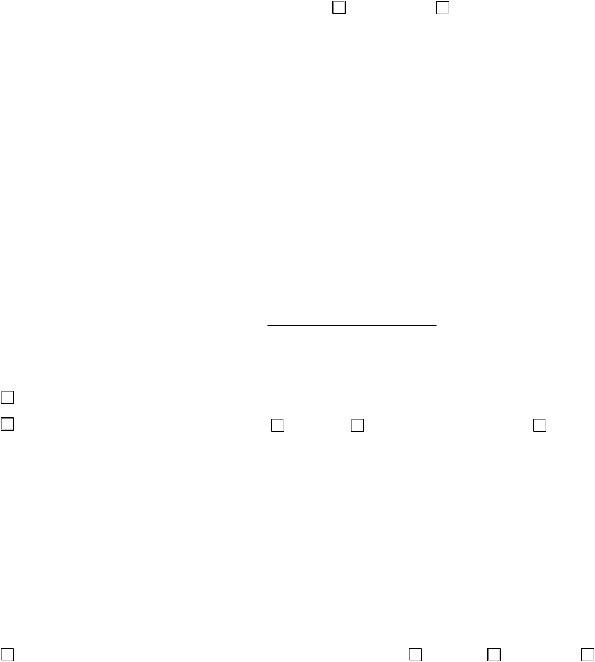It is possible to fill out entitlement instantly in our online PDF editor. To make our editor better and more convenient to use, we constantly work on new features, considering suggestions from our users. In case you are seeking to start, here's what it requires:
Step 1: First, open the pdf tool by clicking the "Get Form Button" at the top of this webpage.
Step 2: The tool lets you change PDF documents in various ways. Enhance it with personalized text, adjust existing content, and add a signature - all when it's needed!
When it comes to fields of this specific PDF, here's what you want to do:
1. You will need to fill out the entitlement accurately, therefore be careful when working with the sections comprising these fields:
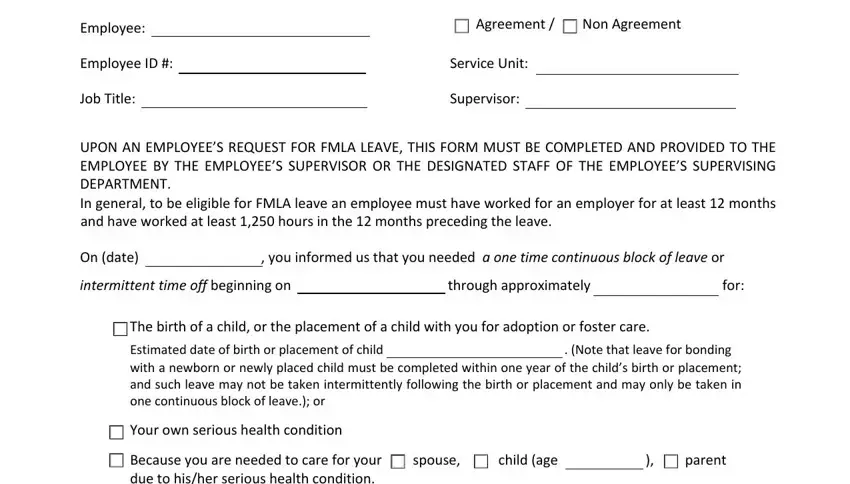
2. Once the prior part is done, go to enter the suitable information in these: Parent means a biological, Because of a qualifying exigency, a member of the National Guard, national emergency or a military, a member of the regular Armed, and Because you are the spouse son or.
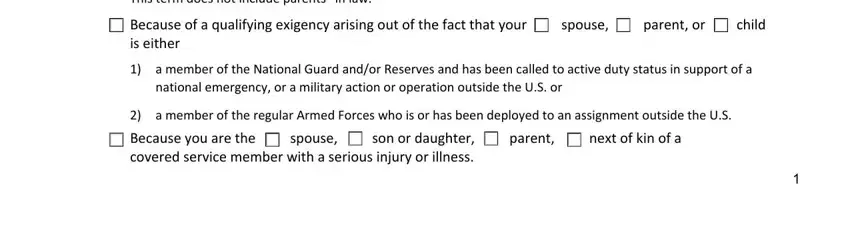
It is easy to make an error when completing your national emergency or a military, and so make sure you go through it again before you'll send it in.
3. Your next part will be straightforward - fill out all of the fields in You meet do not meet the months, Date of Hire, Approximate Hours Worked, In order for us to determine, Certification Form for Employees, Certification Form for, Certification Form Serious, Other documentation to verify the, Union Pacific Health and Medical, Please note that forms that are, and You are conditionally approved to in order to complete this segment.
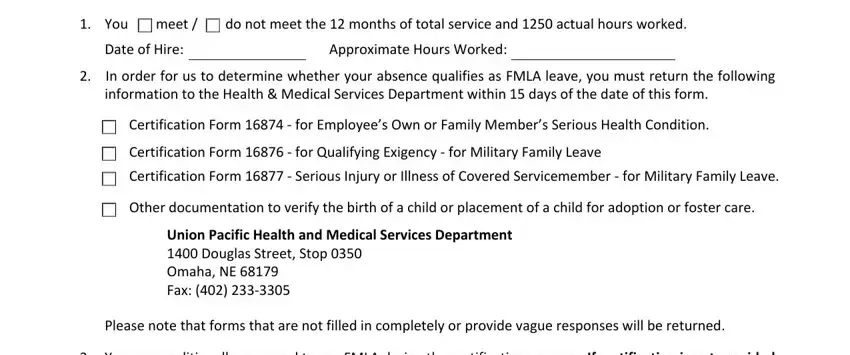
4. This next section requires some additional information. Ensure you complete all the necessary fields - If you have any questions contact, or view the FMLA, and FORM COMPLETED - to proceed further in your process!
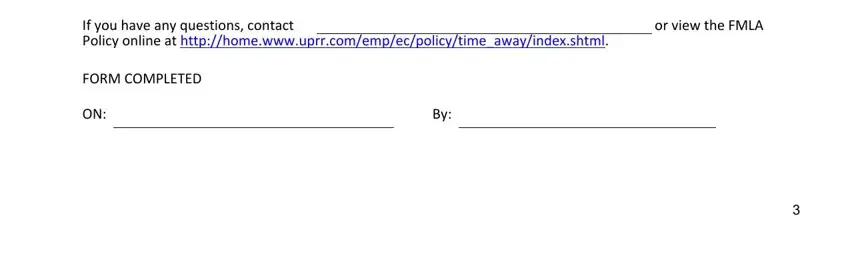
Step 3: After looking through your form fields, press "Done" and you're good to go! Get hold of the entitlement the instant you subscribe to a free trial. Immediately view the pdf file within your personal cabinet, along with any edits and changes automatically synced! FormsPal is committed to the privacy of our users; we ensure that all personal data processed by our editor remains secure.