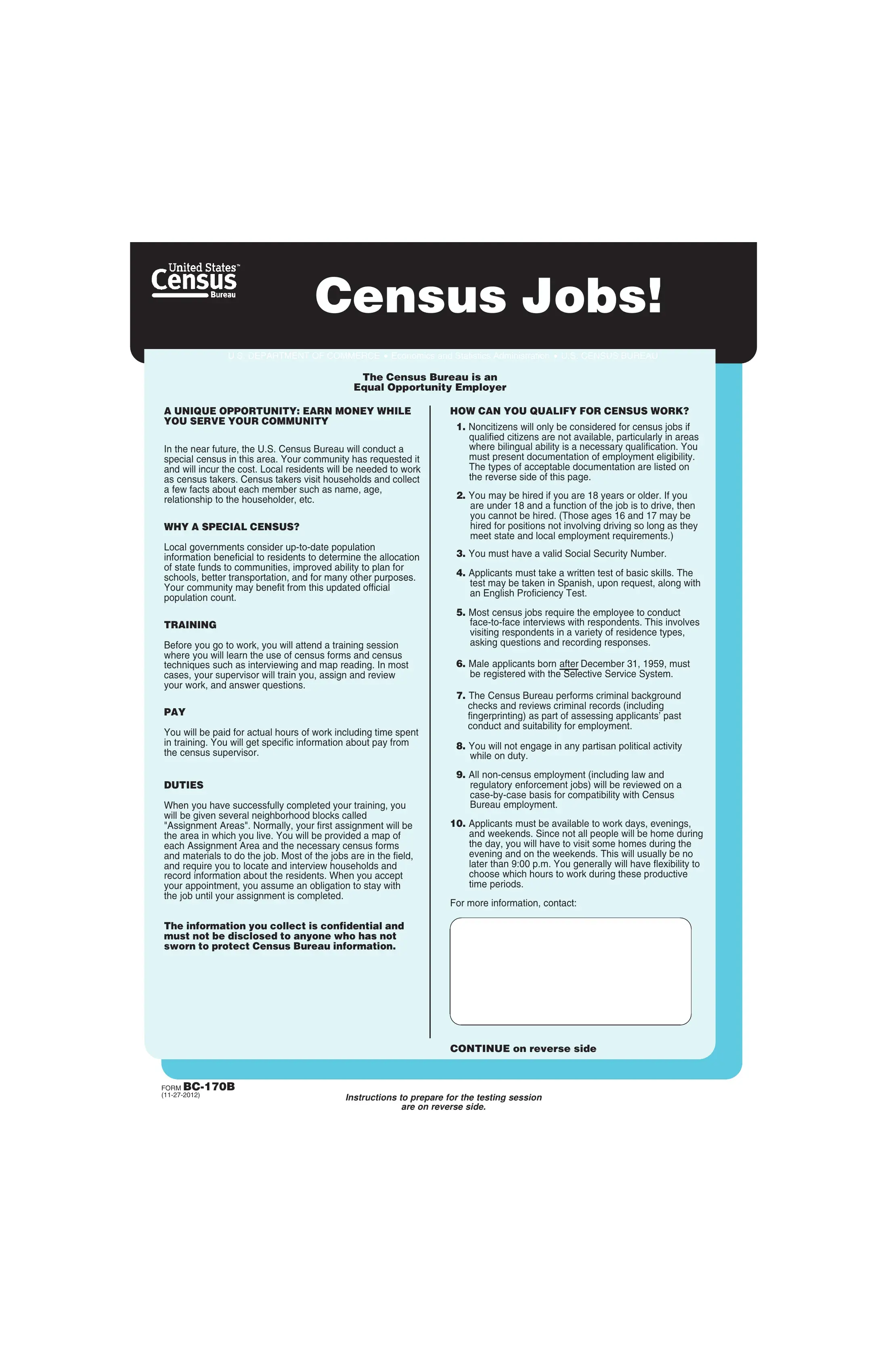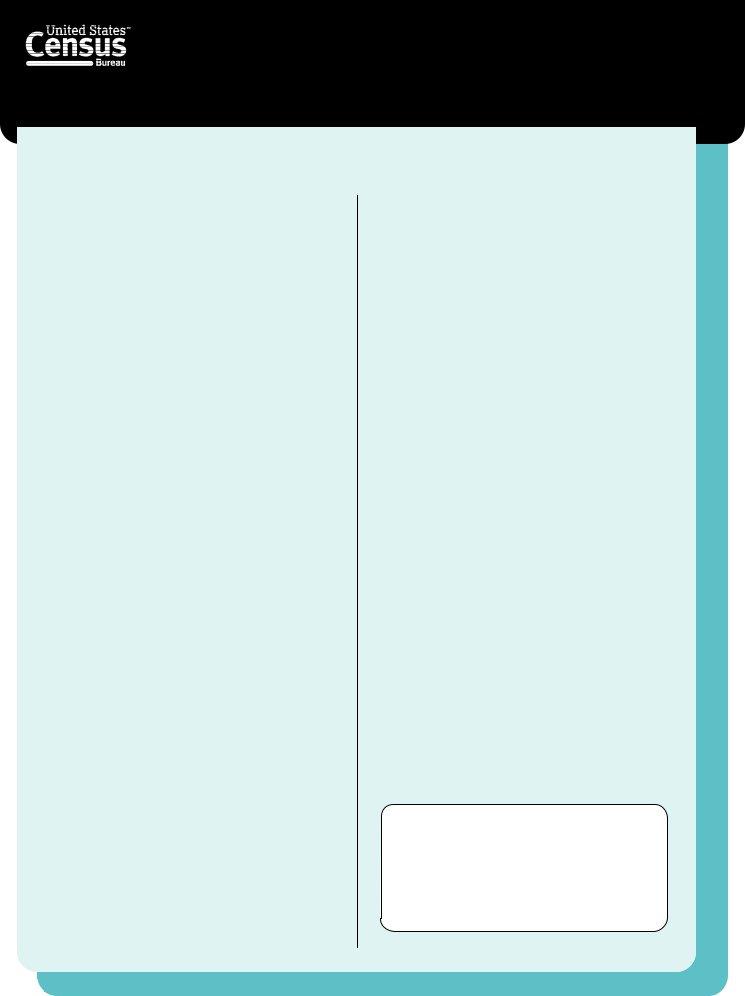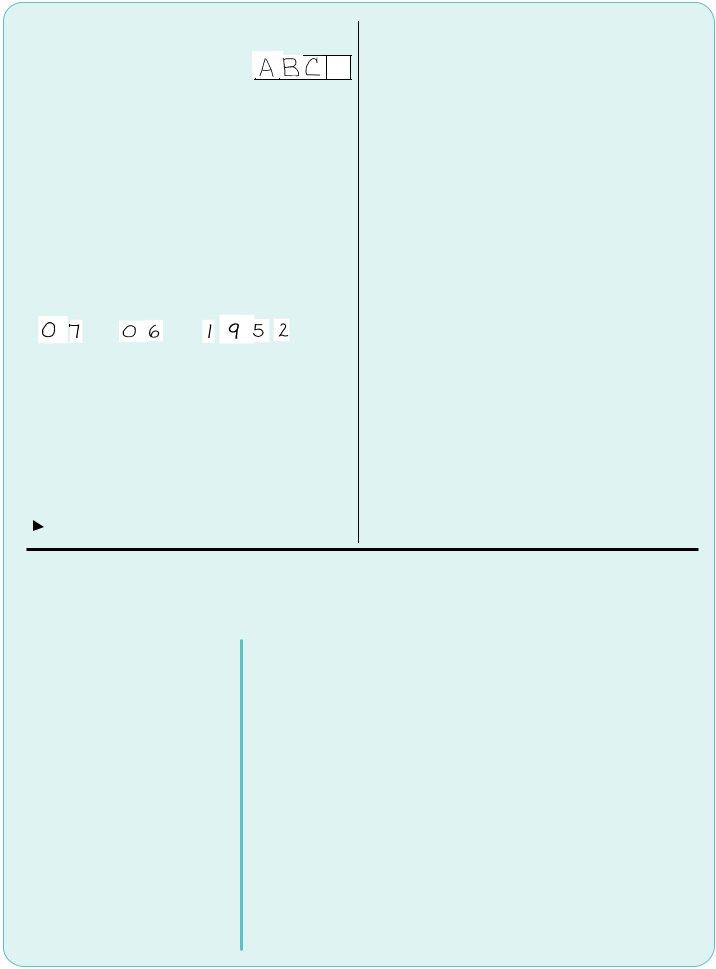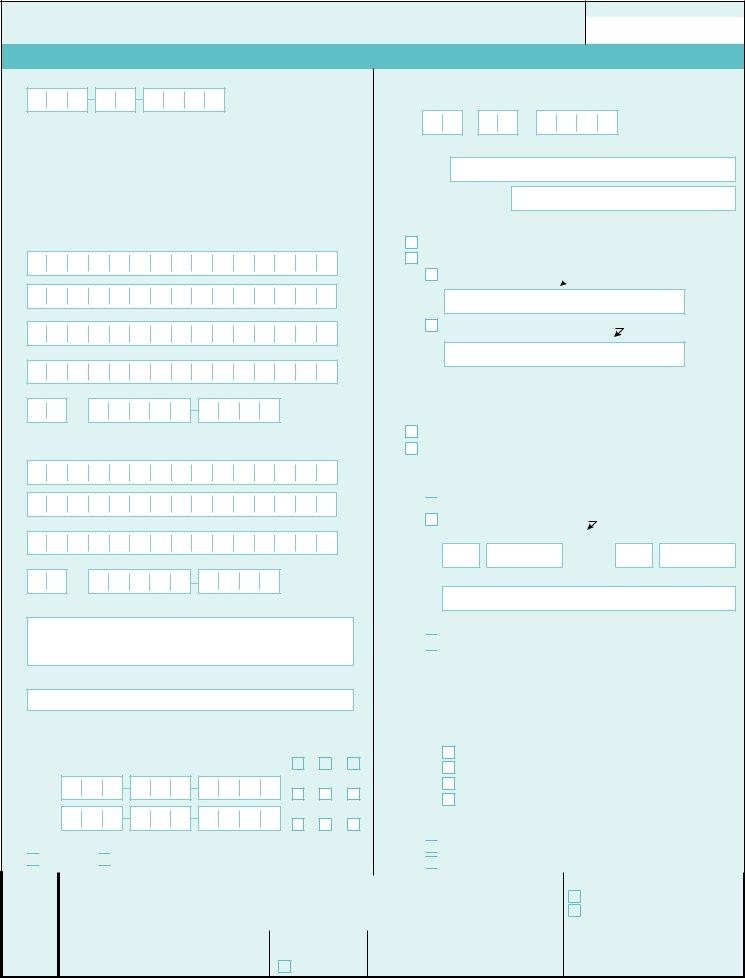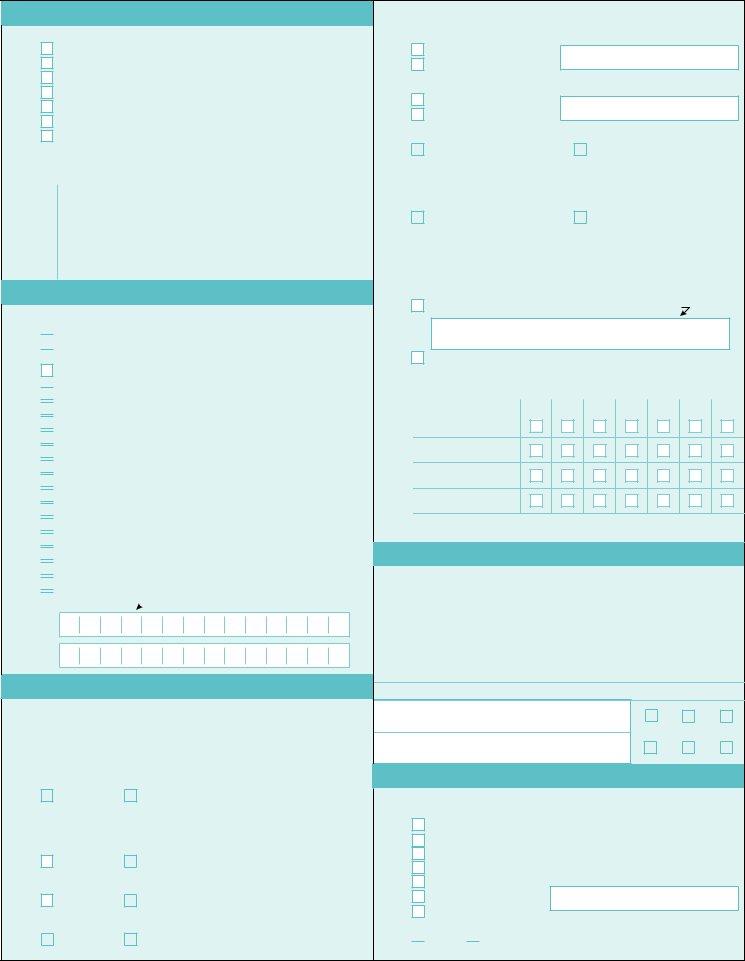You may fill in form bc170 instantly in our PDFinity® PDF editor. Our tool is consistently evolving to deliver the best user experience possible, and that's because of our commitment to constant enhancement and listening closely to feedback from customers. With just several basic steps, you'll be able to start your PDF journey:
Step 1: Just click the "Get Form Button" in the top section of this page to launch our form editing tool. This way, you will find everything that is necessary to work with your file.
Step 2: This tool gives you the opportunity to work with PDF documents in a range of ways. Improve it by including personalized text, correct existing content, and place in a signature - all when you need it!
This PDF doc will need specific information; to guarantee consistency, please be sure to heed the recommendations listed below:
1. You have to complete the form bc170 properly, therefore be mindful while filling in the sections comprising these specific blank fields:
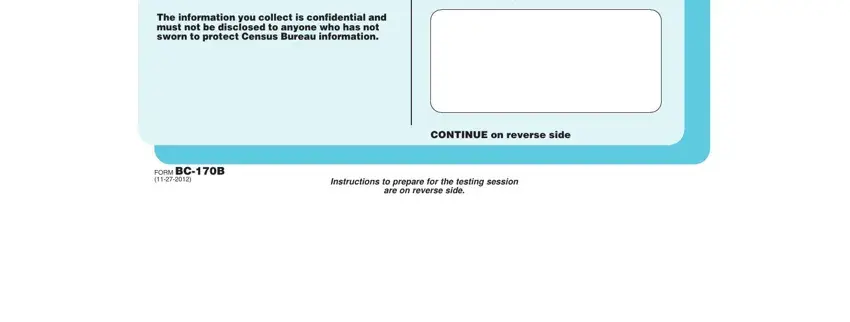
2. Soon after this selection of blanks is filled out, go on to type in the suitable details in all these - Social Security Number, Name, Date and place of birth, a Date of birth Day, b Place of birth, Residence address, StreetaddressorRFDnumberInclude, Are you a citizen or national of, Yes No Are you a lawful permanent, Yes Specify alien No, No Provide country of citizenship, FOR MALES ONLY, Mailing address if different from, StreetaddressorRFDnumberInclude, and IcertifythatIam registered.
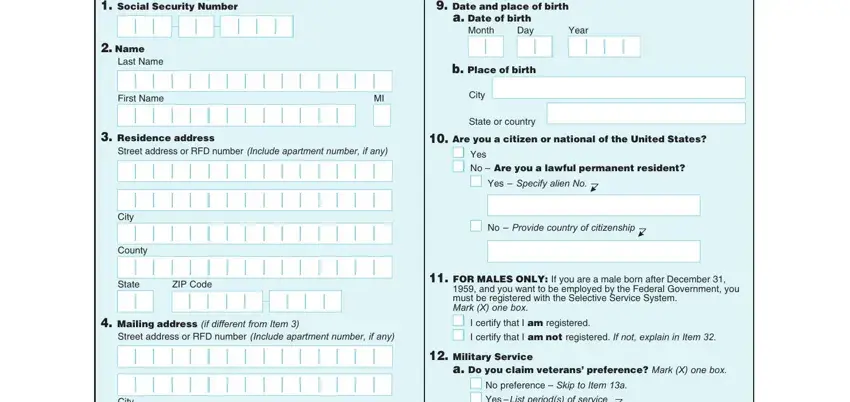
3. The next step is relatively straightforward, Intersecting streets nearest your, Email address, Telephone numbers, Sex Mark X one box Male, A Location, NopreferenceSkip to Item a YesList, b Veterans preference categories, c Kind of discharge Mark X one box, Mark X one box C H, B FIPS C FIPS, D CensusTract, E Census Block, and F Testinformation NonSupervisory - all of these blanks will have to be filled out here.
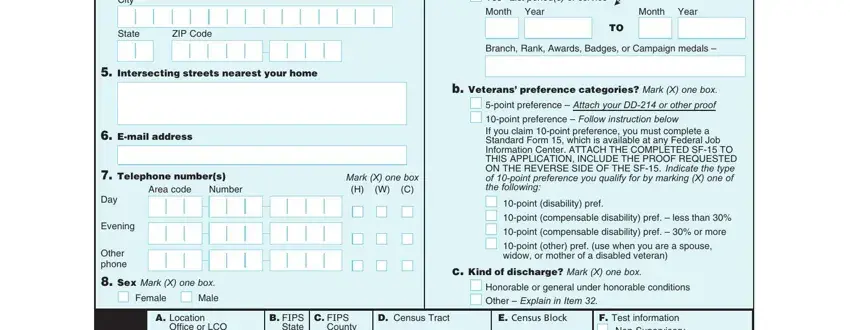
4. To move onward, the next part involves completing a few blank fields. These include FOR OFFICE USE ONLY, G I, H Veteransproof, I Languagecodes, and F Testinformation NonSupervisory, which you'll find key to going forward with this particular form.
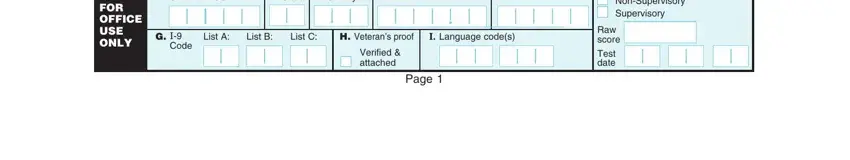
5. Last of all, this last portion is what you'll have to finish prior to closing the form. The fields at this point are the following: a Education Mark X highest, Are you now employed by a federal, b Complete when a TechnicalTrade, an Associates Bachelors Masters or, Yes Name of agency No, Are you now employed by a law, Yes Name of agency No, Do you have supervisory experience, Yes Describe in Item, Do you receive retirement or have, Yes Explain in Item, Section B RECRUITING SOURCES, How did you hear about census job, Mark X one box only, and Poster.
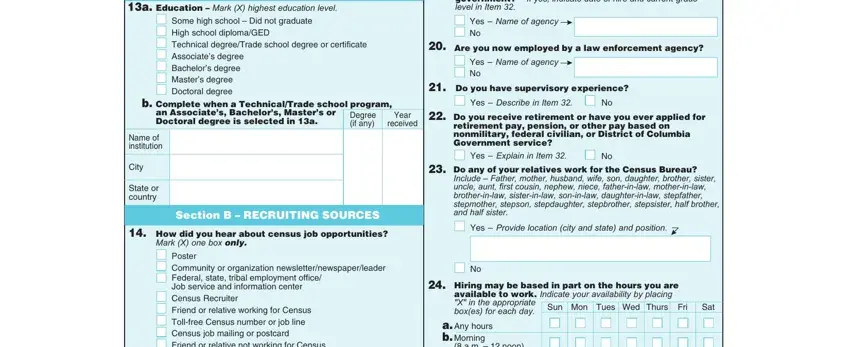
Always be extremely mindful when filling out a Education Mark X highest and Mark X one box only, as this is the part in which a lot of people make a few mistakes.
Step 3: Revise all the details you have inserted in the blank fields and then click the "Done" button. Go for a free trial account with us and get immediate access to form bc170 - download, email, or change in your FormsPal cabinet. FormsPal is invested in the personal privacy of our users; we make sure all personal data put into our tool stays protected.