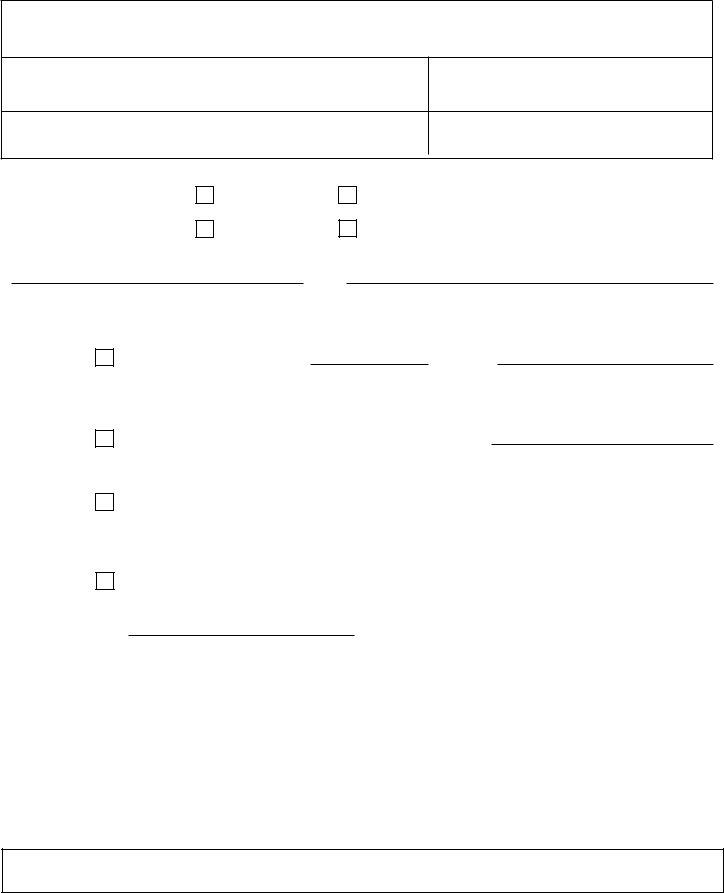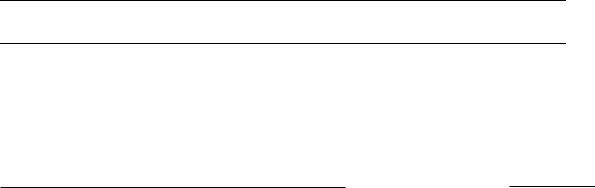In case you desire to fill out rural development certification, you won't need to download and install any sort of programs - simply use our PDF editor. To make our tool better and simpler to work with, we continuously come up with new features, taking into account feedback coming from our users. Should you be looking to get going, here's what it will require:
Step 1: Click the "Get Form" button above on this page to open our PDF tool.
Step 2: The editor offers the capability to modify the majority of PDF forms in various ways. Change it with any text, correct original content, and place in a signature - all within the reach of a few mouse clicks!
When it comes to blanks of this specific form, here's what you should know:
1. The rural development certification needs specific information to be typed in. Be sure the following blank fields are finalized:
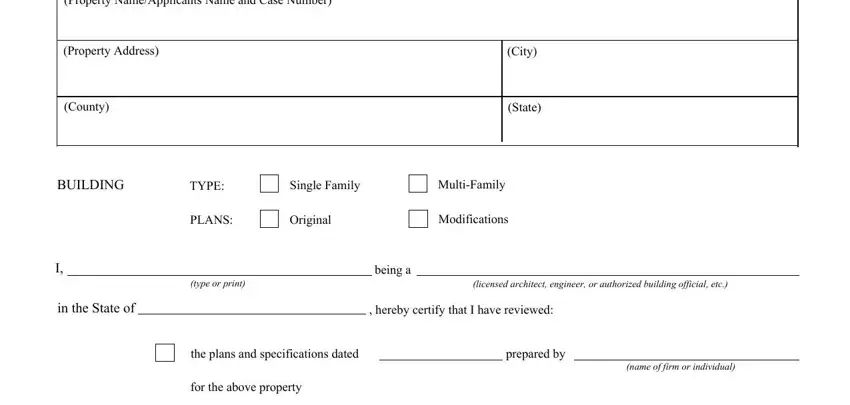
2. Now that this array of fields is done, you're ready to include the necessary details in the thermal performance plans, prepared by, for the above property, name of firm or individual, the seismic design plans and, prepared by, name of firm or individual, for the above property, modifications listed below that, dated, prepared by, and certified by, name of firm or individual, and related to the above property, and name of firm or individual in order to move forward to the next part.
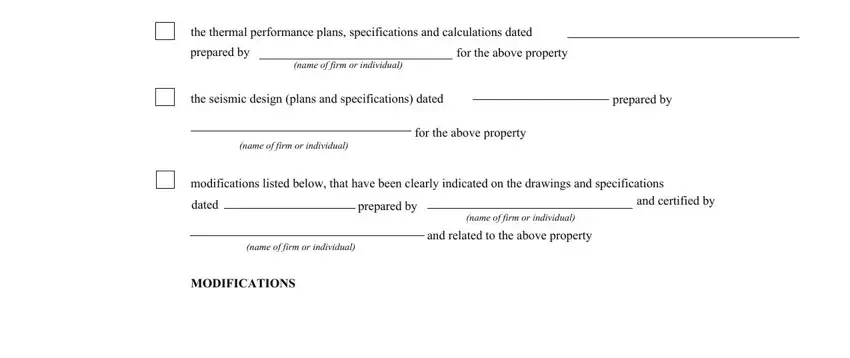
Those who work with this PDF generally make mistakes while filling out the thermal performance plans in this part. Be sure to re-examine everything you enter here.
3. Completing Based upon this review to the best, name and edition of the applicable, and, name and edition of the applicable, designated as the applicable Rural, I understand the purpose of this, Signature, Date, Type or print name, Professional Registration No, Title, and Expiration Date if applicable is essential for the next step, make sure to fill them out in their entirety. Don't miss any details!
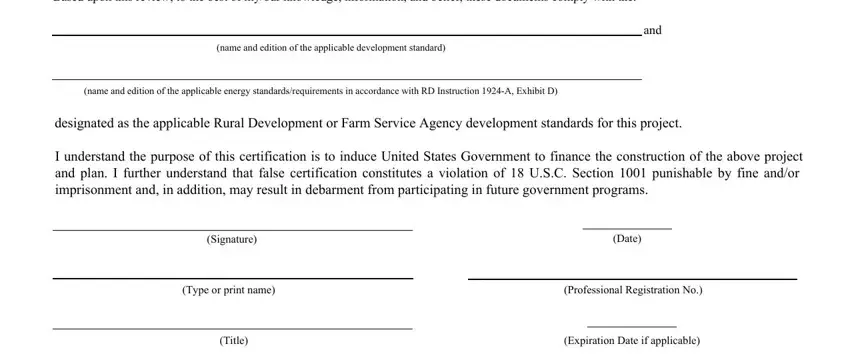
4. All set to begin working on this fourth segment! In this case you've got these Area Code Telephone Number blanks to fill out.

Step 3: You should make sure the details are right and then click on "Done" to complete the task. After getting a7-day free trial account at FormsPal, it will be possible to download rural development certification or send it through email at once. The PDF file will also be readily available in your personal account menu with your edits. FormsPal is dedicated to the privacy of our users; we ensure that all personal data going through our editor is kept secure.