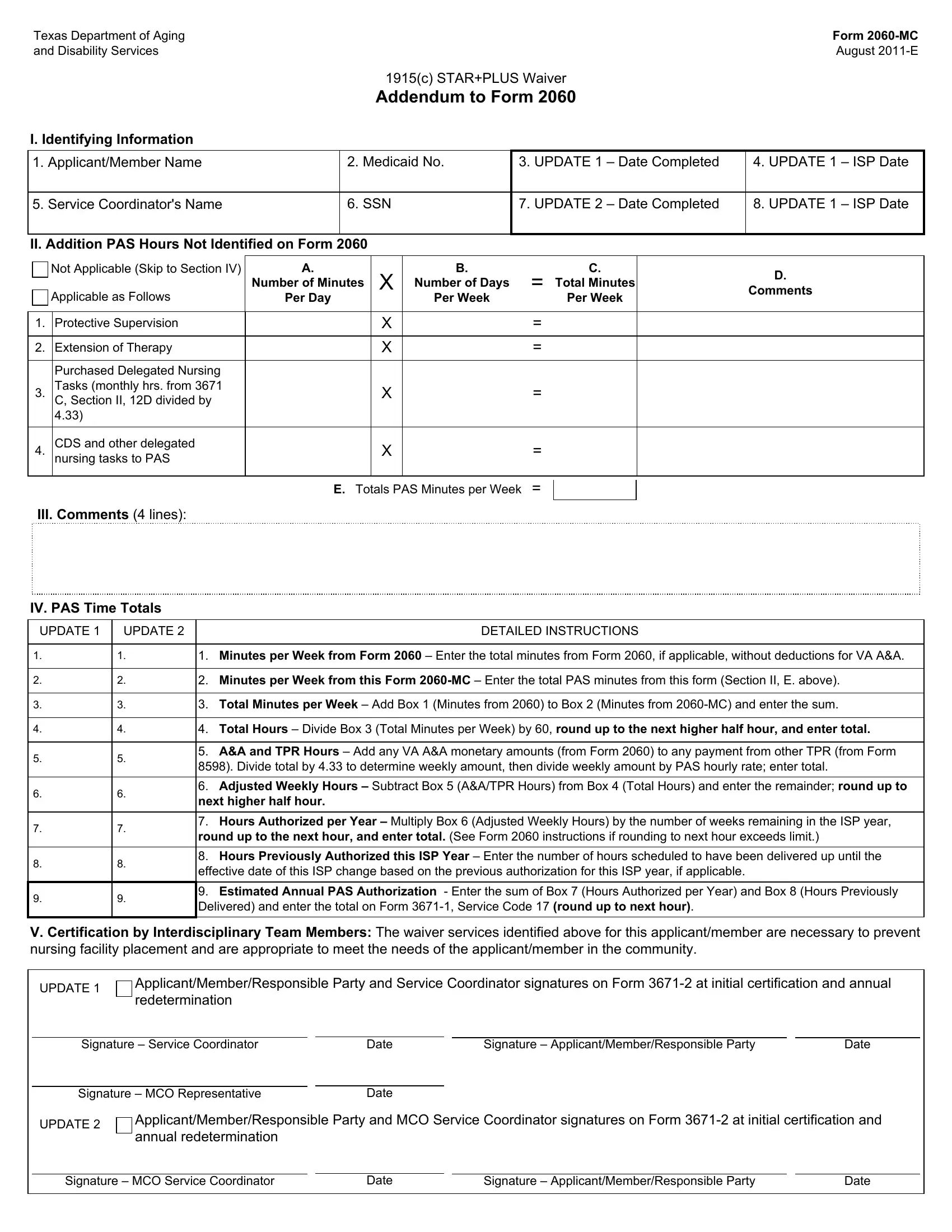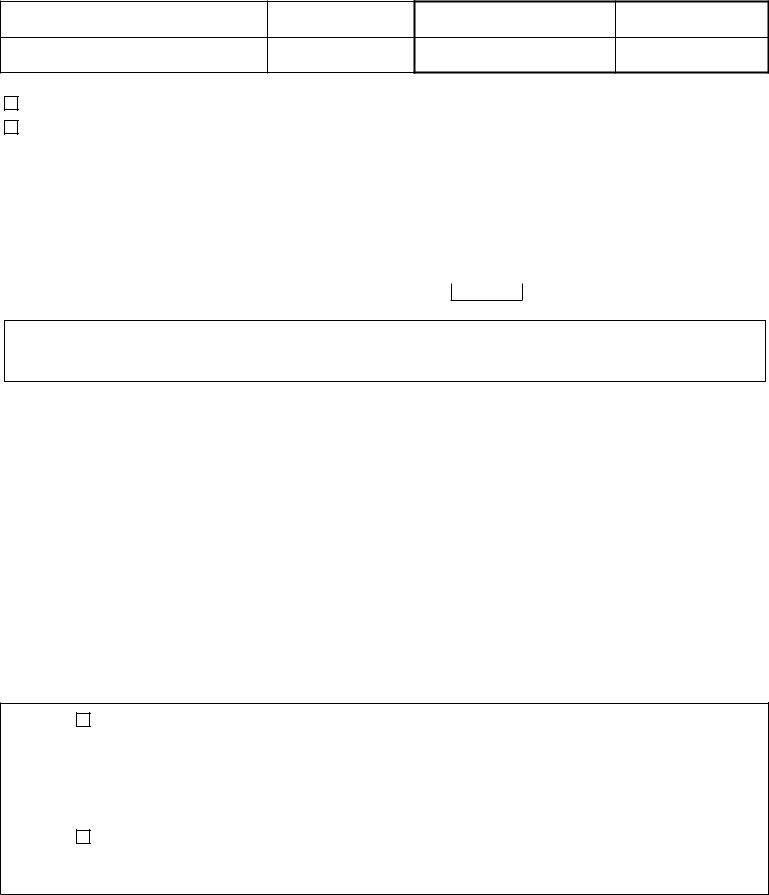With the online editor for PDFs by FormsPal, it is possible to fill out or edit 12D here and now. In order to make our editor better and more convenient to utilize, we consistently implement new features, with our users' feedback in mind. To get the process started, go through these simple steps:
Step 1: First of all, access the tool by clicking the "Get Form Button" above on this webpage.
Step 2: With our advanced PDF tool, it is easy to accomplish more than merely fill out forms. Edit away and make your forms seem perfect with customized textual content added in, or fine-tune the file's original input to perfection - all that backed up by an ability to incorporate just about any graphics and sign the PDF off.
With regards to the blanks of this specific PDF, here is what you should do:
1. You will need to complete the 12D properly, therefore be mindful while filling in the sections containing these specific blanks:
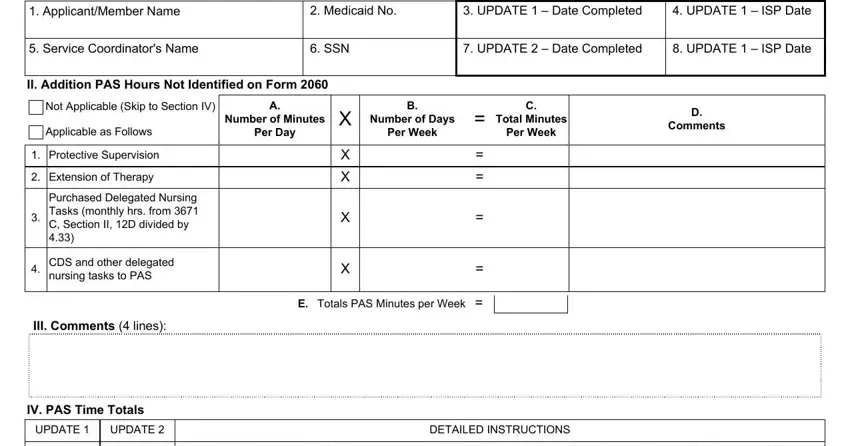
2. Now that the previous section is complete, it is time to put in the required details in Minutes per Week from Form, Minutes per Week from this Form, Total Minutes per Week Add Box, Total Hours Divide Box Total, AA and TPR Hours Add any VA AA, Adjusted Weekly Hours Subtract, Hours Authorized per Year, Hours Previously Authorized this, Estimated Annual PAS, V Certification by, UPDATE, and ApplicantMemberResponsible Party so you're able to move on to the next stage.
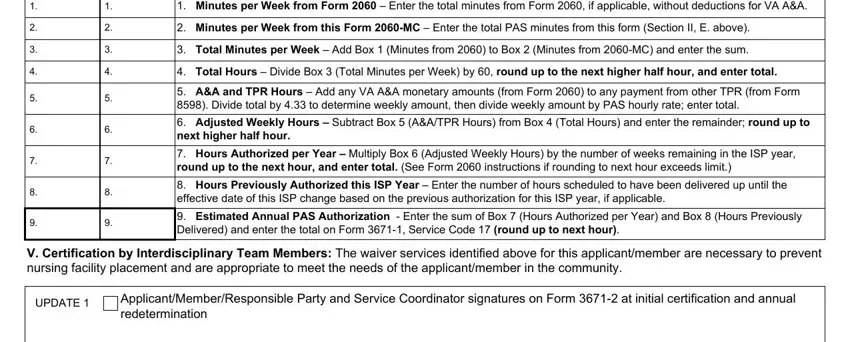
It's very easy to make an error while filling out the AA and TPR Hours Add any VA AA, consequently make sure that you take another look prior to deciding to send it in.
3. Completing Signature Service Coordinator, Signature MCO Representative, Date, Date, Signature, Date, UPDATE, ApplicantMemberResponsible Party, Signature MCO Service Coordinator, Date, Signature, and Date is essential for the next step, make sure to fill them out in their entirety. Don't miss any details!
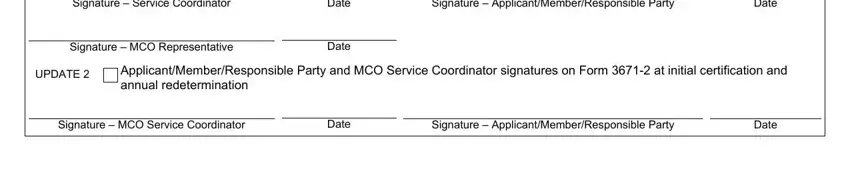
Step 3: Just after proofreading your completed blanks, click "Done" and you're good to go! Join FormsPal now and instantly use 12D, prepared for downloading. All changes made by you are saved , helping you to customize the pdf further if needed. At FormsPal, we aim to guarantee that all your information is stored secure.