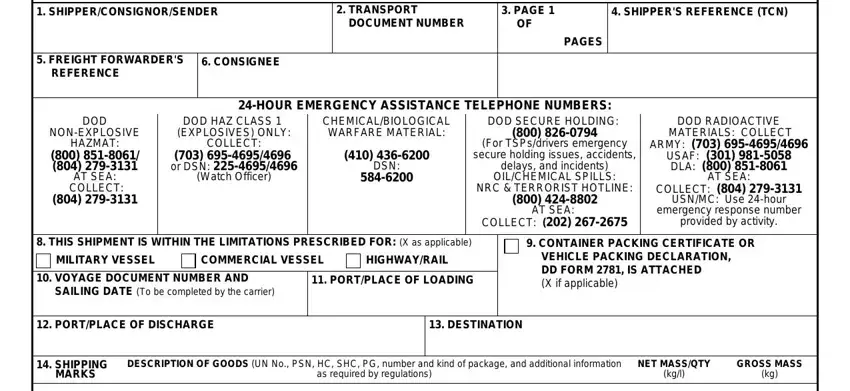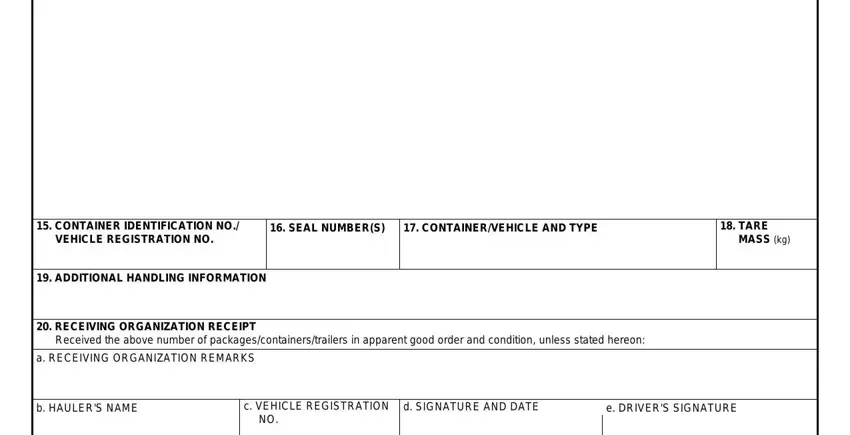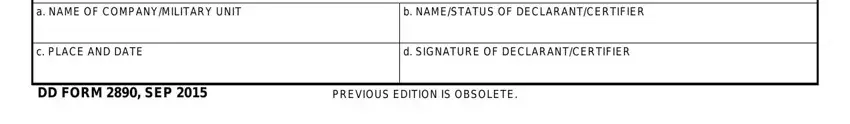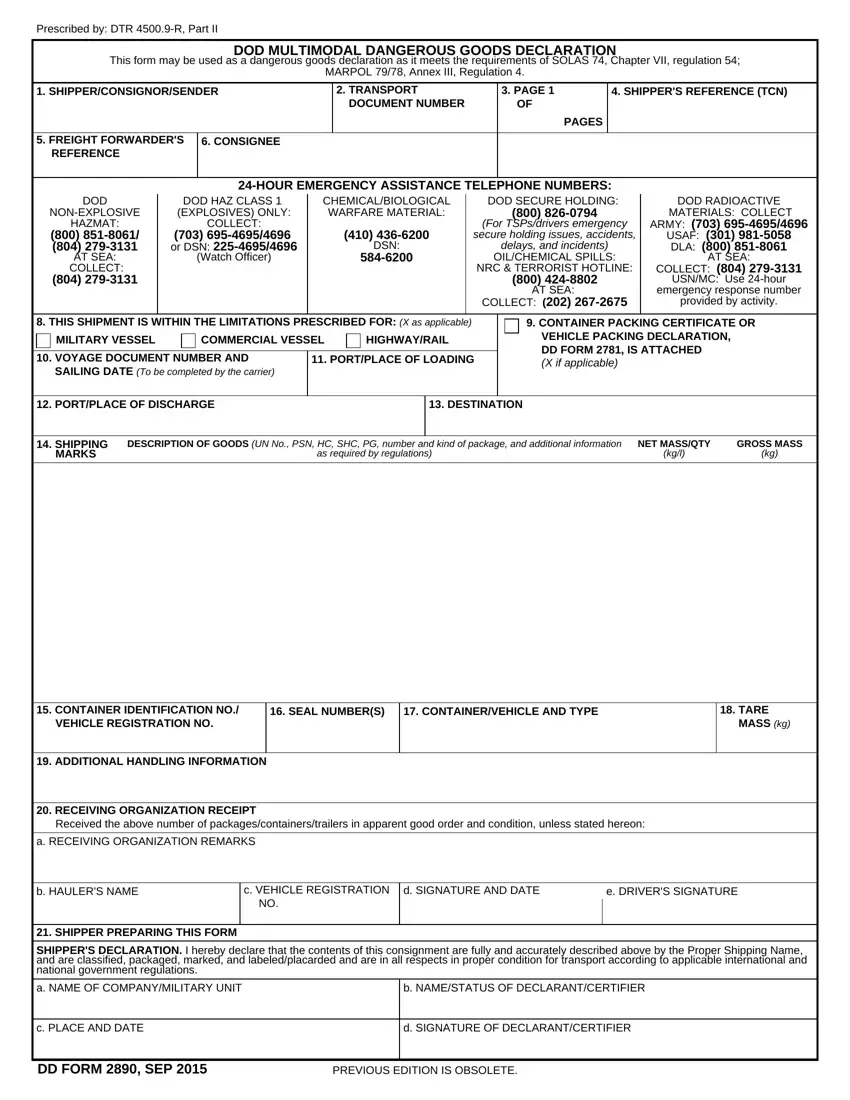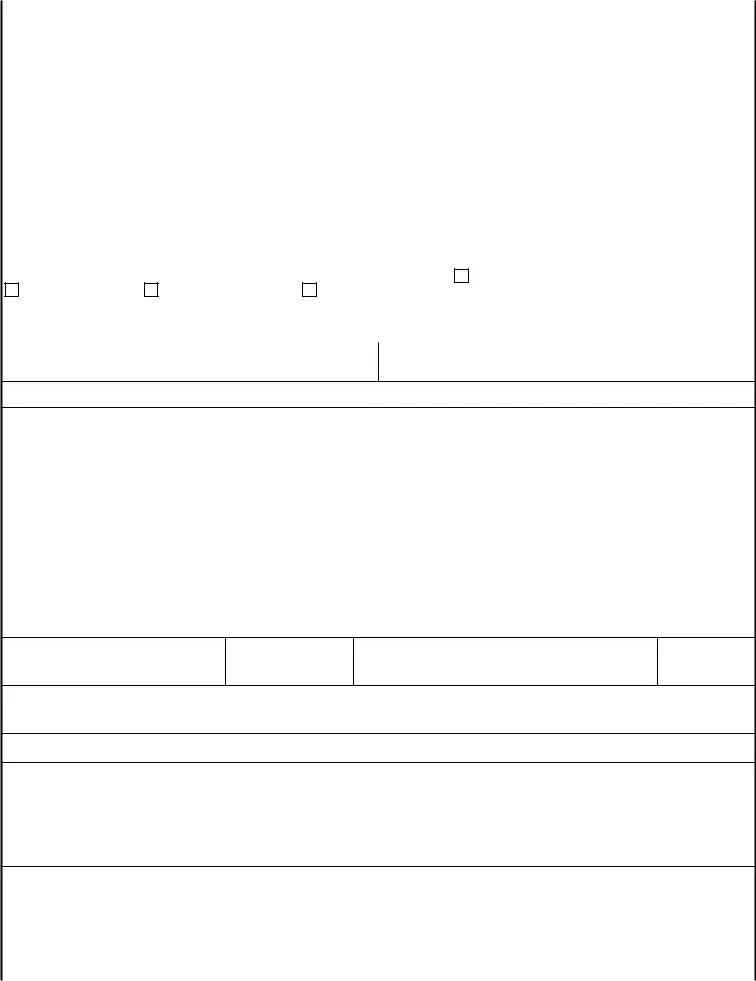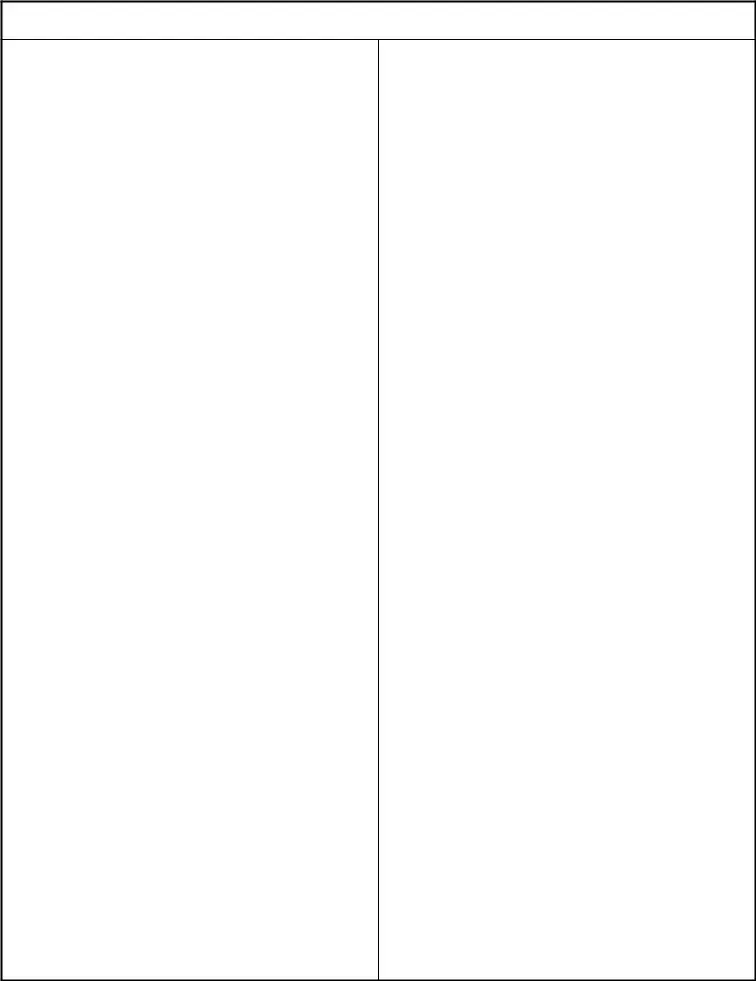Item 1. Shipper/Consignor/Sender. Enter the address and telephone number where the HAZMAT was certified.
Item 2. Transport Document Number (Ocean container shipments only). The vessel manifest number to which the Multimodal Dangerous Goods Declaration will be attached may be entered in this block. The shipper need not enter this number. The accepting operator may enter it at the time it is assigned. Leave blank for breakbulk shipments. Shipper enters container "V" number.
Item 3. Page __ of __ Pages. Enter the page number and total number of pages. Example: Page 1 of 1.
Item 4. Shipper's Content Reference Number (TCN). Enter the 17- character TCN.
Item 5. Freight Forwarder's Reference. Leave blank.
Item 6. Consignee. Enter the six-digit DODAAC and/or the in-the-clear geographical location of the ultimate consignee (if known). For shipments of infectious substances, enter also the full address, name and telephone number of a responsible person for contact in an emergency.
Item 7. Carrier. Enter Vessel Carrier Name. To be completed by the carrier.
24 Hour Assistance Telephone Number(s). Circle applicable emergency number(s).
Item 8. Shipment Within the Limitations Prescribed for Military Vessel/ Commercial Vessel/Highway/Rail. Mark X in the appropriate block.
Item 9. Container Certification/Vehicle Declaration. Declarant must mark X if applicable. U.S. Coast Guard or port officials may require verification of the container certification/vehicle declaration. DD Form 2781 is a detailed checklist which meets USCG/Customs requirements. DD Form 2781 must be signed and attached to DD Form 2890.
Item 10. Voyage Document Number and Sailing Date (To be completed by the carrier). Enter the voyage document number and the date of sail.
Item 11. Port/Place of Loading. Enter the three-digit POE code and/or the in-the-clear geographical location of the port of embarkation.
Item 12. Port/Place of Discharge. Enter the three-digit POD code and/or the in-the-clear geographical location of the port of debarkation.
Item 13. Destination (in the clear). Enter destination address.
Item 14. Shipping Marks.
1.The identification number prescribed for the material as shown in Column
(4) of the Section 49 CFR 172.101 table;
2.The proper shipping name prescribed for the material in Column (2) of the Section 172.101 table;
3.The hazard class or division number prescribed for the material, as shown in Column (3) of the Section 172.101 table. The subsidiary hazard class or division number is not required to be entered when a corresponding subsidiary hazard label is not required. Except for combustible liquids, the subsidiary hazard class(es) or subsidiary division number(s) must be entered in parentheses immediately following the primary hazard class or division number. In addition: The words "Class" or "Division" may be included preceding the primary and subsidiary hazard class or division numbers. The hazard class need not be included for the entry "Combustible liquid, N.O.S." For domestic shipments, primary and subsidiary hazard class or division names may be entered following the numerical hazard class or division, or following the basic description.
4.The packing group in Roman numerals, as designated for the hazardous material in Column (5) of the Section 172.101 table. Class 1 (explosives) materials; self-reactive substances; batteries other than those containing lithium, lithium ions, or sodium; Division 5.2 materials; and entries that are not assigned a packing group (e.g., Class 7) are excepted from this requirement. The packing group may be preceded by the letters "PG" (for example, "PGII");
5.Enter additional information from the IMDG, chapter 5.4, as required (i.e. Marine Pollutant, Flashpoint, Toxin Inhalation Hazard, RQ, etc.).
6.Enter the number and kind of packaging.
Item 14. Shipping Marks (Continued).
7.Except for transportation by aircraft, the total quantity of hazardous materials covered by the description must be indicated (by mass or volume, or by activity for Class 7 materials) and must include an indication of the applicable unit of measurement, for example, "200 kg" (440 pounds) or "50L" (13 gallons). The following provisions also apply: For Class 1 materials, the quantity must be the net explosive mass. For an explosive that is an article, such as Cartridges, small arms, the net explosive mass may be expressed in terms of the net mass of either the article or the explosive materials contained in the article.
8.Ammunition transported by Government Vehicle, Unit will enter the total net quantity for non-explosive material in metric measure. U.S. measure may be added in parentheses underneath the metric measure. For ammunition, enter the total number of rounds/articles and NEW in kg. Exception: Net total quantity is not required for bulk packages, empty packages and cylinders of Class 2.
9.Radioactive material. The description for a shipment of a Class 7 (radioactive) material must include the following additional entries as appropriate:
a. The name of each radionuclide in the Class 7 (radioactive) material that is listed in Section 173.435 of this subchapter. For mixtures of radionuclides, the radionuclides required to be shown must be determined in accordance with Section 173.433(g) of this subchapter. Abbreviations, e.g., "99 Mo," are authorized.
b. A description of the physical and chemical form of the material, if the material is not in special form (generic chemical description) is acceptable for chemical form).
c. The activity contained in each package of the shipment in terms of the appropriate SI units (e.g. Becquerels (Bq), Terabecquerels (TBq), etc.). The activity may also be stated in appropriate customary units (Curies (Ci), milliCuries (mCi), microCuries (uCi), etc.) in parentheses following the SI units. Abbreviations are authorized. Except for plutonium-239 and plutonium-241, the weight in grams or kilograms of fissile radionuclides may be inserted instead of activity units. For plutonium-239 and plutonium-241, the weight in grams of fissile radionuclides may be inserted in addition to the activity units.
Item 15. Container ID Number/Vehicle Registration Number. Enter ID number of the container or vehicle registration number. A dash (-) or blank space is acceptable before the check digit.
Item 16. Seal Number(s). Enter seal number installed on container.
Item 17. Container/Vehicle and Type. Enter type and size of container (20 or 40 ft.) or vehicle description (e.g., HUMVEE).
Item 18. Tare Mass (kg). Enter tare weight of the container.
Item 19. Additional Handling Information.
If applicable, provide additional handling instructions.
Enter the Emergency Response Guide (ERG) Number(s) of the HAZMAT and attach the specific ERG page to DD Form 2890.
If applicable, drivers transporting regulated HAZMAT on European highways must be provided Transport Emergency Cards (TREMCARDS) in the host nation language which must be attached to the shipping papers.
Item 20. Receiving Organization Receipt. Leave blank as this will be filled out by the receiving organization. Signing this block states that the shipment is in good order, unless otherwise noted.
Item 21. Shipper Preparing This Form.
a.Name of Company/Military Unit. Enter the name of company.
b.Name/Status of Declarant/Certifier. Enter the name and status of the person signing the form.
c.Place and Date. Enter the place and date the material was certified.
d.Signature of Declarant/Certifier. The person who certifies on behalf of DoD that the shipment complies with the applicable regulatory requirements must sign the form.