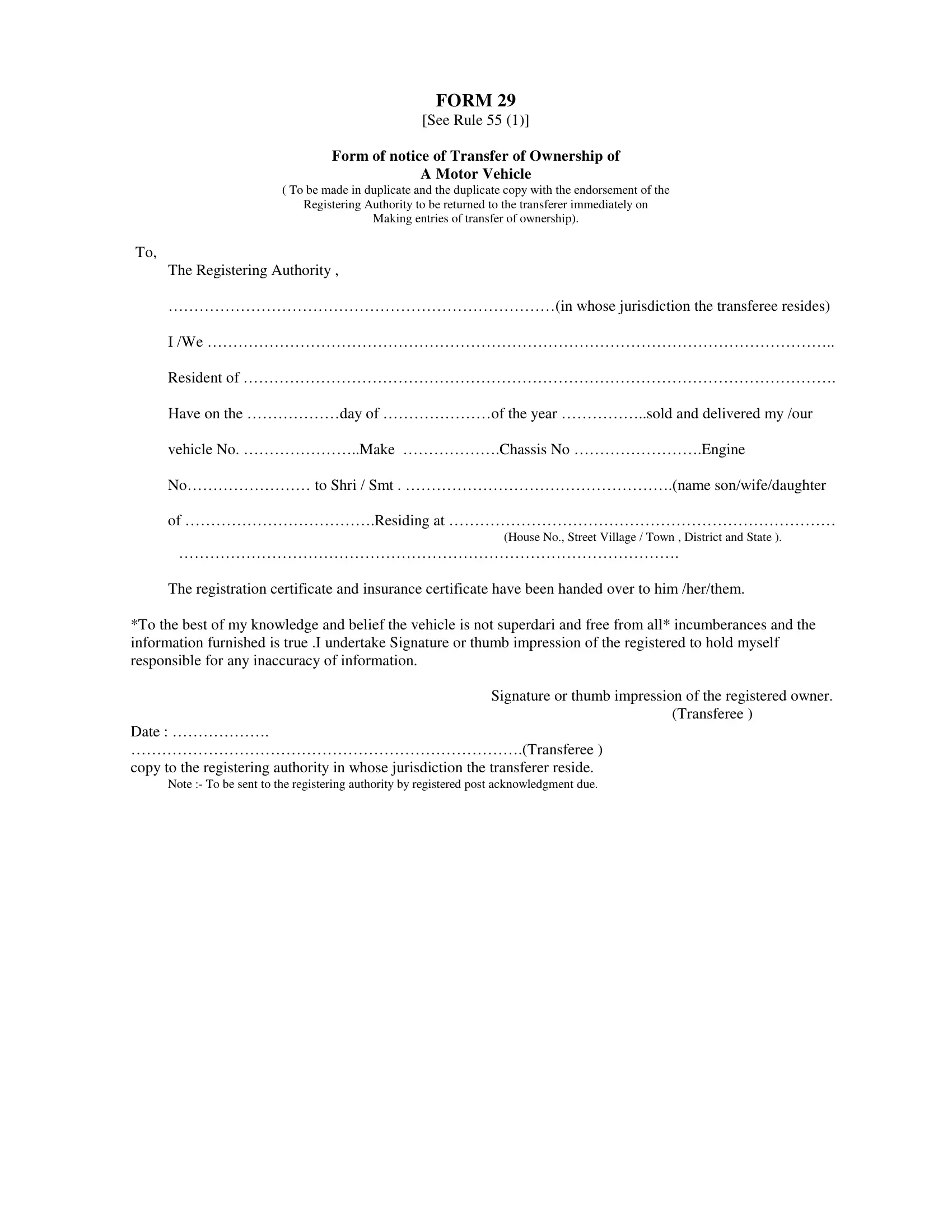You'll be able to fill in Form 29 And 30 Sample instantly using our online PDF tool. We are committed to giving you the best possible experience with our editor by continuously releasing new features and upgrades. Our tool has become a lot more user-friendly thanks to the latest updates! So now, filling out PDF forms is easier and faster than before. With just a few simple steps, you may begin your PDF editing:
Step 1: Simply press the "Get Form Button" in the top section of this site to see our form editing tool. This way, you will find everything that is necessary to work with your document.
Step 2: With our online PDF editing tool, it is possible to accomplish more than merely fill out blank fields. Edit away and make your documents appear perfect with custom textual content put in, or optimize the file's original content to excellence - all accompanied by an ability to incorporate stunning images and sign the document off.
This document will need particular info to be typed in, therefore you should take the time to enter precisely what is asked:
1. Begin filling out the Form 29 And 30 Sample with a group of essential blanks. Note all the important information and make sure not a single thing left out!
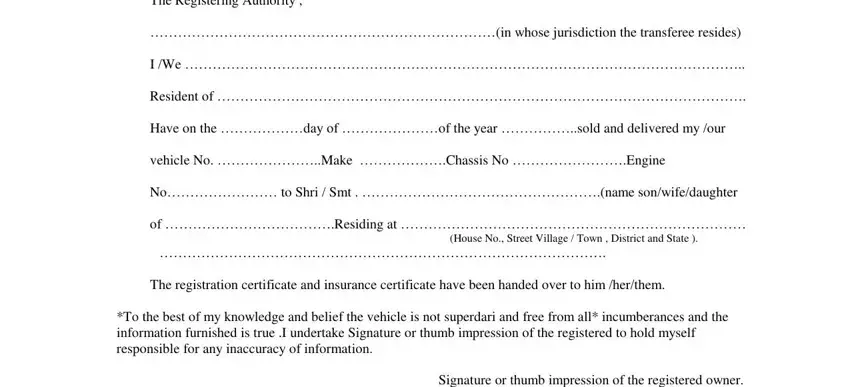
2. The third step would be to submit the next few blank fields: Transferee, Signature or thumb impression of, and To the best of my knowledge and.
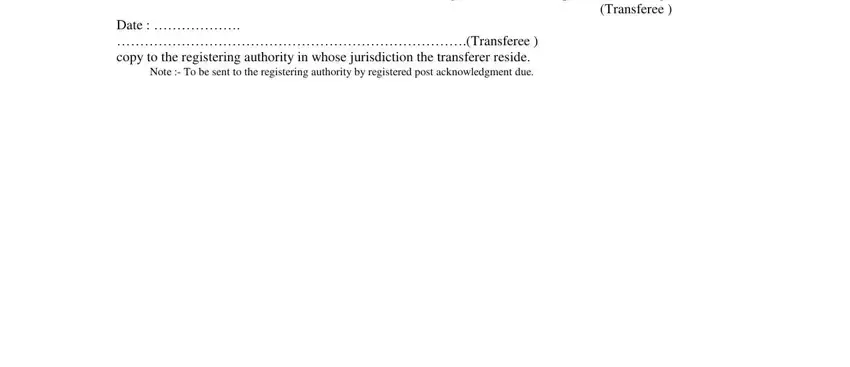
3. This next segment is typically fairly straightforward, The ownership of the vehicle has, No Dated Office of the With, Registering Authority Office Seal, and The Transferer - each one of these form fields needs to be filled in here.
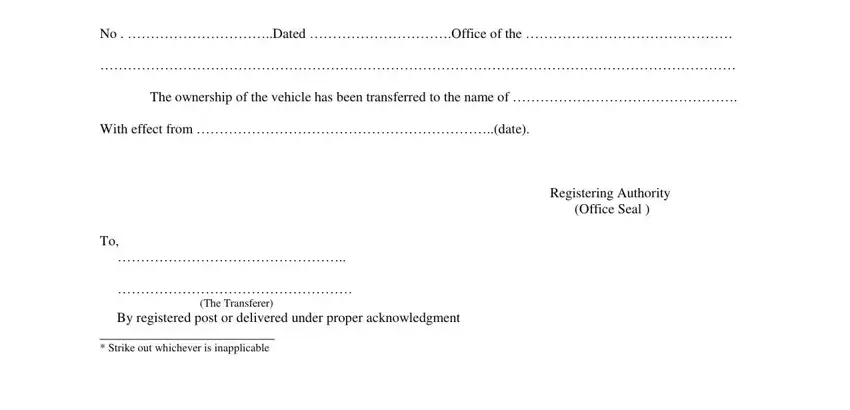
Regarding Registering Authority Office Seal and No Dated Office of the With, make sure you take a second look here. Both of these are thought to be the most important fields in this PDF.
Step 3: Revise the details you've inserted in the blanks and click on the "Done" button. Get the Form 29 And 30 Sample when you sign up for a 7-day free trial. Easily use the pdf form within your FormsPal account, together with any modifications and adjustments being automatically saved! FormsPal is dedicated to the confidentiality of our users; we always make sure that all personal information coming through our editor stays secure.