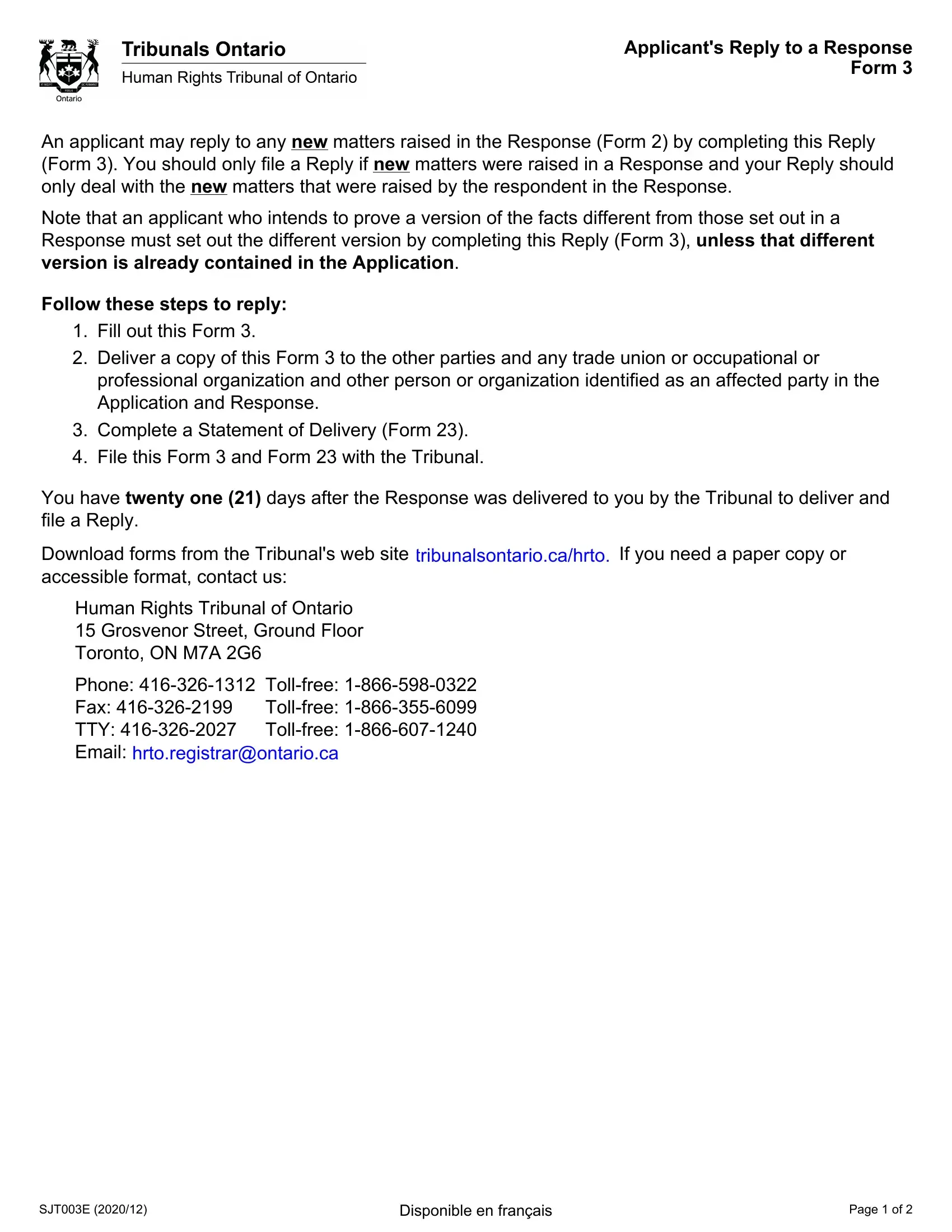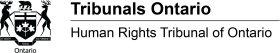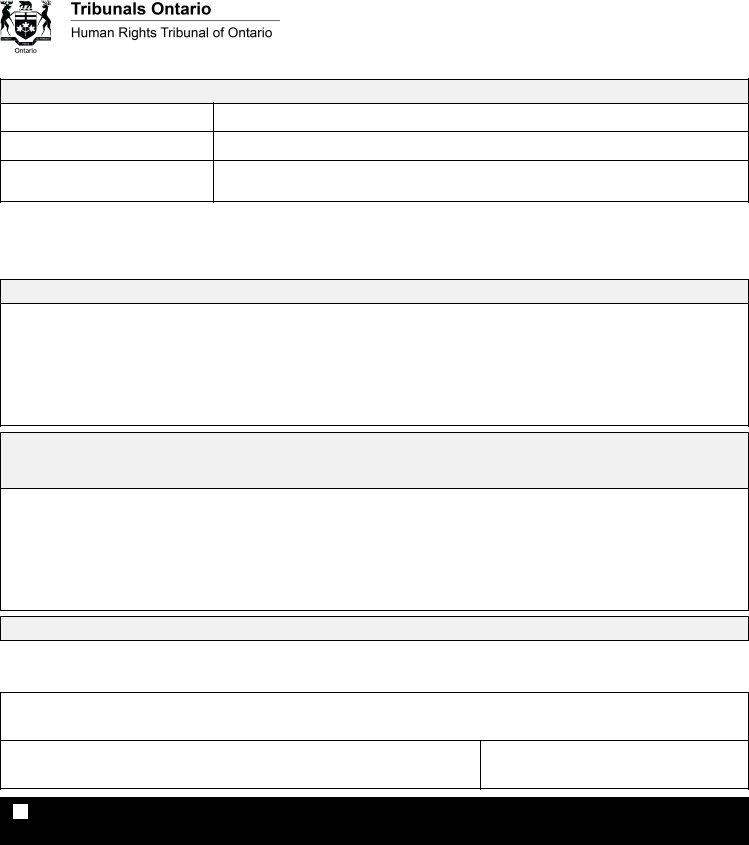hrto form 3 can be filled in very easily. Just try FormsPal PDF editor to get the job done in a timely fashion. To maintain our editor on the forefront of efficiency, we aim to integrate user-oriented features and enhancements regularly. We are always thankful for any feedback - assist us with remolding how we work with PDF documents. Starting is easy! What you need to do is take the following simple steps down below:
Step 1: Click the orange "Get Form" button above. It'll open our pdf tool so that you could start filling in your form.
Step 2: With this advanced PDF editor, you could do more than merely fill out forms. Try each of the functions and make your documents seem professional with custom textual content put in, or modify the file's original content to perfection - all comes with an ability to incorporate stunning graphics and sign the document off.
So as to complete this PDF form, make sure you enter the necessary information in each and every blank:
1. First, when completing the hrto form 3, beging with the area that features the following blank fields:
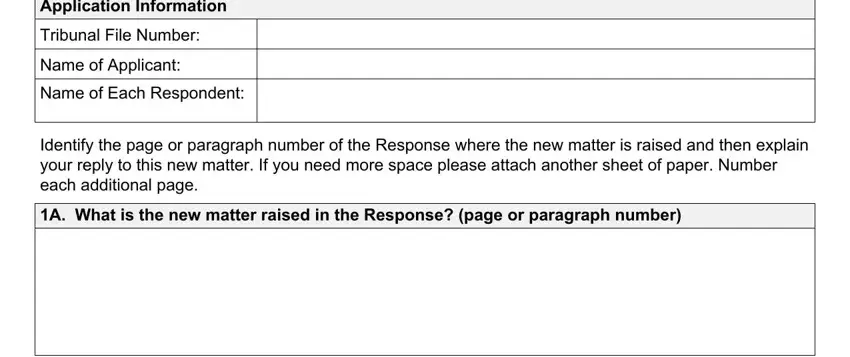
2. The subsequent step is to fill in all of the following blanks: B What is your reply to this new, Signature, By signing my name I declare that, Name, Signature, Date ddmmyyyy, and Please check this box if you are.
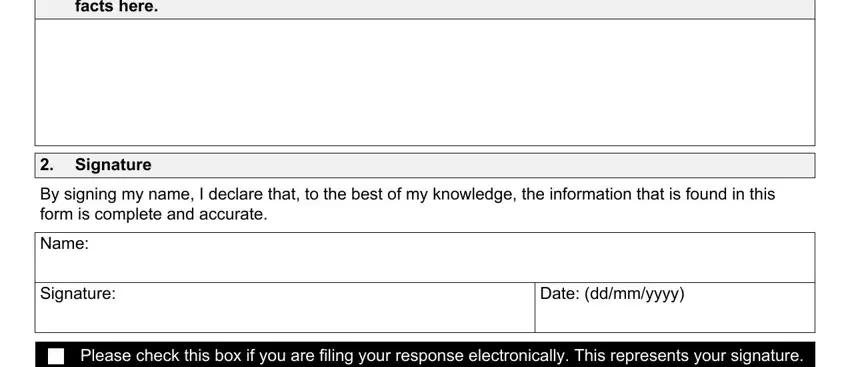
Be extremely mindful when filling in Please check this box if you are and Date ddmmyyyy, because this is the part in which a lot of people make mistakes.
Step 3: As soon as you've looked over the information in the document, just click "Done" to conclude your document generation. Find the hrto form 3 after you subscribe to a 7-day free trial. Readily get access to the pdf form within your personal account, along with any edits and changes being all saved! Whenever you work with FormsPal, you can certainly fill out documents without being concerned about data breaches or entries getting shared. Our protected software makes sure that your personal data is kept safely.