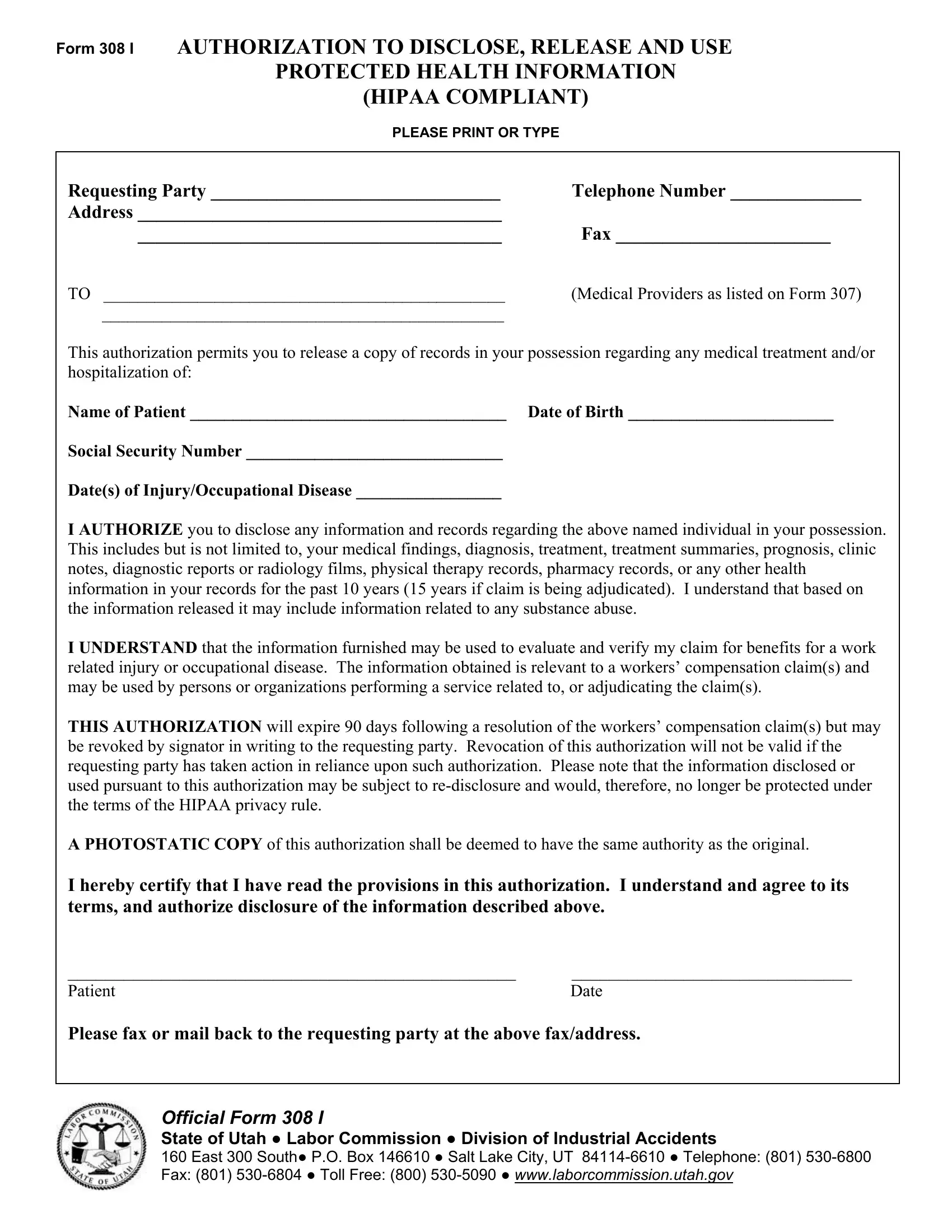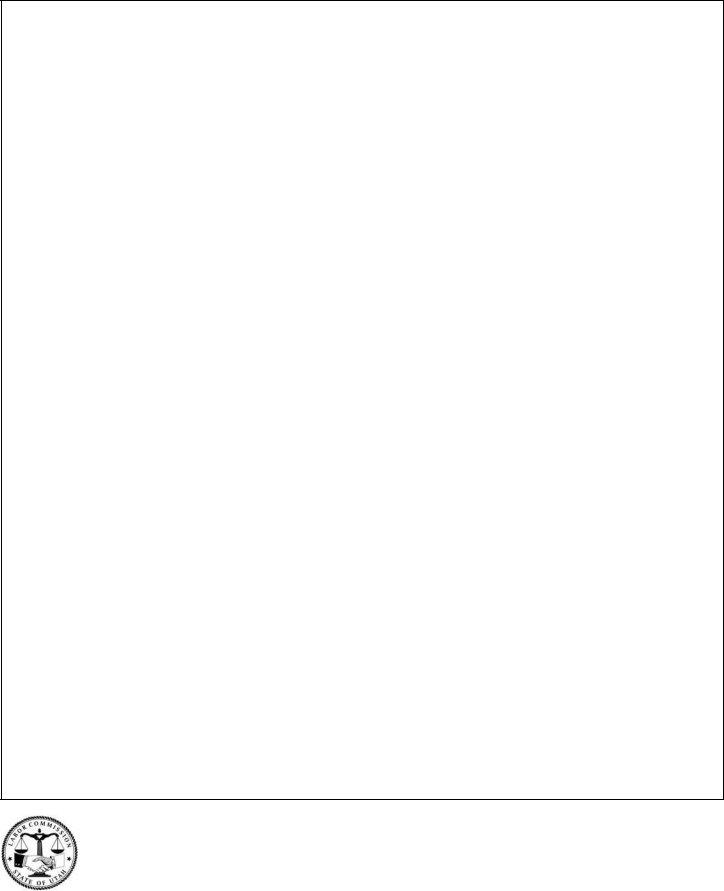You could prepare adjudicating effectively in our online PDF editor. Our editor is constantly developing to deliver the best user experience attainable, and that's due to our dedication to constant improvement and listening closely to customer comments. With some simple steps, you are able to begin your PDF journey:
Step 1: First, open the tool by clicking the "Get Form Button" above on this site.
Step 2: Once you start the PDF editor, you will get the form ready to be filled out. Other than filling out various fields, you might also do various other things with the form, namely writing custom textual content, changing the original textual content, adding illustrations or photos, putting your signature on the form, and more.
As a way to finalize this PDF form, be sure you enter the required information in every single area:
1. The adjudicating usually requires particular details to be inserted. Be sure that the subsequent fields are complete:
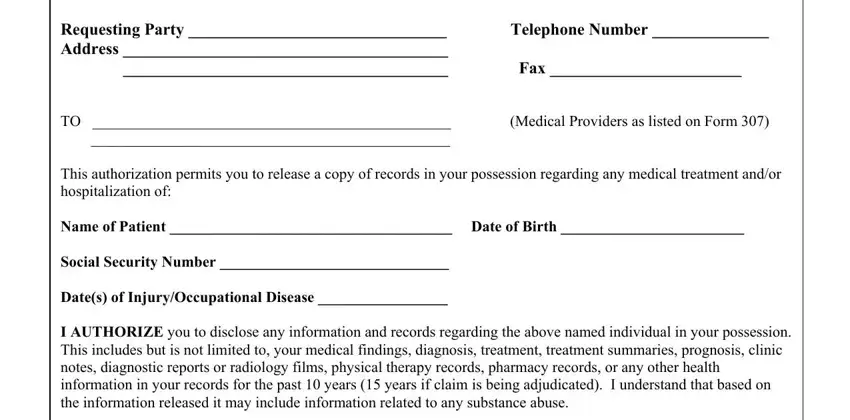
2. After the previous array of fields is complete, you have to include the necessary particulars in Requesting Party Address TO, Date, and Official Form I State of Utah in order to progress further.
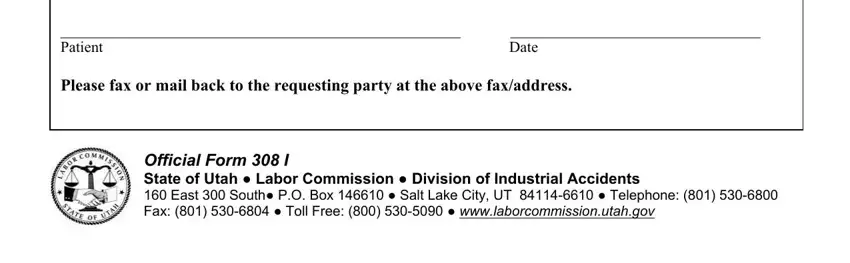
Be extremely mindful when filling in Date and Requesting Party Address TO, since this is where many people make some mistakes.
Step 3: Just after going through your entries, click "Done" and you are good to go! After getting a7-day free trial account with us, you will be able to download adjudicating or email it at once. The PDF will also be at your disposal through your personal account page with your each and every edit. FormsPal guarantees your data confidentiality by using a protected method that never saves or shares any type of personal information typed in. Rest assured knowing your files are kept confidential any time you use our editor!