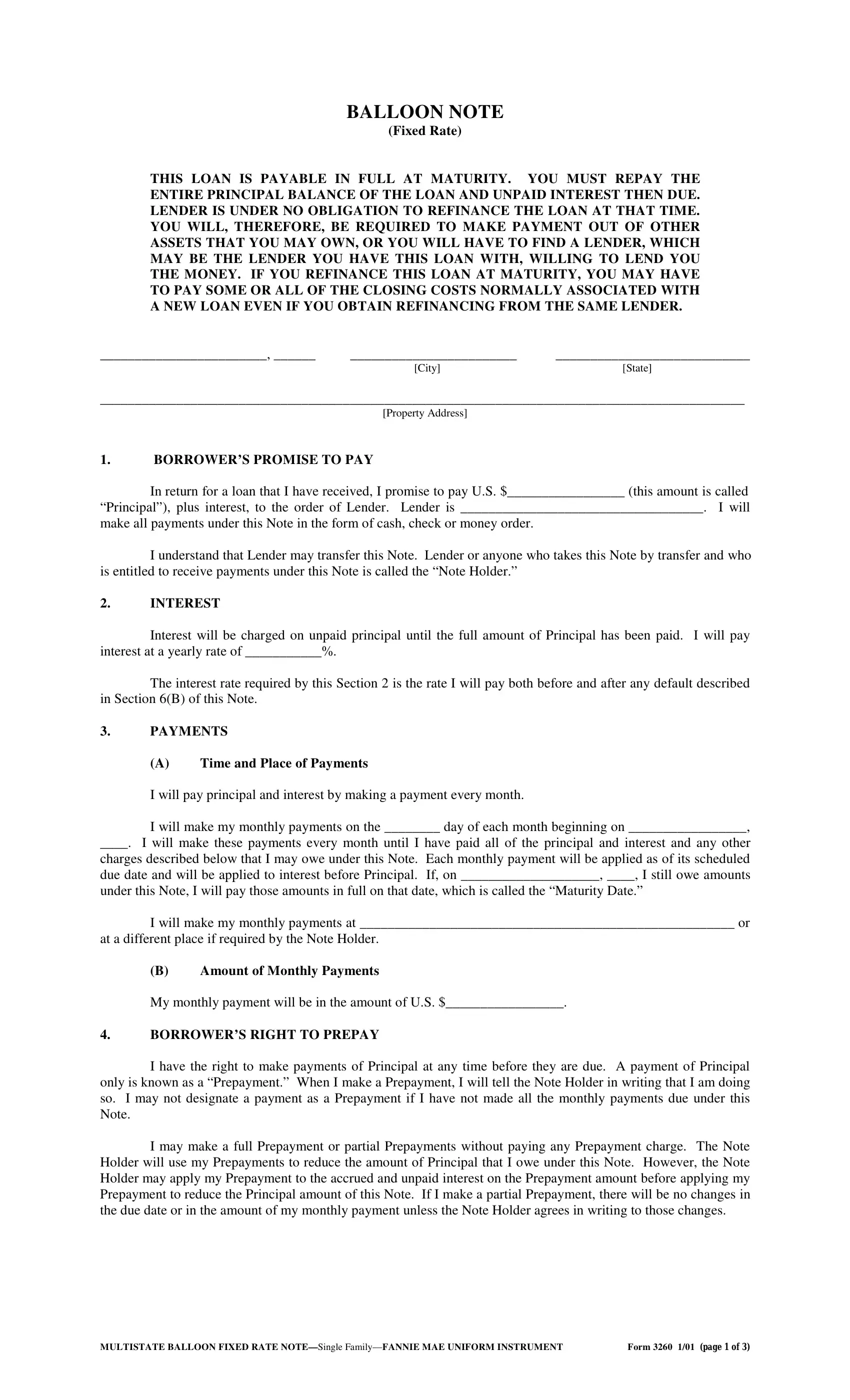In case you wish to fill out balloon mortgage sample, you don't have to download any kind of software - just use our online PDF editor. FormsPal team is focused on providing you the perfect experience with our tool by constantly adding new functions and improvements. With all of these updates, working with our tool gets better than ever before! All it requires is just a few easy steps:
Step 1: Firstly, access the tool by pressing the "Get Form Button" above on this page.
Step 2: This editor grants the opportunity to change most PDF forms in a range of ways. Transform it by adding personalized text, correct original content, and include a signature - all at your disposal!
This PDF doc will require specific details; in order to ensure accuracy, please be sure to take heed of the tips further on:
1. Begin completing the balloon mortgage sample with a number of major blank fields. Get all the required information and ensure there's nothing left out!
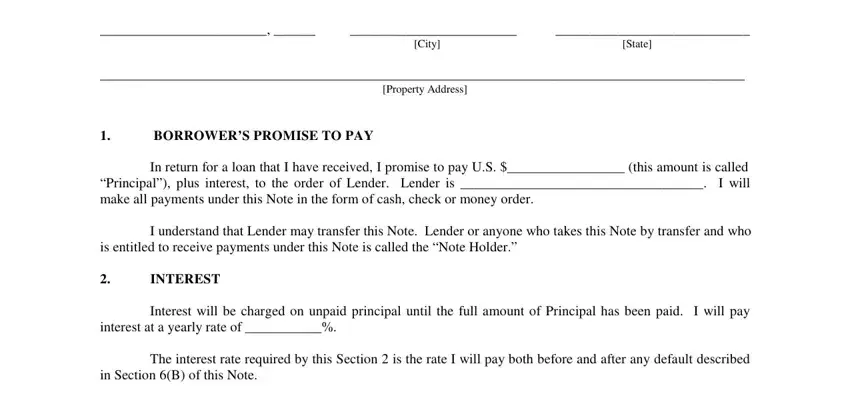
2. Once your current task is complete, take the next step – fill out all of these fields - I will pay principal and interest, I will make my monthly payments on, I will make my monthly payments at, at a different place if required, Amount of Monthly Payments, My monthly payment will be in the, BORROWERS RIGHT TO PREPAY, I have the right to make payments, and I may make a full Prepayment or with their corresponding information. Make sure to double check that everything has been entered correctly before continuing!
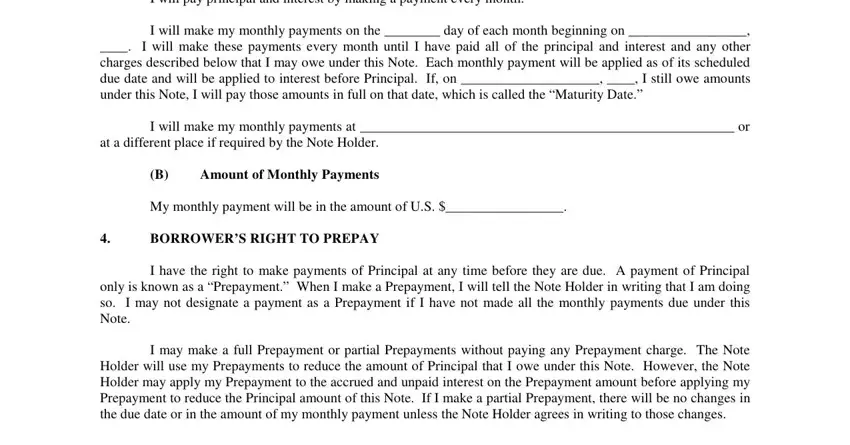
People frequently make mistakes while completing I have the right to make payments in this part. Be sure to read twice what you type in right here.
3. The following portion is focused on Late Charges for Overdue Payments, If the Note Holder has not, Default, If I do not pay the full amount of, Notice of Default, If I am in default the Note Holder, No Waiver By Note Holder, Even if at a time when I am in, described above the Note Holder, Payment of Note Holders Costs and, If the Note Holder has required me, and GIVING OF NOTICES - fill in every one of these blanks.
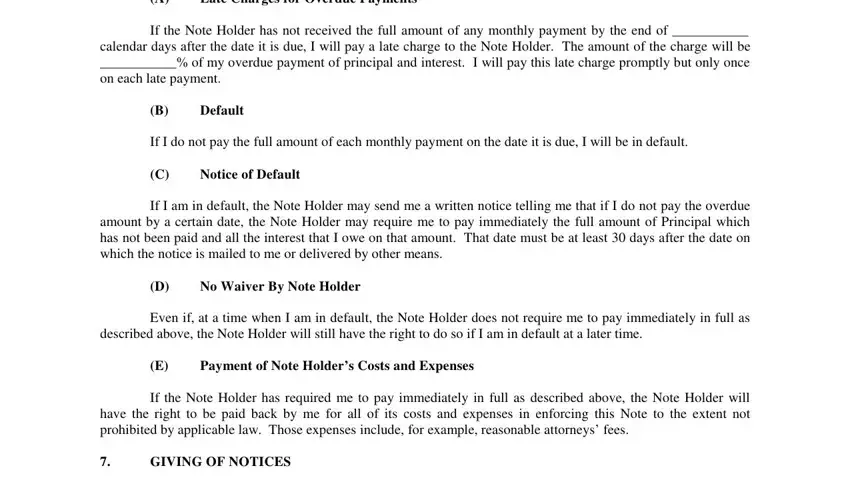
4. It is time to fill in the next form section! Here you've got these Seal Borrower, Seal Borrower, Seal Borrower, and Sign Original Only blanks to complete.
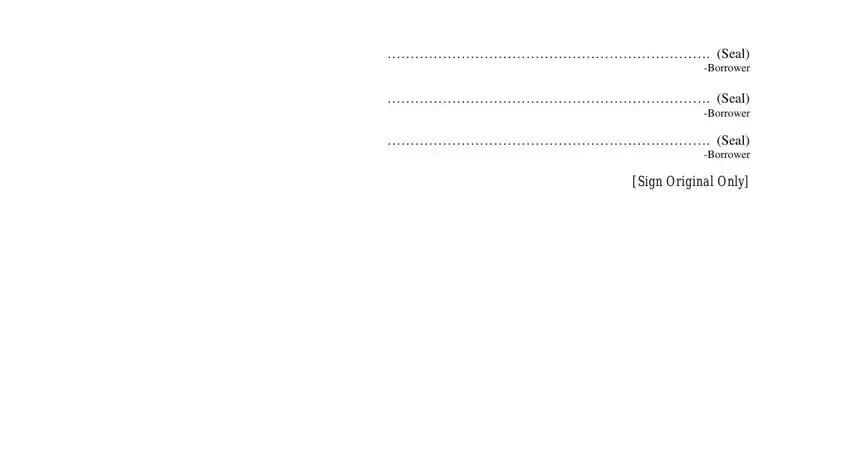
Step 3: After you've reviewed the information in the file's blank fields, click "Done" to conclude your FormsPal process. Download your balloon mortgage sample as soon as you subscribe to a free trial. Readily use the pdf file in your personal account page, with any edits and adjustments being conveniently kept! When using FormsPal, you can fill out forms without worrying about data breaches or entries being distributed. Our secure software ensures that your private data is kept safely.